| Developer: | AMPLIFY VENTURES (11) | ||
| Price: | * Free | ||
| Rankings: | 0 | ||
| Reviews: | 0 Write a Review | ||
| Lists: | 0 + 0 | ||
| Points: | 0 + 0 ¡ | ||
Description
Signline makes signing & sending documents a breeze on your Mac. Use the app to annotate, edit, fill and sign pdf documents & send docs to others for esign & collaboration. With a digital audit trail, all signatures on Signline are legally binding
Signline is absolutely free to download. What’s more, to get you started, your first 3 documents to edit & sign are on us! Not limited by borders, Signline is available in various geographies, including but not limited to the U.S, U.K, France, Mexico, China, Russia, Brazil, Korea, Australia & Canada
Key Features:
1 Create eSignatures: Easily create & save your eSignatures within the app, eliminating the need for paper signature
2 Sign Documents with Ease: Signline caters to all your eSignature needs. Whether it is drawing, scanning, or importing your signature, Signline allows you to e sign documents directly from your device, ensuring legally binding signature
3 Collaborate Seamlessly: Share documents with people for real-time collaboration. Make edits, comments, & streamline workflow
4 Request eSignatures: Need someone's signature on a doc? Simply send a request through Signline & get docs signed quickly
5 Fill Forms with Precision: Say goodbye to printing forms! Fill in PDF forms directly within the app & ensure neat & accurate entries
6 Annotate PDFs Like a Pro: Highlight, underline, draw, or add text annotations to your PDF documents. Make your mark & communicate effectively
7 Save Commonly Used Text: Store frequently used text snippets for quick access & reuse in future documents. Save time & maintain consistency
8 Cross-Device Accessibility: Access & edit your documents seamlessly across all your Mac devices. Work anytime, anywhere.
9 Import Documents: Scan or upload documents directly from your cloud storage services to Signline for convenient editing & signing
10 Secure Cloud Storage: Save your edited documents securely in the cloud for easy access
11 Share with Ease: Send docs using multiple sharing features within the app, ensuring your files reach their destination hassle-free
12 Document Security: Rest assured knowing that your data & information are safeguarded with industry-standard SSL encryption. Every document signed with Signline is legally binding & comes with a digital audit trail, including the signer's email address, & completion time
Signline empowers to transform your document management & signing processes, making them faster, efficient, & environmentally friendly. Say goodbye to the hassles of paperwork & embrace the future of digital document handling with Signline
Download Signline today!
TERMS OF USE & SUBSCRIPTIONS
-Free trial is for 7 days, automatic monthly subscription charges unless canceled 24 hrs pre-trial end
-Signline contains free trial, offers are only available once per subscription per user
-Subscriptions auto-renew unless turned off 24 hrs before current period ends
-Initial payments are charged to a user's iTunes Account at confirmation of purchase
-Charges for renewal occur within 24-hrs prior to end of current period
-Users can manage subscriptions & disable auto-renew in Account Settings post-purchase
-Unused trial period forfeited upon subscription purchase, if applicable
-Fair Use Policy: Sign reserves right to limit any or all of above services based on what it deems to be abusive practices, unusually high usage or what Sign deems as 'Fair Use'
-Privacy Policy - https://signline.io/privacy Terms Of Use - https://signline.io/terms
-Export PDF subscriptions provide unlimited exports
-Prices vary based on user choice, detailed in app
-Subscription: Duration- 1 month, Title- "Unlimited Export Credits"
Terms : https://signline.io/terms
Screenshots
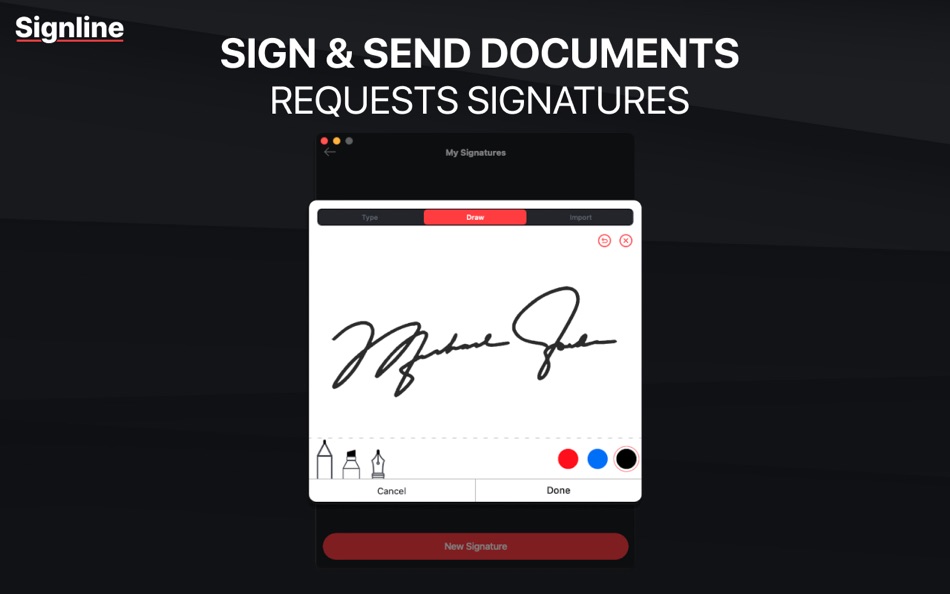






Price History
-
* In-App Purchases - Today: Free
- Minimum: Free
- Maximum: Free
Track prices
Developer
- AMPLIFY VENTURES
- Platforms: iOS Apps (7) macOS Apps (2) Windows Apps (2)
- Lists: 0 + 0
- Points: 4 + 4,604 ¡
- Rankings: 0
- Reviews: 0
- Discounts: 0
- Videos: 0
- RSS: Subscribe
Points
0 ☹️
Rankings
0 ☹️
Lists
0 ☹️
Reviews
Be the first to review 🌟
Additional Information
- Version: 2.1
- Category:
macOS Apps›Productivity - OS:
macOS,macOS 11.0 and up - Size:
29 Mb - Supported Languages:
Arabic,English,French,Italian,Japanese,Spanish - Content Rating:
4+ - Mac App Store Rating:
0 - Updated:
- Release Date:
Contacts
- Website:
https://signline.io/
«Signline Sign & Edit Documents» is a Productivity app for macOS, developed by «AMPLIFY VENTURES». It was first released on and last updated on . This app is currently free. This app has not yet received any ratings or reviews on AppAgg. Available languages: Arabic, English, French, Italian, Japanese, Spanish. AppAgg continuously tracks the price history, ratings, and user feedback for «Signline Sign & Edit Documents». Subscribe to this app or follow its RSS feed to get notified about future discounts or updates.
- 🌟 Share
- Mac App Store
You may also like
-
- Documents for Google Documents
- macOS Apps: Productivity By: UAB Macmanus
- Free
- Lists: 0 + 0 Rankings: 0 Reviews: 0
- Points: 2 + 0 Version: 1.0 Documents for Google app is a collection of high-quality-design templates for your Google Documents. No additional text editing software is needed. Templates for Google Docs are ... ⥯
-
- Documents for Dropbox
- macOS Apps: Productivity By: NumbrApp Inc
- * Free
- Lists: 0 + 1 Rankings: 0 Reviews: 0
- Points: 2 + 0 Version: 1.7 Welcome to using the Documents for Dropbox application. Allow me to provide you with a detailed introduction to the features of this application: Efficient Access to Dropbox on Mac: ... ⥯
-
- Easy Sign: e Signature App Pro
- macOS Apps: Productivity By: Abdulla Yasin
- $4.99
- Lists: 0 + 0 Rankings: 0 Reviews: 0
- Points: 0 + 0 Version: 1.0.2 Easy Sign: Digital Signature The Ultimate eSign Solution Looking for a fast, secure, and hassle-free way to sign documents digitally? Easy Sign: Digital Signature is your go-to ... ⥯
-
- PDF Reader Pro: Edit & Convert
- macOS Apps: Productivity By: Kdan Mobile Software LTD
- * $119.99
- Lists: 2 + 1 Rankings: 0 Reviews: 0
- Points: 1 + 0 Version: 6.5.0 KDAN PDF Pro, formerly PDF Reader Pro, is a one-time-purchase, stand-alone app. Before you decide, you can try out the features for free with KDAN PDF, formerly KDAN PDF Reader. Search ⥯
-
- Nitro PDF Pro: Edit & Sign
- macOS Apps: Productivity By: Nitro Software, Inc.
- * Free
- Lists: 0 + 0 Rankings: 0 Reviews: 0
- Points: 4 + 0 Version: 14.10 Experience the power of a full suite of PDF tools, tailored for individuals and small teams. Streamline your workflows with automation, batch processing, password protection, and ... ⥯
-
- Foxit PDF Editor: Convert&Sign
- macOS Apps: Productivity By: FOXIT SOFTWARE INCORPORATED
- * Free
- Lists: 0 + 1 Rankings: 0 Reviews: 0
- Points: 0 + 0 Version: 2025.2.1 Foxit PDF Editor is an AI-integrated PDF solution that innovates your way to work intelligently with PDF files. This easy-to-use PDF editor allows you to view and annotate PDFs for ... ⥯
-
- Seal Maker-sign pdf with seal
- macOS Apps: Productivity By: Wuhan Yitesi Technology Co., Ltd
- * Free
- Lists: 0 + 0 Rankings: 0 Reviews: 0
- Points: 0 + 0 Version: 1.4.3 Electronic Seal Master The essential office software on your mobile phone, sign PDF documents anytime and anywhere, and export contracts with one click. Easily make seals and stamp ... ⥯
-
- PDF Expert – Edit, Sign PDFs
- macOS Apps: Productivity By: Readdle Technologies Limited
- * $139.99
- Lists: 10 + 13 Rankings: 0 Reviews: 0
- Points: 6 + 0 Version: 3.10.23 It s fast and intuitive while effortlessly letting you complete any PDF task. Over 30 million people globally use PDF Expert apps. All the tools you need, done right. PDF Expert is the ⥯
-
- PDFelement – Edit & Scan PDF
- macOS Apps: Productivity By: Wondershare Technology Group Co.,LTD
- * Free
- Lists: 1 + 0 Rankings: 0 Reviews: 0
- Points: 5 + 0 Version: 12.0.6 PDFelement is a one-stop PDF solution powered by AI. Fast, affordable, and easy way to edit, convert, sign PDFs, and more Using PDFelement, you will become a real PDF expert. ... ⥯
-
- RichScan: PDF Scanner & Sign
- macOS Apps: Productivity By: Serhii Borychev
- Free
- Lists: 0 + 0 Rankings: 0 Reviews: 0
- Points: 1 + 79 (4.7) Version: 5.1.9 Tired of paper clutter? GoodScan turns your iPhone and iPad into a powerful mobile scanner. Scan, edit, sign, and organize any document in seconds. Your entire office, right in your ... ⥯
-
- PDF Editor - Expert Edit Sign
- macOS Apps: Productivity By: Rainbow Factory LTD - Sticky Notes
- Free
- Lists: 1 + 0 Rankings: 0 Reviews: 0
- Points: 4 + 16 (4.6) Version: 1.3 PDF Editor is a powerful PDF annotator for Mac and iOS . It allows you to add notes, highlights, comments, and annotations to your PDF documents with ease. With a user-friendly ... ⥯
-
- PDF Editor - for Adobe PDF Annotate, Sign & Modify
- macOS Apps: Productivity By: Global Mobile Game Limited
- $29.99
- Lists: 0 + 0 Rankings: 0 Reviews: 0
- Points: 0 + 0 Version: 1.0.2 PDF Editor is a must-have app for anyone who reads, annotates or edits PDF documents on Mac.PDF Editor is for those who want to go beyond PDF Editor to create interactive forms, add ... ⥯
-
- PDF Editor : Converter & Sign
- macOS Apps: Productivity By: Muhammad Farooq
- * Free
- Lists: 0 + 0 Rankings: 0 Reviews: 0
- Points: 0 + 0 Version: 1.2 Ultimate PDF Toolkit Convert, Edit, Merge & Conversions Turn your files into professional PDFs in seconds! Ultimate PDF Toolkit is your all-in-one PDF solution, offering fast file ... ⥯
-
- PDFin PDF Edit Convert PDF PNG
- macOS Apps: Productivity By: 玺 章
- * Free
- Lists: 0 + 0 Rankings: 0 Reviews: 0
- Points: 0 + 1 (5.0) Version: 6.4.6 Digital Signature Add a Digital Signature to PDF by p12, etc format file Add a Digital Signature to the PDF by My Number Card (Japanese ID card, supports iPhone, does not support iPad) ⥯