| ผู้พัฒนา: | Ram Patra (7) | ||
| ราคา: | $3.99 | ||
| การจัดอันดับ: | 5 (1) | ||
| ความเห็น: | 0 เขียนความเห็น | ||
| รายการ: | 1 + 0 | ||
| แต้มแล: | 1 + 0 ¡ | ||
| Mac App Store | |||
คำอธิบาย
• Auto-suggestions in dropdowns as you start typing.
• Autofill any field using your context menu.
• Add, edit, remove, and reorder your data as you wish.
• Organize your data in folders.
• All data is stored locally in your browser storage.
• Import/export your data to a file.
Why Use SimpleFill
• On average, it takes 12 seconds to type out a name, email, and address. With SimpleFill, it takes a maximum of 3 seconds.
• The default browser autofill isn't accurate most of the time, and browsers don't allow you to edit the saved information.
• Without SimpleFill, you can't fill out forms using your right-click context menu, which is super handy.
• The default browser autofill do not work with large blocks of text, such as emails.
Some Use Cases
• Marketers: Quickly fill out campaign sign-up forms, lead gen tools, and demo requests.
• Customer Support: Auto-fill repetitive ticket forms, canned responses, or internal tools.
• Sales Teams: Speed through CRM entry, contact forms, and follow-up request pages.
• Recruiters: Autofill job board listings or candidate submission forms across platforms.
• QA Engineers: Instantly populate test forms with dummy data during website testing.
• Freelancers & Consultants: Save time filling proposals, invoices, and registration forms.
• Product Managers: Quickly submit feedback or bug reports across multiple tools.
• HR Teams: Fill internal employee forms or vendor onboarding forms effortlessly.
• Job Seekers: Apply faster by autofilling job applications, profile info, and cover letter fields.
Getting Started
• It's quite simple (no pun intended) to use SimpleFill.
• Install the extension by clicking the 'Install' button on the Mac App Store.
• Right-click on any input field and select SimpleFill > Add form data...
• Enter your details and click on the "Add" button.
• As you type in any input field, SimpleFill will automatically suggest relevant entries. Alternatively, right-click on an input field and select your saved data directly from the SimpleFill context menu to instantly fill the form.
Contact
• Website - https://simplefillapp.com
• X - https://x.com/softal_io or https://x.com/rampatra_
Extras
• Faq - https://simplefillapp.com/faq
• Privacy - https://simplefillapp.com/privacy
Faq
• If you purchase SimpleFill on the Apple App Store, you can use it on as many devices as you want, as long as you use the same Apple ID.
• Purchasing SimpleFill on the Apple App Store gives you access to SimpleFill only on Safari. To use SimpleFill on other browsers, please purchase a license from the SimpleFill website.
ภาพหน้าจอ
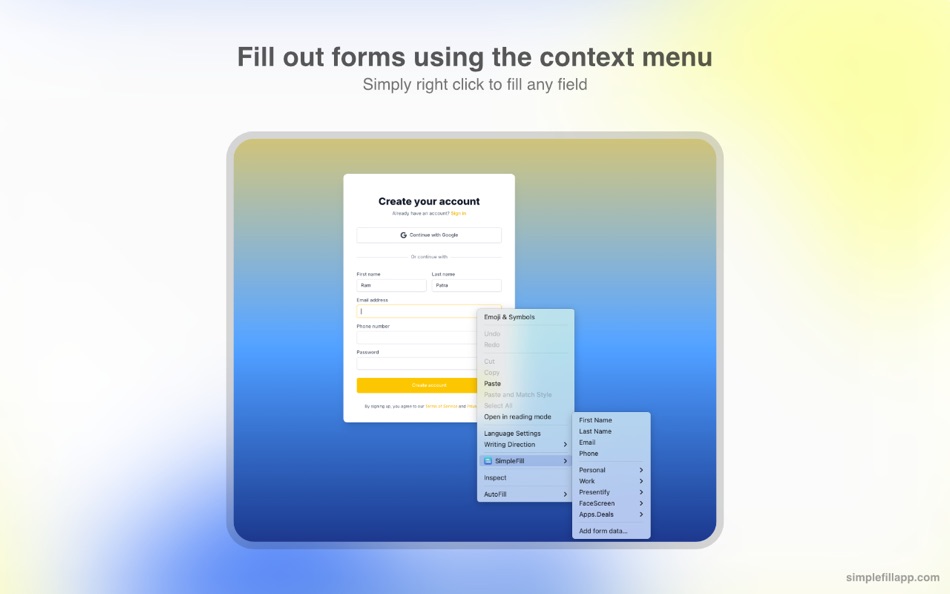
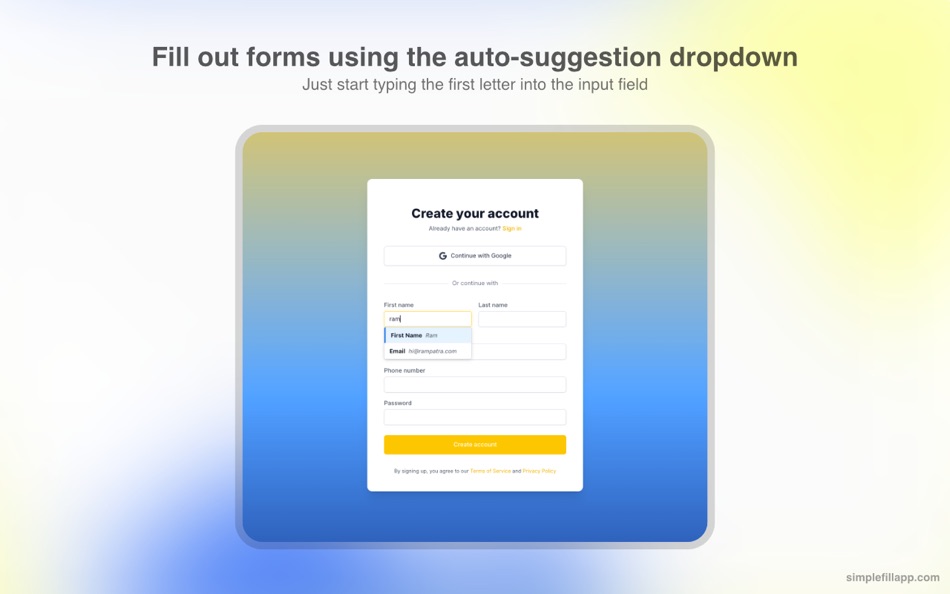
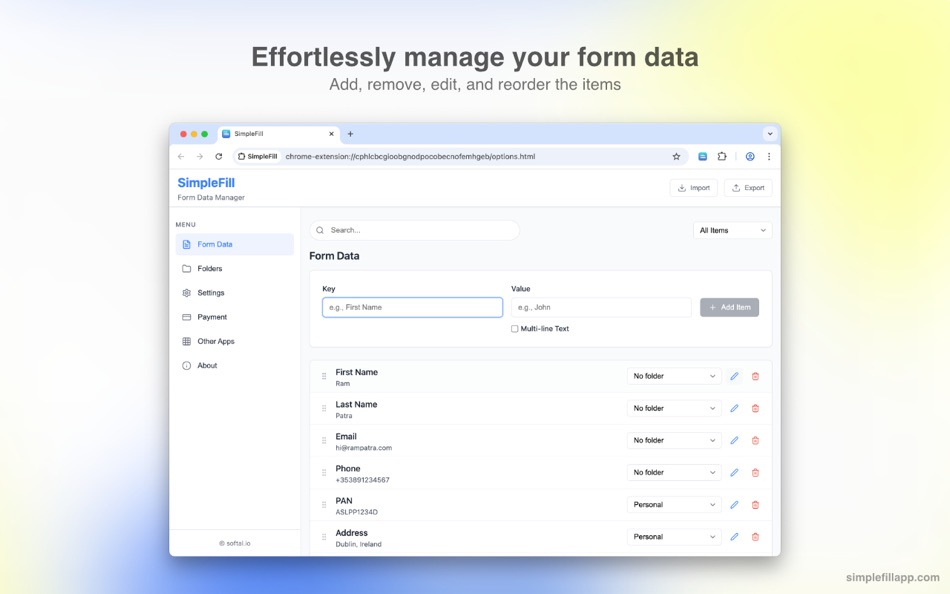
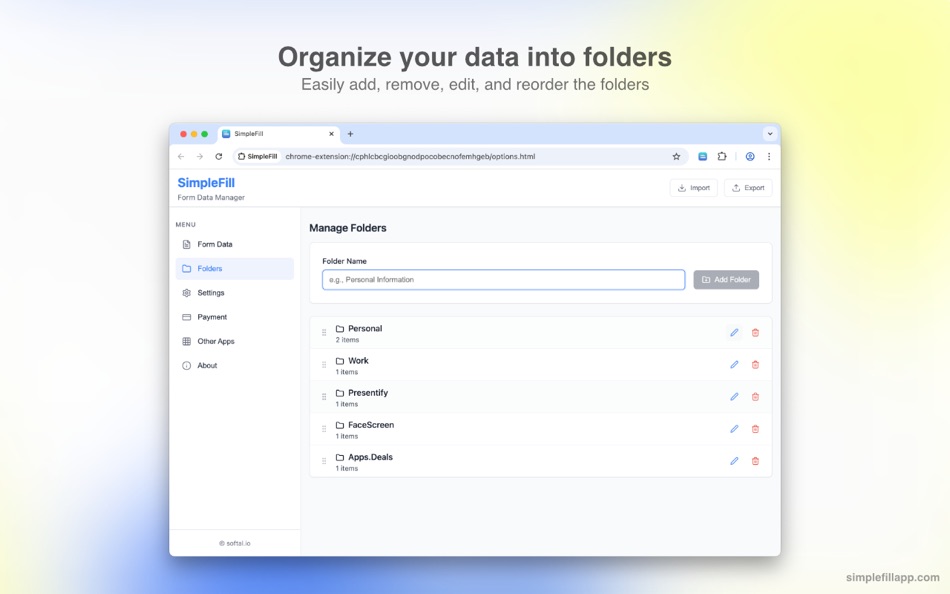
มีอะไรใหม่
- เวอร์ชัน: 3.1.1
- อัปเดต:
- • Fix a minor bug where the Enter key was not working on some websites when autosuggestions were disabled.
ราคา
- วันนี้: $3.99
- ต่ำสุด: $1.99
- มากที่สุด: $3.99
ติดตามราคา
ผู้พัฒนา
แต้มแล
-

- 23 Ram Patra
- +1
การจัดอันดับ
-

- 23 Ram Patra
- 5
รายการ
ความเห็น
แสดงรีวิวเป็นคนแรกเลย 🌟
ข้อมูลเพิ่มเติม
- เวอร์ชัน: 3.1.1
- หมวดหมู่:
macOS แอป›ประสิทธิภาพการผลิต - ระบบปฏิบัติการ:
macOS,macOS 10.14 และสูงกว่า - ขนาด:
5 Mb - ภาษาที่สนับสนุน:
English - การจัดประเภทเนื้อหา:
4+ - Mac App Store คะแนนโดย:
0 - อัปเดต:
- วันที่วางจำหน่าย:
- 🌟 แชร์
- Mac App Store
คุณอาจชอบ
-
- Forms – for Google Forms
- macOS แอป: ประสิทธิภาพการผลิต โดย: ASN GROUP LLC
- ฟรี
- รายการ: 0 + 0 การจัดอันดับ: 0 ความเห็น: 0
- แต้มแล: 0 + 57 (3.9) เวอร์ชัน: 0.9.4 Forms helps you create, edit, and manage your Google Forms. View responses and share new forms on the go. ** Forms ** - View your existing Forms & Responses - Create unlimited forms - ... ⥯
-
- Simple Week
- macOS แอป: ประสิทธิภาพการผลิต โดย: Ebey Tech LLC
- $0.99
- รายการ: 1 + 0 การจัดอันดับ: 0 ความเห็น: 0
- แต้มแล: 4 + 0 เวอร์ชัน: 1.4 Simple Week is a wonderful app to keep weekly notes or to-do tasks or even a weekly planner. There are no logins, or complex configuration to worry about. Just open the app, select a ... ⥯
-
- Simple DBF
- macOS แอป: ประสิทธิภาพการผลิต โดย: Michael Shapiro
- $1.99
- รายการ: 0 + 0 การจัดอันดับ: 0 ความเห็น: 0
- แต้มแล: 0 + 0 เวอร์ชัน: 1.0 Simple DBF allows you to view and edit DBF files. It is very easy to use, and supports the following field types for the DBF file: Text (or character), number, float, date, and ... ⥯
-
- Simple Calculator+
- macOS แอป: ประสิทธิภาพการผลิต โดย: UNB SYSTEMS PTY LTD
- * ฟรี
- รายการ: 0 + 0 การจัดอันดับ: 0 ความเห็น: 0
- แต้มแล: 0 + 0 เวอร์ชัน: 1.40 This calculator while simple has many useful features. You can make it easy to launch as a Menu bar item by enabling this in Settings/Preferences. The calculator displays a paper tape ... ⥯
-
- Simple Todo Bar
- macOS แอป: ประสิทธิภาพการผลิต โดย: Subkhan Sarif
- $1.99
- รายการ: 0 + 0 การจัดอันดับ: 0 ความเห็น: 0
- แต้มแล: 2 + 0 เวอร์ชัน: 1.3.0 (New) Added Pasteboards feature to easily manage copied texts. Creating and managing todo-list never gets easier. Simple Todo Bar will show up in your menu bar, making it easy to keep ... ⥯
-
- Simple Mouse Locator
- macOS แอป: ประสิทธิภาพการผลิต โดย: Code Race
- $2.99
- รายการ: 0 + 0 การจัดอันดับ: 0 ความเห็น: 0
- แต้มแล: 0 + 0 เวอร์ชัน: 1.13 Stop hunting for your mouse! Computers with multiple high resolution displays present us with the "where is my mouse" problem. Simple Mouse Locator reveals the mouse position via a ... ⥯
-
- Simple Calendar: Work Calendar
- macOS แอป: ประสิทธิภาพการผลิต โดย: 裕涛 兰
- ฟรี
- รายการ: 0 + 0 การจัดอันดับ: 0 ความเห็น: 0
- แต้มแล: 1 + 0 เวอร์ชัน: 1.0.2 Simple Calendar is a lightweight application that lets you quickly and easily access a monthly calendar. Features: - Click the menu bar icon to access a monthly calendar - Customize ... ⥯
-
- Simple NotePad
- macOS แอป: ประสิทธิภาพการผลิต โดย: Tamas Iuliu
- $0.99
- รายการ: 0 + 0 การจัดอันดับ: 0 ความเห็น: 0
- แต้มแล: 0 + 0 เวอร์ชัน: 1.1 Simple NotePad is a basic and easy-to-use text editor for writing and saving articles, memos, papers and speeches. Simple NotePad allows importing, saving and editing txt, html ... ⥯
-
- Simple Snippets - Text Library
- macOS แอป: ประสิทธิภาพการผลิต โดย: Sai Praneeth
- $3.99
- รายการ: 0 + 0 การจัดอันดับ: 0 ความเห็น: 0
- แต้มแล: 0 + 0 เวอร์ชัน: 2.1.4 Simple Snippets is the easiest text snippets app you will ever use. Simply add frequently used text phrases such as emails, names, addresses, etc in the preferences window and use a ... ⥯
-
- Simple Sides
- macOS แอป: ประสิทธิภาพการผลิต โดย: Erik Osterberg
- $29.99
- รายการ: 0 + 0 การจัดอันดับ: 0 ความเห็น: 0
- แต้มแล: 0 + 0 เวอร์ชัน: 1.14 Simple Sides helps production managers, coordinators and production assistants in their daily work of extracting and distributing the next day's script pages. Simple Sides is like that ⥯
-
- Simple Backup Contacts
- macOS แอป: ประสิทธิภาพการผลิต โดย: Giacomo Guglielmi
- $1.99
- รายการ: 0 + 0 การจัดอันดับ: 0 ความเห็น: 0
- แต้มแล: 0 + 0 เวอร์ชัน: 2.2 Simple Backup Contacts is the easiest way to backup and restore your contacts. You can backup all your contacts with a single touch and send yourself as a .vcf attachment via email. ... ⥯
-
- Simple Screenshot
- macOS แอป: ประสิทธิภาพการผลิต โดย: F J L Geenen
- $4.99
- รายการ: 0 + 0 การจัดอันดับ: 0 ความเห็น: 0
- แต้มแล: 3 + 0 เวอร์ชัน: 3.1 Take stunning screenshots seamlessly integrated into macOS, enhancing your productivity with ease. Simple Screenshot is designed to save you time, allowing you to focus on your tasks. ... ⥯
-
- Simple Checklist: Rerere
- macOS แอป: ประสิทธิภาพการผลิต โดย: BLUE COMET LABS LLC
- ฟรี
- รายการ: 0 + 0 การจัดอันดับ: 0 ความเห็น: 0
- แต้มแล: 2 + 10 (4.6) เวอร์ชัน: 1.2.0 Rerere is a simple process-oriented checklist app that helps you ensure you don t forget anything. Features ・Manage Lists Create a new list to organize items you want to check. A ... ⥯
-
- Simple Screenshot Pro
- macOS แอป: ประสิทธิภาพการผลิต โดย: Coffee & Fun LLC
- $1.99
- รายการ: 0 + 0 การจัดอันดับ: 0 ความเห็น: 0
- แต้มแล: 0 + 2 (3.0) เวอร์ชัน: 3.0 Finally, a Safari extension that captures EVERYTHING on a webpage with just one click or tap. Simple Screenshot Pro brings professional screenshot capabilities to Safari across all ... ⥯