| Developer: | Smash & Co (2) | ||
| Price: | Free | ||
| Rankings: | 0 | ||
| Reviews: | 0 Write a Review | ||
| Lists: | 0 + 0 | ||
| Points: | 0 + 183 (4.5) ¡ | ||
| Mac App Store | |||
Description
Smash is the simplest way to send (large) files.
We propose you to send easily, safely and freely your photos, videos, musics and documents from your mobile or your tablet. And also from your Mac.
In any situation, whether you are at the office, on a building site, on holiday with friends, amid an emergency or in total peace of mind, Smash is always there.
Send your files, it's in your pocket.
◆ HOW DOES THE SMASH APP FOR IOS WORK? ◆
• Download and install the app on your iPhone or iPad.
• With no registration required, start to use Smash.
• Tap (cautiously) your screen to select the files you’d like to share
• Once your files are selected, start the transfer on our servers
• At the end of the transfer, a link is generated. Then share it via one of your favorite applications: mail, SMS, social networks...
◆ FEATURES AVAILABLE ON THE FREE VERSION ◆
Download now the Smash app, with no registration required and send the files of your choice. Your files keep their original quality and your last transfer is accessible at your fingertips.
• No file size limits*
• No compression of your files
• Files available for 7 days
• Files stored on our servers close to you (in US for Americans, in London for British...)
• Access to the last transfer
• Data encrypted in transit and at rest
• All made by 100% certified French brains
*More than 2GB: non-priority transfer
◆ FEATURES AVAILABLE ON THE PAID VERSION (SMASH PRO)
If you are a Smash Pro customer, you can send all your large files with no size limits from your iPhone or iPad. Find all the settings of your account: your transfers are available according to the chosen duration (up to 365 days) and they are at your image. Your own background and logo are displayed during each upload/download of your files. Your last transfer remains accessible on the app. And of course, you can find all of your transfers on the web version.
• No file size limits
• No compression of your files
• Files available up to 365 days
• Files stored on our servers close to you (in US for Americans, in London for British...)
• Customization of transfer’s design
• Access to the last transfer
• Data encrypted in transit and at rest
• All made by 100% certified French brains
-------------------------------------------------
You were waiting for it, we did it! It’s just you and your files, on your iPhone or iPad.
Download Smash and make your life easier. We hope you’ll enjoy it!
Need a hand? Send us a message at support@fromsmash.com
Follow us on:
Facebook: https://www.facebook.com/fromsmash
Twitter: https://twitter.com/fromsmash
Screenshots
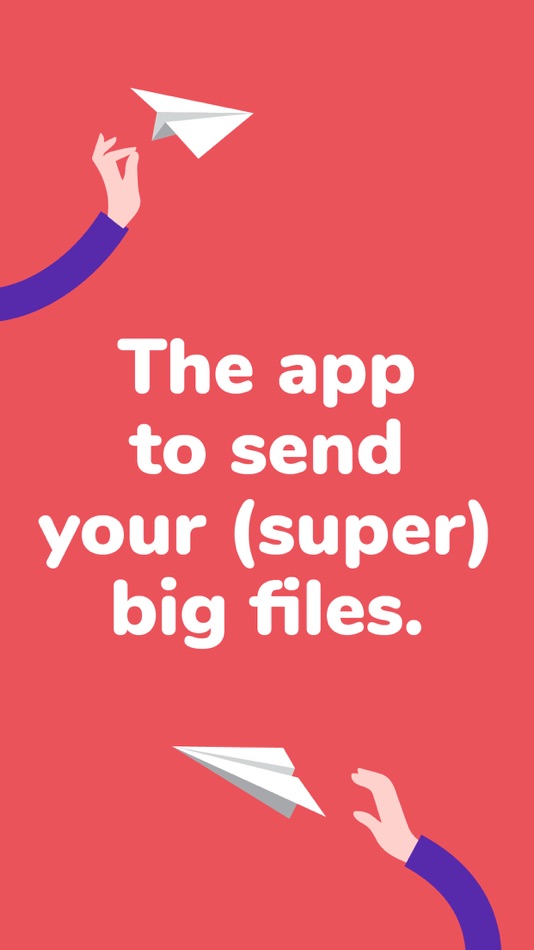
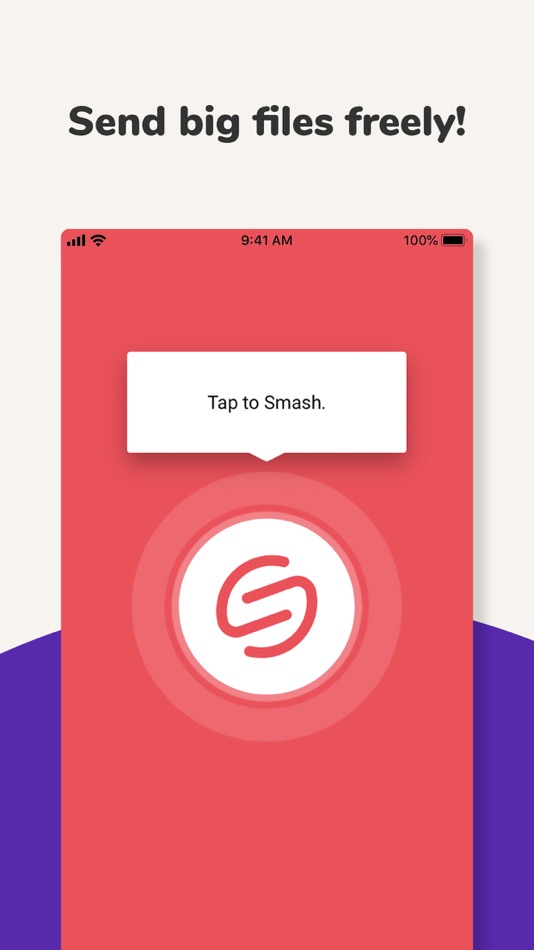
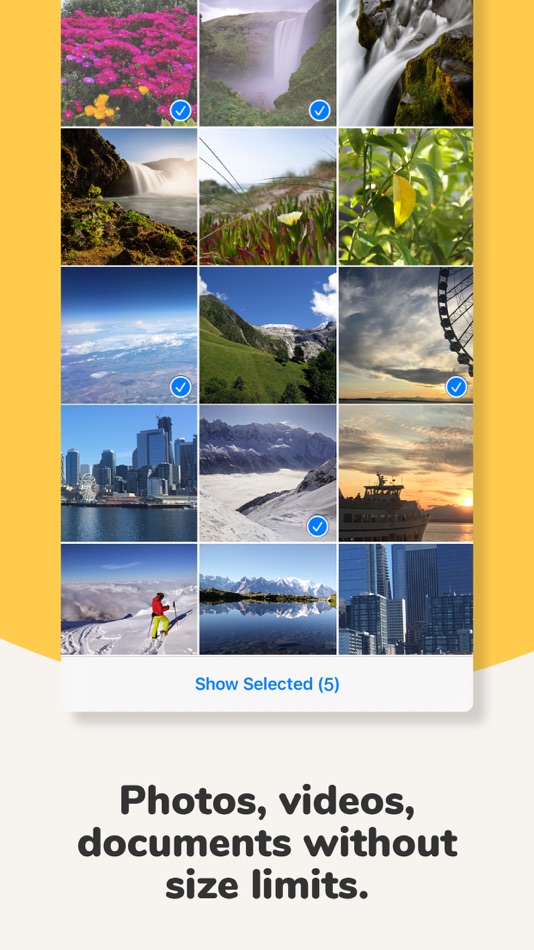
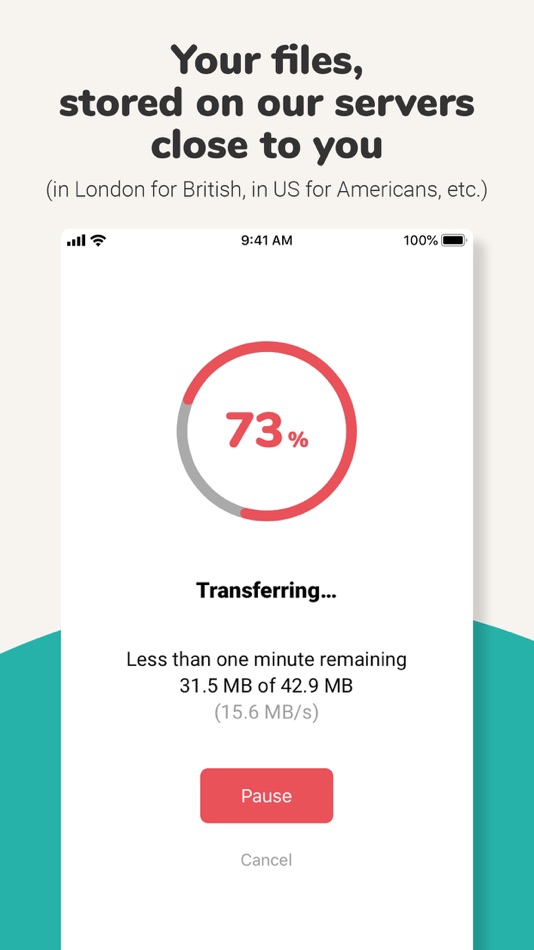
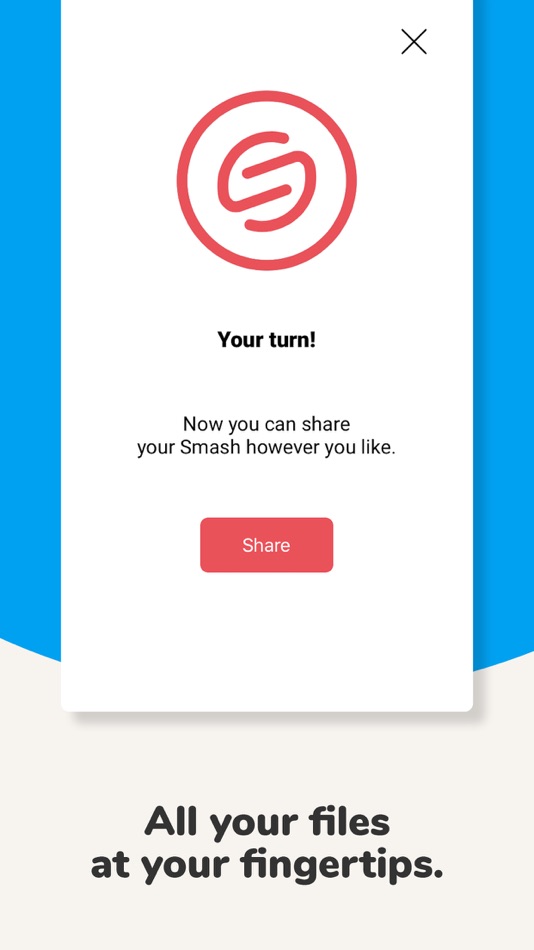


What's new
- Version: 1.2
- Updated:
- THE SAME APP, BUT BETTER
You’ve been waiting for it: you can enjoy features of your Smash Pro account from our app for iOS. Your transfers finally are at your image thanks to your custom background and logo. And they’re available according the duration you chose on your account, up to 365 days.
Another good news: let’s forget about the issue for iOS 14 users!
Your transfers will be sparkling! If you’re aware about any issue, don’t hesitate to contact us. ;)
Price History
- Today: Free
- Minimum: Free
- Maximum: Free
Track prices
Developer
- Smash & Co
- Platforms: Android Apps (1) macOS Apps (1)
- Lists: 0 + 0
- Points: 1 + 7,430 ¡
- Rankings: 0
- Reviews: 0
- Discounts: 0
- Videos: 0
- RSS: Subscribe
Points
0 ☹️
Rankings
0 ☹️
Lists
0 ☹️
Reviews
Be the first to review 🌟
Additional Information
- Version: 1.2
- ID: com.smashco.smashIOS
- Category:
macOS Apps›Productivity - OS:
iPad,iPhone,macOS,macOS 12.0 and up - Size:
18 Mb - Supported Languages:
English,French,Spanish - Content Rating:
4+ - Mac App Store Rating:
4.5(183) - Updated:
- Release Date:
Contacts
- X: fromsmash
- Facebook: fromsmash
- Website:
https://en.fromsmash.com/why-smash
«Smash: File transfer» is a Productivity app for macOS, developed by «Smash & Co». It was first released on and last updated on . This app is currently free. This app has not yet received any ratings or reviews on AppAgg. On Mac App Store, the current store rating is 4.5 based on 183 votes. Available languages: English, French, Spanish. AppAgg continuously tracks the price history, ratings, and user feedback for «Smash: File transfer». Subscribe to this app or follow its RSS feed to get notified about future discounts or updates.
You may also like
-
- Xdrop - File Transfer
- macOS Apps: Productivity By: Project X Co
- Free
- Lists: 0 + 0 Rankings: 0 Reviews: 0
- Points: 0 + 0 Version: 2.0.2+23 This is a file sharing app which lets you send files between all your devices. Features: > Transfer files between all devices at close proximity range > Quick Pairing > Send Multiple ... ⥯
-
- FileFly Network File Transfer
- macOS Apps: Productivity By: Amal Ajith
- Free
- Lists: 0 + 0 Rankings: 0 Reviews: 0
- Points: 0 + 0 Version: 2.1.3 FileFly enables cross platform file sharing between devices on the same LAN or WiFi network. Install and use: FileFly is easy to use with an install and run operation. With its fast ... ⥯
-
- File Rename Widget
- macOS Apps: Productivity By: Keen Widget
- * Free
- Lists: 0 + 0 Rankings: 0 Reviews: 0
- Points: 2 + 0 Version: 1.00 Stop wasting time renaming files one by one. File Rename Widget is a powerful tool that lets you rename hundreds of files and folders in seconds. Simply drag and drop your files, ... ⥯
-
- File Deliver
- macOS Apps: Productivity By: 锦文 游
- Free
- Lists: 1 + 0 Rankings: 0 Reviews: 0
- Points: 1 + 0 Version: 1.0 File Deliver ensure both devices(Mac&iPhone&iPod&iPad) transfer files mutually, No file type restrictions. WI-FI must be enabled on Mac OS. specifically as follows: Bluetooth Action ** ⥯
-
- File Encryptor Pro
- macOS Apps: Productivity By: 斌 虞
- $2.99
- Lists: 1 + 0 Rankings: 0 Reviews: 0
- Points: 6 + 0 Version: 1.2 File Encryptor Pro is a small general purpose cryptography tool that can be used to encrypt and decrypt archives. The app was based on a customised stable and reliable cryptography ... ⥯
-
- File Extractor
- macOS Apps: Productivity By: FelixDev
- Free
- Lists: 1 + 0 Rankings: 0 Reviews: 0
- Points: 6 + 0 Version: 1.6 To get started click "Add Custom " in the bar to the left, and select either a file or a folder, then hit Start Scan. Alternatively there are some items pre-added to this bar (such as ... ⥯
-
- File Manager for Autokue App
- macOS Apps: Productivity By: Alvaro Garcia Ojea
- Free
- Lists: 1 + 0 Rankings: 0 Reviews: 0
- Points: 1 + 0 Version: 2.2 Edit and send your files easily from your Mac to your iOS Malatesta Teleprompter app. Choose your file or create a new one and transfer it to your iPhone or iPad. How to use Prof. ... ⥯
-
- File Drawer
- macOS Apps: Productivity By: 栋梁 周
- * Free
- Lists: 1 + 0 Rankings: 0 Reviews: 0
- Points: 1 + 0 Version: 1.0.1 Put files in the menu so you can find them quickly. 1. You can add multiple drawers (directories), or even add multiple directories at once. 2. Open the drawer and you can see all the ... ⥯
-
- File Management - Move Fast
- macOS Apps: Productivity By: 经纬 宛
- $0.99
- Lists: 0 + 0 Rankings: 0 Reviews: 0
- Points: 0 + 0 Version: 1.4 When you are working, do you often need to open multiple Finder windows, and you want to constantly move or modify files in different Finder windows, using the tab bar that comes with ... ⥯
-
- File Password Keeper: 1LimX
- macOS Apps: Productivity By: Linh Do Huu
- Free
- Lists: 0 + 0 Rankings: 0 Reviews: 0
- Points: 0 + 1 (5.0) Version: 4.6.1 1LimX: The Ultimate File Note Password Keeper and Encryption Tool. Powered by ChaCha20-Poly1305 encryption (chosen by Google - ... ⥯
-
- File Minimizer
- macOS Apps: Productivity By: SEASOFT LTD.
- Free
- Lists: 0 + 0 Rankings: 0 Reviews: 0
- Points: 0 + 0 Version: 1.2 Optimize your PowerPoint, Word, Excel files, reduce them up to 90% Do you usually work with PowerPoint, Word, Excel files? Maybe you usually share ppt files to your friends, but ... ⥯
-
- TeamBeam Transfer
- macOS Apps: Productivity By: Skalio GmbH
- Free
- Lists: 0 + 0 Rankings: 0 Reviews: 0
- Points: 0 + 0 Version: 4.45.1 Secure data transfer for business customers. Compliant with GDPR The general data protection regulation (GDPR) regulates any processing of personal data after the 25th of May 2018. ... ⥯
-
- Lava File Manager
- macOS Apps: Productivity By: Ebey Tech LLC
- $2.99
- Lists: 1 + 0 Rankings: 0 Reviews: 0
- Points: 9 + 0 Version: 1.3 Lava File Manager is a modern file manager that focuses on type-grouping rather than traditional directory display. Users can create a directory location in the navigation view and ... ⥯
-
- Instashare - Transfer files
- macOS Apps: Productivity By: Lukas Foldyna
- $4.99
- Lists: 0 + 0 Rankings: 0 Reviews: 0
- Points: 0 + 0 Version: 1.4.6 Transfer files the easy way, just drag & drop the file and we will handle the rest. Like Apple AirDrop, but works and on all major platforms and computers that don't support AirDrop. ... ⥯