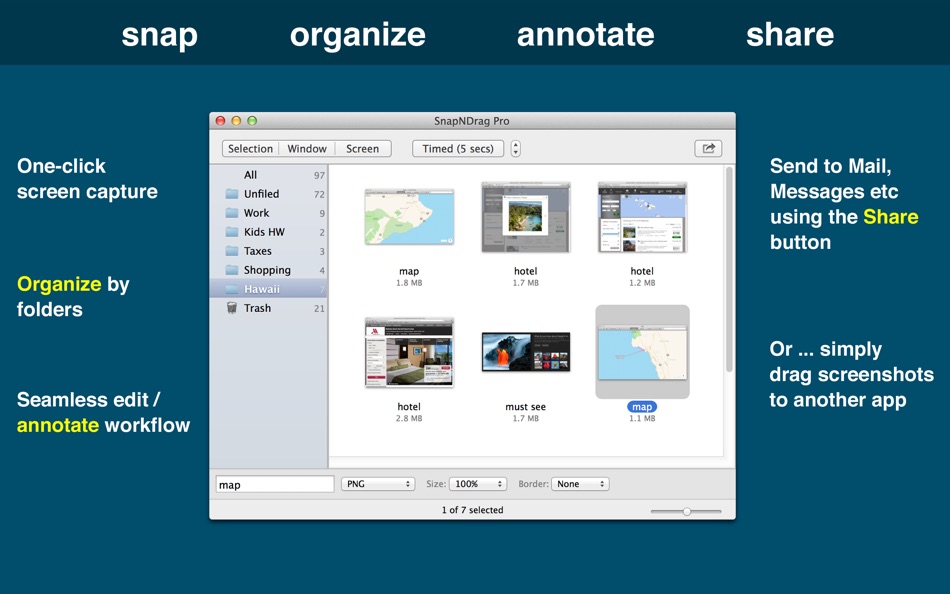| Programista: | Yellow Mug Software (3) | ||
| Cena: | $9.99 | ||
| Rankingi: | 0 | ||
| Opinie: | 0 Napisać recenzję | ||
| Listy: | 0 + 1 | ||
| Punkty: | 1 + 0 ¡ | ||
| Punkty + 1 | |||
Opis
-- WHO IS IT FOR?
As the old saying goes, "A screenshot is worth a thousand words."
There are myriad reasons to take a screenshot: note-taking, tech support, comparison shopping, on-screen reference etc.
SnapNDrag is the perfect screenshot tool for students, teachers, designers, developers, support … just about anyone who uses a computer, really.
Why use SnapNDrag over OS X's built-in Grab? Because SnapNDrag does much more than just *take* screenshots. Please read on.
-- SHOOT ● ORGANIZE ● ANNOTATE ● SHARE
SnapNDrag makes taking screenshots super easy. Click, select and the screenshot is added to your library.
SnapNDrag maintains a library of all the screenshots you have ever taken. Think of it as iPhoto for screenshots. You can organize by Folders. You can batch rename items. You can type into the search field and get live updates in the browser. SnapNDrag maintains its own Trash so you undo a delete if you need to.
If a screenshot is worth a thousand words then an annotated screenshot is worth a million. Simply double click to open an item for editing in Preview. Use Preview's edit tools to add text, draw arrows or circles. When you hit Save in Preview, SnapNDrag instantly picks up the changes and updates the browser. Since what you're editing is a *copy*, you can easily revert to the original.
When it comes time to share, SnapNDrag provides many ways to do that. Use the Share button to send via Mail, Messages, AirDrop, Twitter, Facebook, Flickr. Or drag a screenshot from the browser and drop it into the Mail or Message you're composing -- in fact, you can drag it to pretty much any app where it makes sense. And if you're old school, copy-and-paste works too.
-- POWERFUL YET SIMPLE
Don't let SnapNDrag's simplicity fool you. When you dig deeper, you will find lots of options to satisfy the power user. For example, you can activate functions using global hot keys. You can also run SnapNDrag as a background app (no Dock icon).
-- CUSTOMER REVIEWS
US & Canada:
“Long story short, SnapNDrag has not only replaced old faithful but has become invaluable to me”.
“It's quick, easy, and doesn't require an instruction [manual] to use it.”
“I love that I can now create folders to hold multiple images related to a project, or for boilerplate images that I use over and over. Great app!”
“I am a heavy screenshot user making teaching materials, and SnapNDrag Pro is favorite and default screenshot app.”
“… it’s worth 10x the modest price.”
Europe:
“I must use it 100 times a day to grab little screen snippets.”
“[for my purpose,] I do not know any App that would be more flexible and satisfying to use than SnapNDrag Pro.”
“Indispensable. Extrêmement pratique pour joindre un renseignement à un courriel.”
“Best Screenshot App ever. Extrem übersichtlich und alle funktionen die man braucht. Das alles mit Drag & Drop funktioniert ist einfach und super.”
“Senza tanti fronzoli fa tutto quello che serve, la uso spesso ed è veramente utile, funziona perfettamente!”
“The best tool for the job. As sublime as it is simple … loving it.”
“Very nifty and practical Clean and easy to use … I use it almost every day in my work.”
Asia & Australia:
“Perfect !! … It's easy to use, no fuss, straightforward. One of my most used app on my mac. Highly recommended!”
“A brilliant tool for an arts educator … So simple, so quick, so good.”
“好用的小程式。各方面都蠻方便的”
Nowości
- Wersja: 4.5.3
- Zaktualizowano:
- Improved printing.
Cena
- Dziś: $9.99
- Minimalna: $4.99
- Maksymalna: $9.99
Monitoruj ceny
Programista
- Yellow Mug Software
- Platformy: macOS Aplikacje (3)
- Listy: 1 + 1
- Punkty: 1 + 0 ¡
- Rankingi: 0
- Opinie: 0
- Zniżki: 0
- Filmy: 0
- RSS: Subskrybuj
Punkty
-

- 165 Tomas
Rankingi
Nie znaleziono ☹️
Listy
Nie znaleziono ☹️
Opinie
Bądź pierwszą osobą, która napisze recenzję!
Dodatkowe informacje
- Kategoria:
macOS Aplikacje›Produktywność - System operacyjny:
macOS,macOS 10.14 i nowsze - Rozmiar:
4 Mb - Obsługiwany język:
English - Ocena treści:
4+ - Mac App Store Ocena:
0 - Zaktualizowano:
- Data wydania:
Kontakty
- Witryna internetowa:
http://yellowmug.com/snapndrag
Może ci się spodobać również
-
- Drag and Go
- macOS Aplikacje: Produktywność Przez: 永涛 宗
- $0.99
- Listy: 1 + 0 Rankingi: 0 Opinie: 0
- Punkty: 2 + 0 Wersja: 1.0.1 Drag and Go is a Safari extension, you can drag and drop a link to open it in a new tab.
-
- Gemoo Snap - Screen Capture
- macOS Aplikacje: Produktywność Przez: Gemoo
- Bezpłatny
- Listy: 0 + 0 Rankingi: 0 Opinie: 0
- Punkty: 3 + 0 Wersja: 2.0.0 Gemoo Snap is a free and lightweight screenshot tool to capture any size. It is easy to use and you can easily take and beautify screenshots. Key Features - Screenshot & Beautify: ...
-
- Pure Native Screenshot
- macOS Aplikacje: Produktywność Przez: 人杰 张
- $0.99
- Listy: 1 + 0 Rankingi: 0 Opinie: 0
- Punkty: 3 + 0 Wersja: 5.2.13 1.Screenshot function 1) After the software started, the "PNS" icon will be displayed in the top menu bar. Click the "screenshot" in the menu or press the [Control] + [Shift] + [S] ...
-
- Longshot - Screenshot & OCR
- macOS Aplikacje: Produktywność Przez: 志泉 孔
- * Bezpłatny
- Listy: 0 + 1 Rankingi: 0 Opinie: 0
- Punkty: 2 + 0 Wersja: 1.1.7 ## Annotation and Color Picking Conveniently annotate the screen, a great helper for communicating with colleagues, simple and easy to use. - Drawing tools, shapes, ovals, lines, ...
-
- iShot-ScreenShot Recording OCR
- macOS Aplikacje: Produktywność Przez: 宁波上官科技有限公司
- * Bezpłatny
- Listy: 1 + 0 Rankingi: 0 Opinie: 0
- Punkty: 7 + 0 Wersja: 2.5.1 [Native support for Apple M series and Intel chips] Screenshot/Long Screenshot/Shell Screenshot/Texture/Annotation/Color Picking/Screen Recording/Recording/OCR/Screenshot Translation ...
-
- iLove Drag Dock
- macOS Aplikacje: Produktywność Przez: 平 吕
- Bezpłatny
- Listy: 1 + 0 Rankingi: 0 Opinie: 0
- Punkty: 5 + 0 Wersja: 2.9.0 Mac users may find it cumbersome to drag and drop files between windows, apps, spaces and full-screen apps. iLove Drag Dock will make things easy. When you start dragging a file that ...
-
- Snip My - Screenshot tool
- macOS Aplikacje: Produktywność Przez: Mahtca Global S.R.L.
- Bezpłatny
- Listy: 1 + 0 Rankingi: 0 Opinie: 0
- Punkty: 2 + 0 Wersja: 5.2.0 The screenshot tool you long waited is here to boost your productivity! Capture a selection of your screen, a selected window, your full screen or all of your screens with a single ...
-
- Lightshot Screenshot
- macOS Aplikacje: Produktywność Przez: Skillbrains
- Bezpłatny
- Listy: 2 + 0 Rankingi: 0 Opinie: 0
- Punkty: 2 + 0 Wersja: 2.22 Allows you to capture any part of your Mac screen. After capturing you can upload picture to prntscr.com server and get nice short link like http://prnt.sc/9xf5w You can share your ...
-
- Floating: Picture in Picture
- macOS Aplikacje: Produktywność Przez: Pranoy Chowdhury
- * Bezpłatny
- Listy: 3 + 1 Rankingi: 0 Opinie: 0
- Punkty: 2 + 0 Wersja: 45 Floating is a very simple yet powerful app which lets you picture in picture (pin/stick/float) as many videos or photos on top of all windows. YouTube, YouTube playlists, Netflix, ...
-
- RICH Shot
- macOS Aplikacje: Produktywność Przez: Wise Tech Labs Private Limited
- $9.99
- Listy: 1 + 0 Rankingi: 0 Opinie: 0
- Punkty: 11 + 0 Wersja: 1.9 RICH Shot is the fastest tool to Swiftly capture your Mac s screen. Get powerful screen capture and recording with RICH Shot. Swiftly capture Mac s screen without desktop icons, ...
-
- AxNote: Note Taking
- macOS Aplikacje: Produktywność Przez: Jonathan Benjamin
- Bezpłatny
- Listy: 0 + 0 Rankingi: 0 Opinie: 0
- Punkty: 2 + 4 Wersja: 2.2.1 AxNote is an infinite canvas that holds your thoughts. Handwrite your notes, and convert it to typed text. Drag and drop images, and automatically crop them to the relevant part. ...
-
- Temp Notes
- macOS Aplikacje: Produktywność Przez: Ebey Tech LLC
- $1.29
- Listy: 0 + 0 Rankingi: 0 Opinie: 0
- Punkty: 2 + 0 Wersja: 1.2 Sometimes I find myself needing to jot some quick notes or capture a screenshot. A lot of times I don't intend to keep the content, but need it readily accessible for a bit. ...
-
- RedacApp: Redacting In Images
- macOS Aplikacje: Produktywność Przez: Le Huang
- $4.99
- Listy: 1 + 0 Rankingi: 0 Opinie: 0
- Punkty: 3 + 0 Wersja: 1.9 Redac is a macOS app that makes redacting information in images so much easier. Features - Auto-detect text in the image to redact and highlight - Auto-redact the predefined text - ...
-
- Magnet
- macOS Aplikacje: Produktywność Przez: BOOTCODE A.S.
- $4.99
- Listy: 19 + 14 Rankingi: 0 Opinie: 0
- Punkty: 11 + 0 Wersja: 2.14.0 Every time you multitask with many apps open, you need all the windows arranged accordingly. Magnet makes this process swift and easy. In one drag to the edge of your display, you size
Może ci się spodobać również
- macOS Aplikacje
- Nowe macOS Aplikacje
- Produktywność macOS Aplikacje : Nowe
- Filmy macOS Aplikacje
- Popularne macOS Aplikacje
- Produktywność macOS Aplikacje : Popularne
- Zniżki macOS Aplikacje
- Produktywność macOS Aplikacje : Zniżki
- Rankingi macOS Aplikacje
- Opinie macOS Aplikacje
- Listy macOS Aplikacje
- Punkty macOS Aplikacje