| 개발자: | Tencent Technology (Shenzhen) Company Limited (31) | ||
| 가격: | 무료 | ||
| 순위: | 0 | ||
| 리뷰: | 0 리뷰 작성 | ||
| 목록: | 1 + 0 | ||
| 포인트: | 1 + 0 ¡ | ||
| Mac App Store | |||
기술

1. Auto-identify windows: Snip can identify windows open automatically.
2. Editable tags: Add tags (rectangle, ellipse and arrow) and texts; and draw with handwriting brushes. You can change the location, size and color.
스크린샷


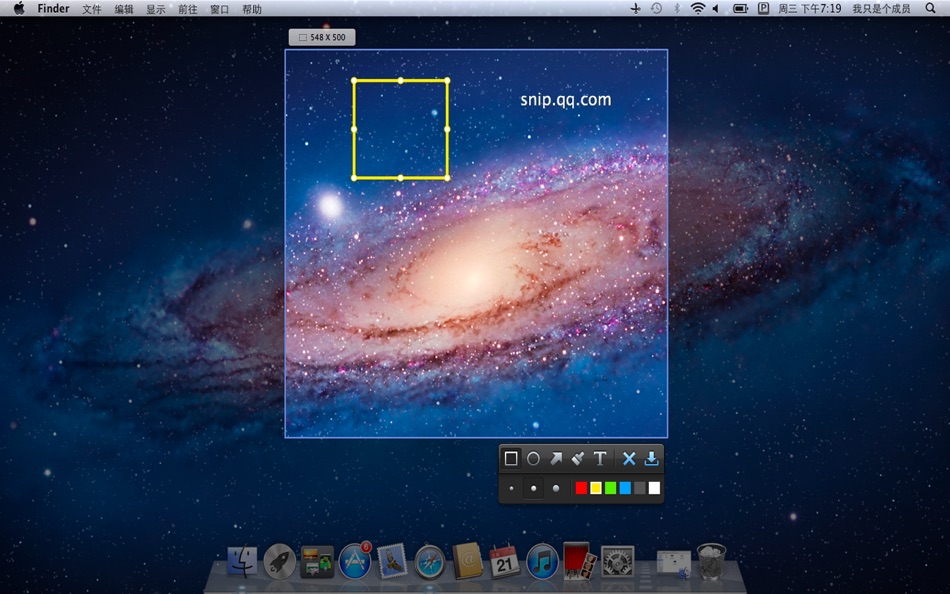
새로운 기능
- 버전: 2.0
- 업데이트:
- 1. Introduced native architechture: smaller and faster
2. Support Retina display
3. Share captured screenshots via QQ Mail
4. Improved image processing features
가격
- 오늘: 무료
- 최소: 무료
- 최대: 무료
가격 추적
개발자
포인트
-

- 66 Kai Lee
- +1
순위
0 ☹️
목록
리뷰
첫 번째 리뷰를 남겨보세요 🌟
추가 정보
- 🌟 공유하기
- Mac App Store
당신은 또한 같은 수 있습니다
-
- Snip : Snippets Manager
- macOS 앱: 개발자 도구 게시자: Pictarine
- 무료
- 목록: 2 + 1 순위: 0 리뷰: 0
- 포인트: 2 + 0 버전: 1.7 Snip is a native code snippets manager built in SwiftUI and Combine for macOS exclusively, aiming to be a light and simple tool for developers. Save your personal notes, work notes, ... ⥯
-
- Snip My - Screenshot tool
- macOS 앱: 생산성 게시자: Mahtca Global S.R.L.
- * 무료
- 목록: 1 + 0 순위: 0 리뷰: 0
- 포인트: 4 + 0 버전: 8.2.0 The screenshot tool you ve been waiting for. Snip My makes capturing, editing, and sharing your screen captures effortless. Every detail is designed to boost your productivity and ... ⥯
-
- Snip - Batch Crop Scans
- macOS 앱: 사진 및 비디오 게시자: App Initio Limited
- * 무료
- 목록: 0 + 0 순위: 0 리뷰: 0
- 포인트: 0 + 0 버전: 1.72 Scanning Photos? Experience AI Batch Cropping Magic FOR FREE. When digitizing old printed photos, manually separating individual images from scans is a huge pain. Imagine the time and ... ⥯
-
- Remove BG Object Eraser - Snip
- macOS 앱: 그래픽 및 디자인 게시자: Ilya Razuvaev
- * 무료
- 목록: 0 + 0 순위: 0 리뷰: 0
- 포인트: 0 + 1,196 (4.7) 버전: 2.0.1 Transform any photo into professional images with AI: remove backgrounds with one tap, erase unwanted objects, enhance image quality. Create perfect photos in seconds with no design ... ⥯
-
- Screen Snip
- macOS 앱: 유틸리티 게시자: George Babichev
- 무료
- 목록: 0 + 0 순위: 0 리뷰: 0
- 포인트: 1 + 0 버전: 1.2.1 - Take screenshots! - With a global hotkey even when the app is in the background. - Multi monitor support. - Retina display ready. - Open Images for editing. - Native "Open With" ... ⥯
-
- Snap Screenshot - Snip & Paste
- macOS 앱: 유틸리티 게시자: 凌云 张
- * 무료
- 목록: 0 + 0 순위: 0 리뷰: 0
- 포인트: 5 + 0 버전: 3.1.0 Let Snap Screenshot - Snip & Paste help you improve your work efficiency! This is a simple but powerful screenshot tool that also allows you to paste the screenshot back to the screen! ⥯
-
- Mocha Snip Lite
- macOS 앱: 유틸리티 게시자: MochaSoft
- 무료
- 목록: 0 + 0 순위: 0 리뷰: 0
- 포인트: 0 + 0 버전: 1.0 Take a screenshot of an area, and then annotate, save, and share the image. - Save to clipboard - Save as a PDF file, image file or share the image with other apps. - Supports AirDrop ... ⥯
-
- CapCut - Video Editor
- macOS 앱: 사진 및 비디오 게시자: Bytedance Pte. Ltd
- 무료
- 목록: 16 + 5 순위: 0 리뷰: 0
- 포인트: 21 + 1,082,626 (4.6) 버전: 15.6.0 CapCut offers easy-to-use video editing functions, in-APP fonts and effects, advanced features such as keyframe animation, smooth slow-motion, chroma key, and stabilization, to help ... ⥯
-
- Pixel Picker #
- macOS 앱: 개발자 도구 게시자: Khang Le
- 무료
- 목록: 0 + 0 순위: 0 리뷰: 0
- 포인트: 2 + 0 버전: 2.0 - Capture colors from your screen with real-time previews. - Extract color palette from snipping tool. - Snip a screenshot and suggest a dominant color palette. - Input colors via HEX ... ⥯
-
- Snapshot Pro - Capture & Edit Screenshot
- macOS 앱: 유틸리티 게시자: 君 许
- $2.99
- 목록: 0 + 0 순위: 0 리뷰: 0
- 포인트: 0 + 0 버전: 2.0 This app lives on your status bar, please check the right part of the menu bar.When you click the green check mark button,the snapshot will be in clipboard,please press "Command"+"V" ... ⥯