| ผู้พัฒนา: | Marco Luthi (4) | ||
| ราคา: | $4.99 | ||
| การจัดอันดับ: | 0 | ||
| ความเห็น: | 0 เขียนความเห็น | ||
| รายการ: | 1 + 0 | ||
| แต้มแล: | 5 + 0 ¡ | ||
| Mac App Store | |||
คำอธิบาย
Snippet shows your most recent clipboard items – text, images, colors, files – in a clean, glanceable view from your Mac’s notch or menu bar. It’s not a history. It’s a short-term, visual space for things you’re using right now.
Need it longer? Then save it.
Everything else? Snippet keeps it within reach until you’re done.
SEE WHAT YOU JUST COPIED
• Text stays readable and sharp
• Images are scaled properly
• Colors show as live swatches
• Files display names and types
No pasting into Notes just to check what you copied.
A SIDEBOARD, NOT A HISTORY
Snippet isn’t trying to archive your clipboard.
It’s designed for the now – a flexible, temporary space.
Items stick around just long enough to act on them.
• Lock items you want to keep
• Add color labels for quick scanning
• Filter by type: text, images, files, URLs, or colors
DESIGNED FOR CREATORS
Whether you're a designer, developer, or multitasker:
Snippet helps you copy, check, and reuse snippets faster.
• Glance while working in Figma, Sketch, or Xcode
• One click to re-copy or paste
• Hover to reveal, move away to hide
• Open with keyboard shortcuts
MAC-NATIVE FEEL
• Works on all Macs — notch or no notch
• Minimal, lightweight, and fast
• Private by default — nothing leaves your device
Copy. Glance. Use. Done.
Snippet gives you a smarter way to work with what you copy — right when you need it.
ภาพหน้าจอ
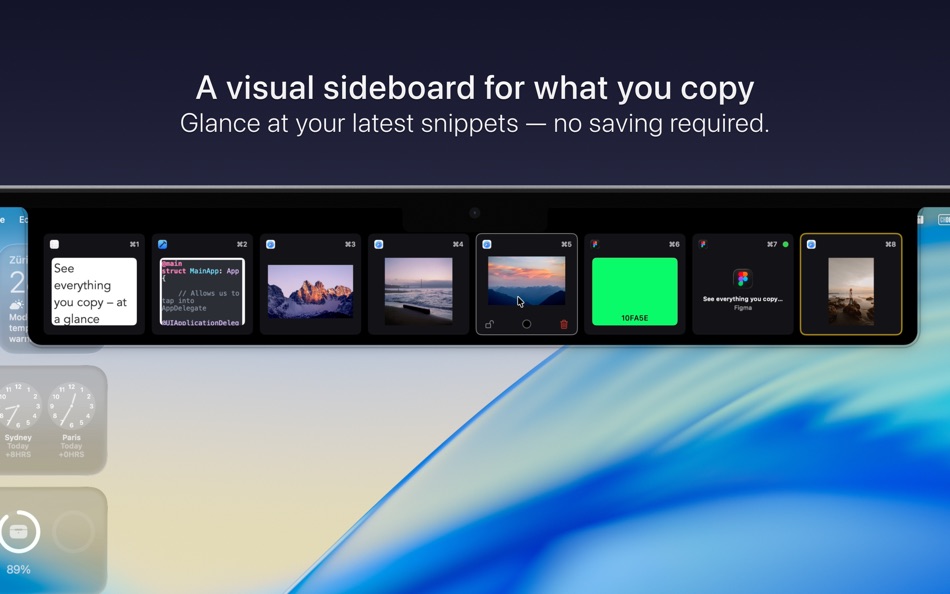
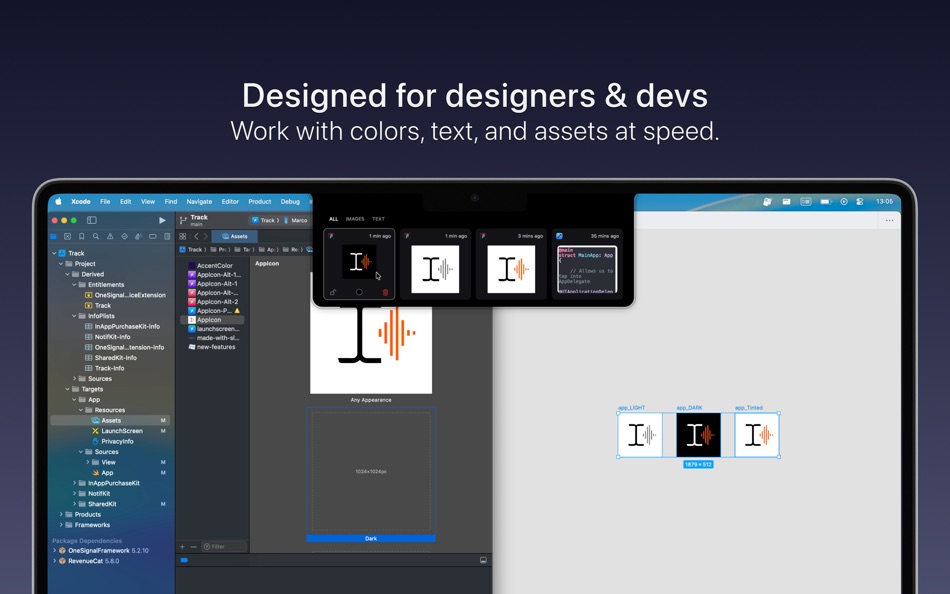
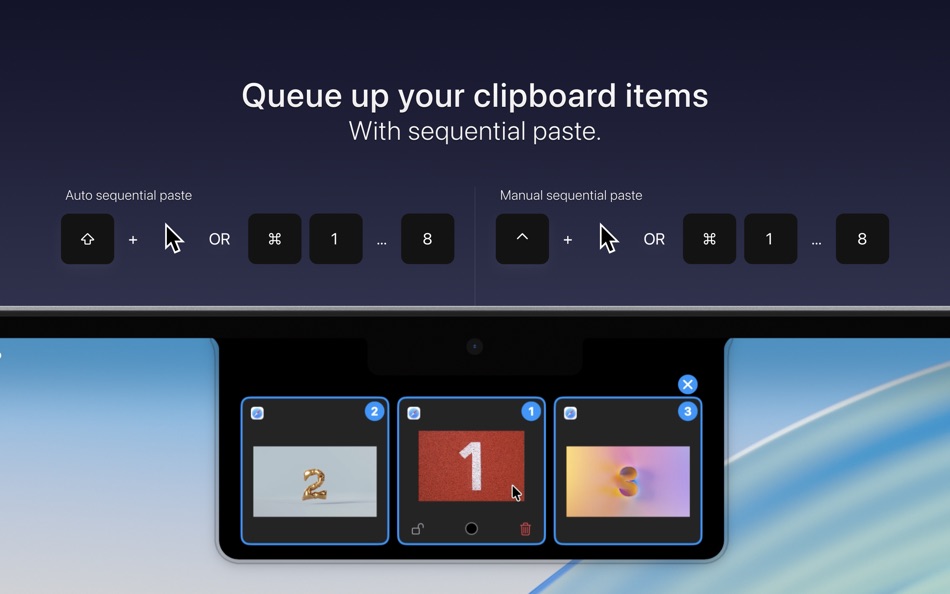
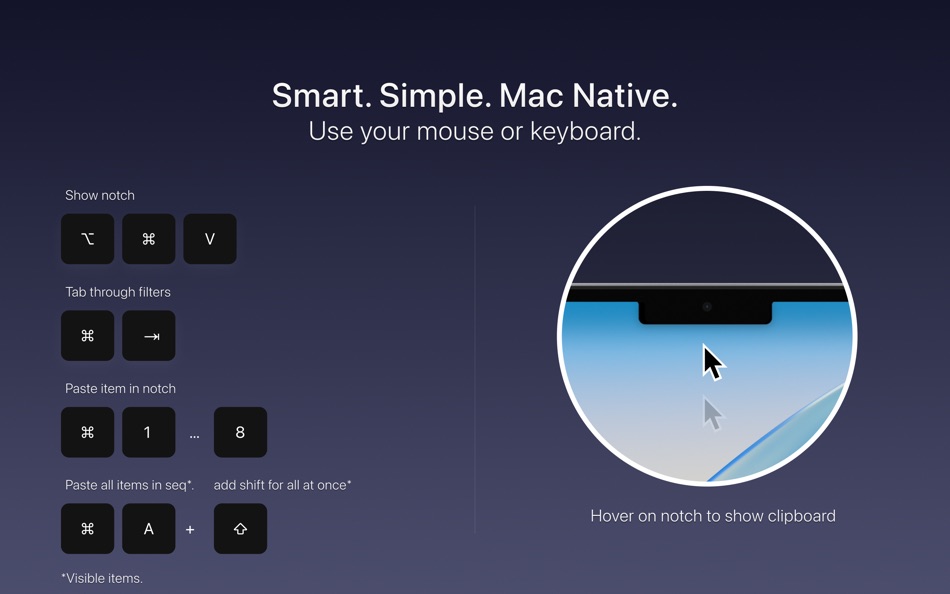
ราคา
- วันนี้: $4.99
- ต่ำสุด: ฟรี
- มากที่สุด: $4.99
ติดตามราคา
ผู้พัฒนา
แต้มแล
-

- 264 pantype
- +1
-

- 464 Vlad P
- +1
-

- 10,263 Simon Chan
- +1
-

- 1,456 sam
- +1
-

- 2,158 Brain_vv
- +1
การจัดอันดับ
0 ☹️
รายการ
ความเห็น
แสดงรีวิวเป็นคนแรกเลย 🌟
ข้อมูลเพิ่มเติม
- เวอร์ชัน: 1.2.9
- หมวดหมู่:
macOS แอป›ประสิทธิภาพการผลิต - ระบบปฏิบัติการ:
macOS,macOS 14.6 และสูงกว่า - ขนาด:
2 Mb - ภาษาที่สนับสนุน:
English,German - การจัดประเภทเนื้อหา:
4+ - Mac App Store คะแนนโดย:
0 - อัปเดต:
- วันที่วางจำหน่าย:
- 🌟 แชร์
- Mac App Store
คุณอาจชอบ
-
- PasteQ - Search Copy Paste
- macOS แอป: ประสิทธิภาพการผลิต โดย: 旭 徐
- * ฟรี
- รายการ: 1 + 0 การจัดอันดับ: 0 ความเห็น: 0
- แต้มแล: 4 + 0 เวอร์ชัน: 1.1.32 PasteQ is a clipboard tool for macOS and iOS with iCloud synchronization, emphasizing full keyboard operation (via hotkeys for window show/hide, record filtering, etc.) and privacy ... ⥯
-
- Paste – Limitless Clipboard
- macOS แอป: ประสิทธิภาพการผลิต โดย: Paste Team
- ฟรี
- รายการ: 6 + 1 การจัดอันดับ: 0 ความเห็น: 0
- แต้มแล: 9 + 1,153 (4.2) เวอร์ชัน: 6.2.0 Paste stores everything you copy on your Mac, iPhone, and iPad so it s always there when you need it. From text and links to images and files, Paste saves it all. Just copy once, and ... ⥯
-
- Copy Me That recipe manager
- macOS แอป: ประสิทธิภาพการผลิต โดย: Copy Me That
- ฟรี
- รายการ: 0 + 0 การจัดอันดับ: 0 ความเห็น: 0
- แต้มแล: 2 + 0 เวอร์ชัน: 1.0.2 Copy Me That combines a recipe manager, shopping list, and meal planner into one seamless flow. Easily add recipes from any website with a single click, or add your own recipes. Copy ... ⥯
-
- Pastery - copy-paste history
- macOS แอป: ประสิทธิภาพการผลิต โดย: Marcos Morais
- ฟรี
- รายการ: 0 + 0 การจัดอันดับ: 0 ความเห็น: 0
- แต้มแล: 5 + 0 เวอร์ชัน: 1.3.0 Pastery lets you have control of your copying and pasting. You'll never lose any copied link, text or code snippet! Just open the app, use your Mac as you would and, when you want to ... ⥯
-
- Switch Browser: No copy-paste
- macOS แอป: ประสิทธิภาพการผลิต โดย: Vladimir Kucherenko
- $0.99
- รายการ: 0 + 0 การจัดอันดับ: 0 ความเห็น: 0
- แต้มแล: 0 + 0 เวอร์ชัน: 1.2.3 A Share Menu extension that opens any installed browser with the page you're currently looking at. No need to copy-paste urls anymore. ⥯
-
- Copyboard – Copy-Paste Tool
- macOS แอป: ประสิทธิภาพการผลิต โดย: David Steppenbeck
- * ฟรี
- รายการ: 0 + 0 การจัดอันดับ: 0 ความเห็น: 0
- แต้มแล: 2 + 2 (3.0) เวอร์ชัน: 1.8.2 Copyboard is a simple productivity tool to copy frequently-used text snippets to your device pasteboard with just a single tap. Create items that are displayed in an intuitive list: ... ⥯
-
- Paste Queue
- macOS แอป: ประสิทธิภาพการผลิต โดย: Hoi Chang
- $7.99
- รายการ: 2 + 0 การจัดอันดับ: 0 ความเห็น: 0
- แต้มแล: 4 + 0 เวอร์ชัน: 1.6.4 Paste Queue makes it super fast and easy to copy and paste multiple data items! No more hassle of copying and pasting one thing at a time. With Paste Queue, you can consecutively copy ... ⥯
-
- Paste Quick
- macOS แอป: ประสิทธิภาพการผลิต โดย: 楚江 王
- * ฟรี
- รายการ: 0 + 0 การจัดอันดับ: 0 ความเห็น: 0
- แต้มแล: 1 + 0 เวอร์ชัน: 1.7.0 PasteQuick is a privacy-focused and simple clipboard management tool designed to help you efficiently manage various temporary data such as text, links, images, and code. It records ... ⥯
-
- Copy URL Extension
- macOS แอป: ประสิทธิภาพการผลิต โดย: Tuan Nguyen
- $0.99
- รายการ: 0 + 1 การจัดอันดับ: 0 ความเห็น: 0
- แต้มแล: 2 + 0 เวอร์ชัน: 1.0 Simple extension to copy URL in plaintext or markdown format to clipboard. This minimalist extension only accesses your current tab to read the URL, protecting your privacy and ... ⥯
-
- Copy Text On Screen: OCR
- macOS แอป: ประสิทธิภาพการผลิต โดย: 满 李
- * ฟรี
- รายการ: 1 + 0 การจัดอันดับ: 0 ความเห็น: 0
- แต้มแล: 1 + 3 (5.0) เวอร์ชัน: 3.1.3 Copy Text On Screen: Unlock Text from Images Effortlessly Powerful OCR Technology at Your Fingertips: - Copy Text On Screen is the ultimate OCR tool designed exclusively for your ... ⥯
-
- Copy Fast
- macOS แอป: ประสิทธิภาพการผลิต โดย: Roberto Panetta
- $2.99
- รายการ: 0 + 0 การจัดอันดับ: 0 ความเห็น: 0
- แต้มแล: 0 + 0 เวอร์ชัน: 1.4.4 Copy Fast is a simple yet powerful application that lets you instantly copy organized file content to your clipboard with just one click. Whether you're working in another application ... ⥯
-
- Copy Link to Pasteboard
- macOS แอป: ประสิทธิภาพการผลิต โดย: Wataru Namiki
- ฟรี
- รายการ: 0 + 0 การจัดอันดับ: 0 ความเห็น: 0
- แต้มแล: 0 + 0 เวอร์ชัน: 2.0 It is a new Safari extension that allows you to copy the URL of the web page displayed in the currently active tab to clipboard in various formats such as HTML, Markdown, Rich Format ... ⥯
-
- Copy+ Manage clipboard history
- macOS แอป: ประสิทธิภาพการผลิต โดย: ShaoBing Fu
- $1.99
- รายการ: 0 + 1 การจัดอันดับ: 0 ความเห็น: 0
- แต้มแล: 1 + 0 เวอร์ชัน: 1.1.2 The original "CopyCopy" mode eliminates useless data. Favorite URL: CopyCopy. Favorite picture: CopyCopy. Favorite chat history: CopyCopy. Of course, we also support Copy to record ... ⥯
-
- Copy Link - Hover and Copy
- macOS แอป: ประสิทธิภาพการผลิต โดย: 光明 胡
- ฟรี
- รายการ: 0 + 0 การจัดอันดับ: 0 ความเห็น: 0
- แต้มแล: 0 + 0 เวอร์ชัน: 1.2 Capture the information you need with ease! Introducing Copy Link, an innovative Safari extension for Mac that redefines your browsing experience. Tired of the cumbersome process of ... ⥯