| Developer: | Apoorv Jain (1) | ||
| Price: | * Free | ||
| Rankings: | 0 | ||
| Reviews: | 0 Write a Review | ||
| Lists: | 1 + 0 | ||
| Points: | 2 + 54 (3.8) ¡ | ||
| Mac App Store | |||
Description
Pin, archive, add to favourites, or simply mark your notes as unread to visit them one more time. Sort your content into spaces simply using #tags.
AT YOUR FINGERTIPS
All your options, spaces, filters available at a swipe with the gesture perfected to milliseconds after 100+ tests so that you get a flawless experience. Every. Single. Time.
PRACTICALLY MAGIC
The pure joy of bringing words & thoughts to life is what makes writing magical. Unable to write freely, that flow is disturbed. It takes the magic away.
While most apps have a toolbar that makes you choose different options & rest of them support markdown with a syntax that is visible all the time...
Spaces blissfully integrates Markdown & hides all your syntax, as soon as you move your cursor away. It's practically magic!
HOW IS SPACES BETTER
- Automatically hiding Markdown Syntax
- Instant tagging directly using hashtags
- Unlimited Nesting
- Focus Mode
- Marking Current Line
- Archive, Favourites, Pin & Mark to Read
- Reference other notes using [[Brackets]]
- Multiple export options including TXT, MD, Docx, HTML
- Smart toolbar that automatically suggests tags based on your use
- All formatting options placed carefully so that you always find them naturally.
USE SPACES TO
- Capture your thoughts instantly (supports Markdown)
- Writing essays, notes, blog posts & prose (with live word count)
- Adding & keeping track of todos & tasks
- Writing class notes, meeting notes & other important texts
- Jotting down recipes, grocery list, plans & more...
PRIVATE AND SECURE
Spaces is built by a truly independent team of passionate people.
We use Apple Cloudkit to securely sync your data between your devices.
We cannot see your notes, tags or any of your other data.
All your notes are safe and secure.
LOADED WITH GOODNESS
- 15+ Handcrafted Themes with each colour of each theme tested & matched for a beautiful look & ease on your eyes. We even keep adding more themes.
- 25+ Custom App Icons to choose from.
- Multiple Editor Formatting Options for your own personal preference.
Twitter: @SpacesDo
Privacy Policy: https://spaceswriting.com/privacy
Terms of Use: https://spaceswriting.com/terms
Made with lots of love by Marvey.
Screenshots

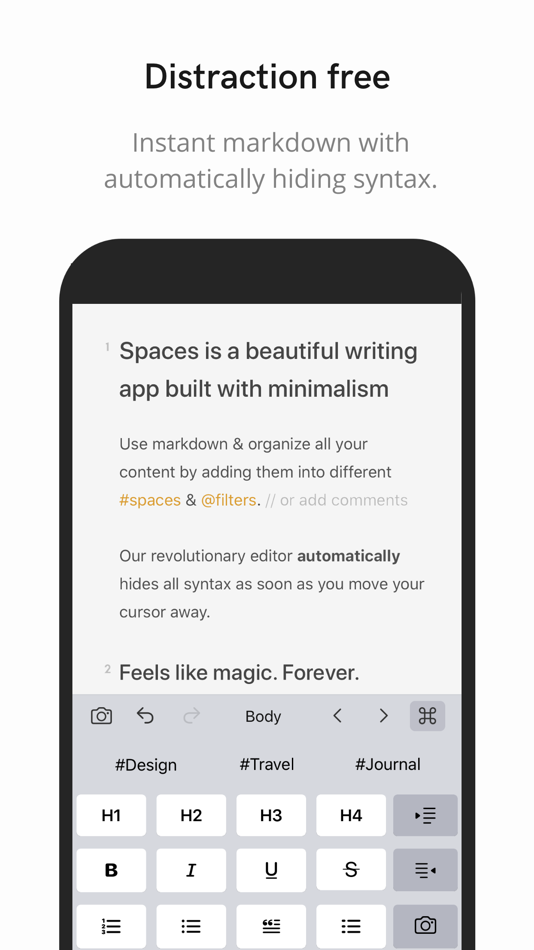
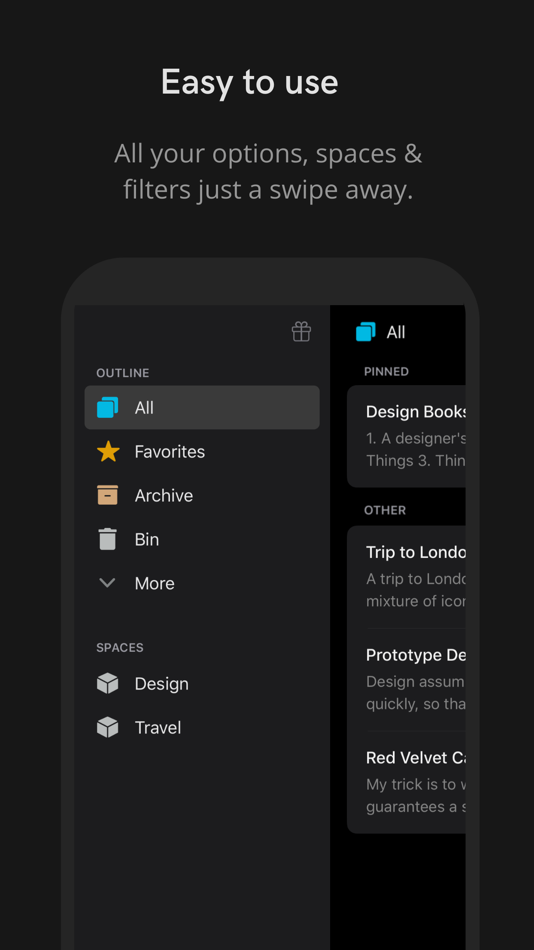
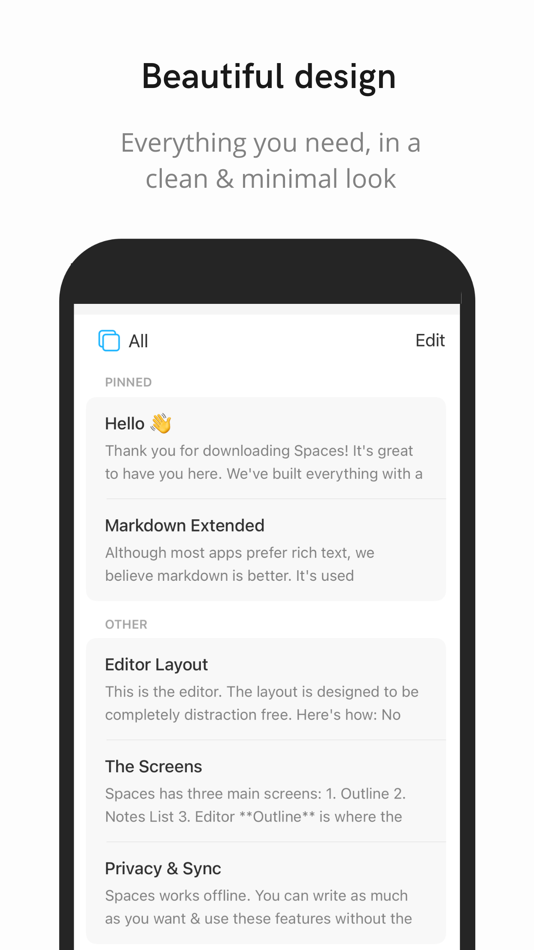
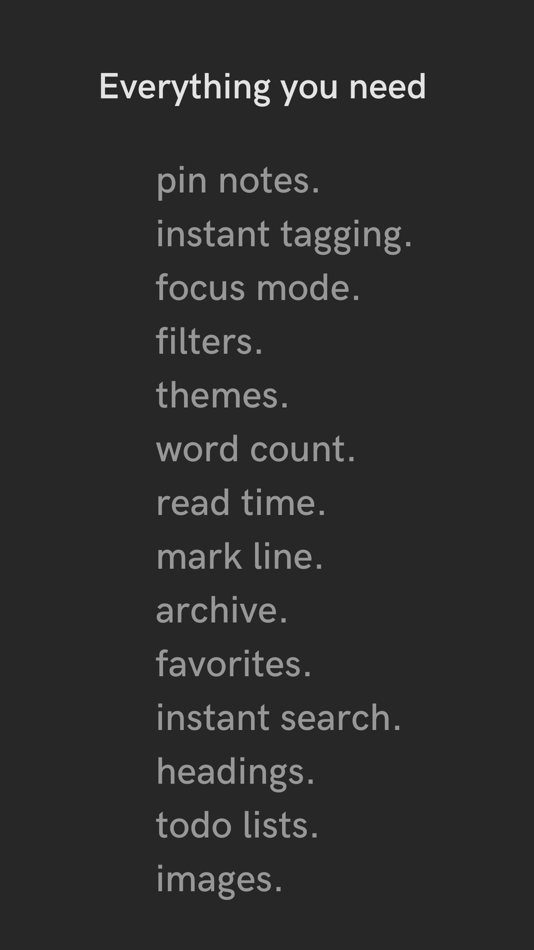
Price
-
* In-App Purchases - Today: Free
- Minimum: Free
- Maximum: Free
Track prices
Developer
- Apoorv Jain
- Platforms: macOS Apps (1)
- Lists: 1 + 0
- Points: 2 + 54 ¡
- Rankings: 0
- Reviews: 0
- Discounts: 0
- Videos: 0
- RSS: Subscribe
Rankings
Not found ☹️
Lists
Reviews
Be the first to review 🌟
Additional Information
- Version: 27.2
- ID: app.marvey.spaces
- Category:
macOS Apps›Productivity - OS:
iPad,iPhone,macOS,macOS 15.6 and up - Size:
23 Mb - Supported Languages:
Chinese,English,French,German,Russian,Spanish,Vietnamese - Content Rating:
4+ - Mac App Store Rating:
3.8(54) - Updated:
- Release Date:
Contacts
- X: SpacesDo
- Website:
https://spaceswriting.com
«Spaces - Notes & Markdown» is a Productivity app for macOS, developed by «Apoorv Jain». It was first released on and last updated on . This app is currently free to download. This app has not yet received any ratings or reviews on AppAgg. It has been added to 1 public lists and 0 private lists created by users. AppAgg has tracked 2 confirmed downloads plus 54 indirect launches for this app. On Mac App Store, the current store rating is 3.8 based on 54 votes. Available languages: Chinese, English, French, German, Russian, Spanish, Vietnamese. AppAgg continuously tracks the price history, ratings, and user feedback for «Spaces - Notes & Markdown». Subscribe to this app or follow its RSS feed to get notified about future discounts or updates.
You may also like
-
- Markdown Notes App
- macOS Apps: Productivity By: Constellation Ltd
- Free
- Lists: 0 + 0 Rankings: 0 Reviews: 0
- Points: 2 + 0 Version: 1.0.7 Markdown Editor Plus is the perfect app for anyone looking for a simple yet powerful tool to write and edit text in Markdown format. Designed with a clean and easy-to-use interface, ... ⥯
-
- Markdown Pro
- macOS Apps: Productivity By: RADSense Software
- $5.99
- Lists: 1 + 0 Rankings: 0 Reviews: 0
- Points: 0 + 0 Version: 1.0.9 Best Markdown Syntax Editor With Markdown PRO you can write beautiful documentation, notes, essays, term papers all by using plain text to tag your formatting such as bold, italic, ... ⥯
-
- Markdown - Enjoy writing
- macOS Apps: Productivity By: xiao luo
- $7.99
- Lists: 1 + 0 Rankings: 0 Reviews: 0
- Points: 0 + 0 Version: 1.3.3 I'm Markdown, the Markdown editor for OS X. This is a powerful Markdown editor, very design, UI simple and user-friendly interactive experience, let us focus more on writing. Markdown ... ⥯
-
- Markdown+ Text & Code Editor
- macOS Apps: Productivity By: Zetegy LLC
- $4.99
- Lists: 0 + 0 Rankings: 0 Reviews: 0
- Points: 1 + 0 Version: 1.6.3 Introducing the native, real-time Markdown editor with superpowers. Markdown+ has been meticulously crafted for Vision Pro, iPhone, iPad, and Mac. With blazing-fast performance and ... ⥯
-
- Notes Air - Simple Notes
- macOS Apps: Productivity By: Air Apps Systems
- * Free
- Lists: 0 + 0 Rankings: 0 Reviews: 0
- Points: 3 + 9 (4.4) Version: 2025.8.1 Simple and easy-to-use notepad. Generate Text Based on Your Input, and stay organized. Download the app now! Notes AIR is a simple notepad where you can create, edit and capture your ... ⥯
-
- Markdown Editor
- macOS Apps: Productivity By: Satoshi Iwaki
- Free
- Lists: 0 + 0 Rankings: 0 Reviews: 0
- Points: 1 + 0 Version: 1.5.0 Markdown Editor is a lightweight markdown editor. MAIN FEATURES - Syntax highlighting - Display line numbers - Auto preview - Export to HTML ⥯
- New
- Markdown Viewer Offline
- macOS Apps: Productivity By: Hopebest Inc Limited
- Free
- Lists: 0 + 0 Rankings: 0 Reviews: 0
- Points: 0 + 0 Version: 1.0 In today s fast-paced digital landscape, clear and structured documentation is essential. Whether you are a developer writing technical guides, a student organizing lecture notes, or a ⥯
-
- Notes.ai
- macOS Apps: Productivity By: Meisheng Zhou
- * Free
- Lists: 2 + 1 Rankings: 0 Reviews: 0
- Points: 8 + 0 Version: 3.0.2 Quickly and easily transcribe audio files into organized transcripts using local AI models. Whether you're recording a meeting, lecture, or other important audio, Notes.ai quickly and ... ⥯
-
- Markdown Clip
- macOS Apps: Productivity By: Tomoaki Yagishita
- * Free
- Lists: 0 + 0 Rankings: 0 Reviews: 0
- Points: 2 + 0 Version: 6.0.3 simple MarkdownEditor - new-style Markdown WYSIWYG editor Simple markdown editor without preview mode. apply markdown decoration on the spot. - TODO management (simple TODO and Dated ... ⥯
-
- Notes for Lucky
- macOS Apps: Productivity By: And a Dinosaur
- $0.99
- Lists: 0 + 0 Rankings: 0 Reviews: 0
- Points: 0 + 0 Version: 1.0.1 Lucky Notes is a companion app to the Lucky Safari extension. It is a very basic notes app that lets you save text snippets. When you search with Lucky, it will also search through ... ⥯
-
- Notes and Thoughts
- macOS Apps: Productivity By: Kevin Chromik
- Free
- Lists: 1 + 0 Rankings: 0 Reviews: 0
- Points: 2 + 0 Version: 1.6.1 Little Note redefines the way you take notes on your iPhone. Designed with simplicity and efficiency in mind, it sits quietly in your menubar, ready to capture your thoughts and ideas ... ⥯
-
- Notes Web Clipper
- macOS Apps: Productivity By: Anton Podviaznikov
- Free
- Lists: 1 + 0 Rankings: 0 Reviews: 0
- Points: 1 + 0 Version: 1.0 Save content from the web to the Notes app. ⥯
-
- Notes..
- macOS Apps: Productivity By: Ssann Tech LLC
- Free
- Lists: 0 + 0 Rankings: 0 Reviews: 0
- Points: 0 + 864 (4.4) Version: 4.3.7 The most complete and cutest notes app. Save time with having 9 apps in 1. Quickly organize your mind and life across iPhone, Apple Watch, iPad and Mac. You will have a daily planner, ... ⥯
-
- Notes Writer - for Note Taking
- macOS Apps: Productivity By: Global Executive Consultants (Shanghai) Ltd
- $4.99
- Lists: 0 + 0 Rankings: 0 Reviews: 0
- Points: 0 + 0 Version: 6.8 Students, teachers, and business professionals use Note Writer daily to take notes, annotate PDFs, mark-up photos, record lectures, provide audio feedback and more. It is uniquely ... ⥯
