| Разработчик: | 著显 朱 (85) | ||
| Цена: | Бесплатно | ||
| Рейтинги: | 0 | ||
| Отзывы: | 0 Написать отзыв | ||
| Списки: | 0 + 1 | ||
| Очки: | 1 + 0 ¡ | ||
| Mac App Store | |||
Описание
1.can create table
2.add column delete column
3.run insert sql add data to table
4.select data from table to a datagrid
5.can auto make Object-c DAL and Model files
.fast develop a project
6.click the 'add' button on bottom left chose and open a sqlite or db file
7.import sqlite database and open it
8.show all tables in the database
9.click and see the struct of every table
10.add column to table
11.auto make insert and update sql
12.run sql show all the data in the table
13.excute sql delete or edit data in table
14.is a very good sqlite manage tool
Скриншоты
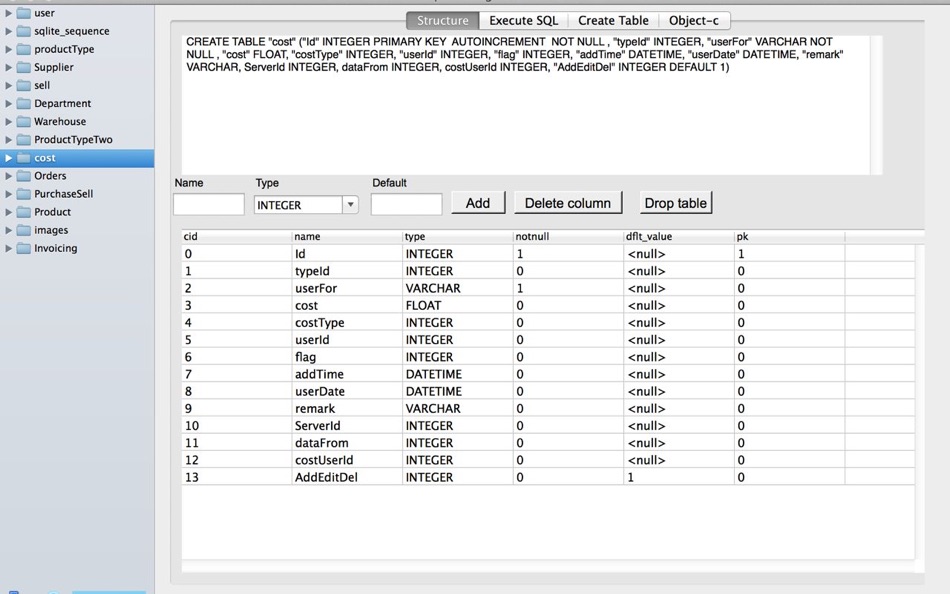




Цена
- Сегодня: Бесплатно
- Минимум: Бесплатно
- Максимум: $1.99
Отслеживайте цены
Разработчик
- 著显 朱
- Платформы: iOS Приложения (65) iOS Игры (4) macOS Приложения (16)
- Списки: 1 + 3
- Очки: 23 + 47 ¡
- Рейтинги: 0
- Отзывы: 0
- Скидки: 0
- Видео: 1
- RSS: Подписаться
Очки
-

- 10,669 Simon Chan
- +1
Рейтинги
0 ☹️
Списки
0 ☹️
Отзывы
Ваш отзыв будет первым 🌟
Дополнительная информация
- Версия: 1.7
- Категория:
macOS Приложения›Производительность - Операционные системы:
macOS,macOS 10.6 и выше - Размер:
2 Mb - Поддерживаемые языки:
Arabic,Chinese,English,French,German,Hindi,Italian,Japanese,Korean,Portuguese,Russian,Spanish,Swedish,Thai,Turkish - Возрастные ограничения:
4+ - Mac App Store Рейтинг:
0 - Обновлено:
- Дата выпуска:
- 🌟 Поделиться
- Mac App Store
Вам также могут понравиться
- Новинка
- SQLite Adminer
- macOS Приложения: Производительность От: Play Around Code App and Map
- $8.99
- Списки: 0 + 0 Рейтинги: 0 Отзывы: 0
- Очки: 0 + 0 Версия: 1.0 SQLite Adminer is the fast, secure, and fully-featured SQLite database manager you've been waiting for. Designed for developers, data analysts, and students, it brings the power of a ... ⥯
-
- Manager for Gimp Image Editor
- macOS Приложения: Производительность От: SSA
- Бесплатно
- Списки: 0 + 0 Рейтинги: 0 Отзывы: 0
- Очки: 0 + 0 Версия: 1.1 Manager for Gimp Image Editor is a web extension for tasks as photo and image retouching, image composition and image authoring. It is an integration with the Linux Desktop app GIMP ... ⥯
-
- Strongbox - Password Manager
- macOS Приложения: Производительность От: Phoebe Code Limited
- Бесплатно
- Списки: 0 + 1 Рейтинги: 0 Отзывы: 0
- Очки: 1 + 4,033 (4.7) Версия: 1.63.2 Strongbox is an application for keeping all your passwords safely stored and protected by one master password. Supporting the open source Password Safe and KeePass formats. Features - ... ⥯
-
- Manager for Arduino
- macOS Приложения: Производительность От: Fabrizio Boco
- * $10.99
- Списки: 0 + 0 Рейтинги: 0 Отзывы: 0
- Очки: 0 + 0 Версия: 23.2.0 Supported Boards: UNO R4 WiFi, UNO, Nano, MEGA2560, ESP32/8622, Zero, MKR1000, Nano 33 IoT, Teensy e nRF52 BLE, Raspberry Pico Pi W (also using SDK). ESP32, Raspberry Pico and Pico W ... ⥯
-
- Code Piper Lite
- macOS Приложения: Производительность От: RockieStar Inc.
- * Бесплатно
- Списки: 0 + 1 Рейтинги: 0 Отзывы: 0
- Очки: 5 + 0 Версия: 1.1.4 Unlock the full potential of your Mac with Code Piper, the smartest way to handle SMS verification codes! Tired of manually copying SMS verification codes? Worry no more! CodePiper ... ⥯
-
- Password Manager - Passcodes
- macOS Приложения: Производительность От: Committed Code Ltd
- * Бесплатно
- Списки: 0 + 0 Рейтинги: 0 Отзывы: 0
- Очки: 3 + 3 (3.7) Версия: 1.4 Meet Passcodes - The simple way to manage passwords and passkeys on iPhone, iPad, and Mac. - Simple, Secure & Private: Beautiful simplicity meets industry-grade encryption & security. ... ⥯
-
- Dashlane Password Manager
- macOS Приложения: Производительность От: Dashlane
- Бесплатно
- Списки: 1 + 1 Рейтинги: 0 Отзывы: 0
- Очки: 4 + 101,343 (4.8) Версия: 6.2603.0 SECURE YOUR DAILY DIGITAL LIFE - Create a strong, unique password for every account - Share passwords and data securely (instead of over text or email) - Lock down sensitive info and ... ⥯
-
- Lava File Manager
- macOS Приложения: Производительность От: Ebey Tech LLC
- $2.99
- Списки: 0 + 1 Рейтинги: 0 Отзывы: 0
- Очки: 12 + 0 Версия: 1.3 Lava File Manager is a modern file manager that focuses on type-grouping rather than traditional directory display. Users can create a directory location in the navigation view and ... ⥯
-
- Time Code Jumper for YouTube
- macOS Приложения: Производительность От: Maksym Diachenko
- Бесплатно
- Списки: 0 + 0 Рейтинги: 0 Отзывы: 0
- Очки: 1 + 0 Версия: 1.2 Tired of navigating back to comments section when you clicked a time code? This extension let you jump back to a comment which you clicked a time code from. ⥯
-
- Video For Music Tool
- macOS Приложения: Производительность От: Red Bennett
- * Бесплатно
- Списки: 0 + 0 Рейтинги: 0 Отзывы: 0
- Очки: 0 + 0 Версия: 1.3.5 Video for Music Tool is an app to aid in the writing or performing of music synchronized to picture. It plays back video and audio synchronized with on-screen elements to visually aid ... ⥯
- Новинка
- Kano PDF Tool
- macOS Приложения: Производительность От: Yu Feng Huang
- $2.99
- Списки: 0 + 0 Рейтинги: 0 Отзывы: 0
- Очки: 0 + 0 Версия: 3.11.4 Kano PDF Tool is an efficiency-focused desktop tool for PDF and images. It offers clear viewing and practical editing: delete or add pages, export single pages, select and search text, ⥯
-
- NordPass Password Manager
- macOS Приложения: Производительность От: Nordvpn S.A.
- Бесплатно
- Списки: 0 + 1 Рейтинги: 0 Отзывы: 0
- Очки: 1 + 0 Версия: 7.2.16 NordPass is your freedom from password stress. Generate and securely store strong passwords and autofill them with a single click. Designed by the security experts behind NordVPN, the ... ⥯
-
- Tab Manager - For Browser Tabs
- macOS Приложения: Производительность От: 余 张
- * Бесплатно
- Списки: 0 + 0 Рейтинги: 0 Отзывы: 0
- Очки: 0 + 0 Версия: 1.0.1 Tab Manager is a powerful macOS application that helps you take control of all your browser tabs across Safari and Google Chrome. Never lose track of your open tabs again with this ... ⥯
-
- Syfly Password Manager
- macOS Приложения: Производительность От: Syfly LLC
- Бесплатно
- Списки: 0 + 0 Рейтинги: 0 Отзывы: 0
- Очки: 3 + 0 Версия: 3.0.2 Syfly Password Manager Extension goes beyond just a secure place to store your passwords. It provides incredible sharing and collaboration options to quickly and safely get your ... ⥯