| Developer: | Nathan Braun (1) | ||
| Price: | Free | ||
| Rankings: | 0 | ||
| Reviews: | 0 Write a Review | ||
| Lists: | 0 + 0 | ||
| Points: | 0 + 0 ¡ | ||
| Mac App Store | |||
Description
- Provides a “Sort Automatically” checkbox to automatically sort your sheet whenever it changes
- Sorts your data after any data modification
- Bypasses Smartsheet’s filter lock - allows you to sort your data with filters
- Automatically sorts after new Form entries
- Automatically saves your sort settings for each sheet
- No rate limits - unlimited sheets, unlimited forms, unlimited sorts
Spell Checking
- Spell checks all of the cells in a sheet or report - the only spell checker in the world with this capability
- More than 50x faster than Grammarly, LanguageTool, and ProWritingAid
- Supports dictionary customization
- Never sends your data to any servers, databases, or AI models
- No rate limits - unlimited spell checks for unlimited sheets and reports
Report PDF Generation
- Supports normal reports, and "grouped" and "summarized" reports
- Supports PDF generation, printing, and emailing
- Customizable PDF options, such as page style, scaling, row numbers, page numbers, and time stamps
- Generates PDFs that use the same exact dimensions and data as your Report, unlike Smartsheet's PDF generator which changes the format and skips groups and summarizations
- No rate limits - unlimited report PDF generation for your whole team
Privacy, Security, and Speed You Can Trust
- SSFeatures never sends your Smartsheet data to our servers or database. Any data saved by the extension, such as your sort settings or spell checked words, are securely stored in your local browser storage.
- The SSFeatures spell checker is more private, more secure, and more than 50x faster than Grammarly, LanguageTool, and ProWritingAid. These other competitors send all of your Smartsheet data to their servers, the server processes the data, sending it to their AI models, and then they send the results back to your browser. These tools are slower because they must send the data to their servers, which also leaks your data to their third party servers, databases, and AI models. SSFeatures spell checks your cells directly within your browser, without sending the data to any servers.
Screenshots
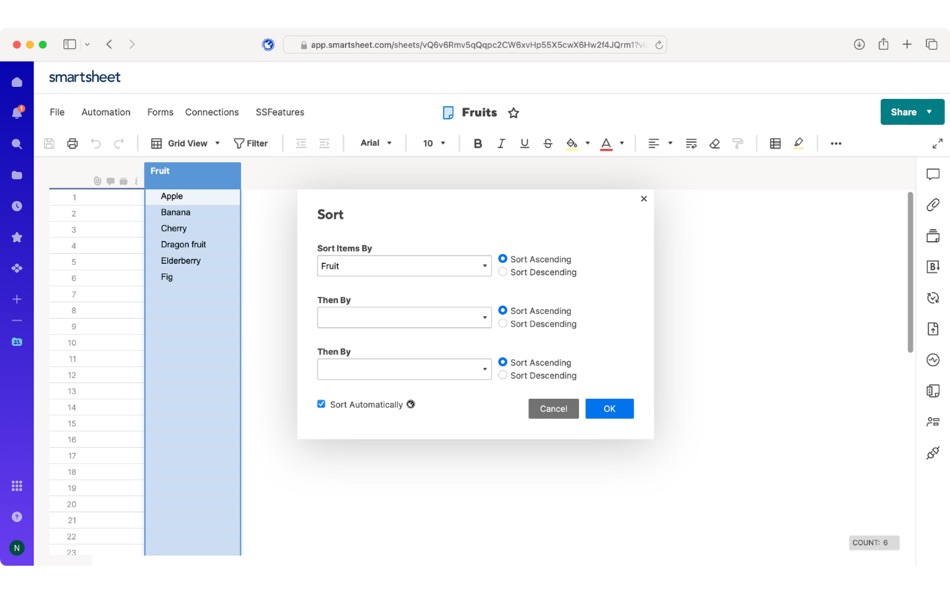




What's new
- Version: 1.1.18
- Updated:
- Bug Fixes:
- Fixed a bug in the PDF and Excel exporter where cells with a value of '0' or
'0%' were not being displayed in the output cell.
- Fixed a bug while copy and pasting automation workflows, which caused the
triggers for "Any Value" and "Blank" to be incorrect.
- Fixed a copy and paste automation bug where "Clear Cell" actions were not
populated correctly.
Price History
- Today: Free
- Minimum: Free
- Maximum: Free
Track prices
Developer
- Nathan Braun
- Platforms: macOS Apps (1)
- Lists: 0 + 0
- Points: 0 + 0 ¡
- Rankings: 0
- Reviews: 0
- Discounts: 0
- Videos: 0
- RSS: Subscribe
Points
0 ☹️
Rankings
0 ☹️
Lists
0 ☹️
Reviews
Be the first to review 🌟
Additional Information
- Version: 1.1.18
- Category:
macOS Apps›Productivity - OS:
macOS,macOS 10.14 and up - Size:
4 Mb - Supported Languages:
English - Content Rating:
4+ - Mac App Store Rating:
0 - Updated:
- Release Date:
Contacts
- Website:
https://ssfeatures.com
«SSFeatures» is a Productivity app for macOS, developed by «Nathan Braun». It was first released on and last updated on . This app is currently free. This app has not yet received any ratings or reviews on AppAgg. Available languages: English. AppAgg continuously tracks the price history, ratings, and user feedback for «SSFeatures». Subscribe to this app or follow its RSS feed to get notified about future discounts or updates.
- 🌟 Share
- Mac App Store
You may also like
-
- Notability: Smarter AI Notes
- macOS Apps: Productivity By: Ginger Labs
- Free
- Lists: 30 + 19 Rankings: 5 (2) Reviews: 0
- Points: 28 + 428,237 (4.8) Version: 15.1 Notes that move you forward. The award-winning note-taking app loved by millions is free to download, simple to use, and powerful enough to support your everyday goals. Whether you re ... ⥯
-
- Goodnotes: AI Notes, Docs, PDF
- macOS Apps: Productivity By: Goodnotes Limited
- Free
- Lists: 42 + 32 Rankings: 0 Reviews: 0
- Points: 32 + 367,876 (4.7) Version: 7.0.12 Goodnotes has always been the place to capture your ideas from quick notes to big plans. Now, it goes further. With powerful AI and new ways to capture information, Goodnotes helps you ⥯
-
- Structured - Daily Planner
- macOS Apps: Productivity By: unorderly GmbH
- Free
- Lists: 4 + 2 Rankings: 0 Reviews: 0
- Points: 5 + 148,185 (4.8) Version: 4.3.7 Plan your day with a clear visual timeline that brings your calendar, to-dos, routines, and habit tracking together. Join 1,500,000 people who feel calmer, focus faster, and finish ... ⥯
-
- Best VPN : Unlimited VPN Proxy
- macOS Apps: Productivity By: VPN LLC US
- Free
- Lists: 4 + 1 Rankings: 0 Reviews: 0
- Points: 13 + 121,851 (4.6) Version: 4.039 Best VPN - Unlimited VPN Proxy: Your Privacy Companion Protect your privacy, secure your connection, and surf the internet freely with Best VPN. No sign ups. No logins. One tap to ... ⥯
-
- AI Chat Assistant – ChatNow
- macOS Apps: Productivity By: tappz
- Free
- Lists: 0 + 0 Rankings: 0 Reviews: 0
- Points: 5 + 120,560 (4.8) Version: 5.2.0 ChatNow - Make AI Your Advantage Get more done with ChatNow, the #1 AI assistant designed for busy people. Write emails and reports, check facts, compare products, create images or ... ⥯
-
- Calendars: Schedule Planner
- macOS Apps: Productivity By: Readdle Technologies Limited
- * Free
- Lists: 2 + 0 Rankings: 0 Reviews: 0
- Points: 7 + 115,719 (4.7) Version: 5.37.10 Calendars by Readdle is the all-in-one calendar, task manager, daily planner, and habit tracker seamlessly working across all your Apple devices: Mac, iPhone, iPad, and Apple Watch. ... ⥯
-
- Dashlane Password Manager
- macOS Apps: Productivity By: Dashlane
- Free
- Lists: 1 + 1 Rankings: 0 Reviews: 0
- Points: 3 + 100,135 (4.8) Version: 6.2545.0 SECURE YOUR DAILY DIGITAL LIFE - Create a strong, unique password for every account - Share passwords and data securely (instead of over text or email) - Lock down sensitive info and ... ⥯
-
- iLovePDF - PDF Editor & Scan
- macOS Apps: Productivity By: iLovePDF
- Free
- Lists: 1 + 0 Rankings: 0 Reviews: 0
- Points: 1 + 45,239 (4.8) Version: 3.12.5 Read, convert, annotate and sign PDF in just a few seconds with this handy document scanner and editor. Boost your productivity with every tool you need to work on the go. PHONE ... ⥯
-
- Authenticator App
- macOS Apps: Productivity By: 2Stable
- * Free
- Lists: 0 + 0 Rankings: 0 Reviews: 0
- Points: 0 + 41,510 (4.7) Version: 3.38.2 Authenticator App helps you keep your online accounts safe by giving you secure two-factor authentication codes for all your accounts. Key Features of the Authenticator App: - Secure & ⥯
-
- Form for Google Forms
- macOS Apps: Productivity By: Amad Marwat
- Free
- Lists: 0 + 0 Rankings: 0 Reviews: 0
- Points: 0 + 35,512 (4.8) Version: 1.8.2 Create, edit, and manage all your Google forms on your iOS, iPhone, iPod or iPad with the free FormApp. With this app you can: Create new forms: Create new forms on your iOS device. ... ⥯
-
- Shapr 3D CAD modeling
- macOS Apps: Productivity By: Shapr3D Zrt
- Free
- Lists: 2 + 1 Rankings: 0 Reviews: 0
- Points: 7 + 32,192 (4.7) Version: 5.991 From design to manufacturing. Teams collaborate with more impact. Instinctive design meets multidevice capability and full interoperability for the ultimate 3D design workflow. All ... ⥯
-
- ScreenZen- Screen Time Control
- macOS Apps: Productivity By: ScreenZen LLC
- Free
- Lists: 0 + 0 Rankings: 0 Reviews: 0
- Points: 2 + 27,161 (4.8) Version: 1.2.173 Multiple strategies to reduce your screentime 1. Delay before opening your app: A bit of time before choosing if you need to open your distracting app. You can have the wait time ... ⥯