| Developer: | Ebey Tech LLC (45) | ||
| Price: | $1.99 | ||
| Rankings: | 0 | ||
| Reviews: | 0 Write a Review | ||
| Lists: | 1 + 1 | ||
| Points: | 13 + 0 ¡ | ||
| Mac App Store | |||
Description
Features:
-Create list of text entries.
-One-click copying of text.
-Text character Masking.
-Dedicated menu bar list, where text can be copied by single click of text. This can be done when Static Copy app is not focused too!
-Reorder text entries.
Screenshots
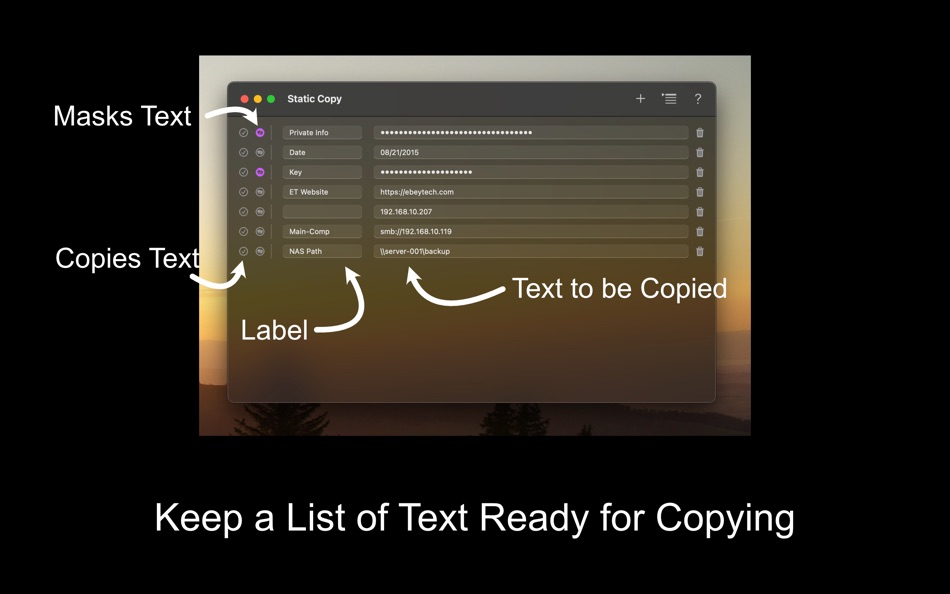
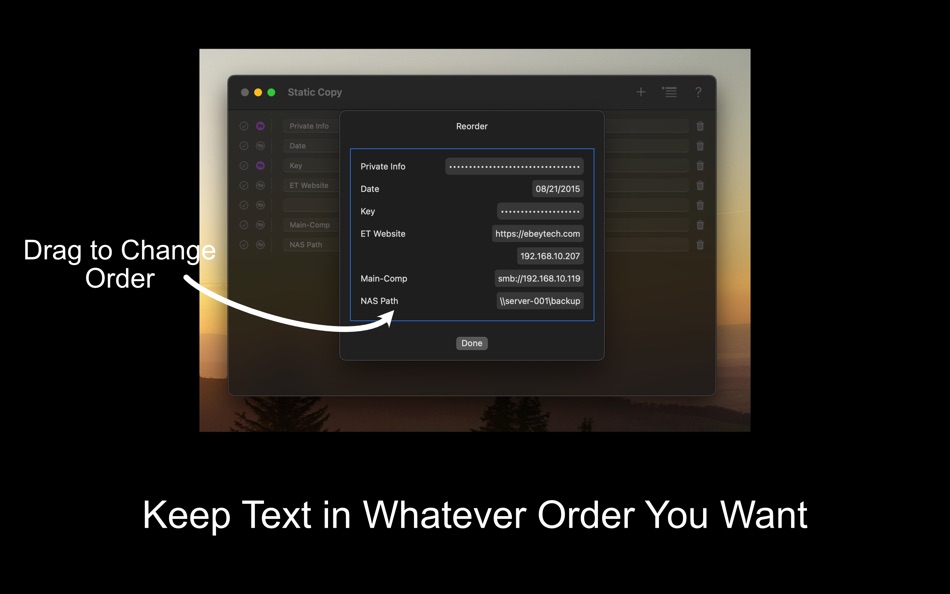
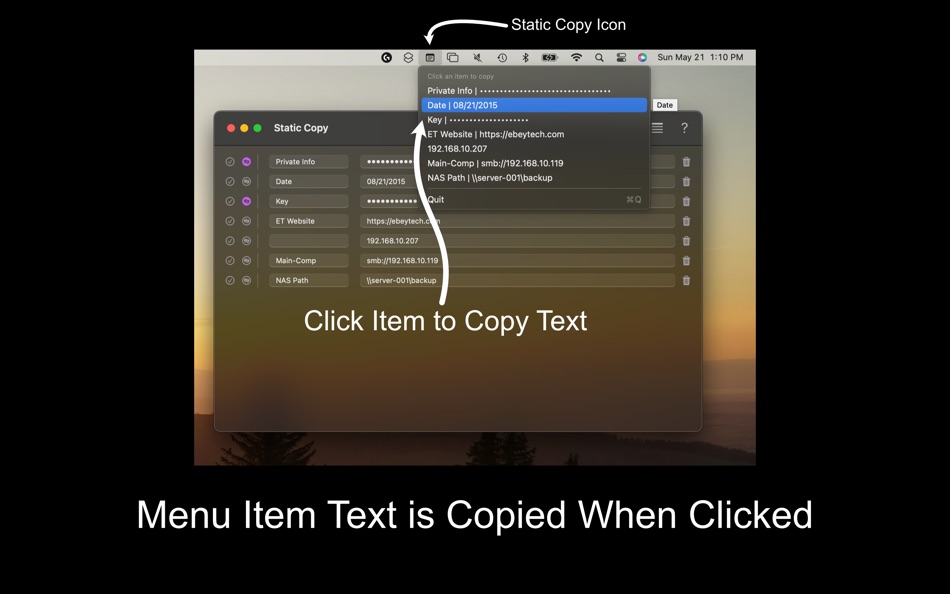
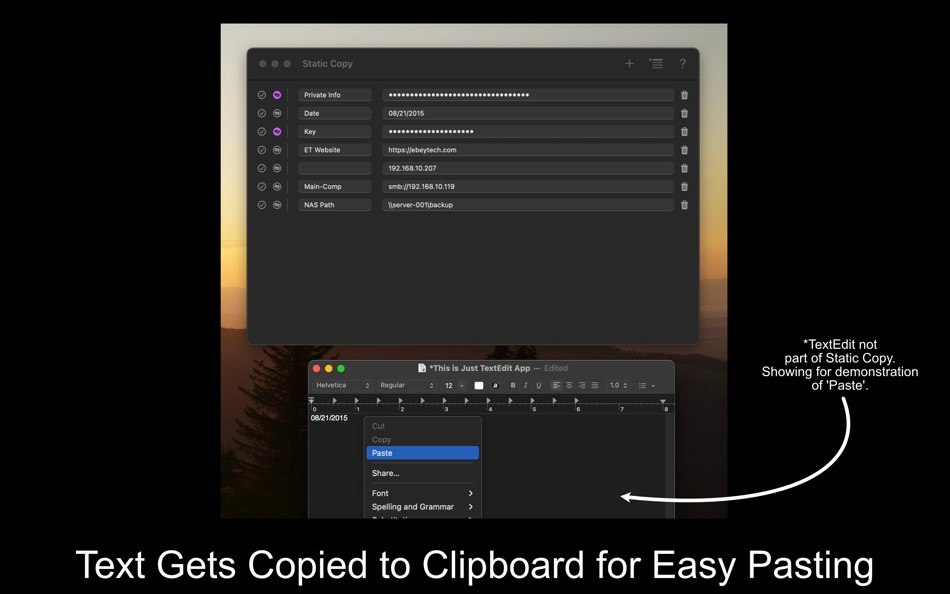
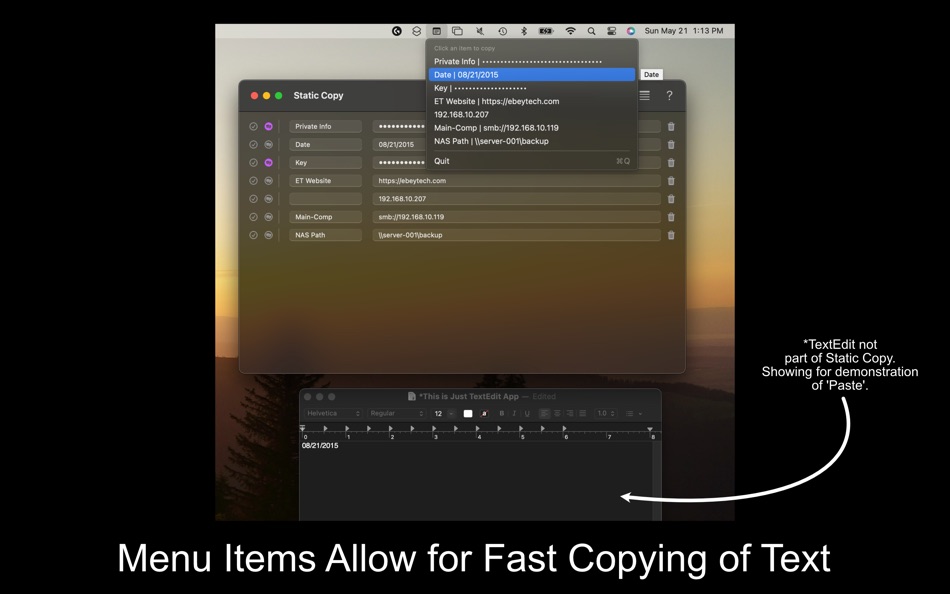
Price History
- Today: $1.99
- Minimum: Free
- Maximum: $2.69
Track prices
Developer
- Ebey Tech LLC
- Platforms: iOS Apps (1) macOS Apps (29) Windows Apps (15)
- Lists: 4 + 5
- Points: 164 + 29 ¡
- Rankings: 0
- Reviews: 0
- Discounts: 0
- Videos: 0
- RSS: Subscribe
Points
-

- 1,575 Lu Chin
- +1
-

- 8,168 Pui Hang Choi
- +1
-

- 82 Study Planner
- +1
-

- 99 Attila Szucs
- +1
-

- 1,488 sam
- +1
-

- 271 pantype
- +1
Rankings
0 ☹️
Lists
Reviews
Be the first to review 🌟
Additional Information
- Version: 1.5
- Category:
macOS Apps›Productivity - OS:
macOS,macOS 13.0 and up - Size:
223 Kb - Supported Languages:
English - Content Rating:
4+ - Mac App Store Rating:
0 - Updated:
- Release Date:
Contacts
- Website:
https://ebeytech.com
«Static Copy» is a Productivity app for macOS, developed by «Ebey Tech LLC». It was first released on and last updated on . The lowest historical price was $0.00 on , and the highest was $2.69 on . This app has not yet received any ratings or reviews on AppAgg. It has been added to 1 public lists and 1 private lists created by users. AppAgg has tracked 13 confirmed points plus 0 indirect points for this app. Available languages: English. AppAgg continuously tracks the price history, ratings, and user feedback for «Static Copy». Subscribe to this app or follow its RSS feed to get notified about future discounts or updates.
- 🌟 Share
- Mac App Store
You may also like
-
- Copy Me That recipe manager
- macOS Apps: Productivity By: Copy Me That
- Free
- Lists: 0 + 0 Rankings: 0 Reviews: 0
- Points: 2 + 0 Version: 1.0.2 Copy Me That combines a recipe manager, shopping list, and meal planner into one seamless flow. Easily add recipes from any website with a single click, or add your own recipes. Copy ... ⥯
- -60%
- Copy 'Em: Ultimate Clipboard
- macOS Apps: Productivity By: Hoi Chang
- $5.99
$14.99-60% - Lists: 3 + 1 Rankings: 0 Reviews: 0
- Points: 8 + 0 Version: 3.1.1 Turbocharge your copy & paste with Copy 'Em! Automatically capture everything you copy text, images, links, files and access, organize, and paste it in an instant. CAPTURE ANYWHERE ... ⥯
-
- Copy URL Extension
- macOS Apps: Productivity By: Tuan Nguyen
- $0.99
- Lists: 0 + 1 Rankings: 0 Reviews: 0
- Points: 2 + 0 Version: 1.0 Simple extension to copy URL in plaintext or markdown format to clipboard. This minimalist extension only accesses your current tab to read the URL, protecting your privacy and ... ⥯
-
- Copy Text On Screen: OCR
- macOS Apps: Productivity By: 满 李
- * Free
- Lists: 1 + 0 Rankings: 0 Reviews: 0
- Points: 1 + 3 (5.0) Version: 3.1.3 Copy Text On Screen: Unlock Text from Images Effortlessly Powerful OCR Technology at Your Fingertips: - Copy Text On Screen is the ultimate OCR tool designed exclusively for your ... ⥯
-
- Copy Fast
- macOS Apps: Productivity By: Roberto Panetta
- $2.99
- Lists: 0 + 0 Rankings: 0 Reviews: 0
- Points: 0 + 0 Version: 1.4.4 Copy Fast is a simple yet powerful application that lets you instantly copy organized file content to your clipboard with just one click. Whether you're working in another application ... ⥯
-
- Copy+ Manage clipboard history
- macOS Apps: Productivity By: ShaoBing Fu
- $1.99
- Lists: 0 + 1 Rankings: 0 Reviews: 0
- Points: 1 + 0 Version: 1.1.2 The original "CopyCopy" mode eliminates useless data. Favorite URL: CopyCopy. Favorite picture: CopyCopy. Favorite chat history: CopyCopy. Of course, we also support Copy to record ... ⥯
-
- Copy Link - Hover and Copy
- macOS Apps: Productivity By: 光明 胡
- Free
- Lists: 0 + 0 Rankings: 0 Reviews: 0
- Points: 0 + 0 Version: 1.2 Capture the information you need with ease! Introducing Copy Link, an innovative Safari extension for Mac that redefines your browsing experience. Tired of the cumbersome process of ... ⥯
-
- Copy Link to Pasteboard
- macOS Apps: Productivity By: Wataru Namiki
- Free
- Lists: 0 + 0 Rankings: 0 Reviews: 0
- Points: 0 + 0 Version: 2.0 It is a new Safari extension that allows you to copy the URL of the web page displayed in the currently active tab to clipboard in various formats such as HTML, Markdown, Rich Format ... ⥯
-
- Copy Actions
- macOS Apps: Productivity By: 振旭 柯
- Free
- Lists: 0 + 0 Rankings: 0 Reviews: 0
- Points: 3 + 0 Version: 1.4.3 A clipboard / pasteboard manager ⥯
-
- OCR Tool - Copy Text on Screen
- macOS Apps: Productivity By: Tuna Ocal
- * Free
- Lists: 0 + 0 Rankings: 0 Reviews: 0
- Points: 0 + 0 Version: 1.0.4 Copy Text on Screen - OCR Tool Turn any text on your screen into editable, shareable, and translatable content in seconds. MacOS OCR is your lightweight yet powerful menu bar app ... ⥯
-
- Awesome Copy Clipboard History
- macOS Apps: Productivity By: Evan Jones
- * Free
- Lists: 1 + 0 Rankings: 0 Reviews: 0
- Points: 14 + 0 Version: 5.02 AwesomeCopy is a full-featured clipboard history manager built for Apple users who value speed, design, and privacy. It keeps track of everything you copy - text, images, links, files, ⥯
-
- Snippet: Visual copy & paste
- macOS Apps: Productivity By: Marco Luthi
- $4.99
- Lists: 1 + 0 Rankings: 0 Reviews: 0
- Points: 5 + 0 Version: 1.2.9 A visual sideboard for what you just copied inside your notch. Snippet shows your most recent clipboard items text, images, colors, files in a clean, glanceable view from your Mac s ... ⥯
-
- Pastery - copy-paste history
- macOS Apps: Productivity By: Marcos Morais
- Free
- Lists: 0 + 0 Rankings: 0 Reviews: 0
- Points: 5 + 0 Version: 1.3.0 Pastery lets you have control of your copying and pasting. You'll never lose any copied link, text or code snippet! Just open the app, use your Mac as you would and, when you want to ... ⥯
-
- PasteQ - Search Copy Paste
- macOS Apps: Productivity By: 旭 徐
- * Free
- Lists: 1 + 0 Rankings: 0 Reviews: 0
- Points: 4 + 0 Version: 1.1.32 PasteQ is a clipboard tool for macOS and iOS with iCloud synchronization, emphasizing full keyboard operation (via hotkeys for window show/hide, record filtering, etc.) and privacy ... ⥯