| ผู้พัฒนา: | Giacomo Guglielmi (43) | ||
| ราคา: | $0.99 | ||
| การจัดอันดับ: | 0 | ||
| ความเห็น: | 0 เขียนความเห็น | ||
| รายการ: | 0 + 0 | ||
| แต้มแล: | 0 + 0 ¡ | ||
| Mac App Store | |||
คำอธิบาย
Try the convenience of having this application always readily available in the menu bar!
You can backup all your contacts with a single touch and send yourself as a .vcf attachment via email.
All contacts can then easily be restored any time by simply opening .vcf file in your mailbox.
Key Features:
* Offline Backup. No need to sync to any server. Just email the backup file to yourself.
* Easy restore. No need to use any app to restore backup file. Just tap on the *.vcf backup file in the mac,iPhone, iPod Touch or iPad mail client.
* Easily transfer contacts between mac and iOS Devices ( iPhone and iPad ) using just email client.
* Backup Contacts as VCF (VCard)
ภาพหน้าจอ
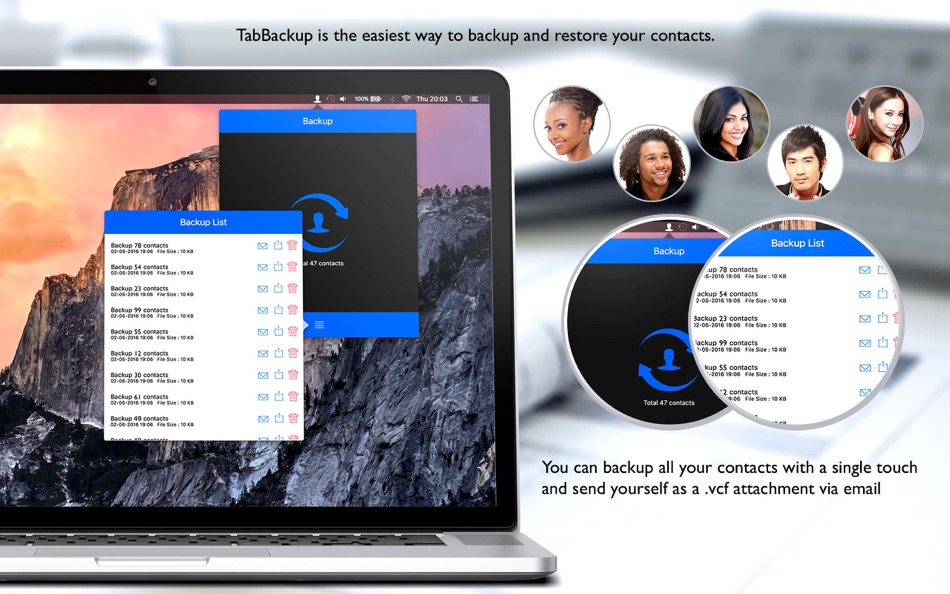
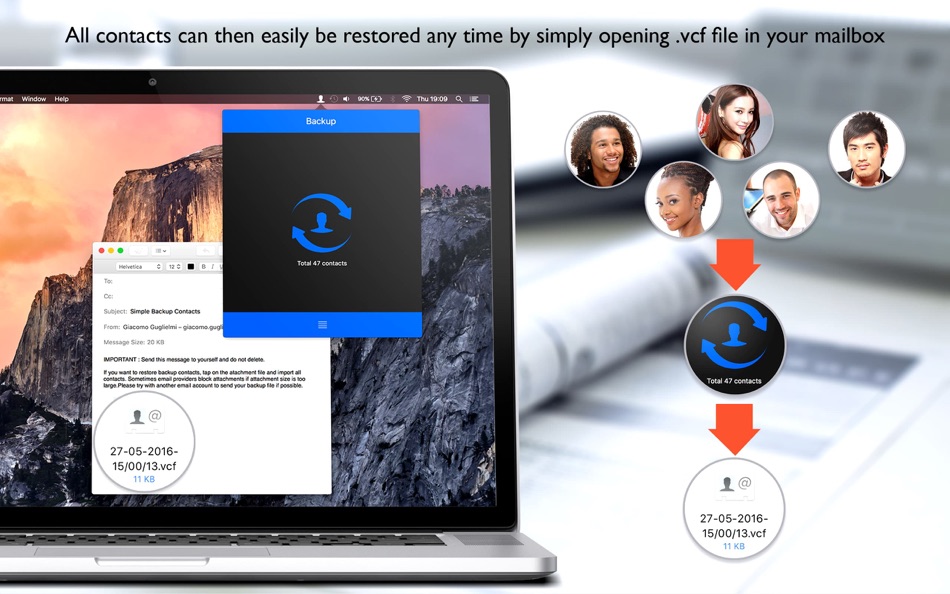
ราคา
- วันนี้: $0.99
- ต่ำสุด: $0.99
- มากที่สุด: $2.99
ติดตามราคา
ผู้พัฒนา
แต้มแล
0 ☹️
การจัดอันดับ
0 ☹️
รายการ
0 ☹️
ความเห็น
แสดงรีวิวเป็นคนแรกเลย 🌟
ข้อมูลเพิ่มเติม
- เวอร์ชัน: 2.3
- หมวดหมู่:
macOS แอป›ประสิทธิภาพการผลิต - ระบบปฏิบัติการ:
macOS,macOS 10.13 และสูงกว่า - ขนาด:
5 Mb - ภาษาที่สนับสนุน:
English - การจัดประเภทเนื้อหา:
4+ - Mac App Store คะแนนโดย:
0 - อัปเดต:
- วันที่วางจำหน่าย:
- 🌟 แชร์
- Mac App Store
คุณอาจชอบ
-
- Simple Backup Contacts
- macOS แอป: ประสิทธิภาพการผลิต โดย: Giacomo Guglielmi
- $1.99
- รายการ: 0 + 0 การจัดอันดับ: 0 ความเห็น: 0
- แต้มแล: 0 + 0 เวอร์ชัน: 2.2 Simple Backup Contacts is the easiest way to backup and restore your contacts. You can backup all your contacts with a single touch and send yourself as a .vcf attachment via email. ... ⥯
-
- Contacts By Company
- macOS แอป: ประสิทธิภาพการผลิต โดย: Contacts by Company, Inc.
- $9.99
- รายการ: 0 + 0 การจัดอันดับ: 0 ความเห็น: 0
- แต้มแล: 0 + 0 เวอร์ชัน: 1.4.2 Assign individual contacts to a company and see both Company and People contacts together on same screen Text or Email ALL your contacts at a SPECIFIC COMPANY or in a SPECIFIC GROUP ... ⥯
-
- Tab Notes
- macOS แอป: ประสิทธิภาพการผลิต โดย: Catalystwo
- $24.99
- รายการ: 0 + 0 การจัดอันดับ: 0 ความเห็น: 0
- แต้มแล: 1 + 0 เวอร์ชัน: 2.4.1 Tab Notes is a Menu Bar application which keeps your notes tidy and easy to access and your screen uncluttered. Click on your screen edge, then a note pops up! Watch the demonstration ... ⥯
-
- Tab Space
- macOS แอป: ประสิทธิภาพการผลิต โดย: 渊 周
- $2.99
- รายการ: 1 + 1 การจัดอันดับ: 0 ความเห็น: 0
- แต้มแล: 0 + 0 เวอร์ชัน: 3.11.2 Tab Space is a Safari extension app designed to enhance web browsing productivity. Please note that this app only works with Safari 12.1 (2018) or later versions. Now, you can export ... ⥯
-
- Tab Browser - MenuTab for Web Browsing for Mac OS X
- macOS แอป: ประสิทธิภาพการผลิต โดย: Bastian Roessler
- $1.99
- รายการ: 1 + 0 การจัดอันดับ: 0 ความเห็น: 0
- แต้มแล: 0 + 0 เวอร์ชัน: 2.0.0 Tab Browser is the quick and easy way to always have an eye on the website that matters to you the most! Sitting in your Mac's menu bar, your favorite website is never more than one ... ⥯
-
- Tab Reloader
- macOS แอป: ประสิทธิภาพการผลิต โดย: Bermet Kasykeeva
- ฟรี
- รายการ: 0 + 0 การจัดอันดับ: 0 ความเห็น: 0
- แต้มแล: 0 + 0 เวอร์ชัน: 0.6.4 Tab reloader provides a toolbar panel to perform infinite reloading jobs on individual tabs. You can define a custom period with a random variation for each tab. Tab reloading jobs can ⥯
-
- Tab Search
- macOS แอป: ประสิทธิภาพการผลิต โดย: Tuan Nguyen
- $1.99
- รายการ: 0 + 0 การจัดอันดับ: 0 ความเห็น: 0
- แต้มแล: 0 + 0 เวอร์ชัน: 1.0 Tab Search is a practical web extension designed to simplify tab management in your browser. This Safari extension introduces a fuzzy search function that helps you find tabs quickly, ... ⥯
-
- Tab Finder Lite for Safari
- macOS แอป: ประสิทธิภาพการผลิต โดย: Oleh Kopyl
- ฟรี
- รายการ: 1 + 0 การจัดอันดับ: 0 ความเห็น: 0
- แต้มแล: 0 + 0 เวอร์ชัน: 1.4.4 Search, navigate, and organize your browsing history faster than ever. This lightweight Safari extension enhances productivity with quick tab switching and search. Navigate in the ... ⥯
-
- Tab Saver
- macOS แอป: ประสิทธิภาพการผลิต โดย: 柯铃 靖
- ฟรี
- รายการ: 1 + 0 การจัดอันดับ: 0 ความเห็น: 0
- แต้มแล: 2 + 0 เวอร์ชัน: 1.3.0 Tab Saver is a simple and efficient Safari extension designed to enhance your browsing experience. Whether you need to temporarily close tabs or want to permanently save important ... ⥯
-
- Tab Control Center
- macOS แอป: ประสิทธิภาพการผลิต โดย: Robin Lieb
- ฟรี
- รายการ: 0 + 0 การจัดอันดับ: 0 ความเห็น: 0
- แต้มแล: 2 + 0 เวอร์ชัน: 1.0.0 Tab Control Center is a browser extension that adds the functionality to Safari to set a limit of allowed open tabs. When the limit is reached the extension closes automatically the ... ⥯
-
- Tab Snooze
- macOS แอป: ประสิทธิภาพการผลิต โดย: Pawan Dixit
- $0.99
- รายการ: 0 + 0 การจัดอันดับ: 0 ความเห็น: 0
- แต้มแล: 0 + 0 เวอร์ชัน: 1.0.1 Tab Snooze lets your schedule your browser tabs to come back at a later point in time. It works just like the snooze function in your email. When you snooze an email for tomorrow your ... ⥯
-
- Contacts Sync: Sync for Google
- macOS แอป: ประสิทธิภาพการผลิต โดย: Playa Apps
- * ฟรี
- รายการ: 2 + 1 การจัดอันดับ: 0 ความเห็น: 0
- แต้มแล: 4 + 0 เวอร์ชัน: 8.4.2 SYNC GOOGLE & MAC, or 2 GOOGLE ACCOUNTS! SYNCS AUTOMATICALLY! #1 IN DOWNLOADS & REVIEWS FOR 10+ YEARS! With Contacts Sync, you can quickly & easily sync your Google & Mac contacts, ... ⥯
-
- Tab for a Cause
- macOS แอป: ประสิทธิภาพการผลิต โดย: Gladly
- ฟรี
- รายการ: 0 + 0 การจัดอันดับ: 0 ความเห็น: 0
- แต้มแล: 0 + 0 เวอร์ชัน: 1.0 Raise money for charity with every tab you open in Safari! Just by surfing the web, you can build libraries, plant trees, help shelter cats, send emergency aid, give clean water, and ... ⥯
-
- Contacts XT - Address Book
- macOS แอป: ประสิทธิภาพการผลิต โดย: bitrzr, LDA
- $1.99
- รายการ: 0 + 0 การจัดอันดับ: 0 ความเห็น: 0
- แต้มแล: 0 + 3 (3.7) เวอร์ชัน: 2.3.4 An advanced way to look at your addressbook: See your contacts grouped by company, country, or city. Search by company, city, or country. Find out quickly which contacts are missing a ... ⥯