| 개발자: | Abdelwadoud Hakimi (5) | ||
| 가격: | 무료 | ||
| 순위: | 0 | ||
| 리뷰: | 0 리뷰 작성 | ||
| 목록: | 0 + 0 | ||
| 포인트: | 0 + 0 ¡ | ||
| Mac App Store | |||
기술
This extension was designed so you can be more productive.
You can type "g this is my search" to search into google, "y my youtube search" to search into youtube or "a my amazon search" to search into amazon, linkedin, facebook, twitter or any website you want.
If you have ever used Vimium Extension, this is the best companion! Finally now you have control over your new tab.
------- Read below on how to use it -------
***** IMPORTANT *****
I don't share your data to anyone, it is all saved into your browser, you can check it by simply doing: right click -> inspect -> network tab -> Do any search;
You are going to see that nothing happens in the network when you search.
Before You use the extension I suggest you to set-up some things related only to Safari to make the extension work properly.
- By default when you open a new tab and press the tab button so you can jump into the extension's search bar, it will open a favourites bar. To remove it just go into Safari -> Preferences -> Search tab -> Uncheck the box "Show Favourites"
- Inside this extension you can use tab to highlight all the websites that you have entered and if you press enter will navigate to the website, by default safari disable tab to other elements. To allow it just go Into Safari -> Preferences -> Advanced Tab -> Check the box "Press Tab to highlight each item on a web page"
So HOW it works?
The first thing to do is open a new tab -> then press "settings" (top right)
1 - Leave that tab extension open and open a new tab, go into the website that you want to add and search into the search box
> I'll use google, so I go into google.com, click into the search box, type test and search
2 - Now in the top URL bar you are going to see a huge url, we want to copy only the part until we see the test keyword
> For my case I see something like "https://www.google.com/search?q=test......" with a huge url, but i take only the first part until test. copy it
3 - Go back into the extension's new tab, under settings
4 - At the bottom you are going to see a white rounded box, with multiple inputs
5 - Click on the first input and insert the main domain website like "https://www.google.com" from the one that we have copied previously (only the part before the slash)
6 - Click on the second input the MOD KEY is the key that you want to use to search on this website, ex for google you can use "g", "go", "google" or anything you want to identify it, the most important thing is that it shouldn't contain any space
7 - Third input is the name of the website, like Google
8 - Forth one is the search query that we got previously, but we want to copy only the part after the slash, and replace the search with |||| cause this symbols will be replaced with your search
> In my case it will be like this "/search?q=||||"
9 - Add your image at the left side just by clicking in the grey box
10 - Click "Add Website"
You can add until 10 websites, that will all be visible under your search bar.
스크린샷
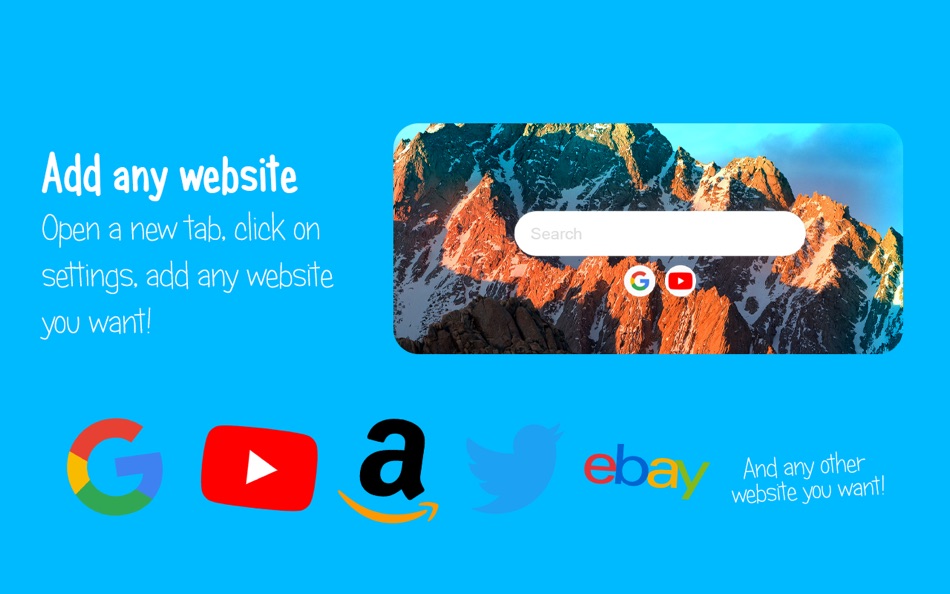





새로운 기능
- 버전: 1.0.1
- 업데이트:
가격
- 오늘: 무료
- 최소: 무료
- 최대: 무료
가격 추적
개발자
- Abdelwadoud Hakimi
- 플랫폼: iOS 앱 (3) macOS 앱 (2)
- 목록: 0 + 0
- 포인트: 9 + 1 ¡
- 순위: 0
- 리뷰: 0
- 할인: 0
- 동영상: 0
- RSS: 구독
포인트
0 ☹️
순위
0 ☹️
목록
0 ☹️
리뷰
첫 번째 리뷰를 남겨보세요 🌟
추가 정보
주소록
- 웹사이트:
https://exiiit.com
- 🌟 공유하기
- Mac App Store
당신은 또한 같은 수 있습니다
-
- Notability: Smarter AI Notes
- macOS 앱: 생산성 게시자: Ginger Labs
- 무료
- 목록: 30 + 19 순위: 5 (2) 리뷰: 0
- 포인트: 28 + 428,486 (4.8) 버전: 15.1 Notes that move you forward. The award-winning note-taking app loved by millions is free to download, simple to use, and powerful enough to support your everyday goals. Whether you re ... ⥯
-
- Goodnotes: AI Notes, Docs, PDF
- macOS 앱: 생산성 게시자: Goodnotes Limited
- 무료
- 목록: 42 + 32 순위: 0 리뷰: 0
- 포인트: 32 + 368,332 (4.7) 버전: 7.0.12 Goodnotes has always been the place to capture your ideas from quick notes to big plans. Now, it goes further. With powerful AI and new ways to capture information, Goodnotes helps you ⥯
-
- Structured - Daily Planner
- macOS 앱: 생산성 게시자: unorderly GmbH
- 무료
- 목록: 4 + 2 순위: 0 리뷰: 0
- 포인트: 5 + 148,298 (4.8) 버전: 4.3.9 Finally take control of your day. Plan with a clear visual timeline that brings your calendar, to-dos, routines, and habits together. Join over 1.5 million active planners who feel ... ⥯
-
- Best VPN : Unlimited VPN Proxy
- macOS 앱: 생산성 게시자: VPN LLC US
- 무료
- 목록: 4 + 1 순위: 0 리뷰: 0
- 포인트: 13 + 121,855 (4.6) 버전: 4.039 Best VPN - Unlimited VPN Proxy: Your Privacy Companion Protect your privacy, secure your connection, and surf the internet freely with Best VPN. No sign ups. No logins. One tap to ... ⥯
-
- AI Chat Assistant – ChatNow
- macOS 앱: 생산성 게시자: tappz
- 무료
- 목록: 0 + 0 순위: 0 리뷰: 0
- 포인트: 5 + 120,698 (4.8) 버전: 5.2.0 ChatNow - Make AI Your Advantage Get more done with ChatNow, the #1 AI assistant designed for busy people. Write emails and reports, check facts, compare products, create images or ... ⥯
-
- Calendars: Schedule Planner
- macOS 앱: 생산성 게시자: Readdle Technologies Limited
- 무료
- 목록: 2 + 0 순위: 0 리뷰: 0
- 포인트: 7 + 115,766 (4.7) 버전: 5.37.10 Calendars by Readdle is the all-in-one calendar, task manager, daily planner, and habit tracker seamlessly working across all your Apple devices: Mac, iPhone, iPad, and Apple Watch. ... ⥯
-
- Dashlane Password Manager
- macOS 앱: 생산성 게시자: Dashlane
- 무료
- 목록: 1 + 1 순위: 0 리뷰: 0
- 포인트: 3 + 100,187 (4.8) 버전: 6.2545.0 SECURE YOUR DAILY DIGITAL LIFE - Create a strong, unique password for every account - Share passwords and data securely (instead of over text or email) - Lock down sensitive info and ... ⥯
-
- iLovePDF - PDF Editor & Scan
- macOS 앱: 생산성 게시자: iLovePDF
- 무료
- 목록: 1 + 0 순위: 0 리뷰: 0
- 포인트: 1 + 45,315 (4.8) 버전: 3.12.5 Read, convert, annotate and sign PDF in just a few seconds with this handy document scanner and editor. Boost your productivity with every tool you need to work on the go. PHONE ... ⥯
-
- Authenticator App
- macOS 앱: 생산성 게시자: 2Stable
- 무료
- 목록: 0 + 0 순위: 0 리뷰: 0
- 포인트: 0 + 41,572 (4.6) 버전: 3.38.2 Authenticator App helps you keep your online accounts safe by giving you secure two-factor authentication codes for all your accounts. Key Features of the Authenticator App: - Secure & ⥯
-
- Form for Google Forms
- macOS 앱: 생산성 게시자: Amad Marwat
- 무료
- 목록: 0 + 0 순위: 0 리뷰: 0
- 포인트: 0 + 35,623 (4.8) 버전: 1.8.2 Create, edit, and manage all your Google forms on your iOS, iPhone, iPod or iPad with the free FormApp. With this app you can: Create new forms: Create new forms on your iOS device. ... ⥯
-
- Shapr 3D CAD modeling
- macOS 앱: 생산성 게시자: Shapr3D Zrt
- 무료
- 목록: 2 + 1 순위: 0 리뷰: 0
- 포인트: 7 + 32,208 (4.7) 버전: 5.991 From design to manufacturing. Teams collaborate with more impact. Instinctive design meets multidevice capability and full interoperability for the ultimate 3D design workflow. All ... ⥯
-
- ScreenZen- Screen Time Control
- macOS 앱: 생산성 게시자: ScreenZen LLC
- 무료
- 목록: 0 + 0 순위: 0 리뷰: 0
- 포인트: 2 + 27,250 (4.8) 버전: 1.2.173 Multiple strategies to reduce your screentime 1. Delay before opening your app: A bit of time before choosing if you need to open your distracting app. You can have the wait time ... ⥯