| Udvikler: | TowmsChang (21) | ||
| Pris: | * Gratis | ||
| Rangeringer: | 0 | ||
| Anmeldelser: | 0 Skriv en anmeldelse | ||
| Lister: | 0 + 0 | ||
| Point: | 1 + 0 ¡ | ||
| Mac App Store | |||
Beskrivelse
- The operation interface is simple, easy to use, and you can quickly make your own flow chart.
- The window interface size can be customized.
- The size of the project flow chart can be customized.
- You can save and open your own projects.
- The project can also be saved in other image formats (JPG, PNG).
- The grid and ruler can be adjusted and displayed.
- Supports multi-view selection by mouse range, and multi-view dragging.
- Multiple View Selections: You can use [Command + left mouse button] to select or cancel the selection.
- Command + up, down, left, and right buttons can fine-tune the position of the selected view.
- Interface color supports dark mode.
Single view type
- There are four types of lines, arrows, shapes, and text, totaling 20 types.
- Lines, arrows, and shapes support their own text.
- Text input support system icon.
Single view function
- Left-click on a single view with the mouse, a red frame and adjustment buttons appear, and you can execute the view adjustment tool at the top of the main screen.
- The position and size of the view can be adjusted freely with the mouse.
- Adjustable: line width, line color, background color (support transparency setting), text color.
- View rotation: 0~360 degree rotation adjustment, 0,90,180,270,360 degree, fast adjustment.
- View flip: flip left and right, or flip up and down.
- Display the position and size of the view, and manually enter the coordinates and size.
- Copy: Copy the selected single view. The newly copied view layer will be displayed on the top layer.
- Delete: Delete the selected single view.
- The view comes with text: custom text, size, color, and display position will be automatically centered.
- View editing supports the Undo function.
Basic version
- The number of Views in a single project is limited to 20.
- Maximum flow chart size : Width (2000) , Height (2000).
- There is a watermark.
Pro version
- There is no limit to the number of views in the project.
- Unlimited flow chart size.
- No watermark.
Skærmbilleder
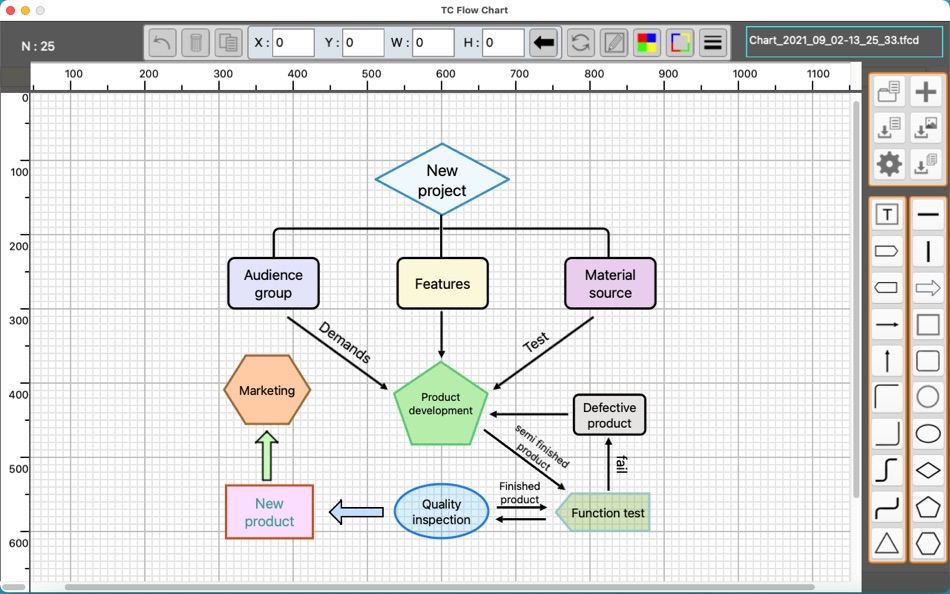
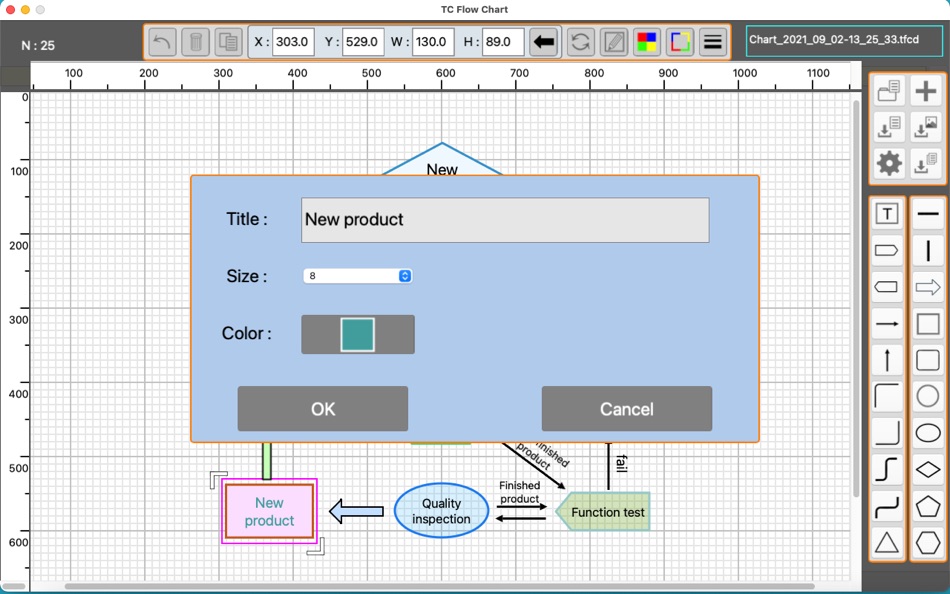
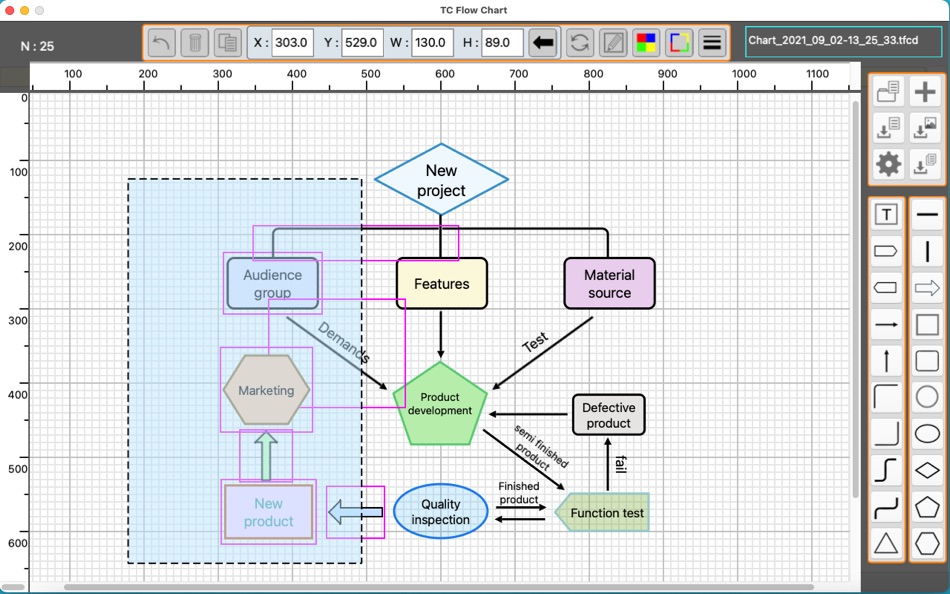
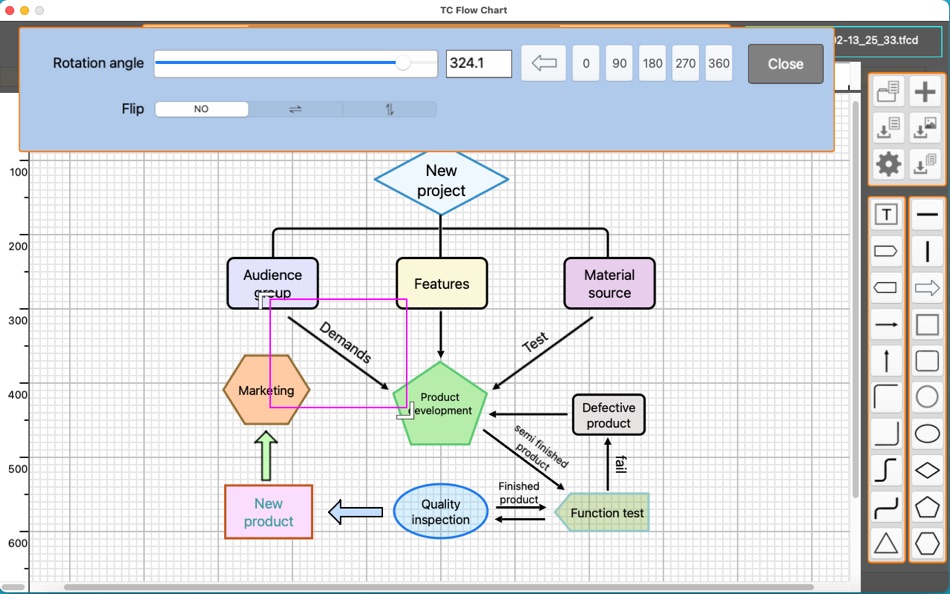
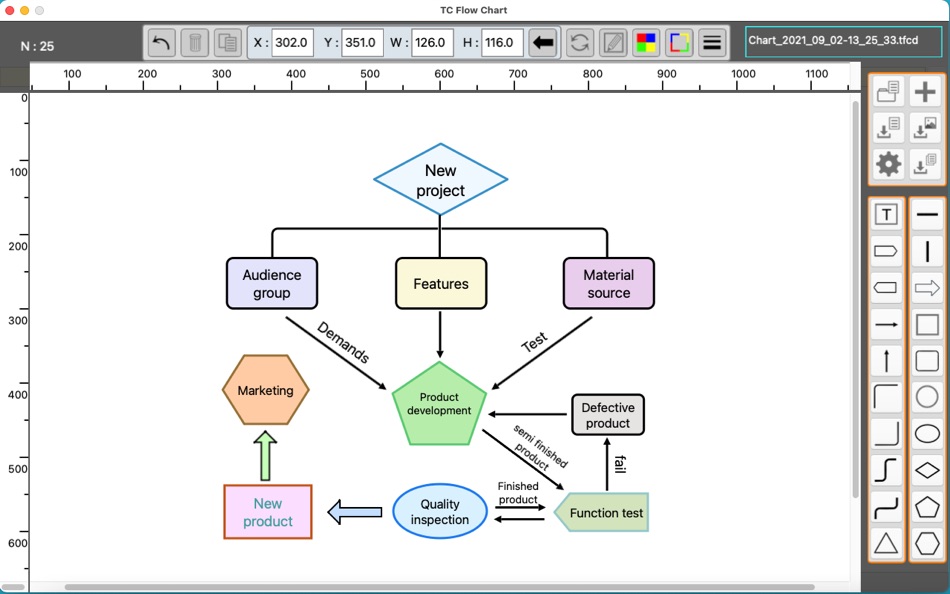
Nyheder
- Version: 1.3.1
- Opdateret:
- - Flowchart supports adding pictures.
- Pictures support zoom function.
Pris
-
* Indkøb i appen - I dag: Gratis
- Minimum: Gratis
- Maksimalt: Gratis
Overvåg priser
Udvikler
- TowmsChang
- Platforme: Android Apps (4) iOS Apps (11) macOS Apps (6)
- Lister: 1 + 0
- Point: 6 + 4 ¡
- Rangeringer: 0
- Anmeldelser: 0
- Rabatter: 0
- Videoer: 0
- RSS: Abonner
Point
-

- 1,155 m374
- +1
Rangeringer
0 ☹️
Lister
0 ☹️
Anmeldelser
Vær den første til at gennemgå 🌟
Yderligere oplysninger
- Version: 1.3.1
- ID: com.TowmsChang.OSX.FlowChart
- Kategori:
macOS Apps›Produktivitet - Operativsystem:
macOS,macOS 10.13 eller nyere - Størrelse:
3 Mb - Understøttet sprog:
Chinese,Dutch,English,French,German,Italian,Japanese - Indholdsklassificering:
4+ - Mac App Store Bedømmelse:
0 - Opdateret:
- Udgivelsesdato:
Kontaktpersoner
Du vil måske også kunne lide
-
- Flow - Sounds for Productivity
- macOS Apps: Produktivitet Ved: KUROSAI TECH S.R.L.
- $1.99
- Lister: 0 + 0 Rangeringer: 0 Anmeldelser: 0
- Point: 1 + 4 (5.0) Version: 1.0 "Flow sounds was a total discovery for me! It s currently one of my most used apps. I mainly use it as a relaxing background app in nature while hiking and meditating. The sounds are ... ⥯
-
- Flow App
- macOS Apps: Produktivitet Ved: Antonin Bouchal
- Gratis
- Lister: 0 + 0 Rangeringer: 0 Anmeldelser: 0
- Point: 0 + 0 Version: 1.0 Flow is application for summarize your time on computer and give you overview of it. ⥯
-
- Flow: Focus & Pomodoro Timer
- macOS Apps: Produktivitet Ved: Yugen GmbH
- Gratis
- Lister: 0 + 1 Rangeringer: 0 Anmeldelser: 0
- Point: 8 + 1,564 (4.8) Version: 4.5.1 Join hundreds of thousands of happy users who enjoy this simple way to stay focused and productive. Use Flow to get things done. Flow is a tiny but mighty app that helps you work on a ... ⥯
-
- Flow Charts
- macOS Apps: Produktivitet Ved: 如学 黄
- * Gratis
- Lister: 0 + 0 Rangeringer: 0 Anmeldelser: 0
- Point: 0 + 0 Version: 1.6 "Flow Charts" is an app that generates flowcharts through text. This might be the fastest way to create flowcharts you've ever seen. The app is divided into two areas: the editing area ⥯
-
- TC Barcode Maker
- macOS Apps: Produktivitet Ved: TowmsChang
- $12.99
- Lister: 0 + 0 Rangeringer: 0 Anmeldelser: 0
- Point: 0 + 0 Version: 2.3 - Support generated QR code, Code128, Code39, Codabar, EAN-13, EAN-8, UPC-A, UPC-E. - Adjustable barcode background and foreground color. - Adjustable barcode size. - Can be set up ... ⥯
-
- Task Flow: Tasks & Checklists
- macOS Apps: Produktivitet Ved: Vladimir Butko
- Gratis
- Lister: 0 + 0 Rangeringer: 0 Anmeldelser: 0
- Point: 2 + 277 (4.6) Version: 4.0.2 Featured on the App Store: "The Best Apps for iOS 18", "Essential Productivity Apps", "Hot Apps", and more. Featured in the Media: "Task Flow focuses you on all upcoming tasks." - ... ⥯
-
- Gantt Chart Project
- macOS Apps: Produktivitet Ved: Global Executive Consultants (Shanghai) Ltd
- $19.99
- Lister: 0 + 0 Rangeringer: 0 Anmeldelser: 0
- Point: 0 + 0 Version: 1.0 Gantt Chart Project Management is accompanied by a tasks table, thus there is a possibility to edit tasks in the chart as well as in the tasks table. Gantt Chart Project Management is ... ⥯
-
- Emphasis: Flow & Focus Timer
- macOS Apps: Produktivitet Ved: Aleksandr Fiodorov
- Gratis
- Lister: 0 + 0 Rangeringer: 0 Anmeldelser: 0
- Point: 1 + 1,037 (4.7) Version: 9.2.4 Emphasis: Flow & Focus Timer Achieve peak productivity and beat procrastination with Emphasis, your ultimate focus and time management tool. Designed for students, designers, ... ⥯
-
- Gantt chart AI planner-Ingantt
- macOS Apps: Produktivitet Ved: Volodymyr Mazepa
- $14.99
- Lister: 0 + 0 Rangeringer: 0 Anmeldelser: 0
- Point: 0 + 0 Version: 2.4.30 Ingantt makes project planning effortless. Simply describe your project, and AI instantly creates a professional Gantt chart schedule for you. Perfect for work, school, or personal ... ⥯
-
- Zin Flow – Web to EPUB
- macOS Apps: Produktivitet Ved: 祎 万
- * Gratis
- Lister: 0 + 0 Rangeringer: 0 Anmeldelser: 0
- Point: 1 + 2 (5.0) Version: 2.0.0 Zin Flow is the perfect alternative to Pocket and Instapaper a web to EPUB converter and offline reader that turns any article into a clean, distraction-free e-book. CORE FEATURES: ... ⥯
-
- Psychrometric Chart
- macOS Apps: Produktivitet Ved: Pheinex, LLC
- $39.99
- Lister: 0 + 0 Rangeringer: 0 Anmeldelser: 0
- Point: 0 + 34 (4.4) Version: 1.7.0 Interactive, graphical psychrometric chart app for HVAC engineers and designers. Allows you to create and manipulate charts and state points with the touch of your finger(s). Processes ⥯
-
- Family Rewards: Chore Chart
- macOS Apps: Produktivitet Ved: 舜 吕
- Gratis
- Lister: 0 + 0 Rangeringer: 0 Anmeldelser: 0
- Point: 0 + 115 (4.7) Version: 1.32.5 Are you tired of constantly nagging your kids to do their chores? Family Rewards is here to help! You can easily assign tasks to each of your children, making life less stressful for ... ⥯
-
- Goodnotes: AI Notes, Docs, PDF
- macOS Apps: Produktivitet Ved: Goodnotes Limited
- Gratis
- Lister: 42 + 32 Rangeringer: 0 Anmeldelser: 0
- Point: 32 + 361,043 (4.7) Version: 7.0.6 Goodnotes has always been the place to capture your ideas from quick notes to big plans. Now, it goes further. With powerful AI and new ways to capture information, Goodnotes helps you ⥯
-
- iA Writer
- macOS Apps: Produktivitet Ved: Information Architects AG
- $49.99
- Lister: 10 + 12 Rangeringer: 0 Anmeldelser: 0
- Point: 5 + 0 Version: 7.2.18 Leaving life s mess for an ideal realm of words. The New Yorker iA Writer is just beautiful. To me, it s the gold standard for Markdown syntax styling... an elegant champagne flute. ... ⥯