기술
• Easy actions for Find and Replace, Wikipedia, Share, Web Search, Map Search, Open URL, Mail selection or document, Speak, Document Info, Sort Lines, Markdown, Word Types, Word Usage, Evaluate Expression, Move To Folder, Smooth Scroll, Select Font.
• Share action includes activities such as Message, Mail, Facebook, Sina Weibo, Pinterest, Google+, etc.
• Actions toolbar provides quick access to common actions, also available in menus with unified keyboard shortcuts.
• Many actions are unified on both platforms, with the same keyboard shortcuts.
• Support for Handoff to easily switch editing TelepaText iCloud documents between various devices, from iPhone, iPad, iPod touch and macOS computers.
• Data detectors automatically find and highlight web links, dates, addresses, and phone numbers; simply tap for related actions.
• Extra punctuation keys on the optional TelepaText keyboard accessory, extensive settings, and modern navigation.
• Print options on iPhone and iPad include scaling options for font size.
• Markdown support includes viewing as Markdown, Copy Markdown as HTML, and Copy Markdown as HTML Page.
• File Actions and iCloud file browser including filename, date, size, label color, and sorting.
• Use iCloud file system and/or device local files on macOS and iPhone, iPad and iPod touch.
Text-to-speech features
• Use text-to-speech for reading of documents, with automatic visual tracking as sentences or paragraphs are spoken.
• Text-to-speech is smoothly integrated with editing so the position in the document is maintained.
• Control and navigate text-to-speech using earphone remote control buttons on iPhone, iPad or macOS. TelepaText supports Play, Pause, Next Sentence, and Previous Paragraph functions for text-to-speech.
• The Play / Pause, Previous Track and Next Track function keys on the macOS keyboard are also supported for text-to-speech control.
• This remote control innovation lets one navigate a text document the remote control and text-to-speech, leaving one's eyes free for other tasks.
• Use Dictation support (speech-to-text) to add text to documents, and to control TelepaText with Speech Commands.
Speech commands
• Speech Commands (an In-App Purchase) provide powerful ways to control the app with your voice on macOS and iPhone. Use speech commands to select text, open documents, get info about documents, rename documents, evaluate expressions, change settings, send tweets, insert a contact's address, phone, or email, insert the date or time, and many more actions.
• The iPhone/iPad version of Speech Commands provide a additional range of search commands targeting various web search engines.
• Speech Commands are a powerful Siri-like TelepaText-based extension to speech control functionality.
• Speech Commands Reference view displays the complete phrase structure for speech commands, indicating vocabulary and variations in the basic grammar.
• Configure the Speak action (text-to-speech) in Settings to the desired speaking rate, pitch, and paragraph / sentence pause intervals.
• Speech Commands are an In-App Purchase, and require the Dictation capability on your iOS device.
• Note: There are differences in the Speech Command functionality between macOS and iPhone.
More features
• Document Info action displays date created, date modified, paragraph, line and character counts for both the entire document and the current selection.
• Sort Lines action sorts the lines of the selected text or the entire document alphabetically.
• Evaluate action evaluates mathematical expressions such as (29.95+39.95)*3.0.
• Choose font from common fonts, or any font available on the system.
• Dark Style and Light Style, with a paper texture or plain black or white backgrounds.
• Enjoy your beautiful desktop image through your document editing on macOS with Window Transparency and Auto-Hide Menu Bar controls.
Visit http://imaja.com/telepatext for full details, images, and more.
스크린샷
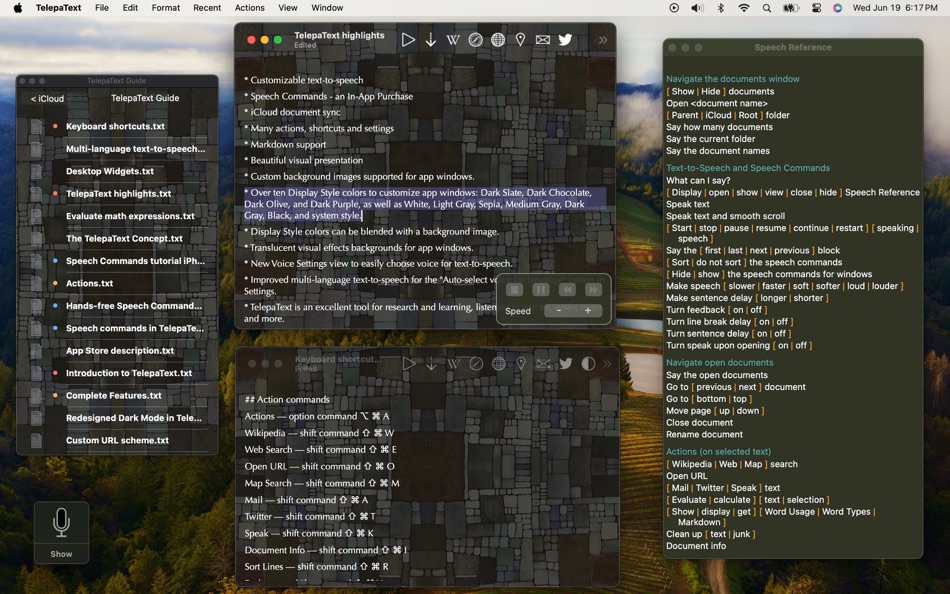
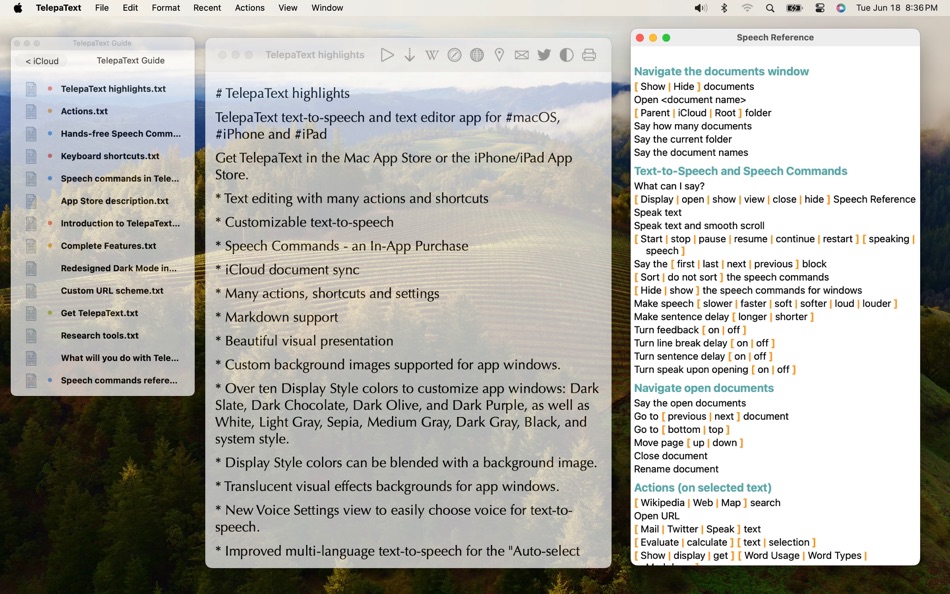


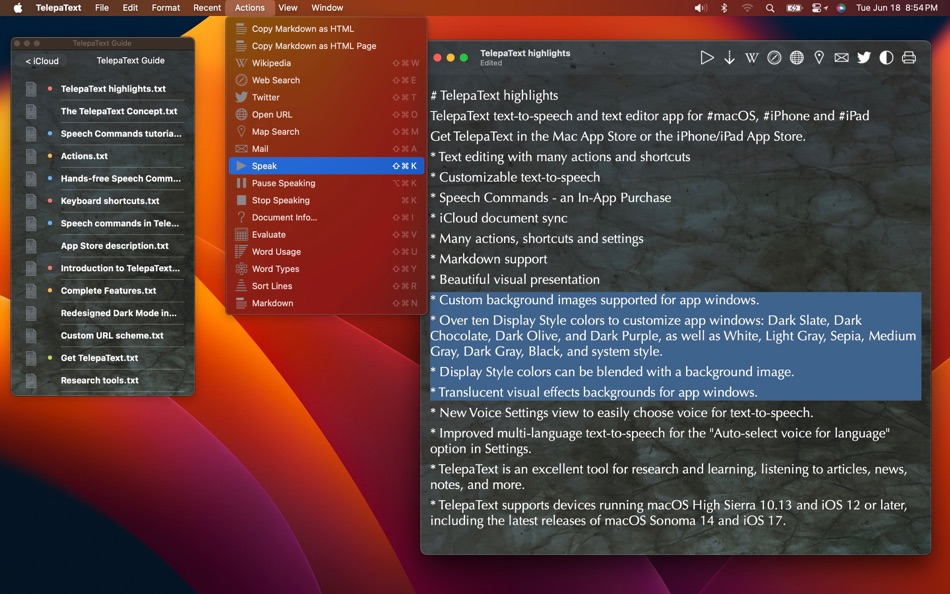
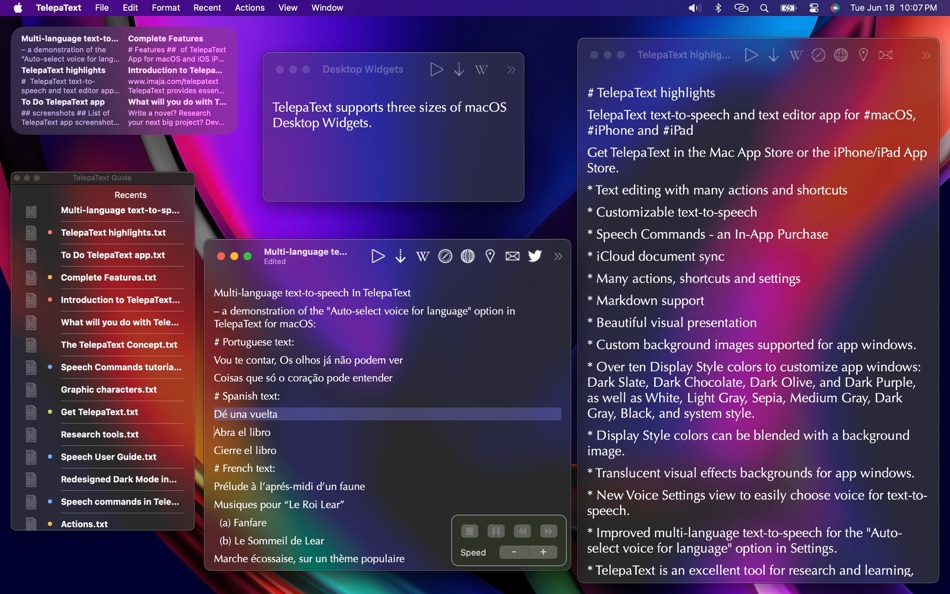
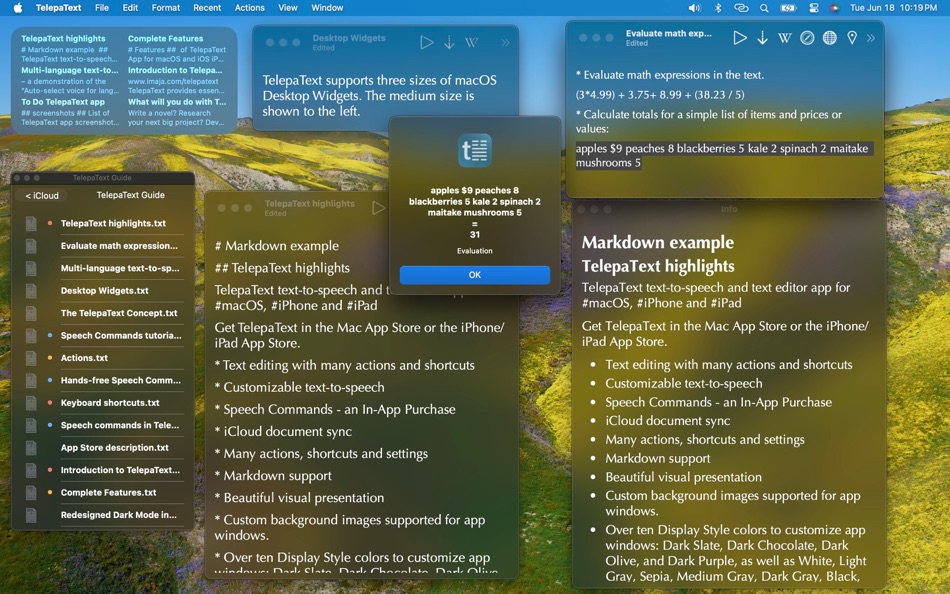

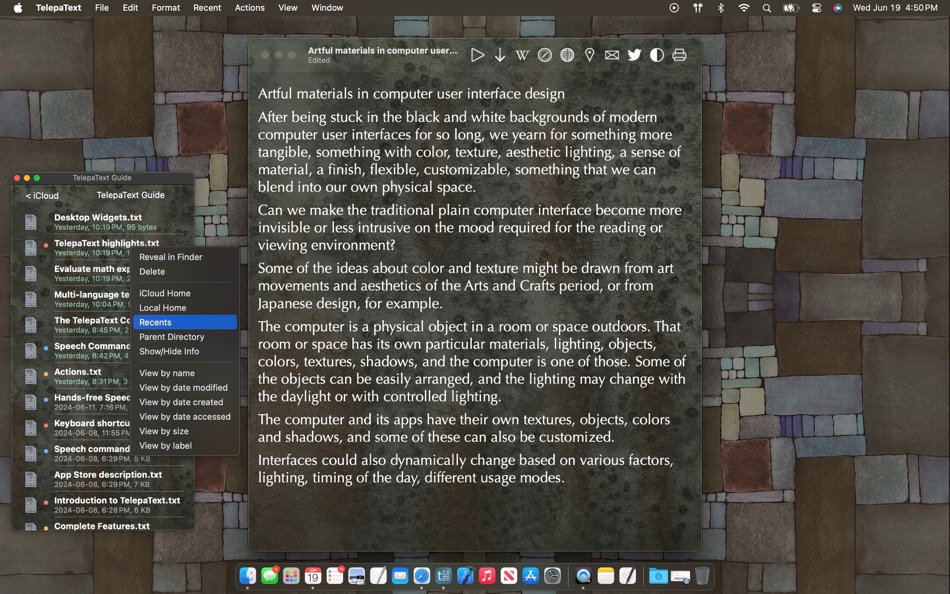
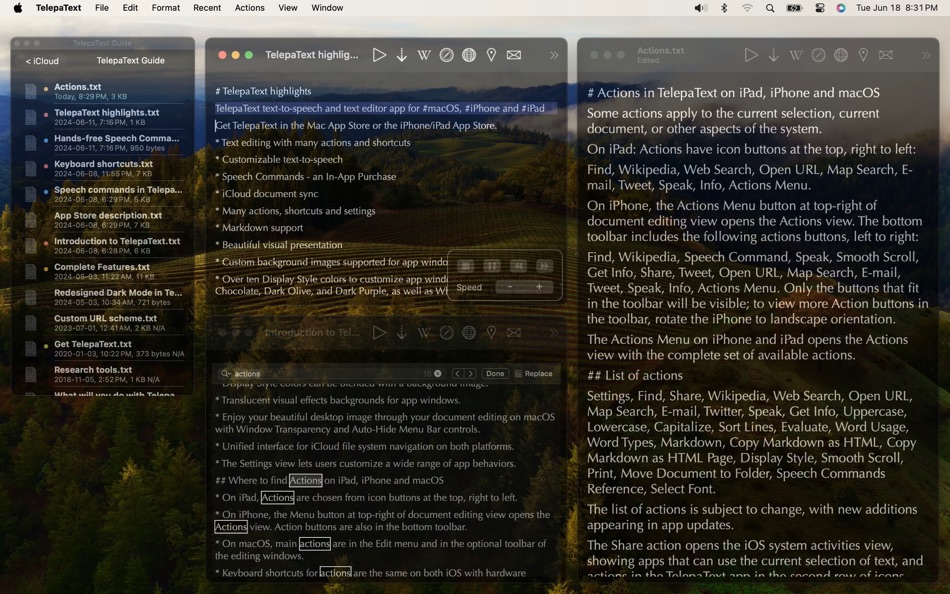
새로운 기능
- 버전: 4.1.2
- 업데이트:
- * Fixed a bug in activation of top document.
* Updated Widget to properly open the clicked document.
가격
-
* 인앱 구매 - 오늘: $12.99
- 최소: $3.99
- 최대: $12.99
가격 추적
포인트
-

- 341 Rashad Mohammed bakar
- +1
-

- 1,139 m374
- +1
순위
0 ☹️
목록
0 ☹️
리뷰
첫 번째 리뷰를 남겨보세요 🌟
추가 정보
주소록
- 🌟 공유하기
- Mac App Store
당신은 또한 같은 수 있습니다
-
- Text to Speech with AI Voices.
- macOS 앱: 생산성 게시자: Abdul Haseeb
- * 무료
- 목록: 0 + 0 순위: 0 리뷰: 0
- 포인트: 0 + 0 버전: 1.2 Turn your voice into text effortlessly or listen to any text read aloud with our powerful Speech-to-Text and Text-to-Speech app. Whether you need to transcribe meetings, dictate notes, ⥯
-
- Text to Speech X
- macOS 앱: 생산성 게시자: 松平 洪
- $3.99
- 목록: 0 + 0 순위: 0 리뷰: 0
- 포인트: 0 + 0 버전: 2.3 Text to Speech X is a useful tool that to convert text into speech and to create spoken audio files of any text. You can convert text into spoken words with over 20 voices. Easy copy ... ⥯
-
- Speech Central: Text to Speech
- macOS 앱: 생산성 게시자: Labsii
- $9.99
- 목록: 0 + 0 순위: 0 리뷰: 0
- 포인트: 2 + 0 버전: 17.0.3 You'll love Speech Central because it has both the best feature set among text-to-speech apps and the best pricing among high quality voice reader apps on the Store. To no surprise it ... ⥯
-
- Text to Speech App - Readora
- macOS 앱: 생산성 게시자: Rab Nawaz Ali
- * 무료
- 목록: 0 + 0 순위: 0 리뷰: 0
- 포인트: 0 + 0 버전: 1.2 Readora Give Your Words a Voice Readora offers a calm, focused way to listen to written content. Whether you're drafting, revising, or simply absorbing information, Readora turns your ... ⥯
-
- Text to Speech PDF Reader
- macOS 앱: 생산성 게시자: Bret Lester
- 무료
- 목록: 0 + 0 순위: 0 리뷰: 0
- 포인트: 0 + 516 (4.5) 버전: 2.8.4 Read along to enhance comprehension or just kick back and listen to any PDF. * Dozens of high-quality voices in multiple languages to choose from with additional voices available to ... ⥯
-
- QuickSpeak: Text to Speech
- macOS 앱: 생산성 게시자: Jyothish Johnson
- 무료
- 목록: 1 + 0 순위: 0 리뷰: 0
- 포인트: 3 + 0 버전: 1.0 Introducing the most productive text to speech app for your Mac! Our app allows you to easily convert text into spoken words from the comfort of your menu bar. With a wide variety of ... ⥯
-
- PlainTextEdit - Text to Speech
- macOS 앱: 생산성 게시자: Solaz Dazen srl
- $0.99
- 목록: 0 + 0 순위: 0 리뷰: 0
- 포인트: 0 + 0 버전: 1.2 Simple, plaintext editing with no formatting options. Focus entirely on the text you write, instead of wrestling with richtext. ° Open any plain text file, no matter it's extension ° ... ⥯
-
- Plain Text Editor
- macOS 앱: 생산성 게시자: Sindre Sorhus
- $5.00
- 목록: 1 + 1 순위: 0 리뷰: 0
- 포인트: 10 + 6 (4.2) 버전: 1.8.3 Simple distraction-free text editor without any rich text nonsense. The simplicity is a feature. Highlights - No formatting. Just text. - Edit any plain text file like .txt, .csv, .md, ⥯
-
- Lightweight Text Editor
- macOS 앱: 생산성 게시자: Erik Wegener
- 무료
- 목록: 1 + 0 순위: 0 리뷰: 0
- 포인트: 12 + 22 (4.3) 버전: 1.0 Lightweight Text Editor is a great tool for users who work with plain text files. If you want to work with raw text without having to worry about formatting, then this app is for you. ... ⥯
-
- AI Text to Speech & TTS Reader
- macOS 앱: 생산성 게시자: Tausif Akram
- 무료
- 목록: 0 + 0 순위: 0 리뷰: 0
- 포인트: 0 + 15 (3.9) 버전: 1.5 The text to speech app is an advanced app designed to facilitate users looking forward to transforming any kind of textual information into audible files. Have you ever tried to listen ⥯
- 새로운
- AI Text to Speech : Read Aloud
- macOS 앱: 생산성 게시자: NAZIA SHAKOOR
- * 무료
- 목록: 0 + 0 순위: 0 리뷰: 0
- 포인트: 0 + 2 (5.0) 버전: 1.0.0 TEXT-TO-SPEECH & SPEECH-TO-TEXT CONVERTER Transform how you read, write, and learn with the ultimate AI-powered Text-to-Speech & Speech-to-Text App! Designed for accessibility, ... ⥯
-
- Notepad - Text Editor
- macOS 앱: 생산성 게시자: 长江 吴
- * 무료
- 목록: 1 + 0 순위: 0 리뷰: 0
- 포인트: 9 + 0 버전: 2.3 This is a basic text editor. No formatting, styles, graphics, or unnecessary frills. Get it now and avoid all those text formatting headaches! Also, do you need to remember something ... ⥯
-
- Plain Text Editor Pro
- macOS 앱: 생산성 게시자: 远腾 李
- $4.99
- 목록: 1 + 0 순위: 0 리뷰: 0
- 포인트: 9 + 0 버전: 6.6.6 Plain Text Editor Pro is a minimalist text editor designed for speed, clarity, and distraction-free writing. Whether you re jotting down notes, editing code, or cleaning up copied ... ⥯
-
- AI.FM - Text to Speech
- macOS 앱: 생산성 게시자: 嘉夫 张
- 무료
- 목록: 0 + 0 순위: 0 리뷰: 0
- 포인트: 3 + 29 (4.3) 버전: 1.0.6 Convert text to speech like never before with AI.FM! Generate expressive, characterful, and natural AI voices and, for the first time, instruct the AI how to talk using plain language. ⥯