| 开发人员: | Bret Lester (13) | ||
| 价格: | 免费 | ||
| 排名: | 0 | ||
| 评价: | 0 我要评价 | ||
| 列表: | 0 + 0 | ||
| 积分: | 0 + 514 (4.5) ¡ | ||
| Mac App Store | |||
说明
* Dozens of high-quality voices in multiple languages to choose from with additional voices available to download on your device for free.
* Choose a primary and secondary voice and switch between them easily as you read.
* The app will highlight words as it reads and scroll the page automatically.
* The app will remember where you left off and scroll to that position automatically next time you open a document.
* Select any portion of text to save it as a highlight.
* Tap any of your saved highlights and the app will open the pdf and scroll to the appropriate position.
* Use the crop feature to skip repeated content that you don't want the app to read.
* Support for dynamic type.
* Support for Dark Mode.
* Save as many pdfs as you want.
* Optionally sync your documents with all of your iOS/iPadOS devices.
If you enjoy the app please let us know through the in-app contact form and don't forget to rate us! Thank you for trying TTS PDF.
---
"TTS PDF Yearly" is an annual auto-renewable subscription for $9.99. Payment will be charged to iTunes Account at confirmation of purchase. Subscription automatically renews unless auto-renew is turned off at least 24-hours before the end of the current period. Account will be charged for renewal within 24-hours prior to the end of the current period. You can turn off auto-renew up to 24 hours before your next subscription payment is due via your App Store settings page. Subscriptions may be managed by the user and auto-renewal may be turned off by going to the user's Account Settings after purchase.
Terms of Use:
https://bretlester.com/app_content/ttspdf_terms.html
Privacy Policy:
https://bretlester.com/app_content/ttspdf_privacy_policy.html
屏幕截图
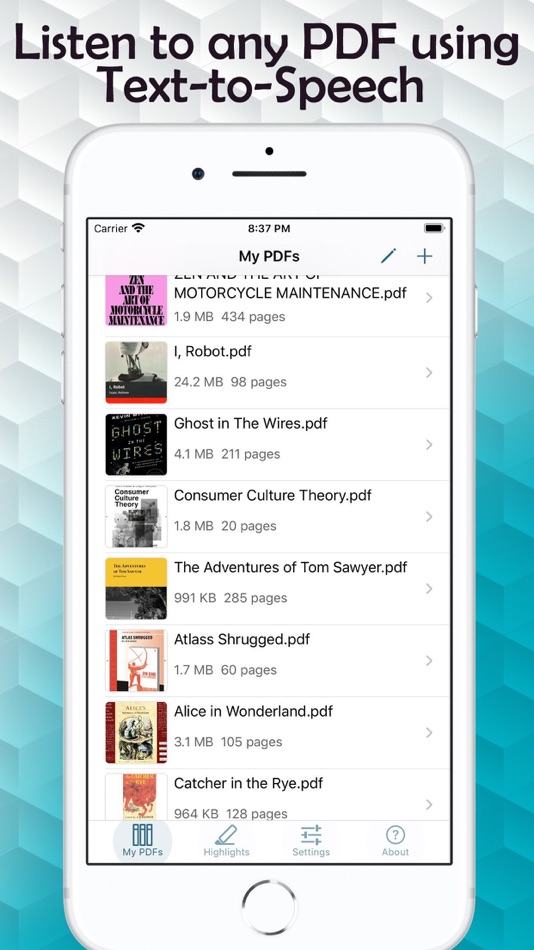







价格
- 今天: 免费
- 最小值: 免费
- 最大值: 免费
可选
开发人员
积分
0 ☹️
排名
0 ☹️
列表
0 ☹️
评价
抢先评价一下吧 🌟
其他信息
- 🌟 分享
- Mac App Store
您可能还喜欢
-
- PDF Reader and Editor
- macOS 应用: 效率 来自: Bermet Kasykeeva
- 免费
- 列表: 0 + 0 排名: 0 评价: 0
- 积分: 0 + 0 版本: 0.4.3 This extension uses Mozilla's open-source pdf.js library to display PDF files in your browser. It will be used as a replacement for the default PDF viewer. This extension supports ... ⥯
-
- PDF Reader - Simple PDF Viewer
- macOS 应用: 效率 来自: Dmytro Skorokhod
- 免费
- 列表: 1 + 0 排名: 0 评价: 0
- 积分: 5 + 17 (4.5) 版本: 3.4 PDF Reader The Best Way to Read, Translate & Organize PDFs! PDF Reader is a fast, lightweight, and intuitive PDF viewer that makes reading and managing documents effortless. Before ... ⥯
-
- PDF Reader: PDF Editor,Convert
- macOS 应用: 效率 来自: CYNOBLE TECHNOLOGY LIMITED
- * 免费
- 列表: 0 + 0 排名: 0 评价: 0
- 积分: 2 + 0 版本: 2.4 PDF Reader is a PDF software with all the tools and functions users need. In addition to viewing and printing PDFs with Cos PDF, users also have access to a variety of commonly used ... ⥯
-
- PDF to Text : Batch Extract Text from PDF files for Mac OS X
- macOS 应用: 效率 来自: RootRise Technologies Pvt. Ltd.
- 免费
- 列表: 1 + 0 排名: 0 评价: 0
- 积分: 1 + 0 版本: 1.1 PDF to Text is a fantastic utility to batch convert PDF documents into text formats. PDF to Text extracts text contents of PDF document into Plain Text UTF8 and UTF16 format (.txt), ... ⥯
-
- PDF Editor : PDF Reader,Signer
- macOS 应用: 效率 来自: AppDash LLC
- 免费
- 列表: 1 + 0 排名: 0 评价: 0
- 积分: 7 + 65 (4.2) 版本: 1.4.4 PDF Editor is a powerful and user-friendly tool specifically designed for handling PDF files. It integrates a wealth of features that empower you when dealing with PDF files. Here is a ⥯
-
- PDF Reader: Edit, View, Sign
- macOS 应用: 效率 来自: Kdan Mobile Software LTD
- * 免费
- 列表: 1 + 0 排名: 0 评价: 0
- 积分: 2 + 0 版本: 3.23.0 KDAN PDF, formerly KDAN PDF Reader, is your simple, powerful PDF editor for reading and editing PDFs. Easily read, edit, sign, and share documents. You can also review files, fill ... ⥯
-
- PDF Reader + Converter
- macOS 应用: 效率 来自: 惠源 赵
- * 免费
- 列表: 0 + 0 排名: 0 评价: 0
- 积分: 2 + 0 版本: 2.8.0 A simple and easy to use PDF Reader. It can not only read, but also help you manage your PDF files. # Functional Features - Bookshelves to record the books you have read. - ... ⥯
-
- PDF Reader Pro Edition
- macOS 应用: 效率 来自: 方成 印
- $4.99
- 列表: 0 + 0 排名: 0 评价: 0
- 积分: 0 + 0 版本: 1.0.9 ON SALE FOR A LIMITED TIME: 40% OFF PDF Reader Pro is a PDF document viewer with some useful features to help you browsing PDF documents easily and quickly. The smallest, fastest, most ⥯
-
- Text Scanner - PDF & Document
- macOS 应用: 效率 来自: 潇 罗
- * 免费
- 列表: 0 + 1 排名: 0 评价: 0
- 积分: 1 + 0 版本: 1.8.1 A text information tool for identifying pictures, which mainly includes text recognition, form recognition, card identification, and supports more than ten language special ... ⥯
-
- PDF Master - AI & PDF
- macOS 应用: 效率 来自: PDF Technologies, Inc.
- 免费
- 列表: 0 + 0 排名: 0 评价: 0
- 积分: 6 + 0 版本: 1.3.0 PDF Master incorporates AI technology to empower your productivity. AI enables advanced features like AI translation, AI rewriting and AI error correction. Besides, PDF Master s rich ... ⥯
-
- Arc PDF - PDF Reader
- macOS 应用: 效率 来自: 红星 胡
- 免费
- 列表: 1 + 0 排名: 0 评价: 0
- 积分: 3 + 0 版本: 1.2.7 Add highlight, underline, strikethrough, or squiggly annotations to your PDFs Perform OCR to recognize and extract text from scanned PDFs or images Extract tables from editable PDFs ... ⥯
-
- Highlights: PDF Reader & Notes
- macOS 应用: 效率 来自: Jonas Myren Ribe
- 免费
- 列表: 2 + 0 排名: 0 评价: 0
- 积分: 5 + 1,488 (4.5) 版本: 2025.1.5 "... an app that students, academics, and anyone who does substantial amounts of PDF-based research should try" - Macstories.net "It s the novel approach to PDF annotation that makes ... ⥯
-
- BookMapper PDF Reader
- macOS 应用: 效率 来自: Chern Hway Seet
- * 免费
- 列表: 0 + 0 排名: 0 评价: 0
- 积分: 0 + 0 版本: 2.10.6 BookMapper is a one-of-a-kind app, as there is no other tool that does what it does. If you frequently work with PDF ebooks in your study or job, BookMapper can help you become more ... ⥯
-
- Reader
- macOS 应用: 效率 来自: The Augmented Text Company LTD
- * 免费
- 列表: 3 + 1 排名: 0 评价: 0
- 积分: 15 + 3 (5.0) 版本: 1.2 The iOS companion to the macOS Reader PDF viewer. Here you can read with no distractions and annotated, then work further with your documents back on your Mac using iCloud. ⥯