| 개발자: | Xelaton Software (11) | ||
| 가격: | $1.99 | ||
| 순위: | 0 | ||
| 리뷰: | 0 리뷰 작성 | ||
| 목록: | 0 + 0 | ||
| 포인트: | 0 + 0 ¡ | ||
| Mac App Store | |||
기술
# Customize your Editor
It is completely up to you what the text editor should look like. Textbundle Editor allows you to freely set the font, font size, font color, and background color of the text-editor as you like best.
# Assets
The special feature of Textbundle- and Textpack-files, the inclusion of "assets", files of any kind, is natively supported by Textbundle Editor. So you can easily and conveniently add assets to your Textbundle- and Textpack-files and also remove assets from files.
# Integrated Info
For each file, you can display an info overview with the most important details for each file. In addition to the creation date and modified date, you can also overview the size of the file and counters for the number of characters, words and lines of the current file.
# Markup-language
A Textbundle-file usually provides a Markup-language defined within the Textbundle-file. In the info overview of the current file you have the option to set your file to one of the following markup languages: Markdown, MarkdownExtra, MultiMarkdown, Textile, Wikitext, HTML, BBCode, Smark
# Dark mode
Textbundle Editor offers a dark mode, which can be activated individually at any time in the program itself. This provides dark mode for Textbundle Editor in all macOS versions supported by Textbundle Editor.
# Customizable Toolbar
You can also customize the look of the toolbar to suit your own preferences.
# General macOS Functions
Of course, Textbundle Editor provides all the other functions expected of a macOS program, such as Full Screen Mode, Spell Checker, Merge All Windows and so on.
### Questions?
For more information about Textbundle Editor, visit Xelaton.com. There you can also send me a message in case of problems or questions via the contact form!
Privacy Policy: https://xelaton.com/index.php?lang=en&rubrik=privacy
스크린샷
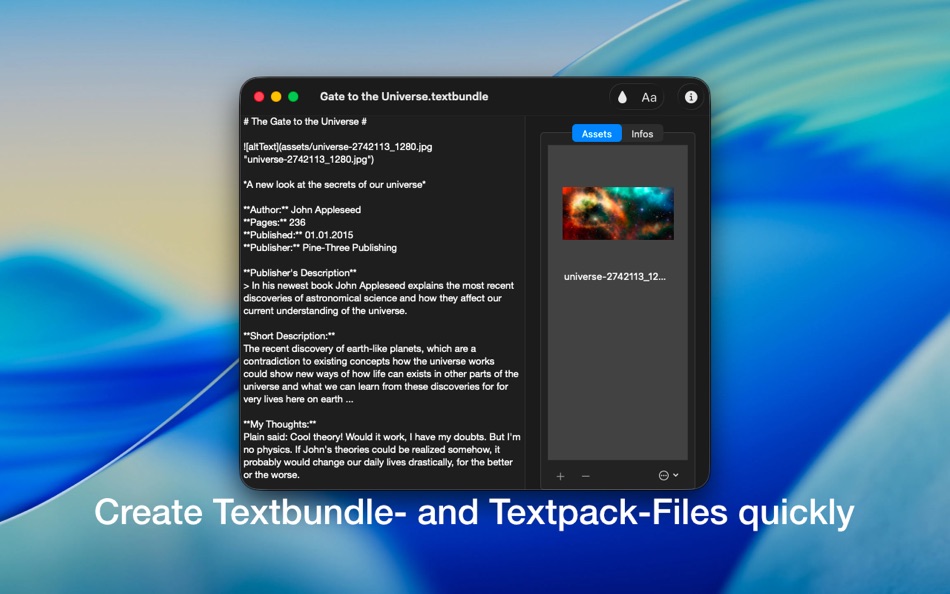
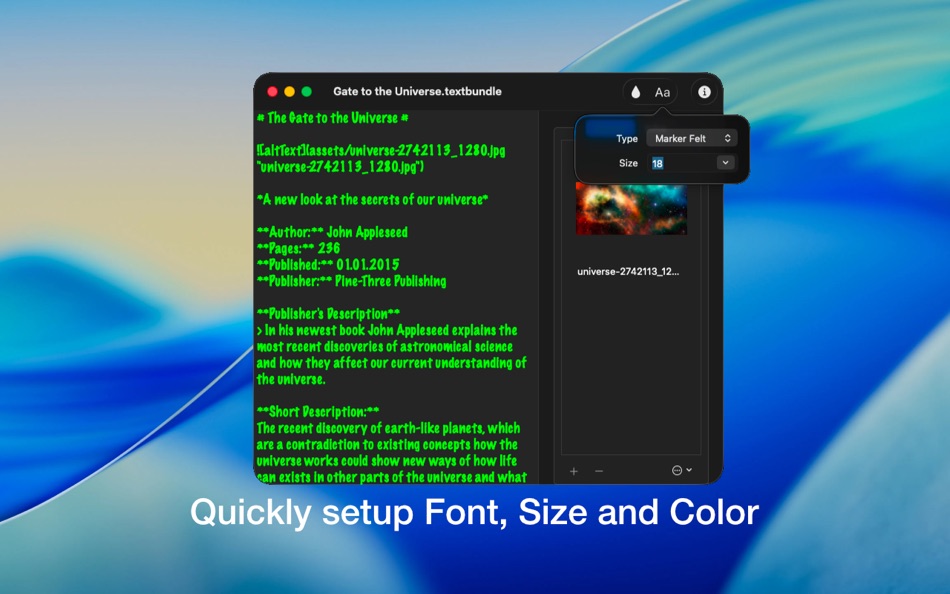

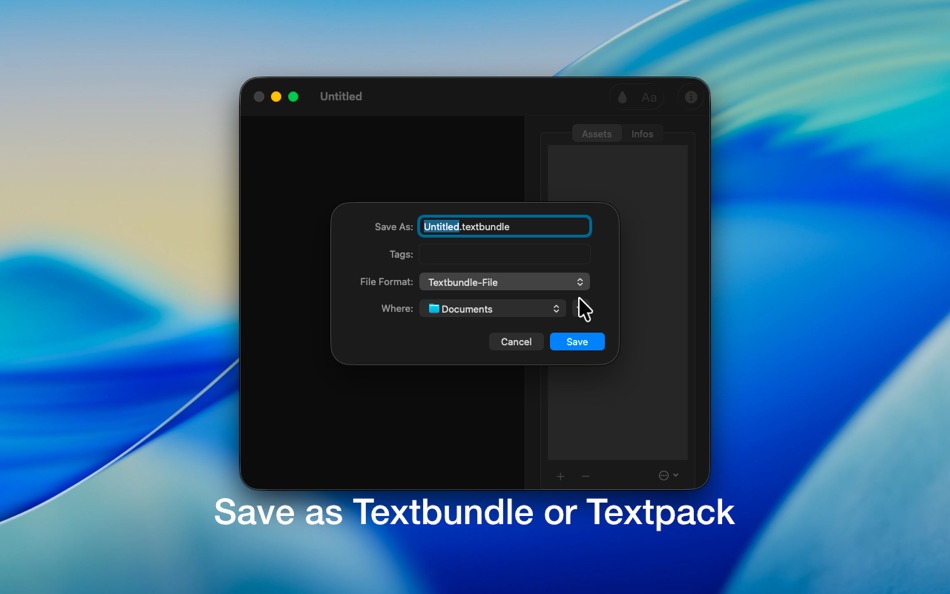
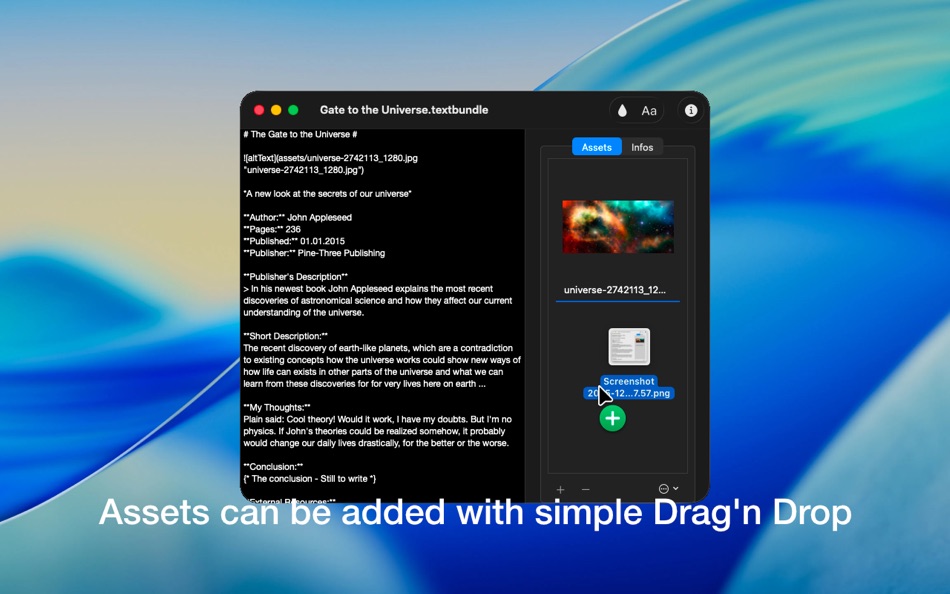
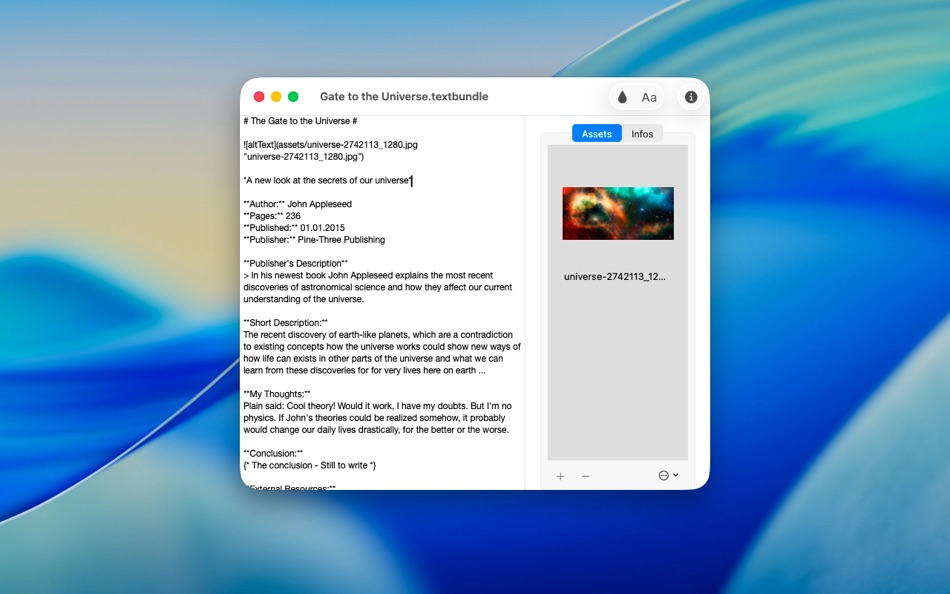
새로운 기능
- 버전: 1.2.2
- 업데이트:
- ## New:
- Textbundle Editor now adopts the new window design in macOS 26
## Improvements:
- Improvements when reading and writing Textbundle and Textpack files
## Bug Fixes:
- Fixes a bug that prevented the Textpack format from being selected when saving
가격
- 오늘: $1.99
- 최소: $1.99
- 최대: $1.99
가격 추적
개발자
- Xelaton Software
- 플랫폼: macOS 앱 (11)
- 목록: 2 + 1
- 포인트: 3 + 0 ¡
- 순위: 0
- 리뷰: 0
- 할인: 0
- 동영상: 0
- RSS: 구독
포인트
0 ☹️
순위
0 ☹️
목록
0 ☹️
- Textbundle Editor
리뷰
첫 번째 리뷰를 남겨보세요 🌟
추가 정보
- 🌟 공유하기
- Mac App Store
당신은 또한 같은 수 있습니다
-
- Plain Text Editor
- macOS 앱: 생산성 게시자: Sindre Sorhus
- $5.00
- 목록: 0 + 2 순위: 0 리뷰: 0
- 포인트: 10 + 7 (4.3) 버전: 1.8.3 Simple distraction-free text editor without any rich text nonsense. The simplicity is a feature. Highlights - No formatting. Just text. - Edit any plain text file like .txt, .csv, .md, ⥯
-
- Lightweight Text Editor
- macOS 앱: 생산성 게시자: Erik Wegener
- 무료
- 목록: 0 + 1 순위: 0 리뷰: 0
- 포인트: 12 + 28 (4.3) 버전: 1.0 Lightweight Text Editor is a great tool for users who work with plain text files. If you want to work with raw text without having to worry about formatting, then this app is for you. ... ⥯
-
- Foxit PDF Editor: Convert&Sign
- macOS 앱: 생산성 게시자: FOXIT SOFTWARE INCORPORATED
- * 무료
- 목록: 0 + 1 순위: 0 리뷰: 0
- 포인트: 0 + 0 버전: 2025.3.0 Foxit PDF Editor is an AI-integrated PDF solution that innovates your way to work intelligently with PDF files. This easy-to-use PDF editor allows you to view and annotate PDFs for ... ⥯
- 새로운
- Document Editor: Edit Docs
- macOS 앱: 생산성 게시자: Muhammad Ishfaq
- * 무료
- 목록: 0 + 0 순위: 0 리뷰: 0
- 포인트: 0 + 0 버전: 1.0 Comprehensive Desktop Document Editor This professional desktop application provides a complete set of tools for creating, refining, and managing your documents. It combines a ... ⥯
-
- SingAccord Song Editor
- macOS 앱: 생산성 게시자: Sing Accord LLC
- 무료
- 목록: 0 + 0 순위: 0 리뷰: 0
- 포인트: 1 + 0 버전: 1.2.0 While worship leaders use the SingAccord app, it has no ability to edit MusicXML files once they import a song, other than basic section re-ordering. So composers, publishers and ... ⥯
-
- Braille Editor
- macOS 앱: 생산성 게시자: Halim C Temirci
- * 무료
- 목록: 0 + 0 순위: 0 리뷰: 0
- 포인트: 0 + 1 (5.0) 버전: 2.0.4 With the Braille Editor application, you can make uncontracted Braille translation in Turkish and English languages. Translated documents will be suitable for viewing on Braille ... ⥯
-
- tibok markdown editor
- macOS 앱: 생산성 게시자: Kristina Quinones
- 무료
- 목록: 0 + 0 순위: 0 리뷰: 0
- 포인트: 0 + 0 버전: 1.0 Tibok is a markdown editor designed for developers, writers, and anyone who values simplicity and power in their writing tools. Why Tibok? Workspace Organization - Manage entire ... ⥯
-
- PDF Editor : Converter & Sign
- macOS 앱: 생산성 게시자: Muhammad Farooq
- * 무료
- 목록: 0 + 0 순위: 0 리뷰: 0
- 포인트: 0 + 0 버전: 1.2 Ultimate PDF Toolkit Convert, Edit, Merge & Conversions Turn your files into professional PDFs in seconds! Ultimate PDF Toolkit is your all-in-one PDF solution, offering fast file ... ⥯
-
- iLovePDF - PDF Editor & Scan
- macOS 앱: 생산성 게시자: iLovePDF
- 무료
- 목록: 1 + 0 순위: 0 리뷰: 0
- 포인트: 1 + 47,335 (4.8) 버전: 3.13.0 Read, convert, annotate and sign PDF in just a few seconds with this handy document scanner and editor. Boost your productivity with every tool you need to work on the go. PHONE ... ⥯
-
- PDF Pro - Reader Editor Forms
- macOS 앱: 생산성 게시자: Dominic Rodemer
- 무료
- 목록: 1 + 1 순위: 0 리뷰: 0
- 포인트: 0 + 6,639 (4.7) 버전: 5.7.1 PDF Pro lets you read, edit and annotate your PDF documents directly on your iPhone and iPad. Highlight text, take notes, embed shapes or draw with your finger. You can even embed ... ⥯
-
- LFF JSON Editor
- macOS 앱: 생산성 게시자: 斌 虞
- 무료
- 목록: 1 + 1 순위: 0 리뷰: 0
- 포인트: 8 + 0 버전: 1.2.25 The ultra small JSON and Plist editor. There's a JSON editor embedded in Lifofinn code editor years, that allows user fast and visually edit JSON file or text block with tree ... ⥯
-
- Notepad - Text Editor
- macOS 앱: 생산성 게시자: 长江 吴
- * 무료
- 목록: 0 + 1 순위: 0 리뷰: 0
- 포인트: 9 + 0 버전: 2.3 This is a basic text editor. No formatting, styles, graphics, or unnecessary frills. Get it now and avoid all those text formatting headaches! Also, do you need to remember something ... ⥯
-
- PDF Editor : PDF Reader,Signer
- macOS 앱: 생산성 게시자: AppDash LLC
- 무료
- 목록: 0 + 1 순위: 0 리뷰: 0
- 포인트: 7 + 70 (4.1) 버전: 1.4.4 PDF Editor is a powerful and user-friendly tool specifically designed for handling PDF files. It integrates a wealth of features that empower you when dealing with PDF files. Here is a ⥯
-
- Plain Text Editor Pro
- macOS 앱: 생산성 게시자: 远腾 李
- $4.99
- 목록: 0 + 1 순위: 0 리뷰: 0
- 포인트: 9 + 0 버전: 6.6.6 Plain Text Editor Pro is a minimalist text editor designed for speed, clarity, and distraction-free writing. Whether you re jotting down notes, editing code, or cleaning up copied ... ⥯