| ผู้พัฒนา: | Evan Miller (5) | ||
| ราคา: | * ฟรี | ||
| การจัดอันดับ: | 0 | ||
| ความเห็น: | 0 เขียนความเห็น | ||
| รายการ: | 0 + 0 | ||
| แต้มแล: | 1 + 0 ¡ | ||
| Mac App Store | |||
คำอธิบาย
In all these cases, Wizard has something to offer: an easy-to-use, Mac-native program for importing, pivoting, visualizing, and analyzing data. Wizard is different from other programs because there's no syntax to learn – the app instantly creates compelling graphics and performs relevant statistical tests as you click, filter, select, and explore a data set. Most customers are clicking and smiling in under an hour.
How is this variable affected by that one? Is this correlation statistically significant? Can I predict an outcome from several inputs? Wizard is designed to answer these kinds of questions in an intuitive, visual interface, with all the statistical details for those who want to know more. P-values and standard errors come to life in textbook-style illustrations that help you and others understand exactly what they mean.
Many customers find that Wizard hits a sweet spot between Excel and higher-end statistics packages. Wizard has advanced modeling capabilities lacking in Excel – including survival analysis, logistic regression, and choice modeling – and works with millions of rows of data. Unlike legacy statistics packages and open-source offerings, Wizard is designed as a comfortable Mac-first experience, with Undo/Redo, autosaved documents, native graphics, and full-screen windows. For students and occasional analysts, Wizard works as an all-in-one statistics package; for professionals, it's often a place for a quick first pass before resorting to more cumbersome programs.
Wizard is organized around tabular data. So if you have a CSV – or a file in a dozen other formats, including Access, Excel, FileMaker Pro, JSON, and Numbers – Wizard can read it in and get to work immediately. The Pro version has several additional file importers and SQL database connectors (see below for details).
Don't have data on hand? New in Wizard 2 is the ability to import data directly from Safari. If you see a table of data on (say) Wikipedia that looks interesting, click the Share button in the Safari toolbar, click Wizard 2, and presto – instant histograms and proportion bars representing the data in each column. Another click opens that data as a new document, ready for further analysis and exploration.
The Safari importer is not the only new feature in Wizard 2. Customers upgrading from the original version can expect to enjoy:
• Dark Mode, including a vibrant new color palette
• An updated Raw Data module, supporting keyboard navigation, Copy/Paste, and Find and Replace
• An all-new Correlate module, giving you a high-level visual overview of an entire data set at once
• A redesigned Predict module, showing several response curves simultaneously
• Larger, more visually pleasing graphics throughout the program
• An all-new FileMaker Pro importer
• An all-new Microsoft SQL Server connector
• Full optimization for the Apple M1 chip
Note that Wizard 2 is subscription software. Two subscription levels are available:
• Standard - Imports spreadsheets, text files, database files, web pages, and JSON files. Supports all model types and statistical tests.
• Pro - Includes all Standard features, and additionally imports R, SAS, SPSS, and Stata files. Connects to MySQL, PostgreSQL, and SQL Server databases. Generates commands for R, SAS, SPSS, and Stata.
Special introductory pricing is available to existing Wizard users – simply follow the instructions after launching Wizard 2 for the first time.
Still undecided? Download the app to unlock a 21-day Free Trial.
Terms of Use: https://www.wizardmac.com/termsofuse.html
ภาพหน้าจอ
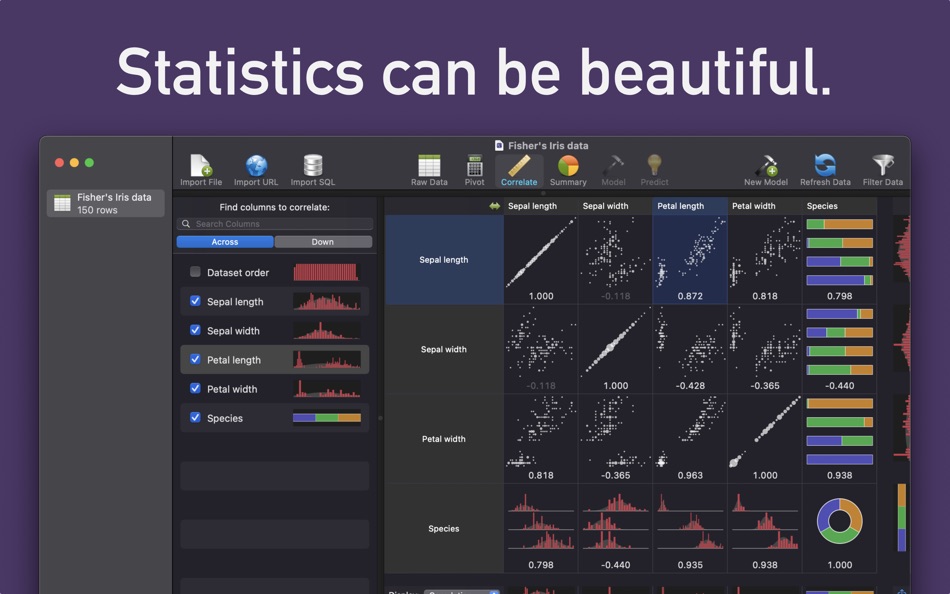








ราคา
-
* การซื้อภายในแอพ - วันนี้: ฟรี
- ต่ำสุด: ฟรี
- มากที่สุด: ฟรี
ติดตามราคา
ผู้พัฒนา
- Evan Miller
- แพลตฟอร์ม: iOS แอป (1) macOS แอป (4)
- รายการ: 0 + 0
- แต้มแล: 1 + 4 ¡
- การจัดอันดับ: 0
- ความเห็น: 0
- ลดราคา: 0
- วิดีโอ: 0
- RSS: ติดตาม
แต้มแล
-

- 893 Net
- +1
การจัดอันดับ
0 ☹️
รายการ
0 ☹️
ความเห็น
แสดงรีวิวเป็นคนแรกเลย 🌟
ข้อมูลเพิ่มเติม
- เวอร์ชัน: 2.0.20
- หมวดหมู่:
macOS แอป›ประสิทธิภาพการผลิต - ระบบปฏิบัติการ:
macOS,macOS 10.15 และสูงกว่า - ขนาด:
11 Mb - ภาษาที่สนับสนุน:
English - การจัดประเภทเนื้อหา:
4+ - Mac App Store คะแนนโดย:
0 - อัปเดต:
- วันที่วางจำหน่าย:
รายชื่อติดต่อ
- เว็บไซท์:
https://www.wizardmac.com/
- 🌟 แชร์
- Mac App Store
คุณอาจชอบ
-
- Wizard - Statistics & Analysis
- macOS แอป: ประสิทธิภาพการผลิต โดย: Evan Miller
- * $99.99
- รายการ: 0 + 0 การจัดอันดับ: 0 ความเห็น: 0
- แต้มแล: 0 + 0 เวอร์ชัน: 1.9.49 Wizard is a Mac app that makes data analysis easier than ever. No programming, no typing just click and explore. Wizard makes statistics accessible to beginners, but beneath the ... ⥯
-
- Tasks Wizard
- macOS แอป: ประสิทธิภาพการผลิต โดย: OXiGENATOR LLC
- ฟรี
- รายการ: 0 + 1 การจัดอันดับ: 5 (1) ความเห็น: 0
- แต้มแล: 3 + 38 (3.8) เวอร์ชัน: 2.5.3 Simple, effective multi-project Task Management solution for personal and small business projects. Easy control progress with gantt chart, calendar views. Perform task assignments to ... ⥯
-
- WPD Wizard for Mac OS X
- macOS แอป: ประสิทธิภาพการผลิต โดย: Solvusoft Corporation
- $9.99
- รายการ: 0 + 0 การจัดอันดับ: 0 ความเห็น: 0
- แต้มแล: 0 + 0 เวอร์ชัน: 1.3 At last you can open WordPerfect files quickly and easily on your Mac with WPD Wizard. It opens both Mac and Windows WordPerfect files, while preserving most of the original document ... ⥯
-
- Task Wizard
- macOS แอป: ประสิทธิภาพการผลิต โดย: Jonathan Judelson
- $1.99
- รายการ: 0 + 0 การจัดอันดับ: 0 ความเห็น: 0
- แต้มแล: 1 + 1 (5.0) เวอร์ชัน: 5.1 Task Wizard is a simple and fast task management and prioritization app with unique features to help you actually get your tasks done. For example, it has a feature to indicate if you ... ⥯
-
- Content Wizard Studio
- macOS แอป: ประสิทธิภาพการผลิต โดย: Steward Technologies Ltd
- ฟรี
- รายการ: 1 + 0 การจัดอันดับ: 0 ความเห็น: 0
- แต้มแล: 1 + 0 เวอร์ชัน: 1.0 Unlock the power of AI-driven content creation with Content Wizard Studio, your go-to solution for crafting engaging and valuable content effortlessly. Whether you're a blogger, ... ⥯
-
- Prompt Wizard - AI Assistant
- macOS แอป: ประสิทธิภาพการผลิต โดย: Pierre Stanislas
- $4.99
- รายการ: 0 + 0 การจัดอันดับ: 0 ความเห็น: 0
- แต้มแล: 0 + 0 เวอร์ชัน: 1.0 Designed for creators, professionals, students, and anyone looking to improve their workflow, Prompt Wizard offers a vast library of expertly crafted prompt templates to help you ... ⥯
-
- Clipboard Mahmut
- macOS แอป: ประสิทธิภาพการผลิต โดย: Murat Can KOC
- * ฟรี
- รายการ: 0 + 0 การจัดอันดับ: 0 ความเห็น: 0
- แต้มแล: 5 + 0 เวอร์ชัน: 1.7.1 Clipboard Mahmut: Your Productivity Powerhouse Prepare to revolutionize your digital workspace with Clipboard Mahmut the clipboard manager that's about to become your new productivity ... ⥯
-
- CardMaster : ID Card Maker
- macOS แอป: ประสิทธิภาพการผลิต โดย: Amran AlQasmi
- $9.99
- รายการ: 0 + 0 การจัดอันดับ: 0 ความเห็น: 0
- แต้มแล: 0 + 0 เวอร์ชัน: 4.7 CardMaster App is user-friendly Card design software that produce unified ID Cards, Badges or business Cards with built-in card template designer, built-in database that can store ... ⥯
-
- Paraphrase: Rewording Tool
- macOS แอป: ประสิทธิภาพการผลิต โดย: Evgeniy Mikholap
- ฟรี
- รายการ: 0 + 0 การจัดอันดับ: 0 ความเห็น: 0
- แต้มแล: 0 + 1,402 (4.8) เวอร์ชัน: 1.3.1 Unleash your writing superpowers with Paraphrase, the ultimate sidekick for crafting mind-blowingly original content in record time! Bid farewell to the chains of plagiarism! ... ⥯
-
- PrintMaster 8 Platinum
- macOS แอป: ประสิทธิภาพการผลิต โดย: Encore
- $39.99
- รายการ: 0 + 0 การจัดอันดับ: 0 ความเห็น: 0
- แต้มแล: 0 + 0 เวอร์ชัน: 8.0.1 Create and Share Amazing Custom-Tailored Designs Whether you are capturing a memory or adding a splash of creativity to your life, PrintMaster has everything you need and more. From ... ⥯