| ผู้พัฒนา: | 奇鹏 于 (16) | ||
| ราคา: | $0.99 | ||
| การจัดอันดับ: | 0 | ||
| ความเห็น: | 0 เขียนความเห็น | ||
| รายการ: | 0 + 0 | ||
| แต้มแล: | 0 + 0 ¡ | ||
| Mac App Store | |||
คำอธิบาย
Key Features:
-- View images
- View thumbnails or single image.
- Zoom in, zoom out, zoom to Fit, actual size, rotate.
- Delete images.
- Slideshow.
- Share to Photos, Facebook, Twitter and so on.
- Plays animated gif files.
- Read Exif data.
-- View archives, support formats:
Over 20 different archive formats ranging from RAR, 7z,ISO, CAB, Zip, StuffIt, Lzma, Tar, Gzip, Bzip2, PAX, MSI, Arj, Z and much more.
-- View 3D model files, support formats:
VTK,VRML,STL,SEA3D,PLY,PDB,GLTF,FBX,CTM,COLLADA,BVH,BABYLON,AWD,ASSIMP2JSON,OBJ,MD2.
-- View files, including PDF, Doc, Rtf, Txt, Plist, Json and so on.
-- Support batch generating thumbnails.
-- Powerful filtering, sorting and grouping.
-- Copy&Paste classified files to Finder.
In app purchase:
-- View videos & audios files.
-- Photo Resizer & Squeezer.
-- Lossless Photo Squeezer.
Feedback:
Any suggestion will be appreciated, support email: ziprar_support@126.com
ภาพหน้าจอ
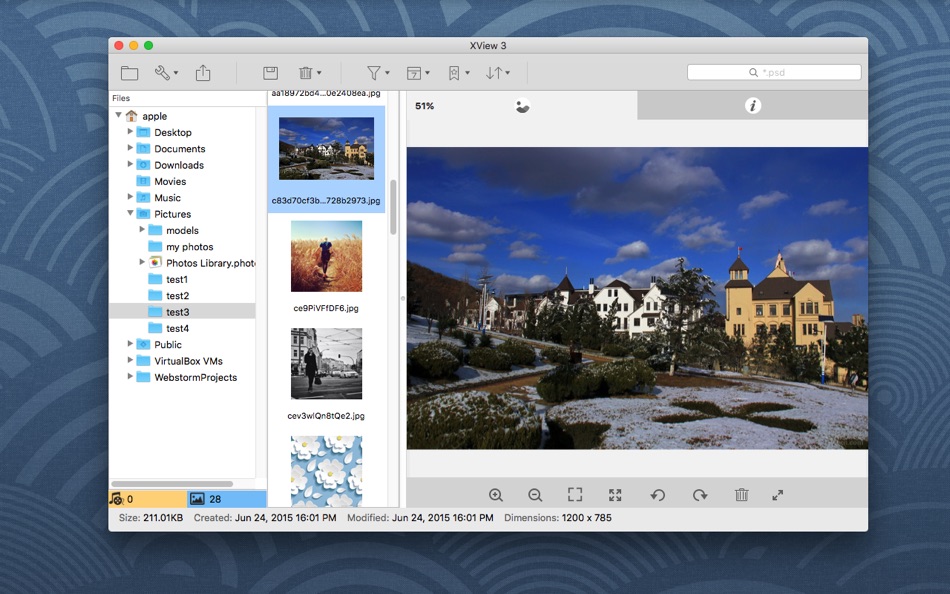
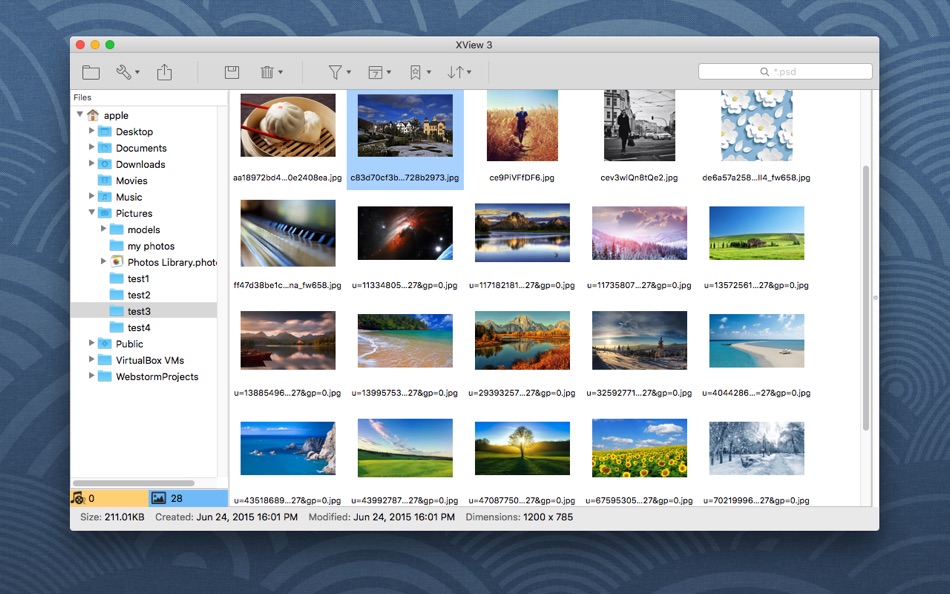
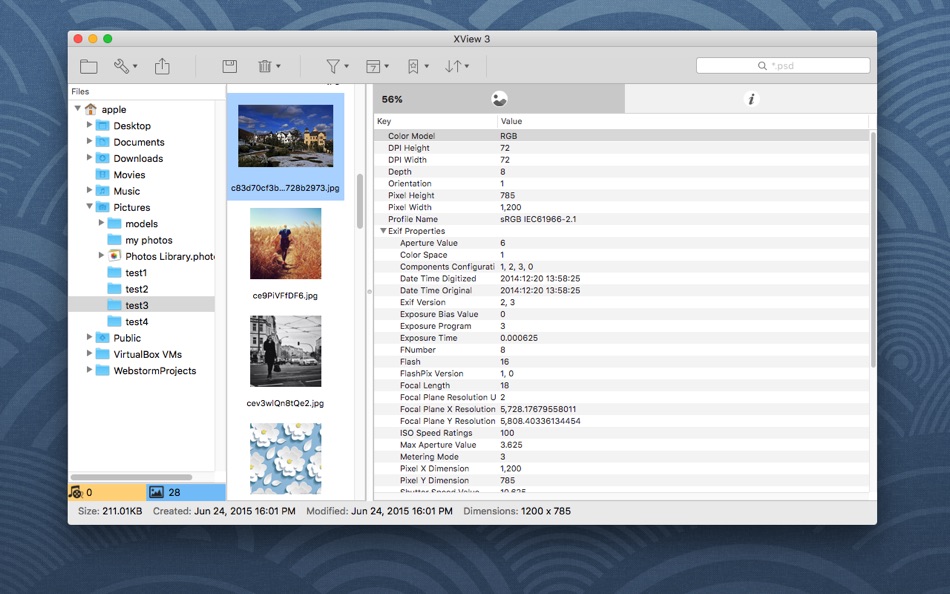
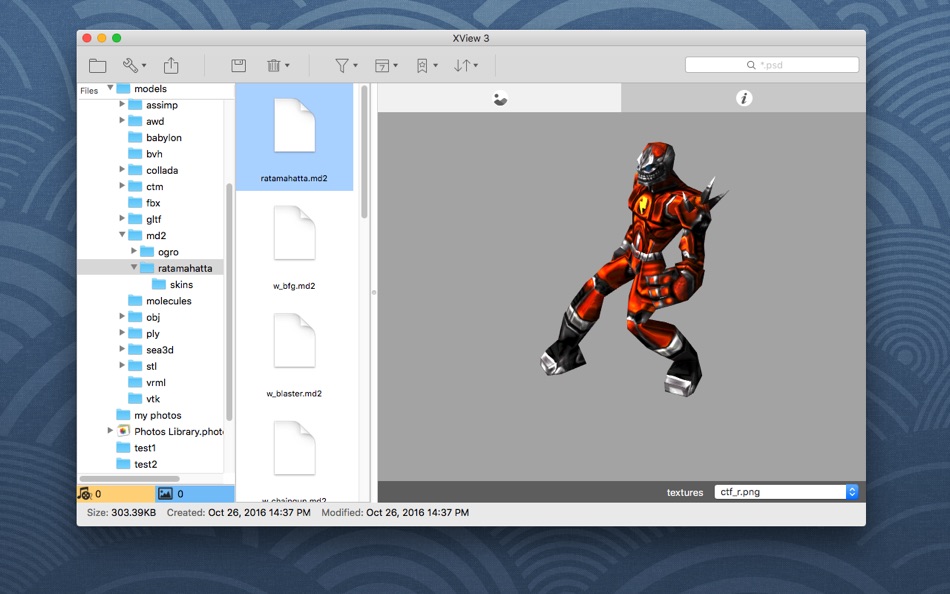

ราคา
- วันนี้: $0.99
- ต่ำสุด: ฟรี
- มากที่สุด: $0.99
ติดตามราคา
ผู้พัฒนา
แต้มแล
0 ☹️
การจัดอันดับ
0 ☹️
รายการ
0 ☹️
ความเห็น
แสดงรีวิวเป็นคนแรกเลย 🌟
ข้อมูลเพิ่มเติม
- เวอร์ชัน: 3.1.0
- ID: com.minesoftware.xviewthree
- หมวดหมู่:
macOS แอป›ประสิทธิภาพการผลิต - ระบบปฏิบัติการ:
macOS,macOS 10.8 และสูงกว่า - ขนาด:
20 Mb - ภาษาที่สนับสนุน:
Chinese,English - การจัดประเภทเนื้อหา:
4+ - Mac App Store คะแนนโดย:
0 - อัปเดต:
- วันที่วางจำหน่าย:
คุณอาจชอบ
-
- Files Backup&Recovery
- macOS แอป: ประสิทธิภาพการผลิต โดย: 永康 李
- $4.99
- รายการ: 0 + 0 การจัดอันดับ: 0 ความเห็น: 0
- แต้มแล: 0 + 0 เวอร์ชัน: 2.7.15 If some files are important to you, to prevent losing them, you can use Files Backup&Recovery to back them up, and when you need them, you can use Files Backup&Recovery to restore ... ⥯
-
- MegaDisk Send files Extension
- macOS แอป: ประสิทธิภาพการผลิต โดย: SSA
- ฟรี
- รายการ: 0 + 0 การจัดอันดับ: 0 ความเห็น: 0
- แต้มแล: 1 + 0 เวอร์ชัน: 1.0 MegaDisk is a fast and secure file transfer system that you can use to quickly upload your data to the cloud and send a link directly to your friends. No more worrying about file size ... ⥯
-
- PDF Viewer by Nutrient
- macOS แอป: ประสิทธิภาพการผลิต โดย: PSPDFKit GmbH
- ฟรี
- รายการ: 0 + 2 การจัดอันดับ: 0 ความเห็น: 0
- แต้มแล: 2 + 8,882 (4.6) เวอร์ชัน: 2025.11 PDF Viewer is a fast and beautiful app, allowing you to view, search, and annotate PDF documents with ease on your iPhone and iPad. Access your files from iCloud, Dropbox, Box, ... ⥯
-
- Large Files Finder
- macOS แอป: ประสิทธิภาพการผลิต โดย: Mariia Shumska
- ฟรี
- รายการ: 1 + 0 การจัดอันดับ: 0 ความเห็น: 0
- แต้มแล: 6 + 0 เวอร์ชัน: 1.4.7 Large Files Finder will help you instantly find and delete large files that occupy your hard drive. This tiny, flexible, hard-working tool free ups gigabytes of wasted disk space with ... ⥯
-
- sort.photos: AI Photo Renamer
- macOS แอป: ประสิทธิภาพการผลิต โดย: Magic Source LTD
- * ฟรี
- รายการ: 0 + 0 การจัดอันดับ: 0 ความเห็น: 0
- แต้มแล: 4 + 0 เวอร์ชัน: 1.20 This is a simple app to bulk-rename photos and PDF files on your computer based on their contents. How it works: 1. You select multiple photos stored on your computer. 2. You click the ⥯
-
- Project Viewer 365
- macOS แอป: ประสิทธิภาพการผลิต โดย: Housatonic.com
- * ฟรี
- รายการ: 0 + 0 การจัดอันดับ: 0 ความเห็น: 0
- แต้มแล: 0 + 0 เวอร์ชัน: 25.61 Project Viewer 365 for Mac allows project team members to open MS Project MPP Plans from cloud locations like Google Drive. Dropbox, OneDrive, SharePoint Online, Box, Basecamp, URL ... ⥯
-
- Sketch Pad Viewer
- macOS แอป: ประสิทธิภาพการผลิต โดย: Catalystwo Limited
- ฟรี
- รายการ: 0 + 0 การจัดอันดับ: 0 ความเห็น: 0
- แต้มแล: 0 + 0 เวอร์ชัน: 2.0.1 With Sketch Pad Viewer, you can open, browse, and print Sketch Pad 3 / FastFinga3 files. Also you can convert it to PDF file. ⥯
-
- Grandparent Book Viewer for Mac OS X
- macOS แอป: ประสิทธิภาพการผลิต โดย: Luminant Software, Inc
- ฟรี
- รายการ: 0 + 0 การจัดอันดับ: 0 ความเห็น: 0
- แต้มแล: 0 + 0 เวอร์ชัน: 1.0 This app allows you to view ".gpbook" files created by the Grandparent Book app. ⥯
-
- SimpleMind Viewer
- macOS แอป: ประสิทธิภาพการผลิต โดย: ModelMaker Tools BV
- ฟรี
- รายการ: 0 + 0 การจัดอันดับ: 0 ความเห็น: 0
- แต้มแล: 0 + 0 เวอร์ชัน: 2.3.4 Use SimpleMind Viewer to open SimpleMind Mind Maps that are shared with you. View mind maps and use features such as collapse branches, see the mind map as an outline, show notes, open ⥯
-
- MenuTab New Files
- macOS แอป: ประสิทธิภาพการผลิต โดย: 颖淑 唐
- $1.99
- รายการ: 0 + 0 การจัดอันดับ: 0 ความเห็น: 0
- แต้มแล: 0 + 0 เวอร์ชัน: 1.02 Fast and easy create a new file from status bar.works like new file functionality in windows After app run, you can clicking on the icon a menu is shown the files.very easy. After ... ⥯
-
- XPS Viewer - Read XPS and OXPS Documents for Mac OS X
- macOS แอป: ประสิทธิภาพการผลิต โดย: Enolsoft Co., Ltd.
- $2.99
- รายการ: 0 + 0 การจัดอันดับ: 0 ความเห็น: 0
- แต้มแล: 0 + 0 เวอร์ชัน: 3.1.0 Launch Special Offer For a Limited Time!!! Normal Price: $19.99 Enolsoft XPS Viewer for Mac is a fast XPS(XML Paper Specification, *.xps) and OpenXPS(Open XML Paper Specification, ... ⥯
-
- DXF Viewer Pro
- macOS แอป: ประสิทธิภาพการผลิต โดย: 群群 刘
- $4.99
- รายการ: 0 + 0 การจัดอันดับ: 0 ความเห็น: 0
- แต้มแล: 0 + 0 เวอร์ชัน: 1.2.7 DXF Viewer Pro: the easiest, fastest, and reliable way to view DXF, DWF and DWFx (*.dwf, *.dwfx, *.w2d, *.w3d) files. Note: If you have purchased DWF Viewer Pro, you may request gift ... ⥯
-
- PDF Reader - Simple PDF Viewer
- macOS แอป: ประสิทธิภาพการผลิต โดย: Dmytro Skorokhod
- ฟรี
- รายการ: 1 + 0 การจัดอันดับ: 0 ความเห็น: 0
- แต้มแล: 5 + 15 (4.5) เวอร์ชัน: 3.4 PDF Reader The Best Way to Read, Translate & Organize PDFs! PDF Reader is a fast, lightweight, and intuitive PDF viewer that makes reading and managing documents effortless. Before ... ⥯
-
- XPS Viewer - Read XPS
- macOS แอป: ประสิทธิภาพการผลิต โดย: 万林 彭
- ฟรี
- รายการ: 1 + 0 การจัดอันดับ: 0 ความเห็น: 0
- แต้มแล: 3 + 0 เวอร์ชัน: 1.5 XPS Viewer Plus supports read XPS (XML Paper Specification, *.xps), as well as convert XPS to PDF, TIFF, GIF, JPEG, BMP, PNG. 「Main Features」 Efficient open and view XPS files quickly ... ⥯