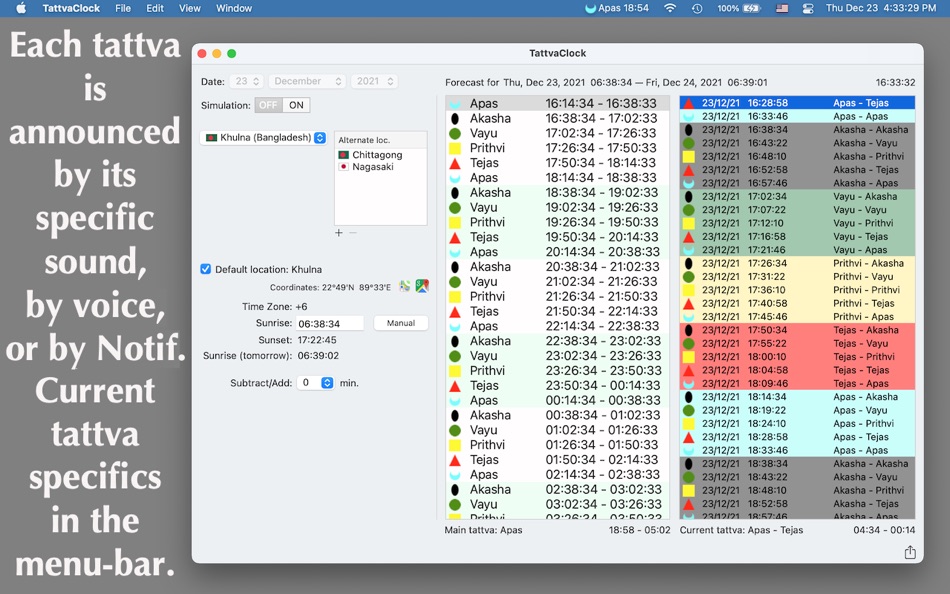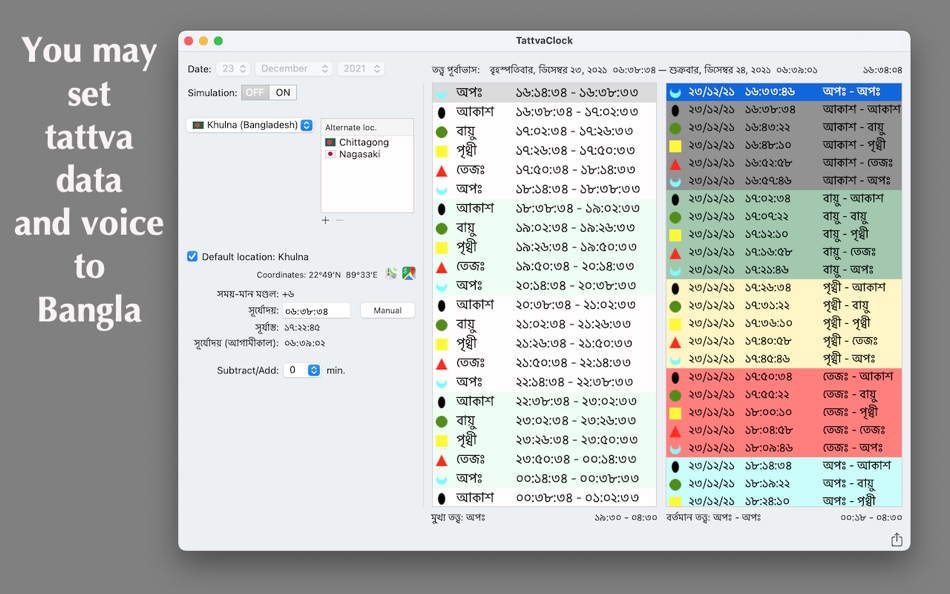| Developer: | AsramSoftware (21) | ||
| Price: | $14.99 | ||
| Rankings: | 0 | ||
| Reviews: | 0 Write a Review | ||
| Lists: | 0 + 0 | ||
| Points: | 0 + 0 ¡ | ||
| Points + 1 | |||
Description

TattvaClock is a utility that keeps track of these cycles, showing the exact time when each of the main five Tattvas and their sub-Tattvas start.
Main features:
● Current Tattva with its timing visible in the MenuBar (although it can be made invisible)
● Sunrise, sunset and next day’s sunrise time set automatically
● Some parts of the interface can be set to Devanagari (Screenshot 2) and Bangla (Screenshot 3) scripts
● Optional Tattva-cycles available (for instance, starting from Akasha, or from Prithvi, etc.) according to the user’s liking
● Notification by sound and/or voice and/or System Notification when a Tattva starts its own cycle (in the Preferences, each Tattva can be enabled or disabled)
● With a Hindi voice installed (available in System Preferences > Accessibility > Speech pane), notification by voice is spoken in Hindi
● Changing date and time in the ‘Date & Time’ pane of System Preferences, the app will adjust to the new time and date
● Simulation, that is: changing date from within the app to examine the timings of a given Tattva
● Apart from the list of a few hundred locations around the world, different locations may be added in order to pair the Tattva-cycle to the sunrise of each location
● Current Tattva-lists may be saved to text-file
● A brief description of each Tattva is given, with its characteristics.
In this regard it is clearly stated that tattva-descriptions and counseling contained in the app are NOT to be taken as counseling of the author of the software or of AsramSoftware, but as the view and counseling of the ‘Tattva’ school of thought. That is: the author of the software and AsramSoftware CANNOT guarantee the validity and accuracy of the informations given in the application, NOR can they be held responsible for the appearance of any inaccurate (ethical, philosophical, religious etc) information or for the use of the information contained in the application. If specific advice is needed (for example, medical, legal, financial or risk management), please seek a professional who is licensed or knowledgeable in this area.
What's new
- Version: 1.2.5
- Updated:
- Bug fixing and updating terminology (like Preferences / Settings) in Ventura.
Price
- Today: $14.99
- Minimum: $14.99
- Maximum: $14.99
Track prices
Developer
- AsramSoftware
- Platforms: macOS Apps (21)
- Lists: 1 + 1
- Points: 5 + 0 ¡
- Rankings: 0
- Reviews: 0
- Discounts: 0
- Videos: 0
- RSS: Subscribe
Points
Not found ☹️
Rankings
Not found ☹️
Lists
Not found ☹️
Reviews
Be the first to review!
Additional Information
- Category:
macOS Apps›Reference - OS:
macOS,macOS 11.1.1 and up - Size:
8 Mb - Supported Languages:
English,Italian - Content Rating:
12+ - Mac App Store Rating:
0 - Updated:
- Release Date:
You may also like
-
- Clock Suite
- macOS Apps: Utilities By: Matthew Roberts
- $0.49
- Lists: 0 + 0 Rankings: 0 Reviews: 0
- Points: 0 + 0 Version: 2.5.1 A great clock suite a resizable digital or analog clock, alarms, timers, a stopwatch, and a dock clock. All in brilliant color, that works in dark mode and light mode with many color ...
-
- Clock up Top
- macOS Apps: Utilities By: Robert Wallis
- Free
- Lists: 0 + 0 Rankings: 0 Reviews: 0
- Points: 0 + 0 Version: 1.3 Instead of squinting at the top right corner of your screen, show the time big with "Clock up Top". This clock app stays above other apps. You can resize freely to a size that you ...
-
- Clock Watching
- macOS Apps: Utilities By: David Thorpe
- * Free
- Lists: 0 + 0 Rankings: 0 Reviews: 0
- Points: 0 + 1 Version: 2.5.2 It is a digital clock that shows the time, using four digits to display both hours and minutes. You can watch a multitude of minutes and hours progress through time. Add animated ...
-
- Clock Screen Saver - live time
- macOS Apps: Lifestyle By: 翠玲 施
- Free
- Lists: 0 + 0 Rankings: 0 Reviews: 0
- Points: 0 + 0 Version: 1.1 Clock Screen Saver, Provide a variety of clock screen saver downloads for MAC. Including flip clock, LED digital clock, analog clock face. Flip Clock & LED Digital Clock: - Switch ...
-
- Clock mini
- macOS Apps: Utilities By: Kai Luo
- * Free
- Lists: 0 + 0 Rankings: 0 Reviews: 0
- Points: 2 + 0 Version: 3.1.6 Say Hi to Clock mini, a new clock app made for Mac and Apple TV. ** Dock Clock ** Clock mini is a beautiful live clock app that runs in the dock, you have all the controls right from ...
-
- Clock Face - desktop alarm
- macOS Apps: Lifestyle By: 化媚 席
- Free
- Lists: 0 + 0 Rankings: 0 Reviews: 0
- Points: 0 + 13,149 Version: 2.18 Analog clock, contains multiple sets of analog clock dials. Your device needs such a beautiful clock - Display digital clock with seconds on lock screen, dynamic island, home Screen, ...
-
- Clock In - Work Hours Tracker
- macOS Apps: Business By: Brogan LLC
- * Free
- Lists: 0 + 0 Rankings: 0 Reviews: 0
- Points: 1 + 6,016 Version: 2024.10 Effectively track your hours with Clock In! If you work by the hour, this hours tracker will calculate your earnings and time worked and allow you to share them easily. Record your ...
-
- Clock Dock
- macOS Apps: Entertainment By: Marian Raafat
- $1.99
- Lists: 0 + 0 Rankings: 0 Reviews: 0
- Points: 0 + 0 Version: 1.3 Simple, Bright & Light-weight Dock Clock Desktop Clock. 28 clock themes. It speaks the time out loud every hour. (optional) Keep track of your time at glance. Change the color of ...
-
- clock show
- macOS Apps: Lifestyle By: 海丽 任
- * Free
- Lists: 0 + 0 Rankings: 0 Reviews: 0
- Points: 0 + 0 Version: 1.0.9 Set the desktop dynamic clock, you can add multiple to the desktop, and a variety of clock styles are available. After selecting a clock in the list on the left, click "Add to ...
-
- Clock Wall
- macOS Apps: Lifestyle By: 树道 王
- Free
- Lists: 0 + 0 Rankings: 0 Reviews: 0
- Points: 0 + 15 Version: 1.4.2 This app is inspired by ClockClock24 made by Humans Since 1982. Powered by SwiftUI and StackOverflow. Our design philosophy is LESS IS MORE, so we provide this simple and elegant ...
-
- Second Clock
- macOS Apps: Utilities By: Sindre Sorhus
- Free
- Lists: 1 + 0 Rankings: 0 Reviews: 0
- Points: 2 + 0 Version: 1.0.2 Display a second clock for a different time zone in your menu bar. The app is simple by design. Tip: Press the Command key while dragging the menu bar item to change its position in ...
-
- Desktop Clock Live
- macOS Apps: Weather By: Voros Innovation
- Free
- Lists: 0 + 0 Rankings: 0 Reviews: 0
- Points: 2 + 0 Version: 2.2.0 The "Desktop Clock" app puts a beautiful and practical clock on your Mac's desktop and Dock. The app offers 23 beautiful designs to choose from depending on your taste and preference. ...
-
- Analog Desk Clock Widget
- macOS Apps: Productivity By: Amit Verma
- * $0.99
- Lists: 1 + 0 Rankings: 0 Reviews: 0
- Points: 5 + 0 Version: 1.5 Analog Clock is beautiful desk clock with over 100+ watch faces and widget style. Decorate your Home Screen with Desk Clock Widget Best for getting Aesthetic Look to your Home Screen. ...
-
- Timer Clock
- macOS Apps: Utilities By: Tiny Astronauts UG (haftungsbeschrankt)
- $0.99
- Lists: 0 + 0 Rankings: 0 Reviews: 0
- Points: 0 + 0 Version: 1.3 Note: This app is not compatible with macOS Sierra (10.12). If you have bought this app although it doesn't work with your version of macOS, you can contact Apple to get a refund. ...