| Developer: | Jiulong Zhao (72) | ||
| Price: | Free | ||
| Rankings: | 0 | ||
| Reviews: | 0 Write a Review | ||
| Lists: | 0 + 0 | ||
| Points: | 0 + 0 ¡ | ||
| Mac App Store | |||
Description

Everything is customizable for horizontal text scrolling, e.g. speed size font color background blurring,
Both text, PDF pages, and even pictures can be scrolled on a vertical document scrolling window.
Meanwhile, two teleprompters and a video recorder can be switched on/off separately to make the app meet the request of all your applications...
With iReview, shooting videos has never been easier and more efficient. Reading from the teleprompter, you can read your script like a TV anchor. You will appear much more confident, fluent, and professional in your videos, eliminating all those annoying and embarrassing "uh"s and "um"s.
This is the free version of our iReview Pro. Free is free, there is neither in-app purchase nor subscriptions. To benefit from both horizontal and vertical teleprompters, you can record high-quality videos confidently. Compare with the professional version, there are only a few differences in features: You can't use your iPhone as a wireless camera, but you can still use its microphone wirelessly; You can't drag & drop document files to both teleprompter interfaces for quicker operation; The application name and version will be added to the scrolling text of the horizontal teleprompter periodically.
Features:
- independent, movable, and re-sizable windows for both the Teleprompter and the Recorder
- the teleprompter can display pictures and PDFs in addition to rich text
- saved video files are perfectly balanced in size and quality
v1.11 -> v1.33 -> v1.50 see readme for detail
v1.50 -> v2.00
features added according to the user's review and a feature request:
- add option user can select different video and audio input devices from the Preferences menu
- control key panel separated from teleprompter window
- position and size of the teleprompter, VCR, and control key window can be fully adjusted now
- scroll speed easy stepper control
- add Preferences, Upgrade, and Support submenu
- add an option to reset all interfaces to default position and size
- add an option to autosave user interface settings
- add dock menu
- add feature request menu
- add more by dragonBTV menu and panel
- more detailed technical support email templet
- more detailed feature request email templet
- fix maximize button of the teleprompter window
- introduction added
v2.00 -> v3.25 -> v3.50 -> v3.53 see readme for detail
v3.53 -> v3.70
- starting from macOS13, you can use a connected iPhone as a camera, both wired and WiFi
- device setting panel modified with unsaved color warring
- the teleprompter scrolling is fully re-written for fewer system resources use
- font shadow added to the scrolling text for sharper display
- teleprompter window modified and bug fixed for the font height not changed correctly
- bug fixed: restart teleprompter scrolling does not start correctly after a pause
- status menu bar icon matches not only macOS dark mode but also the wallpaper light/dark setting
- new version alert added
- all deprecated code re-written
- a short 'demo' added for the first-hand users
- interface modified
- More by dragonBTV menu updated
v3.70 -> v3.71
- document window's default background color changed back to follow the OS setting
- limitation added to the free version: No iPhone camera, No drag & drop, App name will be added to the horizontal scrolling text
Screenshots
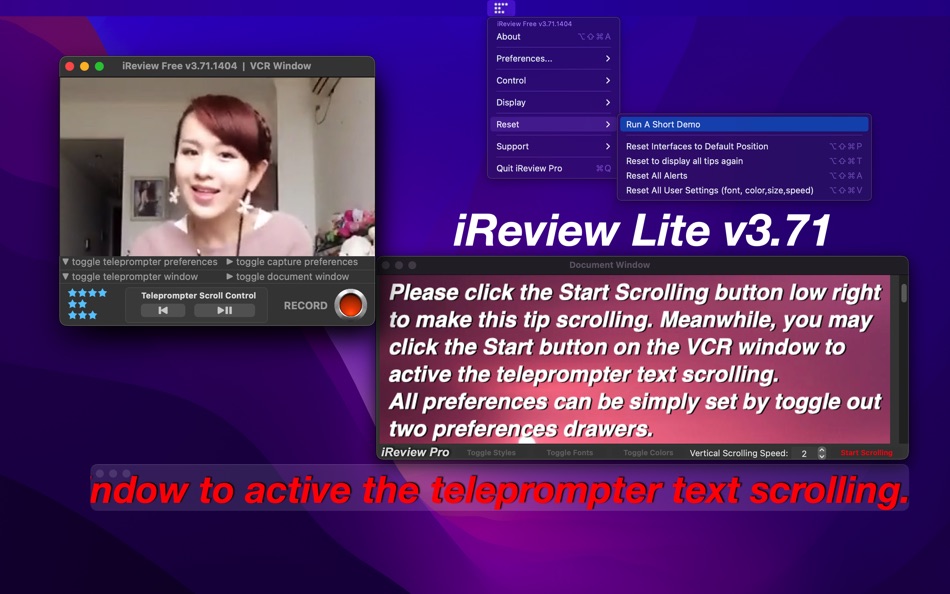
What's new
- Version: 3.71
- Updated:
Price History
- Today: Free
- Minimum: Free
- Maximum: Free
Track prices
Developer
- Jiulong Zhao
- Platforms: iOS Apps (5) macOS Apps (67)
- Lists: 3 + 0
- Points: 196 + 7 ¡
- Rankings: 1 (1)
- Reviews: 0
- Discounts: 0
- Videos: 0
- RSS: Subscribe
Points
0 ☹️
Rankings
0 ☹️
Lists
0 ☹️
Reviews
Be the first to review 🌟
Additional Information
- Version: 3.71
- Category:
macOS Apps›Social Networking - OS:
macOS,macOS 11.0 and up - Size:
4 Mb - Supported Languages:
English - Content Rating:
4+ - Mac App Store Rating:
0 - Updated:
- Release Date:
Contacts
- Website:
http://tinyurl.com/iReview-v111
«iReview Lite» is a Social Networking app for macOS, developed by «Jiulong Zhao». It was first released on and last updated on . This app is currently free. This app has not yet received any ratings or reviews on AppAgg. Available languages: English. AppAgg continuously tracks the price history, ratings, and user feedback for «iReview Lite». Subscribe to this app or follow its RSS feed to get notified about future discounts or updates.
- 🌟 Share
- Mac App Store
You may also like
-
- iReview Pro
- macOS Apps: Social Networking By: Jiulong Zhao
- $9.99
- Lists: 1 + 0 Rankings: 0 Reviews: 0
- Points: 6 + 0 Version: v3.70 A video recorder equipped with dual professional teleprompters! Not only the horizontal teleprompter text scrolling but also vertical document, and picture scrolling! You can use your ... ⥯
-
- flickery
- macOS Apps: Social Networking By: Matthias Gansrigler-Hrad
- $12.99
- Lists: 0 + 0 Rankings: 0 Reviews: 0
- Points: 0 + 0 Version: 1.9.50 flickery is a great way to use and enjoy flickr with your Mac. Whether you want to share, download, browse, comment or manage photos on flickr, flickery has got you covered. Sharing ... ⥯
-
- plugSHIELD
- macOS Apps: Social Networking By: Jiulong Zhao
- $6.99
- Lists: 1 + 0 Rankings: 0 Reviews: 0
- Points: 5 + 0 Version: 1.70 As long as plugSHIELD is running, no one can plug and copy anything from your Mac. Remember how in the movie Iron Man, Stark's girlfriend managed to steal all of the bad guy's data ... ⥯
-
- IM+ All-in-One Messenger
- macOS Apps: Social Networking By: SHAPE GmbH
- $19.99
- Lists: 1 + 0 Rankings: 0 Reviews: 0
- Points: 3 + 0 Version: 1.16 IM+ supports Zoom, WhatsApp, Telegram, Facebook Messenger, Facebook, Twitter, Slack, Skype, Gmail, Outlook, Hangouts, LinkedIn Messaging, Instagram, SnapMap, WeChat, ChatWork, HipChat, ⥯
-
- Kiddofy: Safe Browser for Kids
- macOS Apps: Social Networking By: Kiddofy, LLC
- Free
- Lists: 0 + 0 Rankings: 0 Reviews: 0
- Points: 0 + 58 (4.6) Version: 2.4 What is Kiddofy? Kiddofy s app is a safe browser for children that allows access to approved webpages only and keeps parents in control. Parents use Kiddofy to manage their child s ... ⥯
-
- Per mille - Social metrics
- macOS Apps: Social Networking By: Darragh Rogan
- Free
- Lists: 0 + 0 Rankings: 0 Reviews: 0
- Points: 3 + 0 Version: 1.10 Per mille is an open source lightweight menu bar app for macOS that shows publicly available social media metrics for your Instagram, TikTok, Tumblr, Twitter & YouTube channels. You ... ⥯