| Nhà phát triển: | Maxim Ananov (3) | ||
| Giá bán: | * Miễn phí | ||
| Xếp hạng: | 0 | ||
| Đánh giá: | 0 Viết đánh giá | ||
| Danh sách: | 2 + 0 | ||
| Điểm: | 7 + 0 ¡ | ||
| Mac App Store | |||
Mô tả

How It Works:
• Open ActionShortcuts app, click its status icon in the menu bar and select ”Open Scripts Folder”.
• Copy your script files to that folder, or create symbolic links (see down below). You can create new script files using Script Editor or Automator apps built into macOS.
Supported file types are AppleScript, Automator workflows, applications, command and shell scripts (with proper shebangs).
• To set up keyboard shortcuts click the app icon in the menu bar and select ”Preferences”.
• To execute a command, select it in the menu or use a keyboard shortcut you’ve set.
• Hold “Option” key and select a menu item to edit the script. Or hold the “Shift” key to reveal it in Finder. These actions are also available in a context menu of ”Preferences” window > “Actions” tab.
Keyboard shortcuts will only work while the app is running, but you can have the app start automatically at login using “Preferences” menu > “About” tab.
You can hide the menu bar icon or hide individual actions in the menu.
To add separators to the script list menu: use -- (double dash) anywhere in the script file name.
• Use symbolic links to launch scripts from other locations. Symlinks should have proper file extensions and be created using Terminal (aliases created using Finder won’t work).
For example: ln -s SourceScript.sh ~/Library/Application\ Scripts/com.pointum.actions/TargetSymLink.sh
Not sure where to start?
Contact me for help with the scripts or download Sample Scripts pack from the app website. It includes scripts that toggle Dark Mode, hide Dock, auto hide menu bar, show Desktop and control HazeOver app.
Ảnh chụp màn hình
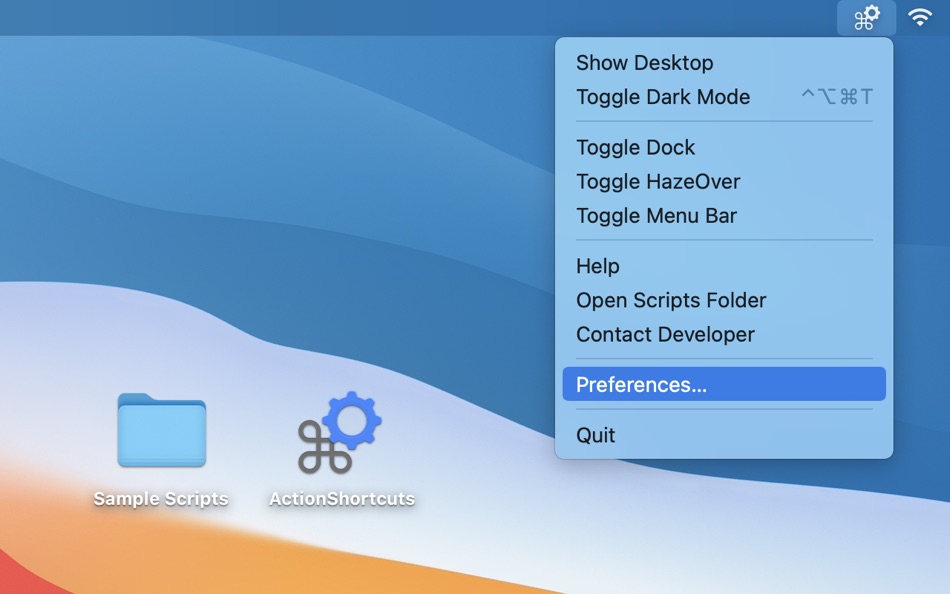


Giá bán
-
* Trong ứng dụng mua hàng - Hôm nay: Miễn phí
- Tối thiểu: Miễn phí
- Tối đa: $1.99
Theo dõi giá
Nhà phát triển
- Maxim Ananov
- Nền tảng: macOS Ứng dụng (3)
- Danh sách: 8 + 2
- Điểm: 18 + 0 ¡
- Xếp hạng: 0
- Đánh giá: 0
- Giảm giá: 0
- Video: 0
- RSS: Đăng ký
Điểm
-

- 555 expat4i
- +1
-

- 2,870 Dragon
- +1
-

- 26 Groucho
- +1
-

- 168 Brandon Klapholz
- +1
-

- 1 Brian Fath
- +1
-

- 1 Museik
- +1
Xếp hạng
0 ☹️
Danh sách
Đánh giá
Hãy là người đầu tiên đánh giá 🌟
Thông tin bổ sung
- Phiên bản: 1.0.9
- Danh mục:
macOS Ứng dụng›Tiện ích - HĐH:
macOS,macOS 12 trở lên - Kích thước:
763 Kb - Ngôn ngữ được hỗ trợ:
English - Xếp hạng nội dung:
4+ - Mac App Store Xêp hạng:
0 - Cập nhật:
- Ngày phát hành:
Danh bạ
- Trang web:
https://hazeover.com/actionshortcuts.html
- 🌟 Chia sẻ
- Mac App Store
Bạn cũng có thể thích
-
- Shortcuts in Menu Bar
- macOS Ứng dụng: Tiện ích Bởi: Binh Nguyen
- $2.99
- Danh sách: 1 + 0 Xếp hạng: 0 Đánh giá: 0
- Điểm: 0 + 0 Phiên bản: 1.2.5 A small utility that provides links to your frequently used files, folders, websites, applications. Help you to keep your Desktop and Dock bar clean. Help you easier to organize your ... ⥯
-
- Easy Shortcuts
- macOS Ứng dụng: Tiện ích Bởi: reinert.dev
- * Miễn phí
- Danh sách: 0 + 0 Xếp hạng: 0 Đánh giá: 0
- Điểm: 4 + 0 Phiên bản: 1.1.1 Easy Shortcuts allows you to access a list of configurable shortcut items with the press of a button. Activating a shortcut is then as simple as clicking it or by using its keyboard ... ⥯
-
- ShareBot for Shortcuts
- macOS Ứng dụng: Tiện ích Bởi: Pedro Jose Pereira Vieito
- $5.99
- Danh sách: 0 + 2 Xếp hạng: 0 Đánh giá: 0
- Điểm: 1 + 0 Phiên bản: 1.2 ShareBot is the missing Share Extension for Shortcuts on macOS. It allows you to run any of your shortcuts on items like files, URLs or text shared from any app with share menu support ⥯
-
- Rules - Calendar Automation
- macOS Ứng dụng: Tiện ích Bởi: Armin Schoepf
- * Miễn phí
- Danh sách: 0 + 1 Xếp hạng: 0 Đánh giá: 0
- Điểm: 3 + 0 Phiên bản: 1.14 Run Shortcuts automatically based on your Calendar events. Everything is based on simple Rules. When an event matches them, your selected actions will be triggered with input of your ... ⥯
-
- ASAP Shortcuts
- macOS Ứng dụng: Tiện ích Bởi: SAWAKO YAMADA
- $2.99
- Danh sách: 0 + 0 Xếp hạng: 0 Đánh giá: 0
- Điểm: 2 + 0 Phiên bản: 1.0.5 Use it with the Window organizer apps to boost your productivity! The purpose of this app is simply to launch an app with the shortcut in the multiple Desktop screens. Key Features - ... ⥯
-
- 1Extn - Extensions & Shortcuts
- macOS Ứng dụng: Tiện ích Bởi: Charles Kautsire
- $1.99
- Danh sách: 1 + 1 Xếp hạng: 0 Đánh giá: 0
- Điểm: 0 + 16 (4.6) Phiên bản: 36.0 Need a different browsing experience on your Apple device? Look no further than 1Extn, a collection of Safari extensions designed to take your browsing game to the next level. With ... ⥯
-
- Color Widgets
- macOS Ứng dụng: Tiện ích Bởi: MM Apps, Inc.
- Miễn phí
- Danh sách: 0 + 2 Xếp hạng: 0 Đánh giá: 0
- Điểm: 6 + 494,487 (4.6) Phiên bản: 8.0.4 Color Widgets makes adding aesthetic and handy widgets to your Home Screen and Lock Screen easy. Browse thousands of predesigned widgets or, better yet, design your own with the ... ⥯
- -100%
- Passepartout, VPN Client
- macOS Ứng dụng: Tiện ích Bởi: Algoritmico Ltd
- ▼ * Miễn phí
$0.99-100% - Danh sách: 1 + 2 Xếp hạng: 0 Đánh giá: 0
- Điểm: 5 + 1,205 (4.8) Phiên bản: 3.6.1 Protect your online privacy with Passepartout, a smart VPN client seamlessly integrated with iOS, macOS, iPadOS, and tvOS. Whether you rely on major VPN providers or host your own ... ⥯
-
- DAutomator
- macOS Ứng dụng: Tiện ích Bởi: 刚刚 孔
- $4.99
- Danh sách: 0 + 0 Xếp hạng: 0 Đánh giá: 0
- Điểm: 2 + 0 Phiên bản: 1.8 An powerful automator for Mac, support simulate mouse click, keyboard input, scroll wheel, mouse drag and etc, it can execute complex action script. [Key Features] 1. Support simulate ... ⥯
-
- Remote, Mouse & Keyboard Pro
- macOS Ứng dụng: Tiện ích Bởi: Remote Sunrise LTD
- $20.00
- Danh sách: 9 + 2 Xếp hạng: 0 Đánh giá: 0
- Điểm: 48 + 5,328 (4.7) Phiên bản: 2025.29 # REMOTE, MOUSE & KEYBOARD YOUR ALL-IN-ONE CONTROL CENTER Turn your iPhone or iPad into a universal remote, wireless mouse, keyboard, and automation hub all in one powerful app. With ... ⥯
- -50%
- Just Press Record
- macOS Ứng dụng: Tiện ích Bởi: Open Planet Software
- ▼ $3.49
$6.99-50% - Danh sách: 10 + 13 Xếp hạng: 0 Đánh giá: 0
- Điểm: 8 + 1,466 (4.2) Phiên bản: 50.3 Just Press Record is the ultimate audio recorder bringing one tap recording, transcription and iCloud syncing to all your devices. You can edit your audio and transcriptions right ... ⥯
-
- Yoink - Better Drag and Drop
- macOS Ứng dụng: Tiện ích Bởi: Matthias Gansrigler-Hrad
- * $8.99
- Danh sách: 7 + 14 Xếp hạng: 0 Đánh giá: 0
- Điểm: 9 + 0 Phiên bản: 3.6.105 Yoink simplifies and improves drag and drop between windows, apps, spaces and fullscreen apps, by providing a temporary "shelf" for your files and app-content. It frees up your mouse, ... ⥯
-
- PDF Editor ,PDF Book Reader ®
- macOS Ứng dụng: Tiện ích Bởi: Milad Fakhr
- Miễn phí
- Danh sách: 0 + 0 Xếp hạng: 0 Đánh giá: 0
- Điểm: 1 + 21,959 (4.3) Phiên bản: 8.1 .The Complete PDF App Available for iPhone, iPad, Mac, Apple Watch, Apple Vision Pro & iMessage. Read, Edit, Scan, Create, Archive & Organize PDFs. Powered by Apple Intelligence to ... ⥯
-
- CALC Smart Calculator ±
- macOS Ứng dụng: Tiện ích Bởi: QApps LLC
- Miễn phí
- Danh sách: 6 + 2 Xếp hạng: 5 (1) Đánh giá: 0
- Điểm: 20 + 2,340 (4.8) Phiên bản: 3.7.5 Why Choose CALC Smart? Used by Scientists, Professionals and Students alike Apple-Featured: Spotlighted in Utilities and Calculate & Convert. User-Loved: Over 10k+ global reviews and ... ⥯