| Sviluppatore: | MR A D HODGKINSON (2) | ||
| Prezzo: | Gratis | ||
| Classificazioni: | 0 | ||
| Recensioni: | 0 Scrivi una recensione | ||
| Listes: | 2 + 0 | ||
| Punti: | 0 + 0 ¡ | ||
| Mac App Store | |||
Descrizione
Sometimes you might want to liven this up. Perhaps you browse a music collection through the Finder as well as in Apple Music, or have photos that you browse in the Finder as well as in Photos. You might create artwork, or own a collection of home movie files. Whatever things you have, one thing is for sure — the standard blue folder icon doesn't give you many clues about the folder's contents!
This is where Add Folder Icons comes in. It uses any pictures found inside a given folder to create a customised icon based on a configurable icon style. There is a set of built-in icon styles and you can create your own.
Screenshot
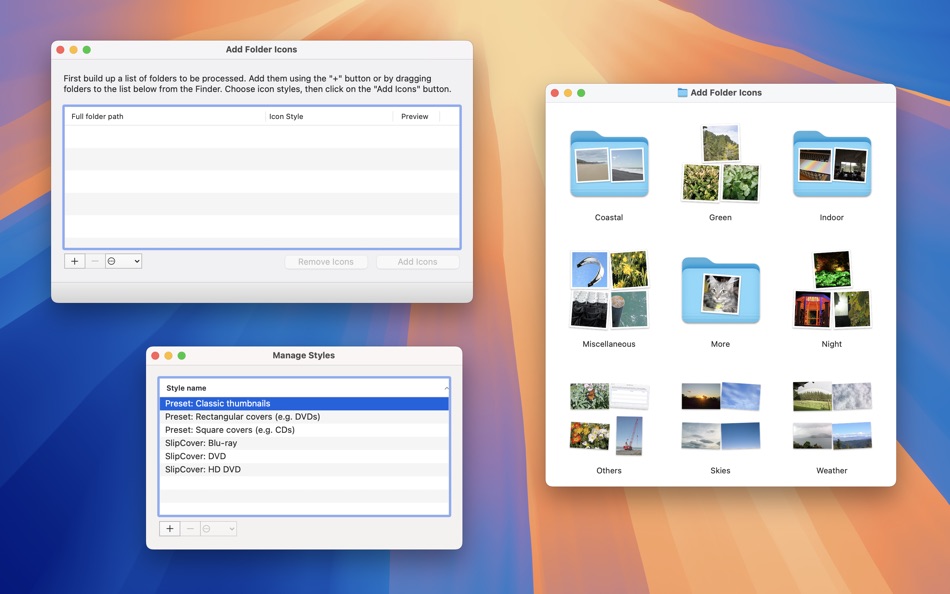
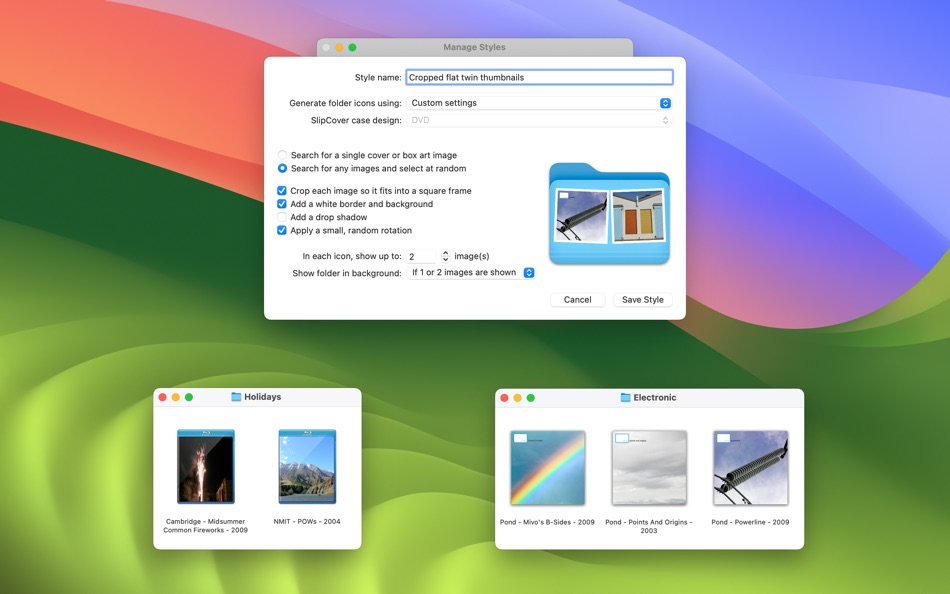

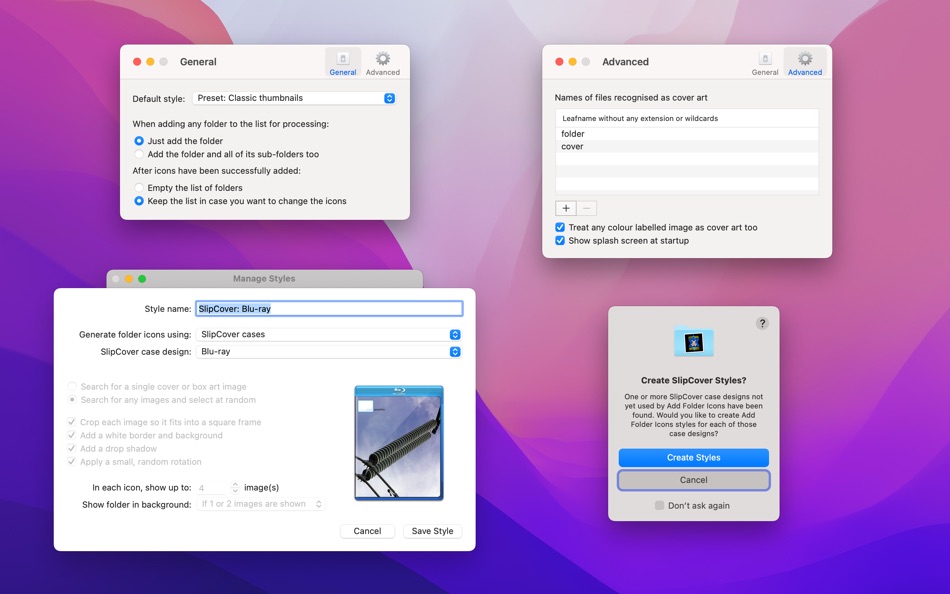
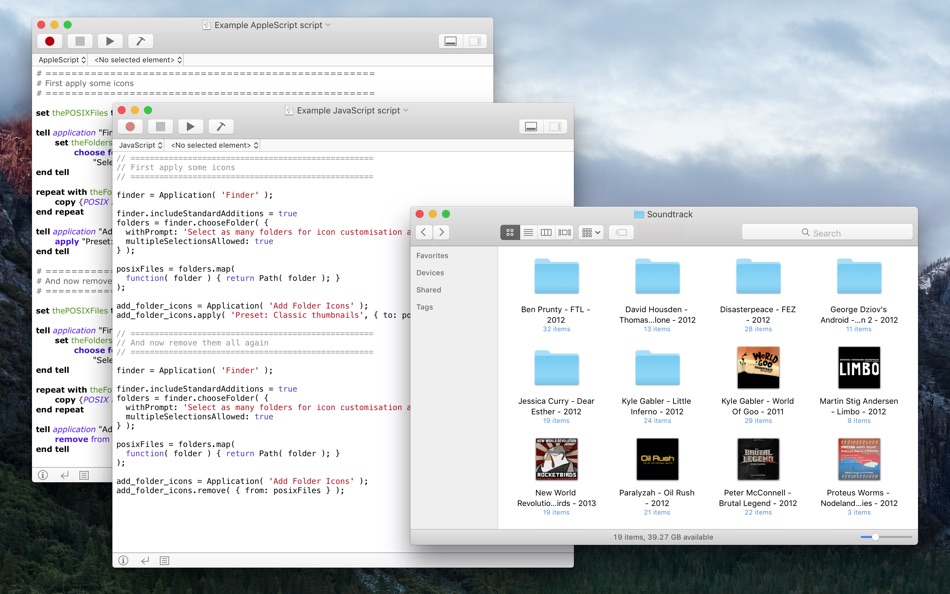
Novità
- Versione: 3.1.1
- Aggiornata:
- • Update for Apple Silicon - better late than never!
• Universal binary for Intel machines too
• Requires macOS 11 or later
• v3.1.1 assumes the presence of an intermittent OS X bug and always engages its work-around to avoid faulty icon display in the Finder
• SlipCover cases can still be imported even though SlipCover itself won't run on Catalina or later, so long as the application is present in the Applications folder
Prezzo
- Oggi: Gratis
- Minimo: Gratis
- Massimo: Gratis
Monitora prezzi
Sviluppatore
- MR A D HODGKINSON
- Piattaforme: macOS App (2)
- Listes: 2 + 0
- Punti: 0 + 0 ¡
- Classificazioni: 0
- Recensioni: 0
- Sconti: 0
- Video: 0
- RSS: Sottoscrivi
Punti
0 ☹️
Classificazioni
0 ☹️
Listes
Recensioni
Scrivi tu la prima recensione 🌟
Informazioni aggiuntive
Contatti
- Sito web:
http://hipposoft.pond.org.uk/
- 🌟 Condividi
- Mac App Store
Ti potrebbero piacere anche
-
- Folder Color - Design Custom Folder Icons
- macOS App: Utility di: iFunia
- $2.99
- Listes: 1 + 1 Classificazioni: 0 Recensioni: 0
- Punti: 0 + 0 Versione: 3.1.1 New Version Launch Sale for a Limited Time!!! Original Price is $9.99! Folder Color is a neat tool to customize your Mac OS X folder icon, create colorful and unique folder icons for ... ⥯
-
- Folder by Color - Change color
- macOS App: Utility di: 清碧 饶
- Gratis
- Listes: 1 + 1 Classificazioni: 0 Recensioni: 0
- Punti: 6 + 0 Versione: 1.7.8 [Folder by Color] is a folder color changing tool. Using different colored folder icons can keep your files well organized, thereby increasing the efficiency of file management. you ... ⥯
-
- Folder - Colorful folder maker
- macOS App: Utility di: 余 张
- * Gratis
- Listes: 2 + 0 Classificazioni: 0 Recensioni: 0
- Punti: 12 + 0 Versione: 1.3.1 How many folders do you have on your computer? Scores of them? Hundreds? Thousands? Are all of them are alike: default folder, default folder, default folder, default folder... It's so ⥯
-
- Folder Changer
- macOS App: Utility di: Lucas Raggers
- Gratis
- Listes: 0 + 0 Classificazioni: 0 Recensioni: 0
- Punti: 1 + 0 Versione: 1.0 Say goodbye to boring, identical folder icons and hello to a beautifully customized file system that reflects your personal style and workflow. Custom Folder Icons - Choose from ... ⥯
-
- Folder Factory
- macOS App: Utility di: UAB Macmanus
- $3.99
- Listes: 2 + 0 Classificazioni: 0 Recensioni: 0
- Punti: 3 + 0 Versione: 4.0 Folder Factory is a neat little app for changing the design of your folder icons. It will help you to match similar folders by the color, text or picture and this will keep your Mac ... ⥯
-
- Folder Theme - Change icon
- macOS App: Utility di: 哲颖 孙
- * Gratis
- Listes: 0 + 0 Classificazioni: 0 Recensioni: 0
- Punti: 0 + 0 Versione: 1.0 Folder Theme - Customize Your Mac Folders Like Never Before! Folder Theme (百变文件夹) is a powerful macOS app designed to transform your desktop with stunning custom folder icons. Say ... ⥯
-
- Folder Factory Pro for Mac OS X
- macOS App: Utility di: xin jin
- $1.99
- Listes: 1 + 0 Classificazioni: 0 Recensioni: 0
- Punti: 0 + 0 Versione: 1.0 Folder Factory Pro changes the design of your folder icons. It will help you to match similar folders by the color, text or picture and this will keep your Mac organised. The most ... ⥯
-
- Folder Snapshot Utility
- macOS App: Utility di: David Gradwell
- $4.99
- Listes: 0 + 0 Classificazioni: 0 Recensioni: 0
- Punti: 0 + 0 Versione: 2021.06.11 Folder Snapshot Utility will make a rapid backup copy (a snapshot ) of anything you throw at it. This is much faster than a traditional backup copy (think ~1200x faster) and uses ... ⥯
-
- Folder Dater
- macOS App: Utility di: Dalamser
- $2.99
- Listes: 1 + 0 Classificazioni: 0 Recensioni: 0
- Punti: 0 + 0 Versione: 2.3.2 Folder Dater sets a folder s modification date or creation date attributes based on the attributes of its descendants. All changes can be previewed in the Finder and undone before ... ⥯
-
- Folder Engine - color & icon
- macOS App: Utility di: 纪伟 韩
- Gratis
- Listes: 0 + 0 Classificazioni: 0 Recensioni: 0
- Punti: 0 + 0 Versione: 1.1 Are you troubled that the folder icons all look the same? Folder Engine is a tool that allows you to quickly change folder icons. * Built-in hundreds of beautiful folder icons Built-in ⥯
-
- Folder Watcher
- macOS App: Utility di: 刚刚 孔
- $4.99
- Listes: 0 + 0 Classificazioni: 0 Recensioni: 0
- Punti: 1 + 0 Versione: 2.5.5 * Want to access your favorite folder quickly? * Want clean garbage files regularly to save disk space? such as temporary files created by Xcode , safari , and system log files. * Want ⥯
-
- Folder Icon Customizer
- macOS App: Utility di: Akira Hattori
- $2.99
- Listes: 0 + 0 Classificazioni: 0 Recensioni: 0
- Punti: 0 + 0 Versione: 1.3 Transform your Mac desktop with FolderCustomizer, an innovative app that lets you personalize your folder icons like never before. Effortlessly customize text, font size, colors, and ... ⥯
-
- Folder Peek
- macOS App: Utility di: Sindre Sorhus
- Gratis
- Listes: 5 + 2 Classificazioni: 0 Recensioni: 0
- Punti: 9 + 0 Versione: 1.12.0 Quickly access documents, files, folders, and apps from the menu bar. Think of it as an alternative to Dock folders, just more powerful and customizable. Each folder you add gets its ... ⥯
-
- Folder Analyze
- macOS App: Utility di: 培基 王
- * Gratis
- Listes: 0 + 0 Classificazioni: 0 Recensioni: 0
- Punti: 1 + 0 Versione: 2.0.1 A powerful and easy-to-use folder content analysis tool that displays content as charts, making the size and number of files clearly visible. It also supports an edit mode, where you ... ⥯
