| Developer: | Z9Apps LLC (8) | ||
| Price: | Free | ||
| Rankings: | 0 | ||
| Reviews: | 0 Write a Review | ||
| Lists: | 2 + 0 | ||
| Points: | 2 + 0 ¡ | ||
| Mac App Store | |||
Description
Features:
• Clean & Simple Design, available either in the Menubar or as a detachable Floating view.
• Enjoy on-demand persistence with a Floating window that stays visible until closed or merged back to the Menubar.
• All in One (CPU, Ram, & Disk) Menu Bar App, showcasing real-time CPU activity, Memory usage, and continuous monitoring of Disk usage.
Screenshots
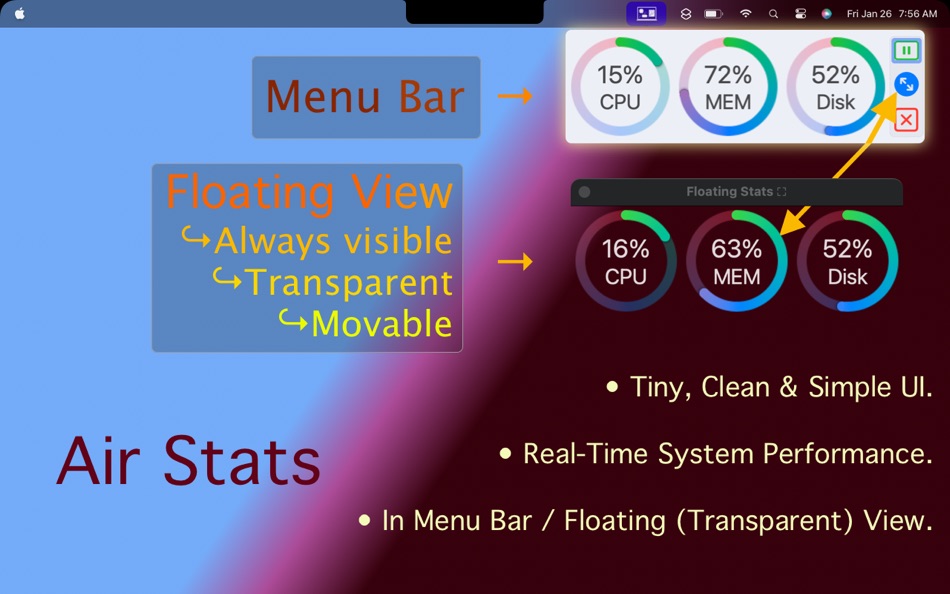
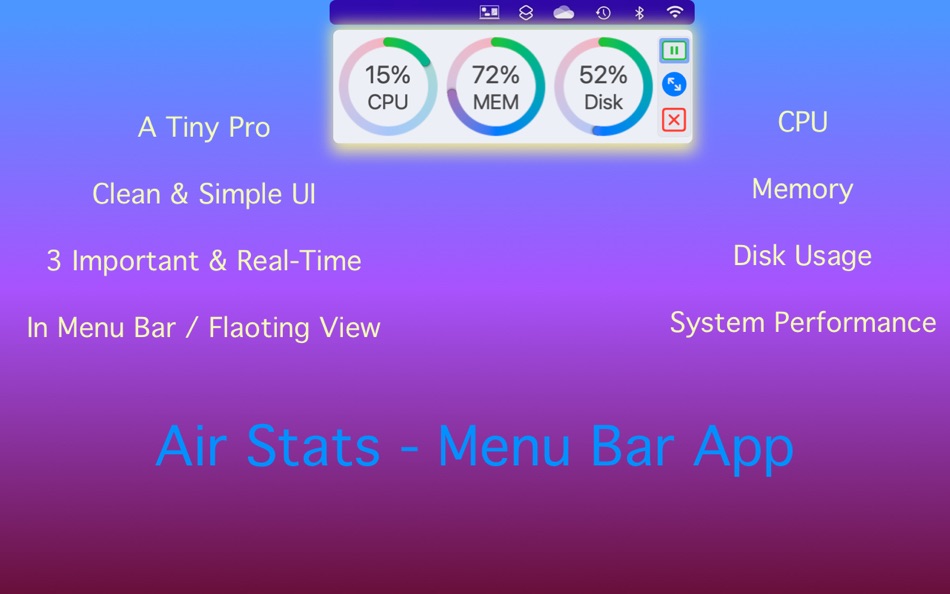
What's new
- Version: 1.1.2
- Updated:
- Fixed an issue where the app was stuck and unable to exit.
Love Air Stats? Leave us a review on the App Store.
Price History
- Today: Free
- Minimum: Free
- Maximum: Free
Track prices
Developer
- Z9Apps LLC
- Platforms: iOS Apps (1) macOS Apps (7)
- Lists: 3 + 0
- Points: 10 + 3 ¡
- Rankings: 0
- Reviews: 0
- Discounts: 0
- Videos: 0
- RSS: Subscribe
Points
-

- 10,342 Simon Chan
- +1
-

- 2,878 Dragon
- +1
Rankings
0 ☹️
Lists
Reviews
Be the first to review 🌟
Additional Information
- Version: 1.1.2
- Category:
macOS Apps›Utilities - OS:
macOS,macOS 14.0 and up - Size:
402 Kb - Supported Languages:
English - Content Rating:
4+ - Mac App Store Rating:
0 - Updated:
- Release Date:
Contacts
«Air Stats - System Monitor» is a Utilities app for macOS, developed by «Z9Apps LLC». It was first released on and last updated on . This app is currently free. This app has not yet received any ratings or reviews on AppAgg. It has been added to 2 public lists and 0 private lists created by users. AppAgg has tracked 2 confirmed points plus 0 indirect points for this app. Available languages: English. AppAgg continuously tracks the price history, ratings, and user feedback for «Air Stats - System Monitor». Subscribe to this app or follow its RSS feed to get notified about future discounts or updates.
- 🌟 Share
- Mac App Store
You may also like
-
- Stats Panel - System Monitor
- macOS Apps: Utilities By: Andrew Moloney
- $3.99
- Lists: 2 + 1 Rankings: 0 Reviews: 0
- Points: 12 + 0 Version: 3.5.0 System performance monitor for your menu bar. Native Apple Silicon (M Series) & Intel support Simple, lightweight and focused. Secure and privacy friendly. So efficient it's only 2.2MB ⥯
-
- System Monitor
- macOS Apps: Utilities By: Marcel Bresink Software-Systeme
- $3.99
- Lists: 0 + 1 Rankings: 0 Reviews: 0
- Points: 1 + 0 Version: 6.4 System Monitor is an application for the menu bar of your Mac, designed to inform you unobtrusively about the activity of your computer. You can retrieve up-to-date technical data any ... ⥯
-
- System Monitor Panel
- macOS Apps: Utilities By: Sascha Simon
- Free
- Lists: 3 + 0 Rankings: 0 Reviews: 0
- Points: 5 + 0 Version: 5.5.1 The System Monitor Panel panel is a great app to monitor your system. System Monitor Panel features: Customisable window that always stays on top. Choose where the window should be ... ⥯
-
- Parallels System Monitor
- macOS Apps: Utilities By: Parallels International GmbH
- Free
- Lists: 0 + 0 Rankings: 0 Reviews: 0
- Points: 0 + 0 Version: 1.0.1 Parallels System Monitor displays your Mac's performance in a simple yet comprehensive view without getting in the way. With Parallels System Monitor, you can: - Get consolidated ... ⥯
-
- System Status Monitor: CPU RAM
- macOS Apps: Utilities By: Igor Bidenko
- * Free
- Lists: 0 + 0 Rankings: 0 Reviews: 0
- Points: 1 + 0 Version: 3.0 System Monitor is the ultimate device monitor and system status tracker designed exclusively for macOS. Get comprehensive real-time insights into your Mac's CPU performance, RAM usage, ⥯
-
- Monitor Portals
- macOS Apps: Utilities By: Marcus Gunn
- Free
- Lists: 1 + 0 Rankings: 0 Reviews: 0
- Points: 1 + 0 Version: 1.0 Monitor Portals is a lightweight utility that creates visual indicators where your displays connect, making multi-monitor navigation intuitive and efficient. Key Features: Illuminated ... ⥯
-
- System Tools
- macOS Apps: Utilities By: Stefan Van Damme
- $4.99
- Lists: 1 + 1 Rankings: 0 Reviews: 0
- Points: 1 + 0 Version: 1.1 System Tools is a simple, beautiful, and innovative control panel app that is designed to look right at your Mac. The one place to adjust your screen brightness, toggle your ... ⥯
-
- System Stats Pro for Menu Bar
- macOS Apps: Utilities By: Jose Antonio Jimenez Campos
- $3.99
- Lists: 0 + 0 Rankings: 0 Reviews: 0
- Points: 0 + 0 Version: 2.2 This is an advanced system monitor for your Mac. SympleStats uses your menubar to show relevant information about your system, and windows to show additional information. It can show ... ⥯
-
- System & Network Info
- macOS Apps: Utilities By: Konstantinos Papadakis
- $0.99
- Lists: 0 + 0 Rankings: 0 Reviews: 0
- Points: 2 + 335 (4.1) Version: 1.7.0 Ever wondered what's happening under the hood of your iOS device? System Monitor gives you comprehensive insights into your device's network and performance metrics. Network ... ⥯
-
- System Real-time Monitor
- macOS Apps: Utilities By: 仁超 张
- $4.99
- Lists: 0 + 0 Rankings: 0 Reviews: 0
- Points: 0 + 0 Version: 6.3.5 System Real-time Monitor is a powerful system monitoring tool that provides users with real-time monitoring and visual display of key computer performance indicators. This software has ⥯
-
- Air Transfer-Ever File Share
- macOS Apps: Utilities By: 意 田
- * Free
- Lists: 1 + 0 Rankings: 0 Reviews: 0
- Points: 1 + 0 Version: 2.0 'Air Transfer' is a clipboard extension tool, and you can also wirelessly connect to your mobile phone to manage the clipboard.After installing the software on the mobile phone or Mac, ⥯
-
- Air Media Server
- macOS Apps: Utilities By: App Dynamic
- Free
- Lists: 0 + 0 Rankings: 0 Reviews: 0
- Points: 0 + 0 Version: 1.2 Air Media Server is the server application required in order to use Air Media Center for iOS. Air Media Center is a multi-platform mobile media center that lets you effortlessly stream ⥯
-
- System utility. monitor status
- macOS Apps: Utilities By: luca calciano
- $2.99
- Lists: 0 + 0 Rankings: 0 Reviews: 0
- Points: 0 + 0 Version: 2.4 System Utility is the new app that allows you to keep everything under control! Optimize the status of your mac with this app! Take 100% advantage of your Mac s power. ⥯
-
- Monitor Pixel Tester
- macOS Apps: Utilities By: 方成 印
- $0.99
- Lists: 0 + 0 Rankings: 0 Reviews: 0
- Points: 1 + 0 Version: 1.1 Monitor Pixel Tester - LCD Dead Pixel Check App for macOS Ensure your screen is flawless with Monitor Pixel Tester, the ultimate tool to quickly test your LCD for dead or stuck pixels. ⥯