| Developer: | ATMOS CO., LTD. (3) | ||
| Price: | Free | ||
| Rankings: | 0 | ||
| Reviews: | 0 Write a Review | ||
| Lists: | 0 + 0 | ||
| Points: | 0 + 0 ¡ | ||
| Mac App Store | |||
Description
How to use :
1. Make sure your Mac is connected to the internet.
2. Connect Mission One with charge cable to your Mac.
3. Once connected, the tool will show green connected.
4. Click "update Firmware", then wait for firmware update process.
5. After finishing, you will see your Mission One update automatically.
6. Congratulations! You have the latest Mission One.
Let's go dive.
Screenshots
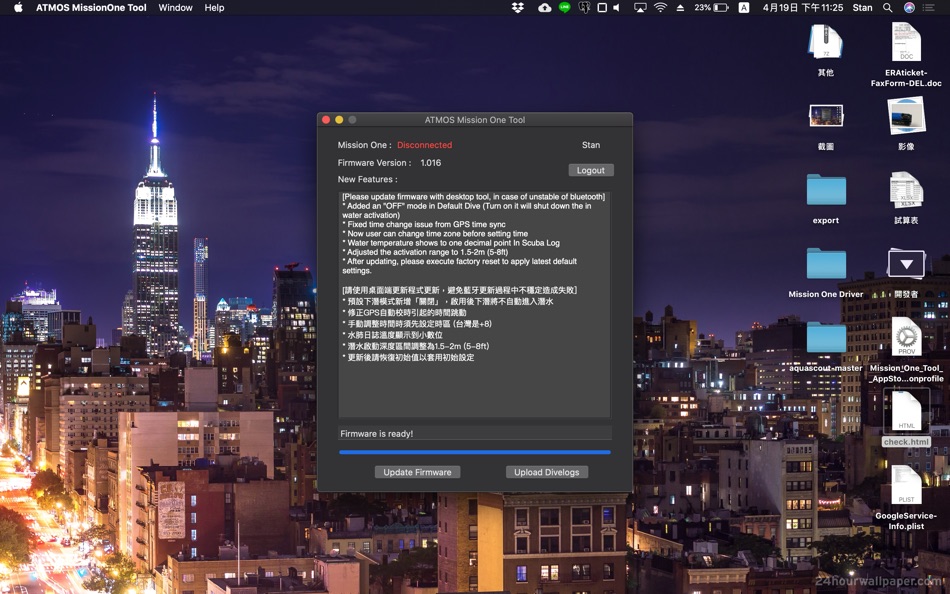
Price
- Today: Free
- Minimum: Free
- Maximum: Free
Track prices
Developer
- ATMOS CO., LTD.
- Platforms: Android Apps (1) iOS Apps (1) macOS Apps (1)
- Lists: 0 + 0
- Points: 0 + 224 ¡
- Rankings: 0
- Reviews: 0
- Discounts: 0
- Videos: 0
- RSS: Subscribe
Points
Not found ☹️
Rankings
Not found ☹️
Lists
Not found ☹️
Reviews
Be the first to review 🌟
Additional Information
- Version: 1.4
- ID: com.atmos.macos.MissionOneTool
- Category:
macOS Apps›Utilities - OS:
macOS,macOS 10.12 and up - Size:
5 Mb - Supported Languages:
English - Content Rating:
4+ - Mac App Store Rating:
0 - Updated:
- Release Date:
Contacts
- Website:
https://www.atmos.app
«ATMOS MissionOne Tool» is a Utilities app for macOS, developed by «ATMOS CO., LTD.». It was first released on and last updated on . This app is currently free to download. This app has not yet received any ratings or reviews on AppAgg. Available languages: English. AppAgg continuously tracks the price history, ratings, and user feedback for «ATMOS MissionOne Tool». Subscribe to this app or follow its RSS feed to get notified about future discounts or updates.
You may also like
-
- Distance Tool
- macOS Apps: Utilities By: Applorium Ltd
- Free
- Lists: 0 + 0 Rankings: 0 Reviews: 0
- Points: 0 + 1,842 (4.5) Version: 4.7 Distance Tool allows for quick and easy calculations to find distances between points on a map, including area calculations for non-overlapping polygons drawn. Includes metric (meters, ⥯
-
- mDNS Tool
- macOS Apps: Utilities By: Kenny Millar
- $1.99
- Lists: 0 + 0 Rankings: 0 Reviews: 0
- Points: 0 + 0 Version: 1.3 The mDNS Tool allows you to view and browse all the Multicast DNS (mDNS / Bonjour) services that are visible on your network. This is useful both as a diagnostic tool and for finding ... ⥯
-
- iBar-Menubar icon control tool
- macOS Apps: Utilities By: 宁波上官科技有限公司
- * Free
- Lists: 4 + 1 Rankings: 0 Reviews: 0
- Points: 14 + 0 Version: 1.4.6 【Native support for Apple M series and Intel chips】 Powerful menu bar management tool Hide and display menu bar icons Perfectly solve the problem of menu bar icons blocking on notch ... ⥯
-
- OCR Text Recognition Tool
- macOS Apps: Utilities By: 仁超 张
- $8.99
- Lists: 1 + 0 Rankings: 0 Reviews: 0
- Points: 4 + 0 Version: 2.5.3 This is a powerful OCR (Optical Character Recognition) tool designed to support various document input methods and advanced text processing features. Main Features Diverse Document ... ⥯
-
- Stock Cube Setup Tool
- macOS Apps: Utilities By: Convex Technology Ltd
- Free
- Lists: 0 + 0 Rankings: 0 Reviews: 0
- Points: 0 + 0 Version: 1.0 A simple tool to help you set up your Stock Cube. You can run it once and leave it forever, or keep updating your Stock Cube multiple times a week. Find information about Stock Cube ... ⥯
-
- Table Tool
- macOS Apps: Utilities By: Jakob Egger
- Free
- Lists: 0 + 2 Rankings: 0 Reviews: 0
- Points: 2 + 0 Version: 1.2.1 A simple CSV editor for OS X. The CSV format is a common used file format to store and exchange tabular data. Almost all spreadsheet and database apps (e.g. Excel and Numbers) support ... ⥯
-
- Nook X - Notch Screen Tool
- macOS Apps: Utilities By: 卓文 高
- * Free
- Lists: 1 + 0 Rankings: 0 Reviews: 0
- Points: 4 + 0 Version: 3.6 Nook X The Smart Mac Notch Assistant Transform your Mac menu bar into a powerful productivity zone Maximize your screens real estate by turning the notch area into a live information ... ⥯
-
- Teampaper: Screen capture tool
- macOS Apps: Utilities By: Stanislav Yakusevich
- Free
- Lists: 1 + 0 Rankings: 0 Reviews: 0
- Points: 3 + 0 Version: 3.3.0 Capture your screen with a video or screenshot, upload it to the cloud, and share a direct link with anyone at any time! Review your projects, design, or someone else's work. Check ... ⥯
-
- Zip!Rar-Unzip,unarchive tool
- macOS Apps: Utilities By: Guangzhou Yaqiang Network Technology Co., Ltd.
- Free
- Lists: 1 + 0 Rankings: 0 Reviews: 0
- Points: 3 + 0 Version: 1.0.9 Zip!Rar is a professional file compression and archiving tool with browsing featrue, supports multiple formats, such as Zip, Rar, Tar, Gzip, Bzip2, 7-Zip, LhA, StuffIt, etc. The ... ⥯
-
- Photos Restore Tool
- macOS Apps: Utilities By: Mahtca Global S.R.L.
- Free
- Lists: 1 + 0 Rankings: 0 Reviews: 0
- Points: 3 + 0 Version: 1.1 This tool restores and recovers photos from old backups or corrupt files. It also extracts and restores images included in text documents. Is good when: - you can't access your image ... ⥯
-
- Multi Rename Tool
- macOS Apps: Utilities By: DevStorm
- $9.99
- Lists: 1 + 0 Rankings: 0 Reviews: 0
- Points: 1 + 0 Version: 2.5 Why waste precious time renaming lots files when you can let Multi Rename Tool do it for you? Multi Rename Tool is a powerful batch renaming software. It provides many functionalities ... ⥯
-
- OCR Tool - Text Recognition
- macOS Apps: Utilities By: Moneyplant Technologies
- Free
- Lists: 1 + 0 Rankings: 0 Reviews: 0
- Points: 1 + 0 Version: 1.0 Images + PDFs + Grab Screen Area + Capture image from iPhone/ iPad + Settings + OCR + Copy Text to Clipboard + Export with Text File & PDFs OCR Tool performs advanced OCR (Optical ... ⥯
-
- Floomby Screen Capture Tool
- macOS Apps: Utilities By: Aleksei Levin
- * Free
- Lists: 0 + 0 Rankings: 0 Reviews: 0
- Points: 4 + 0 Version: 1.19.8 Floomby: Effortless Video and Screenshot Capture: Floomby is your go-to application for seamless video recording and screenshot management, designed for both work and entertainment. ... ⥯
-
- Rewording Tool
- macOS Apps: Utilities By: Abdul Rehman
- Free
- Lists: 0 + 0 Rankings: 0 Reviews: 0
- Points: 1 + 2 (5.0) Version: 1.0.3 ewording tool for iOS is used to reword text using state-of-the-art artificial intelligence (AI). Its algorithms are designed to help you create unique content with merely a click. ... ⥯