| Developer: | Shenzhen AtomStack Technologies Co., Ltd. (7) | ||
| Price: | Free | ||
| Rankings: | 0 | ||
| Reviews: | 0 Write a Review | ||
| Lists: | 0 + 0 | ||
| Points: | 0 + 0 ¡ | ||
| Mac App Store | |||
Description
AtomStack is the official laser engraving control software launched by Shenzhen Atom Intelligent Manufacturing Technology Co., Ltd. It brings together laser cutting, engraving, device control, and graphic design into one powerful platform—designed to deliver a seamless, intelligent creative experience across all scenarios.
Core Features:
Smart Control & Seamless Workflow
A redesigned parameter panel supports advanced functions like overscan and constant power, allowing you to fine-tune output for optimal precision and efficiency.
Multiple engraving modes: absolute coordinates, current position, or user origin—plus framing, laser ignition for accurate positioning.
Full hardware integration, including air assist system control and real-time laser spot adjustment, ensures smooth, stable engraving.
Extensive Creative Library
A built-in Project Library includes themed templates (e.g., Christmas, Halloween) and material-specific designs for wood, acrylic, leather, and more. Just search and apply with one tap.
An ever-growing vector graphics collection helps unlock creativity by enabling free combinations of patterns and materials.
Intuitive, User-Friendly Interface
Thoughtfully organized UI with a modular layout for clear navigation and smooth operation.
On mobile: optimized drag-and-drop canvas and direct Bluetooth/Wi-Fi connection to AtomStack devices, with up to 0.01 mm positioning accuracy.
On desktop: real-time data visualization shows engraving progress and device status at a glance.
Always Improving, Powered by Feedback
Regular feature updates—such as log uploads, multilingual support, and broader hardware compatibility—keep AtomStack Studio evolving.
A built-in feedback channel lets users share ideas and improvement suggestions.
The latest release (V2.4.1) brings enhanced stability and cross-platform performance.
Who It’s For
Whether you’re a DIY hobbyist crafting custom pieces or a small business handling batch production, AtomStack Studio delivers professional-grade control with unmatched convenience. It’s ideal for education, creative workshops, small-scale manufacturing, and more.
Our Vision
AtomStack is committed to the idea of “making creation easier.” From first sketch to final product, AtomStack Studio is more than just laser software—it’s a digital chisel for creators and an intelligent assistant for production.
Screenshots
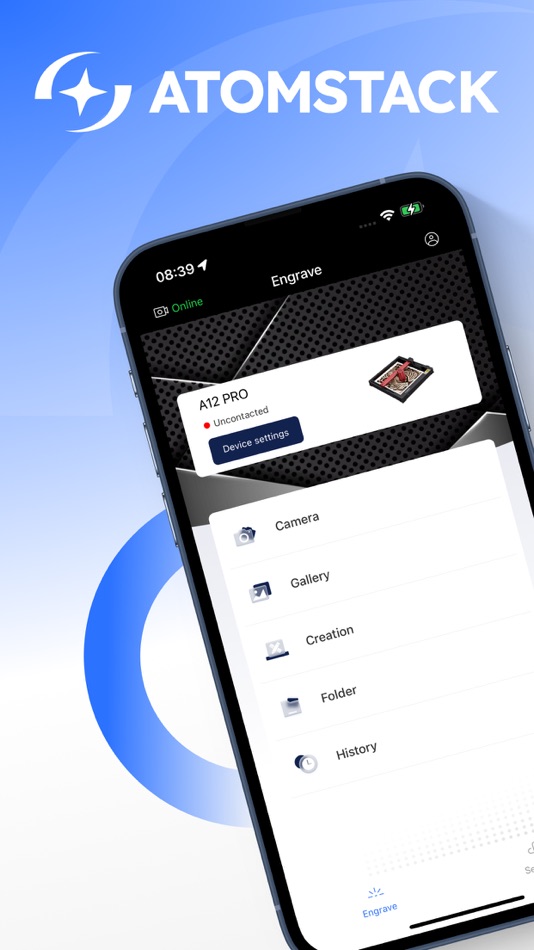
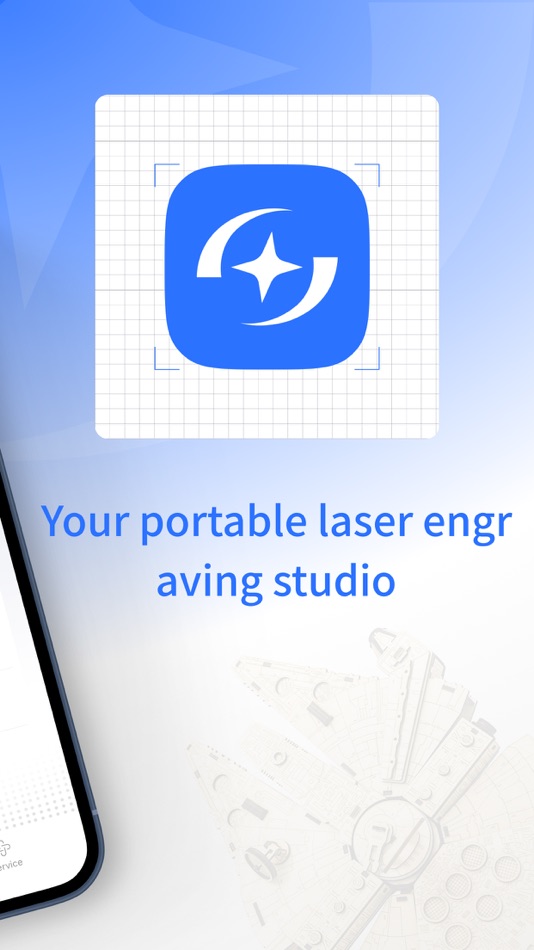
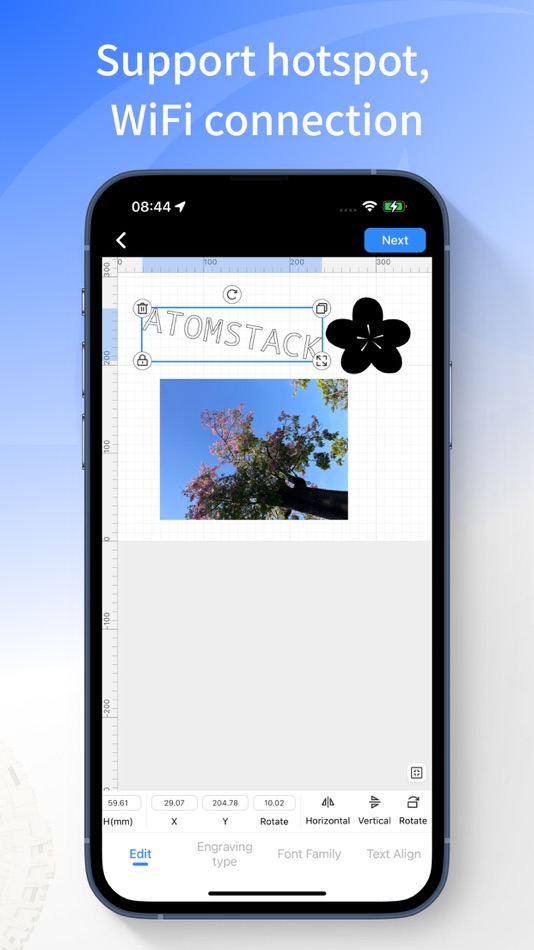
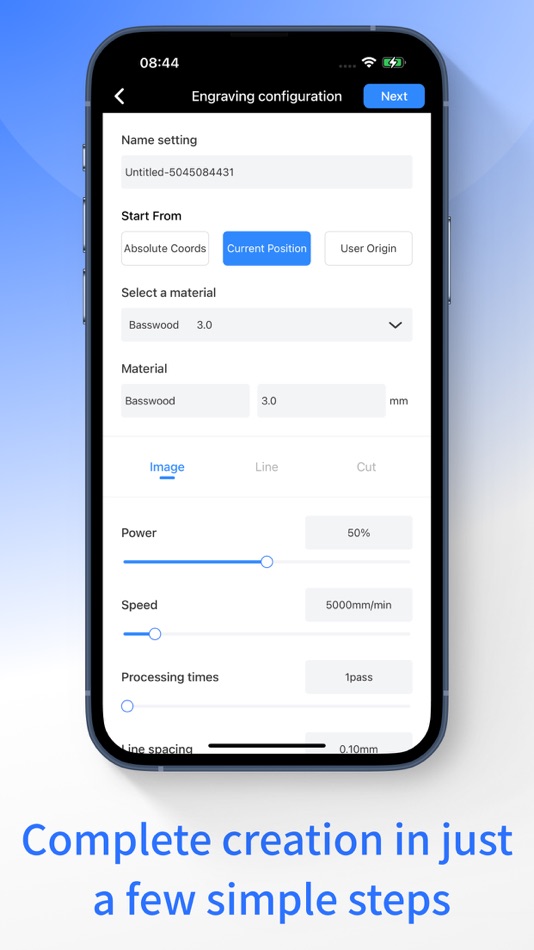

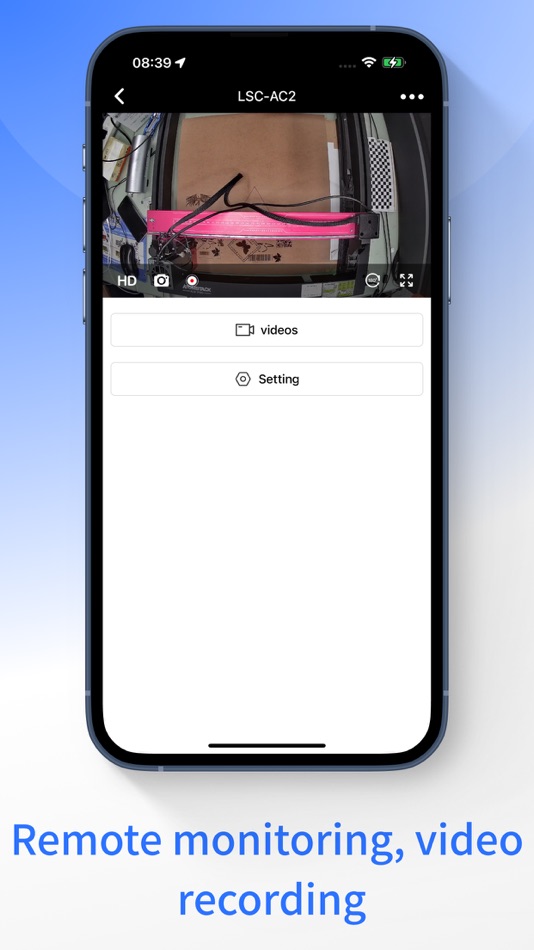
Price History
- Today: Free
- Minimum: Free
- Maximum: Free
Track prices
Developer
- Shenzhen AtomStack Technologies Co., Ltd.
- Platforms: Android Apps (3) iOS Apps (3) macOS Apps (1)
- Lists: 0 + 0
- Points: 0 + 180 ¡
- Rankings: 0
- Reviews: 0
- Discounts: 0
- Videos: 1
- RSS: Subscribe
Points
0 ☹️
Rankings
0 ☹️
Lists
0 ☹️
Reviews
Be the first to review 🌟
Additional Information
«AtomStack Studio» is a Utilities app for macOS, developed by «Shenzhen AtomStack Technologies Co., Ltd.». It was first released on and last updated on . This app is currently free. This app has not yet received any ratings or reviews on AppAgg. Available languages: Chinese, English, French, German, Italian, Japanese, Portuguese, Russian, Spanish. AppAgg continuously tracks the price history, ratings, and user feedback for «AtomStack Studio». Subscribe to this app or follow its RSS feed to get notified about future discounts or updates.
- 🌟 Share
- Mac App Store
You may also like
-
- Studio Clock GX2021
- macOS Apps: Utilities By: Trevor Kamhunga
- Free
- Lists: 0 + 0 Rankings: 0 Reviews: 0
- Points: 0 + 76 (4.5) Version: 1.0.6 Need to host a time sensitive live show, stream or podcast? Turn your room into a professional studio with this clock that provides you the most accurate time, up to 1/1000 second. (+ ... ⥯
-
- Scientific Studio by novel
- macOS Apps: Utilities By: novel GmbH Elektrische Spezialgeräte
- Free
- Lists: 0 + 0 Rankings: 0 Reviews: 0
- Points: 1 + 0 Version: 1.13.7 Overview: novel scientific studio is a cutting-edge software designed to connect seamlessly with a variety of sensors to acquire, visualize, and analyze pressure and force data. With ... ⥯
-
- UP Studio
- macOS Apps: Utilities By: Beijing Tiertime Technology Co., Ltd.
- Free
- Lists: 0 + 0 Rankings: 0 Reviews: 0
- Points: 1 + 0 Version: 2.7.8 UP Studio is from Beijing Tiertime Technology Co., Ltd. It integrates several functions like model showing, model editor,model generator and model printing. Model Showing: UP Studio ... ⥯
-
- QR Studio - Generator PDF
- macOS Apps: Utilities By: 崴 杨
- Free
- Lists: 1 + 0 Rankings: 0 Reviews: 0
- Points: 1 + 0 Version: 1.0.2 QR Studio is a powerful QR code generation tool that supports highly customizable QR code designs, with continuously updated templates. ** Supported export formats ** - High-definition ⥯
-
- Afinia Studio
- macOS Apps: Utilities By: Afinia 3D
- Free
- Lists: 0 + 0 Rankings: 0 Reviews: 0
- Points: 0 + 0 Version: 2.7.8 Afinia Studio is from Afinia 3D. The application integrates several functions such as Model Showing, Model Editor, Model Generator and Model Printing. Model Showing: Afinia Studio ... ⥯
-
- CD DVD Blu-ray Burning Studio
- macOS Apps: Utilities By: Alessandro Gimenes Ferri
- $19.99
- Lists: 0 + 0 Rankings: 0 Reviews: 0
- Points: 0 + 0 Version: 4.30 CD DVD Blu-ray Burning Studio The Ultimate Easy-to-Use Disc Burning Solution Create and burn your discs effortlessly with CD DVD Blu-ray Burning Studio, the all-in-one disc burning app ⥯
-
- HEVC Conversion Studio
- macOS Apps: Utilities By: SCORPIOX, INC LIMITED
- $2.99
- Lists: 0 + 0 Rankings: 0 Reviews: 0
- Points: 0 + 0 Version: 1.11 Transform your videos with unparalleled speed and efficiency using HEVC Conversion Studio, the ultimate tool for high-quality HEVC (H.265) video conversion. With native support for ... ⥯
-
- QR Code Studio Pro
- macOS Apps: Utilities By: Sandeep Kumar
- Free
- Lists: 0 + 0 Rankings: 0 Reviews: 0
- Points: 0 + 0 Version: 1.0.2 Tired of clunky online QR generators that track your data? QR Code Studio Pro is your powerful, private, and 100% offline solution, built from the ground up for your Mac. QR Code ... ⥯
-
- xPad Studio Dev
- macOS Apps: Utilities By: Gabriele Marchionni
- Free
- Lists: 0 + 0 Rankings: 0 Reviews: 0
- Points: 1 + 0 Version: 3.0.0 xPad Studio Dev is a text editor with no formatting with extra features. Main features - Text editor - Lines numbering - Zoom, cursor position, interactive information - Ribbon Bar to ... ⥯
-
- Drawing Studio
- macOS Apps: Utilities By: 兴驰 马
- Free
- Lists: 0 + 0 Rankings: 0 Reviews: 0
- Points: 1 + 1 (5.0) Version: 2.1 Drawing Studio is a cross-platform visual note-taking tool for Apple users, built for knowledge management. Combine freehand sketching with Excalidraw, structured diagrams with ... ⥯
-
- Day & Night World Map Studio
- macOS Apps: Utilities By: Marek Hrušovský
- * Free
- Lists: 0 + 0 Rankings: 0 Reviews: 0
- Points: 0 + 0 Version: 1.2 Create gorgeous day & night map that matches time of the day at your timezone. Works natively in Mojave & Catalina. Map also updates on your lock screen and will impress all ... ⥯
-
- QR Code Studio
- macOS Apps: Utilities By: Byte Software Yazılım Çözümleri Teknik ve Danışmanlık Ltd. Şti.
- Free
- Lists: 0 + 0 Rankings: 0 Reviews: 0
- Points: 1 + 0 Version: 1.5.3 QR Kod Üretici, profesyonel ve kişisel kullanım için yüksek kaliteli QR kodları oluşturmanıza olanak tanır. URL, metin, e-posta, SMS, kişi kartı (vCard), WiFi ve daha birçok içerik ... ⥯
-
- CAN Studio
- macOS Apps: Utilities By: Fearless design, LLC
- $59.99
- Lists: 0 + 0 Rankings: 0 Reviews: 0
- Points: 0 + 0 Version: 1.4.0 CAN Decoder is an ISO 15765-2 CAN frame utility for quickly and easily understanding the contents of CAN bus data frames. Inspect frame packet data and frame structure in one place on ... ⥯
-
- QR Studio PRO
- macOS Apps: Utilities By: Viorel Porumbescu
- $1.99
- Lists: 0 + 0 Rankings: 0 Reviews: 0
- Points: 0 + 0 Version: 1.0.4 Forget the days of plain, uninspiring QR codes. With QRStudio, your QR codes can be as unique and creative as your ideas. Designed exclusively for Mac, QRStudio combines powerful tools ⥯