| Vývojář: | Takashi Tsuchiya (9) | ||
| Cena: | $1.99 | ||
| Hodnocení: | 0 | ||
| Recenze: | 0 Napsat recenzi | ||
| Seznamy: | 0 + 0 | ||
| Body: | 1 + 0 ¡ | ||
| Mac App Store | |||
Popis
It enables you to quickly calculate and take notes at any time.
*Memo
There are five slots for memos, and you can switch between them using the number buttons at the bottom. You can also attach labels to the buttons.
*Calculator
The calculator supports keyboard input as well as mouse operation.
The calculation formula is displayed to prevent input errors.
Values can be copied with ⌘C and pasted with ⌘V.
Shortcut keys
⌘0: Activate the calculator
⌘1~5: Switch memo
⌘Q: Exit application
Global shortcut keys allow you to quickly access notes at any time.
The default shortcut key combination is ⌃⇧, which allows you to call up memos with number keys.
You can also adjust the screen size freely and change the font.
Snímky obrazovky
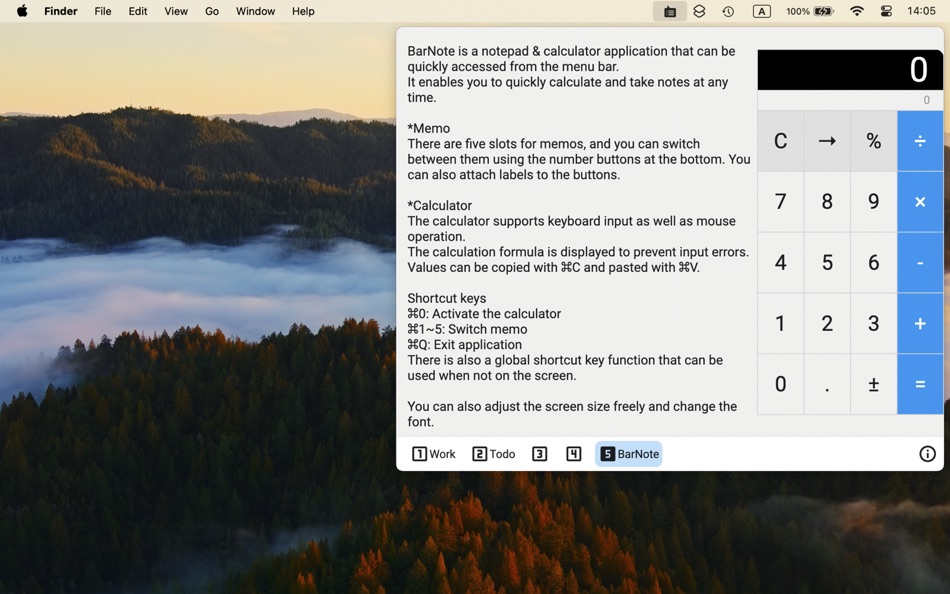
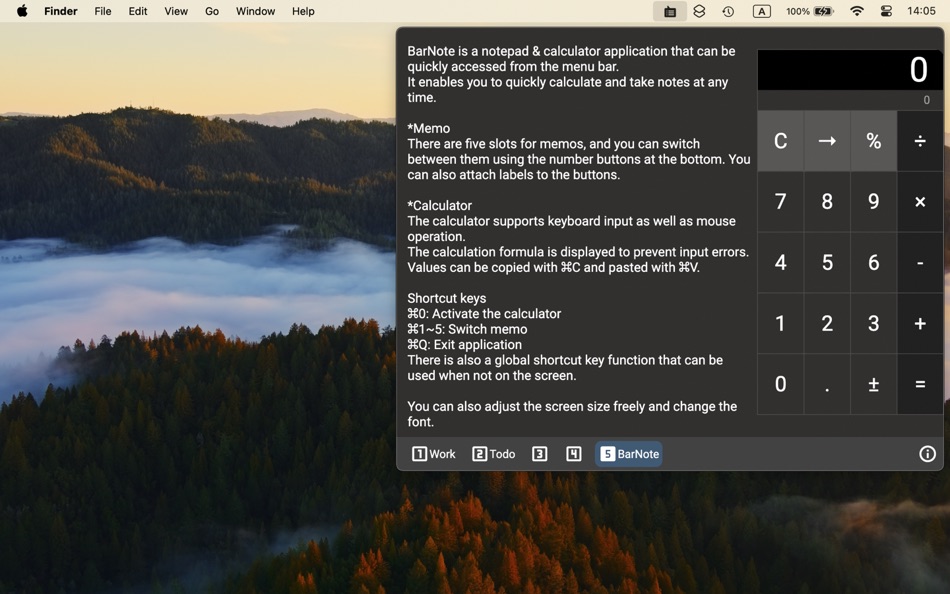
Novinky
- Verze: 1.4.0
- Aktualizováno:
- - Added a label for the switch button.
- Added the ability to change the screen size freely
- Fixed a bug that shortcut doesn't work.
Cena
- Dnes: $1.99
- Minimální: $1.99
- Maximální: $1.99
Sledovat ceny
Vývojář
- Takashi Tsuchiya
- Platformy: iOS Aplikace (8) macOS Aplikace (1)
- Seznamy: 0 + 0
- Body: 1 + 56 ¡
- Hodnocení: 0
- Recenze: 0
- Slevy: 0
- Videa: 0
- RSS: Odebírat
Body
-

- 674 IMO FUCASHI
- +1
Hodnocení
0 ☹️
Seznamy
0 ☹️
Recenze
Buďte první, kdo bude hodnotit 🌟
Další informace
- Verze: 1.4.0
- Kategorie:
macOS Aplikace›Utility - OS:
macOS,macOS 10.14.6 a vyšší - Velikost:
20 Mb - Podporovaný jazyk:
English - Hodnocení obsahu:
4+ - Mac App Store Hodnocení:
0 - Aktualizováno:
- Datum vydání:
Kontakty
- 🌟 Sdílet
- Mac App Store
Mohlo by se Vám také líbit
-
- Note Calculator - Text Editor
- macOS Aplikace: Utility Podle: woojooin
- $0.99
- Seznamy: 0 + 0 Hodnocení: 0 Recenze: 0
- Body: 10 + 4 (5.0) Verze: 2.3 Note Calculator is a text-based calculator. Sometimes, performing calculations involving multiple equations can be challenging with a basic calculator, right? Using an app like Excel ... ⥯
-
- Note Now2
- macOS Aplikace: Utility Podle: 振强 劳
- Zdarma
- Seznamy: 0 + 0 Hodnocení: 0 Recenze: 0
- Body: 1 + 0 Verze: 1.0.1 Note Now is especially designed for lightweight note-taking. [Quick to add and edit] Add and edit note in the app [Quick to access] stay on the status bar , one-click to open [Quick to ⥯
-
- Note Lookup! - Learn To Read Music for Mac OS X
- macOS Aplikace: Utility Podle: Visions Encoded Inc.
- $0.99
- Seznamy: 0 + 0 Hodnocení: 0 Recenze: 0
- Body: 0 + 0 Verze: 1.1.6 Find that note, easily! Want to know the letter name of a note? Find out where that note is on the piano keyboard? Find out what a piano note looks like displayed on the music staff? ... ⥯
-
- Note By Site for Safari
- macOS Aplikace: Utility Podle: Yoshiko Sato
- Zdarma
- Seznamy: 0 + 0 Hodnocení: 0 Recenze: 0
- Body: 0 + 2 (5.0) Verze: 1.2.0 This is an extension that allows you to take notes by site. When you open this extension on the site you want to take notes on, the note will open and the notes will be saved by site. ... ⥯
-
- Note Export
- macOS Aplikace: Utility Podle: Avid Trader LLC
- $4.99
- Seznamy: 0 + 0 Hodnocení: 0 Recenze: 0
- Body: 0 + 0 Verze: 1.8 NoteExport allows you to export notes from the NotesApp to any location you choose. You choose which folders and accounts you would like to include in the export. Notes can be exported ⥯
-
- Top Bar Timer for Mac OS X
- macOS Aplikace: Utility Podle: Martin Nash
- Zdarma
- Seznamy: 0 + 0 Hodnocení: 0 Recenze: 0
- Body: 3 + 0 Verze: 3 A powerful timer that lives in your status bar. Select a timer from the menu, and get to work. Create unlimited timers with in-app purchase. ⥯
- Novinka
- Zone Bar
- macOS Aplikace: Utility Podle: Sindre Sorhus
- Zdarma
- Seznamy: 0 + 0 Hodnocení: 0 Recenze: 0
- Body: 0 + 0 Verze: 1.0.1 Show multiple world clocks in your menu bar. Add clocks for any time zone, give them custom names and emoji, and see them at a glance. The time travel slider lets you check what time ... ⥯
-
- Shortcuts in Menu Bar
- macOS Aplikace: Utility Podle: Binh Nguyen
- $2.99
- Seznamy: 1 + 0 Hodnocení: 0 Recenze: 0
- Body: 0 + 0 Verze: 1.2.5 A small utility that provides links to your frequently used files, folders, websites, applications. Help you to keep your Desktop and Dock bar clean. Help you easier to organize your ... ⥯
-
- Block Screen Bar
- macOS Aplikace: Utility Podle: Matthew Ramsden
- Zdarma
- Seznamy: 0 + 0 Hodnocení: 0 Recenze: 0
- Body: 2 + 0 Verze: 1.0.7 Block Screen, an app to watch blocks. Block Screen allows you to tell block time in your Menu Bar. Just glance up at your Menu Bar to instantly know what block time it is. Plus ... ⥯
-
- Photo Bar
- macOS Aplikace: Utility Podle: Qneo
- $2.99
- Seznamy: 0 + 0 Hodnocení: 0 Recenze: 0
- Body: 0 + 0 Verze: 1.1.1 With Photo Bar you can easily place your beloved photos and videos on the system menu bar and view them with just one click. Add your sweetheart, kids, house or car as mini frames to ... ⥯
-
- Menu Bar UTC
- macOS Aplikace: Utility Podle: Steve Foster
- Zdarma
- Seznamy: 0 + 0 Hodnocení: 0 Recenze: 0
- Body: 1 + 0 Verze: 1.01 Simply displays the UTC in the menu bar. That's it. ⥯
-
- Barbee - Hide Menu Bar Items
- macOS Aplikace: Utility Podle: 翔 何
- * Zdarma
- Seznamy: 4 + 2 Hodnocení: 0 Recenze: 0
- Body: 14 + 0 Verze: 4.1.2 Barbee The Ultimate Menu Bar Manager Need a Bartender alternative? Barbee gives you full control over your menu bar! Why Choose Barbee? It s lightweight, powerful, and designed to make ⥯
-
- Browser Note
- macOS Aplikace: Utility Podle: Dodo Apps
- $1.99
- Seznamy: 1 + 4 Hodnocení: 0 Recenze: 0
- Body: 3 + 4 (5.0) Verze: 1.2 Browser Note lets you add reminders and notes to webpages. Whether you're trying to break the habit of social media or remind yourself to order less from your local takeaway, Browser ... ⥯
-
- Menu Bar Manager
- macOS Aplikace: Utility Podle: 泳诗 陈
- $5.99
- Seznamy: 1 + 0 Hodnocení: 0 Recenze: 0
- Body: 14 + 0 Verze: 1.7 With Menu Bar Manager, you can customize the display or hiding of your menu bar to help users solve the problem of cluttered menu bar icons. 1. Drag the Menu Bar Manager icon to the ... ⥯