| Developer: | Sudip Bag (73) | ||
| Price: | $3.99 | ||
| Rankings: | 0 | ||
| Reviews: | 0 Write a Review | ||
| Lists: | 1 + 0 | ||
| Points: | 1 + 0 ¡ | ||
| Points +1 | |||
Description
Features:-
• Finding and replacing words.
• Adding Prefix as adding text before the name.
• Adding Suffix as adding text after the name.
• Auto indexing.
• Renaming whole files name.
• Adding File size, Date with the file name.
• Adding Counter with the file name.
• Also Duplicate to download directory, so original files should not be affected.
• Looks great in Dark mode.
Download this app today and start renaming junk files in a smart way.
We have worked very hard to make this app an amazing experience for our users.
We would really appreciate it if you could send us any feedback or suggestion you might have for this app.
Please send us your thoughts via email at info@ilifetechnology.com about any improvements to the future version of the app.
Screenshots
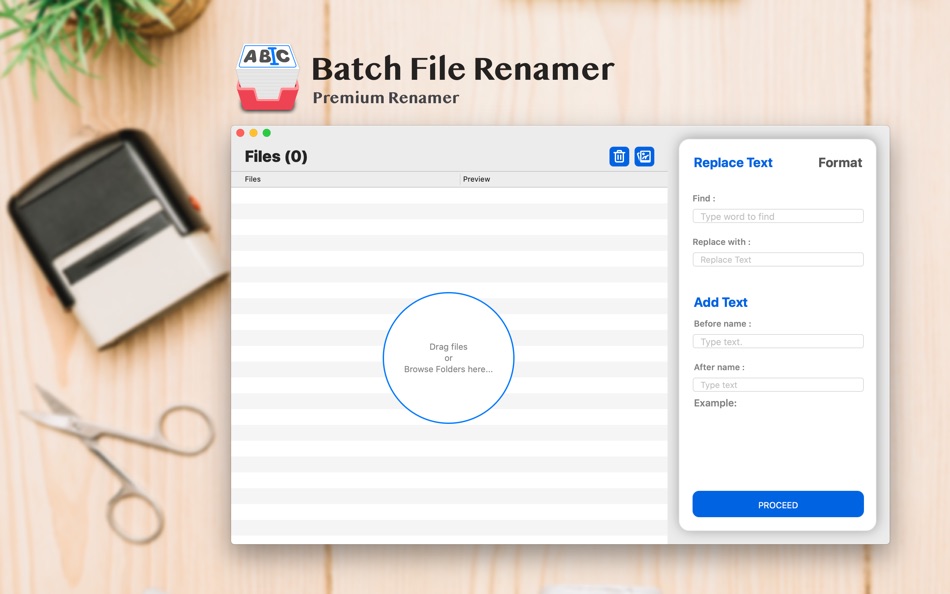




Price
- Today: $3.99
- Minimum: $3.99
- Maximum: $8.99
Track prices
Developer
Points
-

- 165 Brendon Cromwell
Rankings
Not found ☹️
Lists
- (780) Wishlist

- 165 Brendon Cromwell
- 178
Reviews
Be the first to review 🌟
Additional Information
- Version: 2.0
- ID: com.ilifetechnology.batchfilerenamer
- Category:
macOS Apps›Utilities - OS:
macOS,macOS 10.13 and up - Size:
4 Mb - Supported Languages:
English - Content Rating:
4+ - Mac App Store Rating:
0 - Updated:
- Release Date:
Contacts
- Website:
http://ilifetechnology.com
You may also like
-
- Renamer - Batch file renamer
- macOS Apps: Utilities By: Marco Petrucci
- $3.99
- Lists: 0 + 0 Rankings: 0 Reviews: 0
- Points: 0 + 0 Version: 1.3 Renamer is a professional tool to mass rename multiple files at a time, created to be powerful and at the same time easy to use. With a simple interface users can add multiple filters ... ⥯
-
- RenameIt - Batch file renamer
- macOS Apps: Utilities By: EspinalLab, LLC
- $3.99
- Lists: 0 + 0 Rankings: 0 Reviews: 0
- Points: 0 + 0 Version: 1.0.2 Elevate your file management game with RenameIt, brought to you by the creators of the acclaimed ShrinkIt app. Dive into a world where bulk file renaming becomes a breeze, powered by ... ⥯
-
- File Renamer Lite: Batch file rename
- macOS Apps: Utilities By: FMX CO., LTD.
- Free
- Lists: 0 + 0 Rankings: 0 Reviews: 0
- Points: 0 + 0 Version: 1.0 File Renamer it is quite easy to rename a number of files or folders quickly and easily, saving you time and effort. Drag one or more folders from Finder into the ring icon and you're ... ⥯
-
- Smart File Renamer
- macOS Apps: Utilities By: Mariia Shumska
- Free
- Lists: 1 + 1 Rankings: 0 Reviews: 0
- Points: 4 + 0 Version: 1.4.2 Extremely flexible batch file renamer that supports hundreds of renaming scenarios! Apple Terms of Use (EULA) https://www.apple.com/legal/internet-services/itunes/dev/stdeula/ ⥯
-
- FileName - Batch File Rename
- macOS Apps: Utilities By: Rodrigo Dutra de Oliveira
- $5.99
- Lists: 0 + 0 Rankings: 0 Reviews: 0
- Points: 0 + 0 Version: 3.0 Are you tired of renaming a lot of files one by one? This work can be a little boring sometimes. You have 100+ files that you want to rename all by just one click? Heres comes the ... ⥯
-
- Renamer
- macOS Apps: Utilities By: 少兵 付
- $0.99
- Lists: 1 + 0 Rankings: 0 Reviews: 0
- Points: 1 + 0 Version: 1.1.2 Renamer is a tool app to quickly rename files in batches. The following functions are supported: 1. Add, delete, and replace text 2. Add, delete, and replace extension 3. Case ... ⥯
-
- File Cabinet Pro
- macOS Apps: Utilities By: App Tyrant Corp
- $29.99
- Lists: 0 + 1 Rankings: 0 Reviews: 0
- Points: 1 + 0 Version: 8.5.5 File Cabinet Pro is the file manager for the macOS menu bar. Quickly navigate to files without cluttering your desktop. Open, move, rename, compress, tag, trash, copy and paste files, ... ⥯
-
- File Rename Pro
- macOS Apps: Utilities By: Silvia Carril Caldelas
- * $12.99
- Lists: 1 + 0 Rankings: 0 Reviews: 0
- Points: 1 + 0 Version: 2025.1 File Rename Pro lets you rename a number of files quickly and easily, saving you time and effort. Drag and drop one or more files or folders from Finder onto the app and you're ready ... ⥯
-
- File Transfer Secure Drop
- macOS Apps: Utilities By: Huizhou Kingtog Technology Co., Ltd
- * Free
- Lists: 0 + 0 Rankings: 0 Reviews: 0
- Points: 1 + 6 (4.8) Version: 1.0.23 Looking for an ultra-fast and secure way to transfer photos and videos across devices? This powerful cross-device photo & video transfer app is exactly what you need! Whether you want ... ⥯
-
- File Content Finder
- macOS Apps: Utilities By: GEO SYSTEMS DEV PTY LTD
- $12.99
- Lists: 0 + 0 Rankings: 0 Reviews: 0
- Points: 2 + 0 Version: 3.0 Highlights: - Searches files by their contents, not just names; - Supports all popular document types (PDF, MS Word, Excel, etc.); - Works in real time without indexing; - Advanced ... ⥯
-
- File Zip & Encryptor
- macOS Apps: Utilities By: 成浩 吴
- $4.99
- Lists: 2 + 1 Rankings: 0 Reviews: 0
- Points: 4 + 0 Version: 1.0.6 If you need convenient encryption for your private files, try FileEncryption. FileEncryption provides you with the following convenient and useful features. - Normal mode: One-click ... ⥯
-
- File Viewer
- macOS Apps: Utilities By: Sharpened Productions
- Free
- Lists: 4 + 0 Rankings: 0 Reviews: 0
- Points: 6 + 0 Version: 1.0 File Viewer is an easy-to-use file viewer opens over 100 file types, including PDFs, Office documents, images, videos, audio, and compressed archives. Browse and view files on your ... ⥯
-
- File Xterminator
- macOS Apps: Utilities By: Alessandro Gimenes Ferri
- * Free
- Lists: 1 + 0 Rankings: 0 Reviews: 0
- Points: 2 + 0 Version: 4.30 File Xterminator Industry-Standard File Deletion for Ultimate Data Security When it comes to protecting your privacy, File Xterminator ensures that your files are completely and ... ⥯
-
- Batch Image Toolset
- macOS Apps: Utilities By: 刚刚 孔
- $4.99
- Lists: 0 + 0 Rankings: 0 Reviews: 0
- Points: 0 + 0 Version: 6.1 * Batch rename images. * Batch resize/convert/merge/crop images. * Create Gif Animation. * Batch convert images to PDF format, and support to make PDF album and encrypt with password. ... ⥯