| ผู้พัฒนา: | LANARS LLC (6) | ||
| ราคา: | $9.99 | ||
| การจัดอันดับ: | 0 | ||
| ความเห็น: | 0 เขียนความเห็น | ||
| รายการ: | 0 + 0 | ||
| แต้มแล: | 1 + 4 (4.0) ¡ | ||
| Mac App Store | |||
คำอธิบาย
You can find all the devices nearby, see their properties and description, signal strength, all services and characteristics. It is also possible to connect to any device, watch detailed information and communicate with it using read, write and notify properties.
For convenience, pre-filled commands are provided, the list of which can be expanded and edited.
We also added support for Hex commands with a convenient keyboard. You can always switch between Hex and ASCII modes.
ภาพหน้าจอ
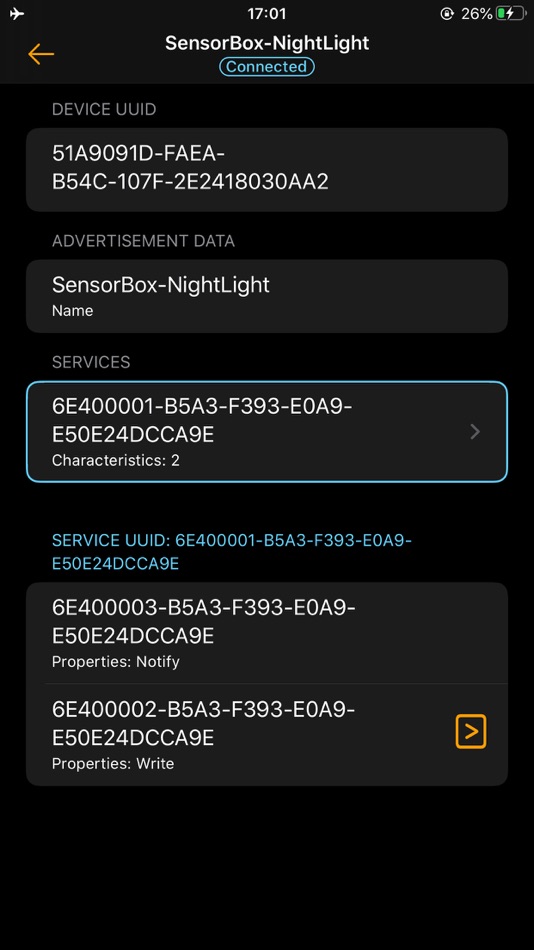







มีอะไรใหม่
- เวอร์ชัน: 2.5.1
- อัปเดต:
- - Stability improvements
We’re planning to develop our application together with you.
For any questions, contact support - hello@lanars.com
ราคา
- วันนี้: $9.99
- ต่ำสุด: ฟรี
- มากที่สุด: $13.99
ติดตามราคา
ผู้พัฒนา
- LANARS LLC
- แพลตฟอร์ม: macOS แอป (6)
- รายการ: 3 + 2
- แต้มแล: 18 + 1,805 ¡
- การจัดอันดับ: 0
- ความเห็น: 0
- ลดราคา: 0
- วิดีโอ: 0
- RSS: ติดตาม
แต้มแล
-

- 153 Samson
- +1
การจัดอันดับ
0 ☹️
รายการ
0 ☹️
ความเห็น
แสดงรีวิวเป็นคนแรกเลย 🌟
ข้อมูลเพิ่มเติม
- เวอร์ชัน: 2.5.1
- หมวดหมู่:
macOS แอป›ยูทิลิตี้ - ระบบปฏิบัติการ:
iPad,iPhone,macOS,macOS 15.0 และสูงกว่า - ขนาด:
13 Mb - ภาษาที่สนับสนุน:
Arabic,Catalan,Chinese,Croatian,Czech,Danish,Dutch,English,Finnish,French,German,Greek,Hebrew,Hindi,Hungarian,Indonesian,Italian,Japanese,Korean,Malay,Norwegian,Polish,Portuguese,Romanian,Russian,Slovak,Spanish,Swedish,Thai,Turkish,Ukrainian,Vietnamese - การจัดประเภทเนื้อหา:
4+ - Mac App Store คะแนนโดย:
4.0(4) - อัปเดต:
- วันที่วางจำหน่าย:
- 🌟 แชร์
- Mac App Store
คุณอาจชอบ
-
- BLE UScope
- macOS แอป: ยูทิลิตี้ โดย: Andre Frelicot
- ฟรี
- รายการ: 0 + 0 การจัดอันดับ: 0 ความเห็น: 0
- แต้มแล: 1 + 0 เวอร์ชัน: 1.0 BLE UScope - Advanced Bluetooth Low Energy Scanner and Analyzer BLE UScope is a professional-grade Bluetooth Low Energy analysis tool designed for developers, engineers, IoT ... ⥯
-
- Bluetooth Lost BLE Finder
- macOS แอป: ยูทิลิตี้ โดย: FuturaApp, Inc.
- * ฟรี
- รายการ: 1 + 0 การจัดอันดับ: 0 ความเห็น: 0
- แต้มแล: 1 + 220 (4.4) เวอร์ชัน: 2.1 Bluetooth Lost BLE Finder simplifies the process of locating your misplaced devices. Using Bluetooth signals, it provides a proximity indicator to guide you closer to your lost phone, ... ⥯
-
- BLE Scanner - Rapid BT connect
- macOS แอป: ยูทิลิตี้ โดย: LANARS LLC
- $5.99
- รายการ: 0 + 0 การจัดอันดับ: 0 ความเห็น: 0
- แต้มแล: 0 + 5 (4.2) เวอร์ชัน: 2.2.1 BLE Scanner is a scanner and communicator between your iPhone, iPad or Mac and any Bluetooth Low Energy device. You can find all the devices nearby, see their properties and ... ⥯
-
- Bluetooth Mic Switch
- macOS แอป: ยูทิลิตี้ โดย: du nguyen
- ฟรี
- รายการ: 1 + 0 การจัดอันดับ: 0 ความเห็น: 0
- แต้มแล: 0 + 0 เวอร์ชัน: 1.01 Fixes thebluetooth audio by automatically switching away from the bluetooth mic. (this fixes the bandwidth issues which causes horrible audio) Key Features: Detects when Bluetooth ... ⥯
-
- Workflow Tools
- macOS แอป: ยูทิลิตี้ โดย: Workflow Network
- ฟรี
- รายการ: 1 + 0 การจัดอันดับ: 0 ความเห็น: 0
- แต้มแล: 8 + 0 เวอร์ชัน: 1.4.1 Introducing Workflow Tools! Simply drag & drop files (and folders) to the menu bar icon, then applicable actions will enable based upon what you have added. Then just work away! FILE ... ⥯
-
- WiFi Tools & Analyzer
- macOS แอป: ยูทิลิตี้ โดย: Tamara Dudarenko
- $2.49
- รายการ: 1 + 0 การจัดอันดับ: 0 ความเห็น: 0
- แต้มแล: 14 + 42 (4.5) เวอร์ชัน: 2.1 WiFi Tools & Analyzer is a powerful set of network tools. Helps to quickly detecting any computer network problems with WiFi and mobile (cellular) connection. App find, ping and ... ⥯
-
- my BLE Scanner
- macOS แอป: ยูทิลิตี้ โดย: a Rausa
- $0.99
- รายการ: 0 + 0 การจัดอันดับ: 0 ความเห็น: 0
- แต้มแล: 0 + 0 เวอร์ชัน: 1.0.4 Simple Bluetooth scanner for BLE devices ⥯
-
- Bus Servo Terminal
- macOS แอป: ยูทิลิตี้ โดย: Shenzhen Hiwonder Technology Co.,Ltd
- ฟรี
- รายการ: 0 + 0 การจัดอันดับ: 0 ความเห็น: 0
- แต้มแล: 0 + 0 เวอร์ชัน: 1.0.0 Bus Servo Terminal, With this application, you can set the ID number, working mode, rotation speed, position deviation of the servo, and you can also set the servo over temperature ... ⥯
-
- Debookee Tools
- macOS แอป: ยูทิลิตี้ โดย: iwaxx Sarl
- ฟรี
- รายการ: 0 + 0 การจัดอันดับ: 0 ความเห็น: 0
- แต้มแล: 2 + 0 เวอร์ชัน: 1.9 Debookee Tools is a status bar application which shows you real-time notifications and informations about your Airport WiFi connection. Features: * Wi-Fi notifications: Connection / ... ⥯
-
- Rename tools
- macOS แอป: ยูทิลิตี้ โดย: Pavel Epifanov
- $2.99
- รายการ: 0 + 0 การจัดอันดับ: 0 ความเห็น: 0
- แต้มแล: 0 + 0 เวอร์ชัน: 1.1 Transform messy file names into perfect order with a sleek, modern interface. Whether you're organizing photos, documents, or downloads, Rename Tools gives you powerful tools to rename ⥯
-
- IOGEAR Bluetooth Serial Adapter Configuration Tool
- macOS แอป: ยูทิลิตี้ โดย: IOGEAR
- ฟรี
- รายการ: 0 + 0 การจัดอันดับ: 0 ความเห็น: 0
- แต้มแล: 0 + 0 เวอร์ชัน: 1.0.0 Bluetooth serial adapter test tool. ⥯
-
- Group Bluetooth Audio
- macOS แอป: ยูทิลิตี้ โดย: Corey Herrera
- * ฟรี
- รายการ: 0 + 0 การจัดอันดับ: 0 ความเห็น: 0
- แต้มแล: 0 + 0 เวอร์ชัน: 1.2.0 Group Bluetooth Audio delivers powerful multi-device audio management completely FREE. Connect multiple Bluetooth devices simultaneously, control individual volume levels, and enjoy ... ⥯
-
- Find My Bluetooth BLE Device
- macOS แอป: ยูทิลิตี้ โดย: Best App Limited
- * ฟรี
- รายการ: 1 + 0 การจัดอันดับ: 0 ความเห็น: 0
- แต้มแล: 1 + 0 เวอร์ชัน: 2.2.5 You can find lost AirPods, AirTag, iPhones, iPads, Apple Watches, Apple Pencils, Fitbits, Smartphones, Tablets, Smart Watches, Headphones, or other Bluetooth devices in seconds! Find ... ⥯
-
- Scanr - Bluetooth Scanner
- macOS แอป: ยูทิลิตี้ โดย: Aayush Pokharel
- $0.99
- รายการ: 0 + 0 การจัดอันดับ: 0 ความเห็น: 0
- แต้มแล: 0 + 2 (2.0) เวอร์ชัน: 2.0 If Want to test your Bluetooths devices strength, See details about certain BLE device or if ever wondered how many bluetooth devices are nearby, Scanr is here to help! Scanr scans ... ⥯