| ผู้พัฒนา: | Ebey Tech LLC (45) | ||
| ราคา: | ▼ ฟรี | ||
| การจัดอันดับ: | 0 | ||
| ความเห็น: | 0 เขียนความเห็น | ||
| รายการ: | 1 + 0 | ||
| แต้มแล: | 10 + 0 ¡ | ||
| Mac App Store | |||
คำอธิบาย
Calendar-Widget is a lightweight app to show a calendar view of a month. Switch to other months by using the Previous/Next buttons. Return to current month by using the Today button. Customize the app appearance using the Settings button. Configure colors for text, background, and current day. Calendar-Widget can float above other windows, this is configurable under the Settings, default is floating turned on.
1.) Launch app.
2.) Use Previous/Today/Next buttons to navigate between months.
3.) Click Settings (gear icon) to change text, background, current day color choices.
4.) Shortcuts - left-arrow = Previous Month, up arrow = current month, right-arrow = Next Month, CMD-E = Settings sheet.
If you accidentally changed color choices to matching colors, then you may be unable to make out certain UI features. Use CMD-E to open Settings to alter colors again.
ภาพหน้าจอ
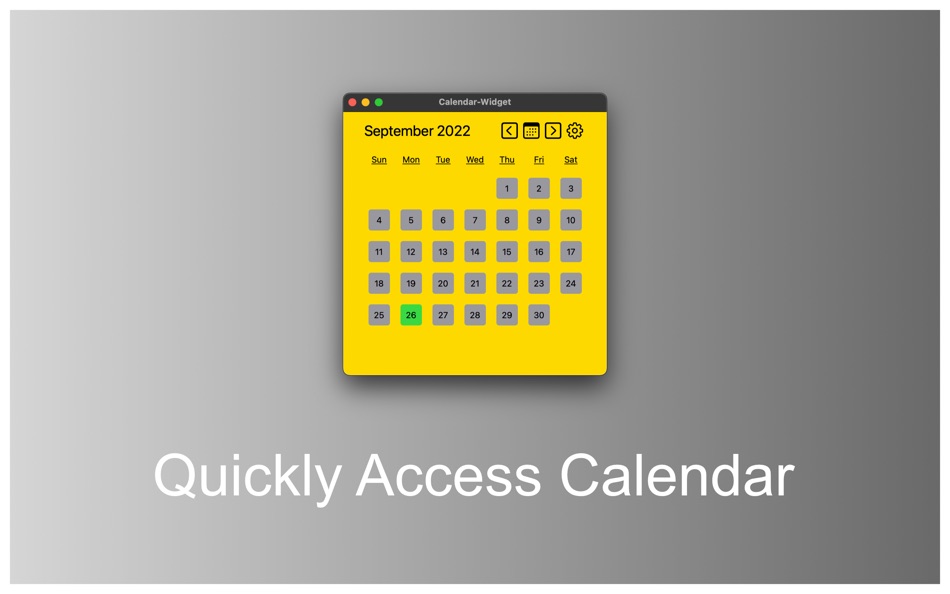



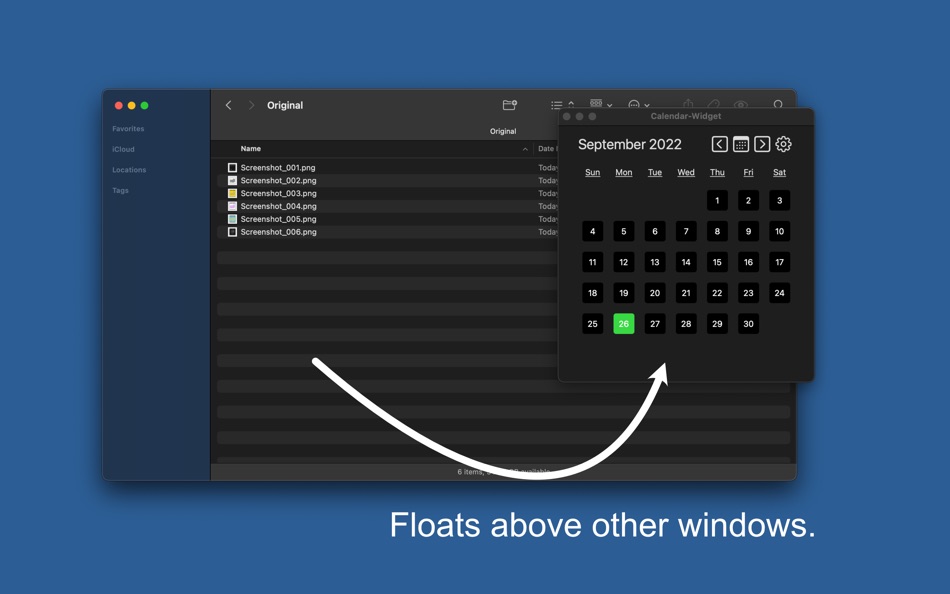
มีอะไรใหม่
- เวอร์ชัน: 1.0
- อัปเดต:
ราคา
- วันนี้: ฟรี
$0.99-100% - ต่ำสุด: ▼ ฟรี
- มากที่สุด: $0.99
ติดตามราคา
ผู้พัฒนา
- Ebey Tech LLC
- แพลตฟอร์ม: iOS แอป (1) macOS แอป (29) Windows แอป (15)
- รายการ: 4 + 5
- แต้มแล: 163 + 29 ¡
- การจัดอันดับ: 0
- ความเห็น: 0
- ลดราคา: 6
- วิดีโอ: 0
- RSS: ติดตาม
แต้มแล
-

- 2,165 Alan
- +1
-

- 2,167 Brain_vv
- +1
-

- 8,135 Pui Hang Choi
- +1
-

- 1,553 Lu Chin
- +1
-

- 95 Attila Szucs
- +1
-

- 431 QenTox
- +1
การจัดอันดับ
0 ☹️
รายการ
ความเห็น
แสดงรีวิวเป็นคนแรกเลย 🌟
ข้อมูลเพิ่มเติม
รายชื่อติดต่อ
- เว็บไซท์:
https://ebeytech.com
- 🌟 แชร์
- Mac App Store
คุณอาจชอบ
-
- Calendar Export
- macOS แอป: ยูทิลิตี้ โดย: Hong Wee Teo
- $0.99
- รายการ: 0 + 0 การจัดอันดับ: 0 ความเห็น: 0
- แต้มแล: 0 + 0 เวอร์ชัน: 1.0.2 Calendar Export helps you export your MacOS calendar events to TXT or CSV files. Features: - export calendar events to txt or CSV - exported CSV can be opened in Mac or Window - simple ⥯
-
- Calendar Exporter - ICS to CSV
- macOS แอป: ยูทิลิตี้ โดย: Cleverson
- * ฟรี
- รายการ: 0 + 0 การจัดอันดับ: 0 ความเห็น: 0
- แต้มแล: 0 + 0 เวอร์ชัน: 1.0.0 Transform how you handle your calendar data with Calendar Exporter, the fast and easy way to convert events into organized CSV, Excel, or JSON files. Whether you re a data-driven ... ⥯
-
- Calendar®
- macOS แอป: ยูทิลิตี้ โดย: Ruizheng Liu
- $4.99
- รายการ: 0 + 0 การจัดอันดับ: 0 ความเห็น: 0
- แต้มแล: 0 + 0 เวอร์ชัน: 1.0 - Create current month calendar with your selected photo; - Make 12 pages year calendar by selecting 12 photos for any of the recent 4 years; - Save your new calendar to PDF file; - ... ⥯
-
- Widget Launcher Pro
- macOS แอป: ยูทิลิตี้ โดย: 泳诗 陈
- $2.99
- รายการ: 1 + 0 การจัดอันดับ: 0 ความเห็น: 0
- แต้มแล: 2 + 0 เวอร์ชัน: 3.6.2 Widget Launcher is a modern desktop application launcher that provides users with a highly customizable work environment, allowing you to easily organize and access various ... ⥯
-
- Calendar Converter
- macOS แอป: ยูทิลิตี้ โดย: Tranquillity Base
- ฟรี
- รายการ: 0 + 0 การจัดอันดับ: 0 ความเห็น: 0
- แต้มแล: 0 + 0 เวอร์ชัน: 2.52 Calendar Converter is a simple tool for converting a date in one calendar to the date(s) in the others by using the functions provided by macOS. The following calendars are supported. ... ⥯
-
- Calendar Desktop
- macOS แอป: ยูทิลิตี้ โดย: 荣辉 张
- $0.99
- รายการ: 0 + 0 การจัดอันดับ: 0 ความเห็น: 0
- แต้มแล: 0 + 0 เวอร์ชัน: 4.0.0 Display the calendar directly on the desktop, and set the location at will. Easy to use, easy to view, and a good helper in life. ⥯
-
- Countdown Widget: Day count
- macOS แอป: ยูทิลิตี้ โดย: Simone Montalto
- ฟรี
- รายการ: 0 + 0 การจัดอันดับ: 0 ความเห็น: 0
- แต้มแล: 3 + 38 (4.7) เวอร์ชัน: 1.3.4 Countdown Widget is your ultimate companion for keeping track of life s most exciting moments. Whether it s a birthday, anniversary, vacation, or any other important date, Countdown ... ⥯
-
- International Nameday Calendar
- macOS แอป: ยูทิลิตี้ โดย: R-DEV LIMITED
- $7.99
- รายการ: 0 + 0 การจัดอันดับ: 0 ความเห็น: 0
- แต้มแล: 0 + 0 เวอร์ชัน: 1.0 Never miss a nameday celebration again. International Nameday Calendar brings centuries-old traditions from Slovakia, Czech Republic, Poland, and Hungary right to your iPhone, iPad, ... ⥯
-
- Cal for Google Calendar
- macOS แอป: ยูทิลิตี้ โดย: 柱荣 李
- $2.99
- รายการ: 1 + 0 การจัดอันดับ: 0 ความเห็น: 0
- แต้มแล: 5 + 0 เวอร์ชัน: 2.0.5 This is a simple and convenient calendar. Users can view Calendar without opening a browser. Never miss any important event or festival again! ⥯
-
- TimeTill for Calendar
- macOS แอป: ยูทิลิตี้ โดย: Golmium
- ฟรี
- รายการ: 0 + 0 การจัดอันดับ: 0 ความเห็น: 0
- แต้มแล: 0 + 0 เวอร์ชัน: 4.0 From Mac Softpedia review (http://mac.softpedia.com/get/Utilities/TimeTill.shtml): "TimeTill is a small yet efficient application that brings all the information in the same user ... ⥯
-
- Datum - Calendar
- macOS แอป: ยูทิลิตี้ โดย: Michael Lindinger
- $1.99
- รายการ: 0 + 0 การจัดอันดับ: 0 ความเห็น: 0
- แต้มแล: 1 + 0 เวอร์ชัน: 1.9 Datum is a minimalistic iOS, watchOS, macOS and visionOS calendar app. For iOS there are Lockscreen Widgets that show you the current date and there are Lockscreen Widgets that show up ⥯
-
- Data tracker Widget :TransData
- macOS แอป: ยูทิลิตี้ โดย: AppYogi Software
- $9.99
- รายการ: 1 + 0 การจัดอันดับ: 0 ความเห็น: 0
- แต้มแล: 12 + 0 เวอร์ชัน: 3.3 Track Internet Usage & Network Activity Right from Your Mac s Menu Bar. TransData is a lightweight and powerful menu bar utility that gives you real-time insight into your Mac s ... ⥯
-
- Save to Calendar
- macOS แอป: ยูทิลิตี้ โดย: Thomas Coomer
- $4.99
- รายการ: 1 + 0 การจัดอันดับ: 0 ความเห็น: 0
- แต้มแล: 6 + 0 เวอร์ชัน: 1.6.2 Keep track of the time you spend on work, projects, tasks & activities. Save to Calendar helps you to record exactly how long you spend on tasks and saves this to your calendar to give ⥯
-
- Birthday calendar and reminder
- macOS แอป: ยูทิลิตี้ โดย: Christopher Wolf
- ฟรี
- รายการ: 0 + 0 การจัดอันดับ: 0 ความเห็น: 0
- แต้มแล: 0 + 969 (5.0) เวอร์ชัน: 2.3.81 Organizes all of your birthdays. See all at a glace and get reminded when you want! Year view: Simple year overview to quickly spot everything. Reminder: Set several reminders on the ... ⥯