| Developer: | Denk Alexandru (63) | ||
| Price: | * Free | ||
| Rankings: | 0 | ||
| Reviews: | 0 Write a Review | ||
| Lists: | 1 + 1 | ||
| Points: | 6 + 0 ¡ | ||
| Mac App Store | |||
Description
Cargo supports huge files transfer. In a few minutes you can copy enormous video recordings and thousands of photos. There is no faster and more reliable way to backup your memories.
CONTENT ACCESS
The application can only copy (download) and delete photo and video content, you cannot upload files to your phone. The content is available directly in Finder and this means you can access your files just like you do with any other external storage - preview content without extra steps and save storage on your phone by removing files fast.
FEATURES
• Copy (download) photos and video recordings from iOS devices, iPhones and iPads directly from Finder
• Remove the files you transferred and save storage on your phone directly from Finder
• Huge files support. Transfer gigantic video recordings and thousands of photos in a few minutes from your iPhone or iPad
• Preview photos and videos with thumbnails, just like any media file from your computer
• Easy integration, fast access, no setup required, just plug and play
SUPPORT
We read your support emails every day, day by day.
Write with confidence any question, feedback or complaint and you will receive an answer in a very short period of time.
We offer two auto-renewing subscription and a one time payment option:
• Basic, a 1 Month subscription
• Premium, a 12 Months subscription
• Lifetime access: one time payment only
Prices may vary by location.
Subscriptions will auto-renew unless canceled.
• Payment will be charged to iTunes Account at confirmation of purchase
• Subscription may be managed by the user and auto-renewal may be turned off by going to the user’s Account Setting after purchase.
• No cancellation of the current subscription is allowed during active subscription period.
• Subscription automatically renews unless auto-renew is turned off at least 24-hours before the end of the current period.
• Your account will be charged for renewal for the amount of your current subscription within 24-hours prior to the end of the current period. All cost for subscriptions are mentioned above.
Privacy Policy
https://alexdenk.eu/subscriptions-privacy-policy.html
Terms of Use
https://alexdenk.eu/subscriptions-terms-of-use.html
Screenshots
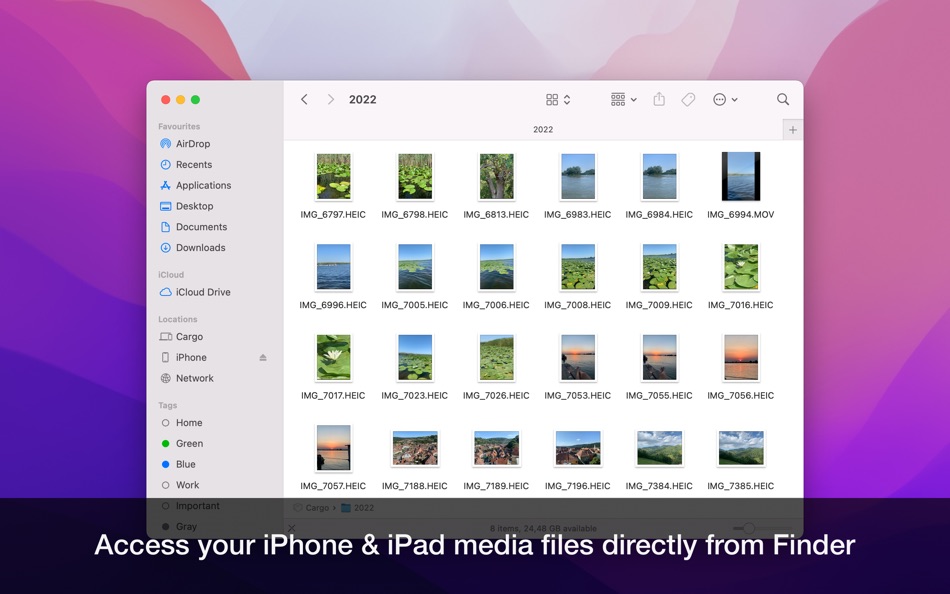



Price History
-
* In-App Purchases - Today: Free
- Minimum: Free
- Maximum: Free
Track prices
Developer
- Denk Alexandru
- Platforms: iOS Apps (10) macOS Apps (53)
- Lists: 14 + 13
- Points: 197 + 961 ¡
- Rankings: 5 (1)
- Reviews: 5 (1)
- Discounts: 0
- Videos: 0
- RSS: Subscribe
Points
-

- 660 Erin
- +1
-

- 663 Mudu
- +1
-

- 1,076 眰恦(眰恦)
- +1
-

- 10 Alain croizier
- +1
-

- 674 IMO FUCASHI
- +1
-

- 1,152 m374
- +1
Rankings
0 ☹️
Lists
Reviews
Be the first to review 🌟
Additional Information
- Version: 3.6.8
- Category:
macOS Apps›Utilities - OS:
macOS,macOS 11.0 and up - Size:
22 Mb - Supported Languages:
English - Content Rating:
4+ - Mac App Store Rating:
0 - Updated:
- Release Date:
Contacts
- Website:
https://alexdenk.eu/
«Cargo • File Transfer for iOS» is a Utilities app for macOS, developed by «Denk Alexandru». It was first released on and last updated on . This app is currently free. This app has not yet received any ratings or reviews on AppAgg. It has been added to 1 public lists and 1 private lists created by users. AppAgg has tracked 6 confirmed points plus 0 indirect points for this app. Available languages: English. AppAgg continuously tracks the price history, ratings, and user feedback for «Cargo • File Transfer for iOS». Subscribe to this app or follow its RSS feed to get notified about future discounts or updates.
- 🌟 Share
- Mac App Store
You may also like
-
- File Transfer Secure Drop
- macOS Apps: Utilities By: Huizhou Kingtog Technology Co., Ltd
- * Free
- Lists: 0 + 0 Rankings: 0 Reviews: 0
- Points: 1 + 10 (4.8) Version: 1.0.24 Looking for an ultra-fast and secure way to transfer photos and videos across devices? This powerful cross-device photo & video transfer app is exactly what you need! Whether you want ... ⥯
-
- File Transfer app :iTransferer
- macOS Apps: Utilities By: Masaharu Tsukamoto
- $2.99
- Lists: 0 + 0 Rankings: 0 Reviews: 0
- Points: 0 + 0 Version: 1.0 iTransferer is a file transfer application. You can transfer files at high speed with unlimited capacity. It is safe because the file is transferred only while the application is ... ⥯
-
- Cargo Selections
- macOS Apps: Utilities By: cargo.site
- Free
- Lists: 0 + 0 Rankings: 0 Reviews: 0
- Points: 1 + 0 Version: 1.0.12 Stay up to date on the best works by Cargo users in this continually updated index. ⥯
-
- FileFlow, File Transfer
- macOS Apps: Utilities By: Fatma Besli
- * Free
- Lists: 0 + 0 Rankings: 0 Reviews: 0
- Points: 1 + 5 (4.2) Version: 5.5.0 FileFlow: Seamless Local Network File Transfers Why Choose FileFlow? Easy Transfers: Send photos, videos, documents, and more directly between devices. Secure & Private: Your data ... ⥯
-
- Arc - Seamless File Transfer
- macOS Apps: Utilities By: Aneesh Hegde
- Free
- Lists: 0 + 1 Rankings: 0 Reviews: 0
- Points: 2 + 176 (4.3) Version: 3.0.20 Transfer files instantly to any device, anywhere in the world. Send large files with just two taps all with no ads. FEATURES: - Send to any phone, laptop, or PC. Supported on all ... ⥯
-
- Axchange - ADB File Transfer
- macOS Apps: Utilities By: 子衎 王
- $6.99
- Lists: 0 + 0 Rankings: 0 Reviews: 0
- Points: 1 + 0 Version: 1.7 **Axchange Easy File Transfer and Management for Android Devices** Axchange simplifies file management on your Android device. Seamlessly transfer, organize, and access files between ... ⥯
-
- ViaShare – Fast File Transfer
- macOS Apps: Utilities By: 青青 胡
- Free
- Lists: 0 + 0 Rankings: 0 Reviews: 0
- Points: 0 + 0 Version: 1.0.8 ViaShare is a fast and secure LAN file sharing app that gives you full control over how your files are shared. How it works: - Device A creates a share list by selecting photos, ... ⥯
-
- FileDrop: Quick File Transfer
- macOS Apps: Utilities By: 兰桂 吴
- $2.99
- Lists: 0 + 0 Rankings: 0 Reviews: 0
- Points: 0 + 0 Version: 1.1 FileDrop allows you to quickly transfer files/directories to another computer via FileDrop/SFTP/FTP. The files/directories are accepted and renamed/stored automatically, without manual ⥯
-
- Transfer: File Server
- macOS Apps: Utilities By: Intuitibits LLC
- $19.99
- Lists: 0 + 0 Rankings: 0 Reviews: 0
- Points: 0 + 0 Version: 2.3 Transfer is a standalone, multi-protocol (TFTP, HTTP, FTP, SFTP) file transfer server with a modern and straightforward user interface. Transfer is designed for network administrators ... ⥯
-
- File Cabinet Pro
- macOS Apps: Utilities By: App Tyrant Corp
- $29.99
- Lists: 0 + 1 Rankings: 0 Reviews: 0
- Points: 4 + 0 Version: 8.7 File Cabinet Pro is the file manager for the macOS menu bar. Quickly navigate to files without cluttering your desktop. Open, move, rename, compress, tag, trash, copy and paste files, ... ⥯
-
- File Rename Pro
- macOS Apps: Utilities By: Gavin Matthews
- * $12.99
- Lists: 1 + 0 Rankings: 0 Reviews: 0
- Points: 1 + 0 Version: 2025.3 File Rename Pro lets you rename a number of files quickly and easily, saving you time and effort. Drag and drop one or more files or folders from Finder onto the app and you're ready ... ⥯
-
- File Content Finder
- macOS Apps: Utilities By: GEO SYSTEMS DEV PTY LTD
- $12.99
- Lists: 0 + 0 Rankings: 0 Reviews: 0
- Points: 2 + 0 Version: 3.0 Highlights: - Searches files by their contents, not just names; - Supports all popular document types (PDF, MS Word, Excel, etc.); - Works in real time without indexing; - Advanced ... ⥯
-
- File Zip & Encryptor
- macOS Apps: Utilities By: 成浩 吴
- $4.99
- Lists: 2 + 1 Rankings: 0 Reviews: 0
- Points: 4 + 0 Version: 1.0.6 If you need convenient encryption for your private files, try FileEncryption. FileEncryption provides you with the following convenient and useful features. - Normal mode: One-click ... ⥯
-
- File Viewer
- macOS Apps: Utilities By: Sharpened Productions
- Free
- Lists: 4 + 0 Rankings: 0 Reviews: 0
- Points: 6 + 3 (3.7) Version: 1.1 File Viewer is an easy-to-use file viewer opens over 100 file types, including PDFs, Office documents, images, videos, audio, and compressed archives. Browse and view files on your ... ⥯