| Udvikler: | Loop Apps LTDA (7) | ||
| Pris: | * Gratis | ||
| Rangeringer: | 0 | ||
| Anmeldelser: | 0 Skriv en anmeldelse | ||
| Lister: | 1 + 0 | ||
| Point: | 1 + 0 ¡ | ||
| Mac App Store | |||
Beskrivelse
- What is X% of Y?
- X is what percentage of Y?
- How much is the percentage increase/decrease from X to Y?
- If X increases/decreases by Y%, what is the result?
- If an initial value increased/decreased by X% equals Y, what was the original value?
Cent is free to use. You can support the app by leaving a review or purchasing one of the in-app tips.
Skærmbilleder
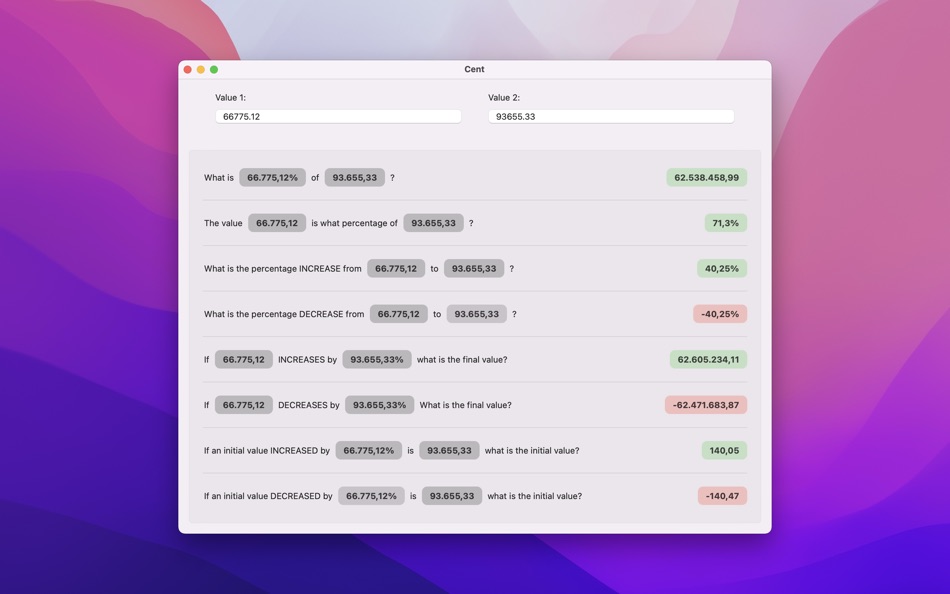
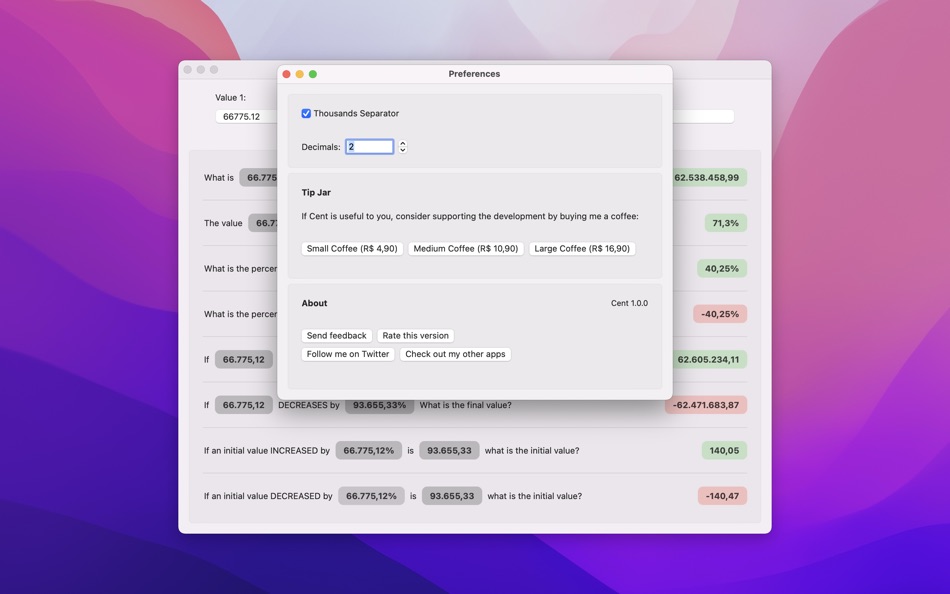
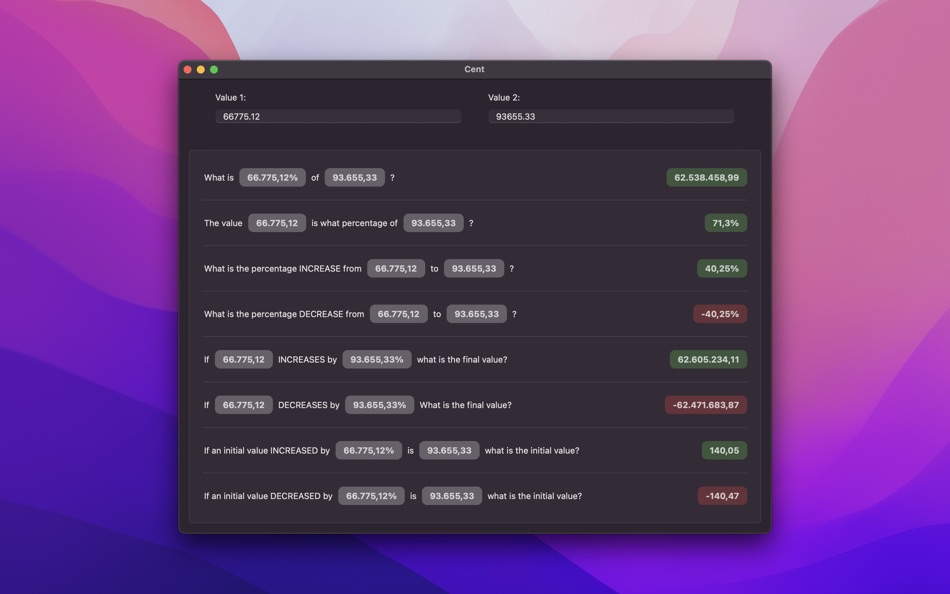
Nyheder
- Version: 1.0.2
- Opdateret:
- • Added a new menu bar icon for quick access to Cent and on-the-go calculations.
• You can now choose which calculations are shown by going to the View menu or using the Command-1 through 8 keyboard shortcuts.
Pris
-
* Indkøb i appen - I dag: Gratis
- Minimum: Gratis
- Maksimalt: Gratis
Overvåg priser
Udvikler
- Loop Apps LTDA
- Platforme: iOS Apps (2) macOS Apps (5)
- Lister: 9 + 11
- Point: 29 + 2,503 ¡
- Rangeringer: 0
- Anmeldelser: 0
- Rabatter: 0
- Videoer: 0
- RSS: Abonner
Point
-

- 10,010 Simon Chan
- +1
Rangeringer
0 ☹️
Lister
Anmeldelser
Vær den første til at gennemgå 🌟
Yderligere oplysninger
- Version: 1.0.2
- ID: br.com.marcosatanaka.cent
- Kategori:
macOS Apps›Hjælpeprogrammer - Operativsystem:
macOS,macOS 13.5 eller nyere - Størrelse:
1 Mb - Understøttet sprog:
English - Indholdsklassificering:
4+ - Mac App Store Bedømmelse:
0 - Opdateret:
- Udgivelsesdato:
Kontaktpersoner
- Websted:
https://marcosatanaka.com
Du vil måske også kunne lide
-
- Calculator Max
- macOS Apps: Hjælpeprogrammer Ved: CrowdCafé
- Gratis
- Lister: 1 + 1 Rangeringer: 0 Anmeldelser: 0
- Point: 6 + 1,730 (4.3) Version: 4.6 Calculator Max makes both simple and complex calculations easy. It offers all calculators you ll ever need in one carefully designed, uncluttered and easy-to-use package. Switching ... ⥯
-
- Calculator Plus v2
- macOS Apps: Hjælpeprogrammer Ved: Wern Jie Lim
- Gratis
- Lister: 1 + 1 Rangeringer: 0 Anmeldelser: 0
- Point: 1 + 131 (4.7) Version: 2.3.1 Calculator Plus is a standard and scientific calculator that has simplicity at its core, while not compromising on functionality. Even with its simple user interface inspired by the ... ⥯
-
- Calculator on Menu
- macOS Apps: Hjælpeprogrammer Ved: Alteru Inc.
- $0.99
- Lister: 0 + 0 Rangeringer: 0 Anmeldelser: 0
- Point: 0 + 0 Version: 1.6 Calculator on the menu bar for easy and quick access. ⥯
-
- Calculator 1984:Pixel Stickers
- macOS Apps: Hjælpeprogrammer Ved: 晓峰 操
- Gratis
- Lister: 2 + 0 Rangeringer: 0 Anmeldelser: 0
- Point: 4 + 24 (4.4) Version: 2.1 When the first Macintosh stunned the world in 1984, it was not just a technological leap but a monumental milestone in the history of personal computing. With its unprecedented ... ⥯
-
- Calculator+=
- macOS Apps: Hjælpeprogrammer Ved: thebaselab Ltd
- Gratis
- Lister: 0 + 0 Rangeringer: 0 Anmeldelser: 0
- Point: 2 + 0 Version: 1.1.0 Basic calculator. Now supports macOS. Features: - Perform multiple value calculations - Show last calculation's record - Right click to copy the answer or equation We'd love to hear ... ⥯
-
- Calculator Wcore
- macOS Apps: Hjælpeprogrammer Ved: Aleksandr Varaksa
- Gratis
- Lister: 0 + 0 Rangeringer: 0 Anmeldelser: 0
- Point: 0 + 0 Version: 1.0 #1 Multi-core calculator This calculator offers multiple independent calculators which will step up your productivity to a new level. Features: Multiple independent calculators that ... ⥯
-
- Calculator Smart
- macOS Apps: Hjælpeprogrammer Ved: Miroslav Otsedarski
- Gratis
- Lister: 0 + 0 Rangeringer: 0 Anmeldelser: 0
- Point: 0 + 493 (4.7) Version: 1.7.0 Calculator Smart is the greatest, most accurate calculator ever made, with stunning modern interface. You can make everyday simple calculations or complex computations straight from ... ⥯
-
- Calculator++
- macOS Apps: Hjælpeprogrammer Ved: Dogahe
- $2.99
- Lister: 0 + 0 Rangeringer: 0 Anmeldelser: 0
- Point: 0 + 0 Version: 1.02 Calculator++ is a scientific calculator that has the following additional functionality compared with most available calculators: - Shows the expression as you enter and keeps a ... ⥯
-
- Calculator M+
- macOS Apps: Hjælpeprogrammer Ved: InnovationBox
- Gratis
- Lister: 1 + 1 Rangeringer: 0 Anmeldelser: 0
- Point: 5 + 110 (4.5) Version: 2.5.1 Introducing Calculator M+, the most powerful and versatile calculator app on the App Store. With a sleek and intuitive interface, Calculator M+ makes it easy to perform complex ... ⥯
-
- Calculator RPN
- macOS Apps: Hjælpeprogrammer Ved: Benjamin Pisano
- $4.99
- Lister: 1 + 2 Rangeringer: 0 Anmeldelser: 0
- Point: 6 + 45 (4.7) Version: 4.6.8 On this calculator you will be able to benefit from all the functions of a scientific calculator and RPN with the new iOS calculator. Thanks to the RPN mode you will be able to ... ⥯
-
- Calculator SC-323PU
- macOS Apps: Hjælpeprogrammer Ved: Thomas Öllinger
- $3.99
- Lister: 1 + 0 Rangeringer: 0 Anmeldelser: 0
- Point: 0 + 116 (4.7) Version: 1.11.4 The SC-323PU is a multi functional calculator. It is designed in a way, that it simulates the visual and operational aspects of a true pocket calculator, such that the user will be ... ⥯
-
- Calculator Log Pro
- macOS Apps: Hjælpeprogrammer Ved: HurryApp LTD
- Gratis
- Lister: 0 + 0 Rangeringer: 0 Anmeldelser: 0
- Point: 1 + 0 Version: 1.3 Introducing Calculator Log Pro, the intuitive and powerful calculator app designed for VisionOS. Calculator Log Pro goes beyond basic calculations by offering a smart, user-friendly ... ⥯
-
- Calculator Pro • Topbar App
- macOS Apps: Hjælpeprogrammer Ved: Holger Sindbaek
- Gratis
- Lister: 0 + 0 Rangeringer: 0 Anmeldelser: 0
- Point: 0 + 0 Version: 3.6.1 A simple calculator that will suit your everyday calculation needs. Calculate decimals, percentages & much more in this beautifully crafted top bar app. This calculator is a simple and ⥯
-
- Calculator Menu Bar
- macOS Apps: Hjælpeprogrammer Ved: Dom David
- Gratis
- Lister: 0 + 0 Rangeringer: 0 Anmeldelser: 0
- Point: 2 + 0 Version: 1.30 A neumorphic calculator that is always ready and waiting for your calculations in the menu bar! Add it to your start-up so it is always available! Use the graphic-user-interface or ... ⥯