| Developer: | Cesare Forelli (10) | ||
| Price: | $1.49 | ||
| Rankings: | 0 | ||
| Reviews: | 0 Write a Review | ||
| Lists: | 0 + 0 | ||
| Points: | 2 + 0 ¡ | ||
| Mac App Store | |||
Description
If you have ever put your fingers on the CMD-V keys and then stopped, wondering what you were going to paste, ClipBar is the small menu bar utility for you.
The app main purpose is to allow you to quickly check the text you're going to paste, but ClipBar also shows if the pasteboard is currently holding an image (giving you its size) or a file (showing you the path). And when you click on ClipBar, a popover will appear for viewing a larger preview of your full clipboard's content (from which you can extract part of the text or file path), or to actually view the image currently in your pasteboard.
With ClipBar you can also go back in time and view and use a previously copied item; the app keeps the last 100 things you've copied in memory, and you can clear that history with a right click. While it's not a fully featured (and expensive! and complicated!) clipboard manager, ClipBar can be convenient many times each day.
We copy and paste stuff so many times every day, and yet having the ability to see at a glance what's in the pasteboard before actually pasting it will make you faster and more accurate. And with Universal Control, which shares what you copy among all your devices, it's even more useful to see at a glance what is currently in the pasteboard!
IMPORTANT! Before installing and using ClipBar, you must assess if displaying the content of your pasteboard on screen is acceptable for you: ClipBar shows whatever is your current pasteboard content in the Menu Bar; this might include sensible informations, such as passwords, shown in plain text on screen.
Handling your pasteboard data is a sensitive matter, and ClipBar takes this responsibility seriously: the app does not persistently store the content of your pasteboard, doesn't connect to the Internet, doesn't include 3rd party frameworks of any kind (no analytics or other prying stuff) and is completely sandboxed.
For additional informations, and before using the app, please review ClipBar's Terms of Service and Privacy Policy at cdf1982.com/privacy/clipbar_terms_of_service_and_privacy_policy.html and get in touch if you need any additional clarifications.
The app can launch automatically at login and you can configure the maximum length of the text preview, and if longer strings should be truncated at the beginning, in the middle or the end. If you hover your mouse on the Menu Bar item, you will get a full, untruncated preview even for longer texts and file paths. And you can also share your pasteboard's content to other apps directly from ClipBar's popover!
ClipBar is at home on Sequoia and is built natively for Apple Silicon, but it is also compatible with previous versions of macOS (it requires version 10.14 Mojave or newer) and older Intel Macs.
ClipBar is an indie product that does not include in-app purchases or subscriptions: you just buy the app once for, dare I say, a very convenient price and keep it forever on all your Macs while also supporting its future development.
Support is available from the developer - me, Cesare - at support@cdf1982.com and your reviews and word of mouth are really, really appreciated!
Screenshots
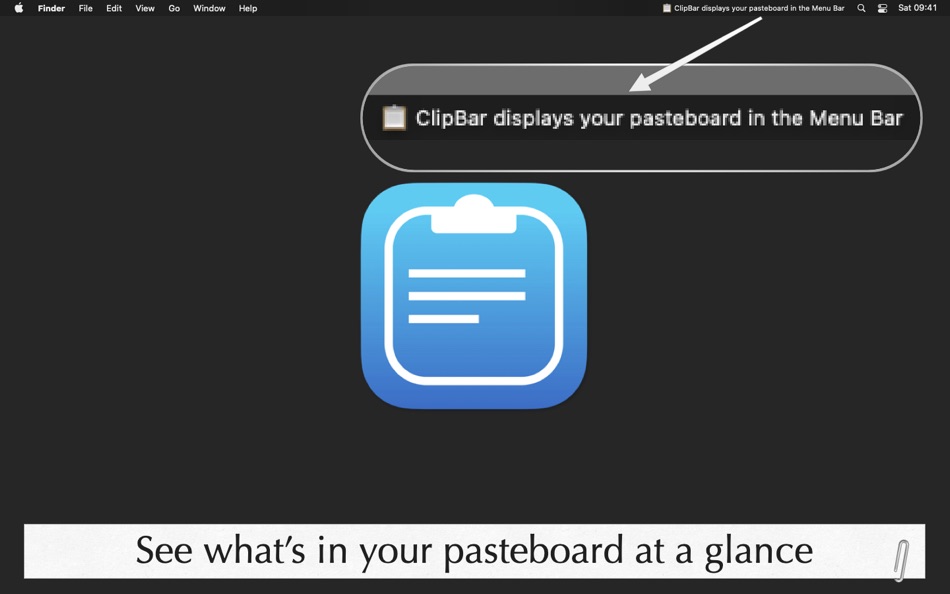
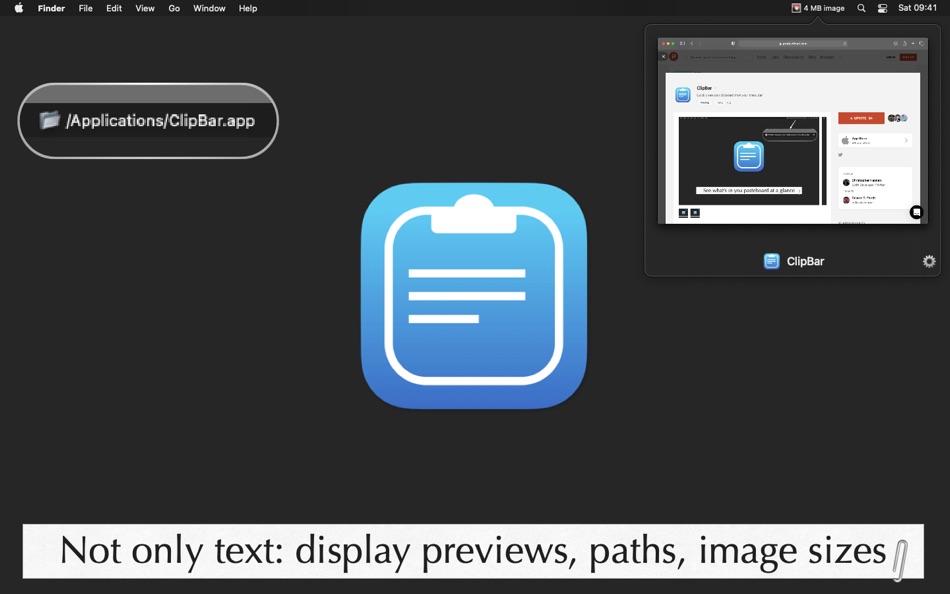
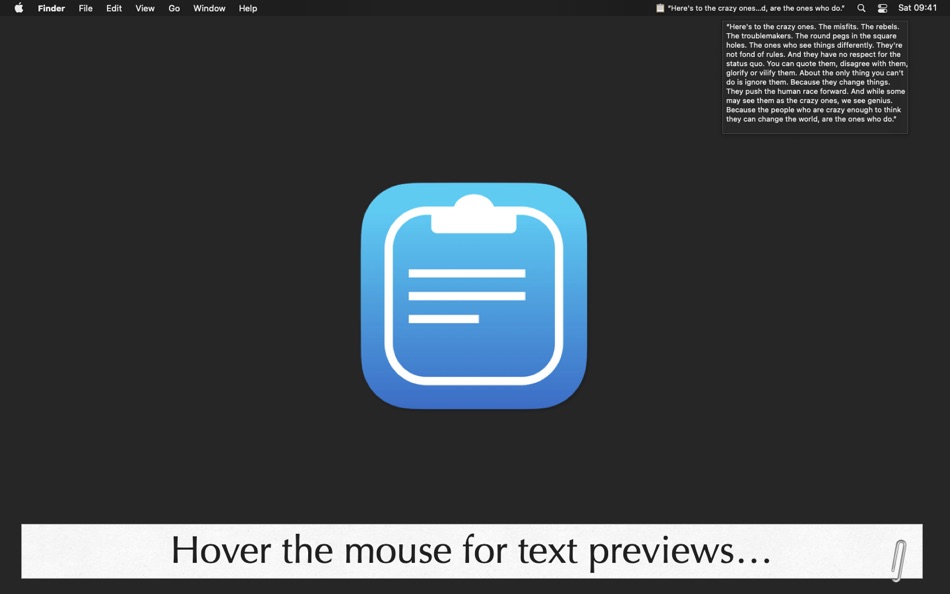
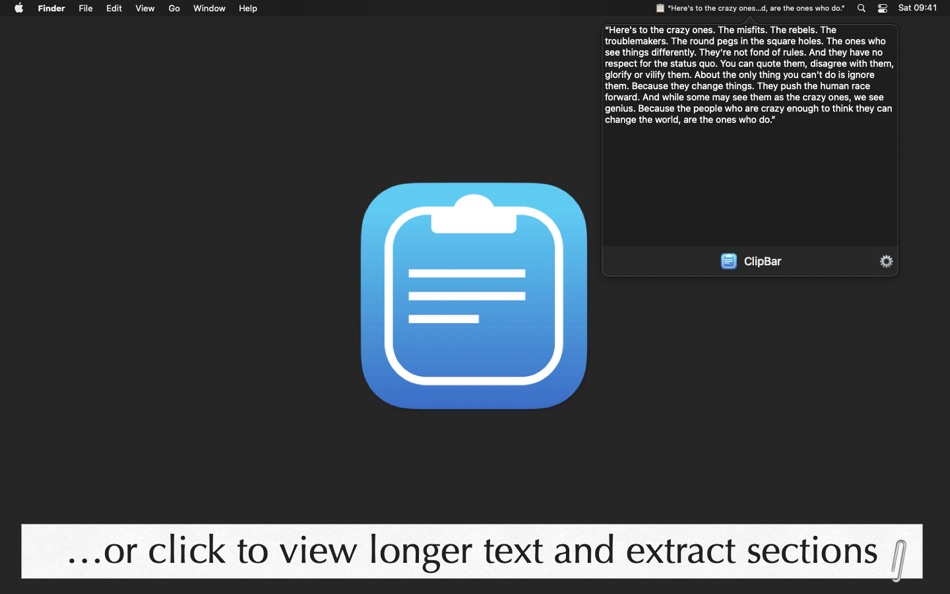
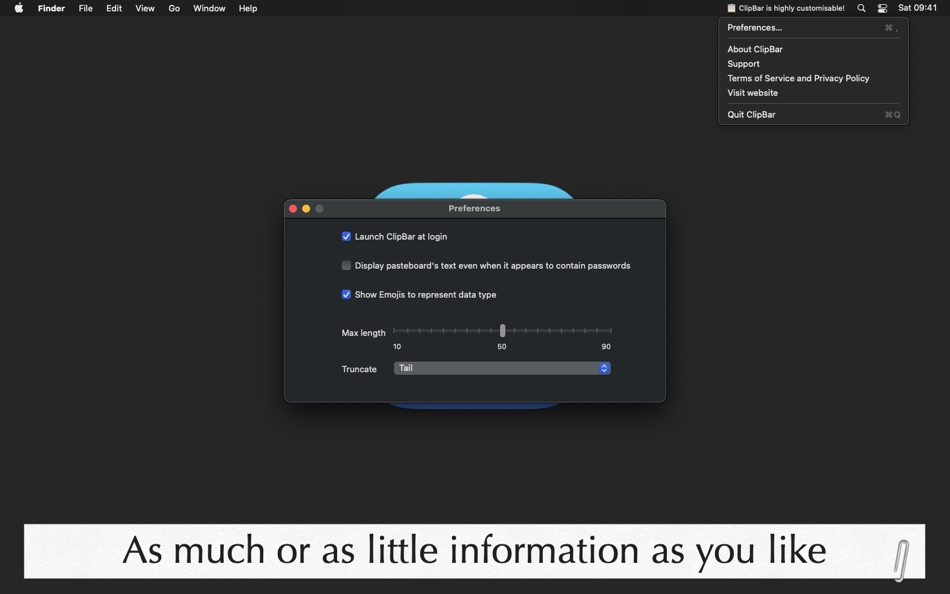
What's new
- Version: 2.1.1
- Updated:
- This update makes sure ClipBar will continue to work properly with upcoming system changes.
If you like ClipBar, please check out my other apps and consider leaving a 5-star review in the App Store, it helps a lot! –Cesare
Price History
- Today: $1.49
$2.99-50% - Minimum: $0.99
- Maximum: $2.99
Track prices
Developer
- Cesare Forelli
- Platforms: iOS Apps (3) macOS Apps (7)
- Lists: 1 + 2
- Points: 7 + 81 ¡
- Rankings: 0
- Reviews: 0
- Discounts: 5
- Videos: 0
- RSS: Subscribe
Points
-

- 561 MichaelTheGeek
- +1
Rankings
0 ☹️
Lists
0 ☹️
Reviews
Be the first to review 🌟
Additional Information
- Version: 2.1.1
- Category:
macOS Apps›Utilities - OS:
macOS,macOS 11.0 and up - Size:
382 Kb - Supported Languages:
English - Content Rating:
4+ - Mac App Store Rating:
0 - Updated:
- Release Date:
Contacts
- Website:
https://cdf1982.com/clipbar.html
«ClipBar: Pasteboard Viewer» is a Utilities app for macOS, developed by «Cesare Forelli». It was first released on and last updated on . The previous price was $2.99. Now on sale for $1.49 (50% off). The lowest historical price was $0.99 on , and the highest was $2.99 on . This app has not yet received any ratings or reviews on AppAgg. AppAgg has tracked 2 confirmed points plus 0 indirect points for this app. Available languages: English. AppAgg continuously tracks the price history, ratings, and user feedback for «ClipBar: Pasteboard Viewer». Subscribe to this app or follow its RSS feed to get notified about future discounts or updates.
- 🌟 Share
- Mac App Store
You may also like
-
- Clip Log
- macOS Apps: Utilities By: WARNER WEB DEVELOPMENT LLC
- * Free
- Lists: 1 + 0 Rankings: 0 Reviews: 0
- Points: 16 + 0 Version: 3.3.82 Clip Log The Clipboard Manager You ve Been Waiting For! Say goodbye to losing important snippets of text and images! Clip Log is the ultimate clipboard manager, combining intelligent ... ⥯
-
- Clip-It Your Clipboard History
- macOS Apps: Utilities By: Balint Kelen
- Free
- Lists: 0 + 0 Rankings: 0 Reviews: 0
- Points: 1 + 0 Version: 2.1.0 Clip-it is a local, offline and private clipboard history, where you can take control of your copied data. Boost your productivity with this app that should come pre-installed with ... ⥯
-
- Clip Conservator
- macOS Apps: Utilities By: Yannik Bloscheck
- Free
- Lists: 0 + 0 Rankings: 0 Reviews: 0
- Points: 0 + 0 Version: 1.1.6 Easily access previous text clips from the clipboard via the menu bar and worry less about losing text when copying ⥯
-
- Pasteboard Manager2
- macOS Apps: Utilities By: 振强 劳
- $4.99
- Lists: 0 + 0 Rankings: 0 Reviews: 0
- Points: 0 + 0 Version: 2.0.3 Pasteboard Manager automatically stores everything you copy on your mac. And you can quickly search and copy them again. ⥯
-
- Clip Van Winkle
- macOS Apps: Utilities By: Vision Runner LLC
- $4.99
- Lists: 0 + 0 Rankings: 0 Reviews: 0
- Points: 0 + 0 Version: 1.0 Featuring 3 applications in one: Clipboard, recent clipboard, temporary note, and a note that's tied to the app. ⥯
-
- Charging Viewer
- macOS Apps: Utilities By: Niklas Bartsch
- Free
- Lists: 0 + 0 Rankings: 0 Reviews: 0
- Points: 1 + 0 Version: 1.0 Die Mac App Charging Viewer ist die perfekte Lösung für alle, die ihre Ladevorgänge mit einer KEBA Wallbox effektiver verwalten möchten. Die App bietet eine einfache Möglichkeit, CSV- ... ⥯
-
- Top Bar Timer for Mac OS X
- macOS Apps: Utilities By: Martin Nash
- Free
- Lists: 0 + 0 Rankings: 0 Reviews: 0
- Points: 3 + 0 Version: 3 A powerful timer that lives in your status bar. Select a timer from the menu, and get to work. Create unlimited timers with in-app purchase. ⥯
- New
- Zone Bar
- macOS Apps: Utilities By: Sindre Sorhus
- $4.00
- Lists: 0 + 0 Rankings: 0 Reviews: 0
- Points: 0 + 0 Version: 1.0.2 Show multiple world clocks in your menu bar. Add clocks for any time zone, give them custom names and emoji, and see them at a glance. The time travel slider lets you check what time ... ⥯
-
- Shortcuts in Menu Bar
- macOS Apps: Utilities By: Binh Nguyen
- $2.99
- Lists: 1 + 0 Rankings: 0 Reviews: 0
- Points: 0 + 0 Version: 1.2.5 A small utility that provides links to your frequently used files, folders, websites, applications. Help you to keep your Desktop and Dock bar clean. Help you easier to organize your ... ⥯
-
- Block Screen Bar
- macOS Apps: Utilities By: Matthew Ramsden
- Free
- Lists: 0 + 0 Rankings: 0 Reviews: 0
- Points: 2 + 0 Version: 1.0.7 Block Screen, an app to watch blocks. Block Screen allows you to tell block time in your Menu Bar. Just glance up at your Menu Bar to instantly know what block time it is. Plus ... ⥯
-
- Key Press Viewer Lite – stroke
- macOS Apps: Utilities By: Oleh Kopyl
- Free
- Lists: 0 + 0 Rankings: 0 Reviews: 0
- Points: 0 + 0 Version: 1.0.1 This app is useful for any kind of presentation, streaming or recording demo or educational videos which include using your macOS. Check the demo video of the app in high quality: ... ⥯
-
- TS3 Server Viewer
- macOS Apps: Utilities By: Firat Sueluenkue
- * Free
- Lists: 0 + 0 Rankings: 0 Reviews: 0
- Points: 0 + 11 (3.3) Version: 3.0.6 With TS3 Server Viewer you can see a list of connected clients in a Teamspeak 3 server. It is a very efficient and simple app, without ads. This app is not affiliated with TeamSpeak ... ⥯
-
- Gnet Viewer
- macOS Apps: Utilities By: GNET SYSTEM CO., LTD.
- Free
- Lists: 0 + 0 Rankings: 0 Reviews: 0
- Points: 0 + 0 Version: 1.0.5 To play and control GNET s Dash Cam videos, you must have the corresponding OS X VIEWER App installed. - Playback : Enjoy Front/rear recorded play video, You can choose event or normal ⥯
-
- T-Viewer
- macOS Apps: Utilities By: softhd
- $1.99
- Lists: 0 + 0 Rankings: 0 Reviews: 0
- Points: 0 + 0 Version: 2.1 Enjoy your sentry & dashcam recordings from the comfort of home with our enhanced launch viewer experience! ⥯