| ผู้พัฒนา: | CleverMedia, Inc. (24) | ||
| ราคา: | ฟรี | ||
| การจัดอันดับ: | 0 | ||
| ความเห็น: | 0 เขียนความเห็น | ||
| รายการ: | 0 + 1 | ||
| แต้มแล: | 5 + 0 ¡ | ||
| Mac App Store | |||
คำอธิบาย
• Clipboard Manager: Plain text and rich text clips are kept right at the top of the menu, with more stored in a submenu so as to keep things compact.
• Saved Clips: Save clips to another submenu for later use.
• Smart Clips: Create powerful smart clips with extra functionality like prompting for input or including parts of copied clips.
• Smart Files: Plain text or Smart Clips but stored as a set of easily-editable text files in any folder you choose.
• Group Paste: Paste several clips at once.
• Date and Time: Paste the date and time in any format you like.
• Lorem Ipsum: Paste sample text in a variety of lengths.
• Change Case: Standard options plus customizable Headline Case and creative alternatives.
• Selection Actions: Convert numbers to words, strip tags or sort lines.
• Calculations: Type a math formula and paste the result, or select a formula in text and convert it to the result.
• Stacks: Add numbers to a list and get the sum and averages, perform calculations and paste the results.
• Keyboard Shortcuts: Access the entire menu with the keyboard, or assign specific functions or a Smart Clip to a keyboard shortcut.
• Clip Manager: A window that lets you view, arrange, edit and use stored clips and Smart Clips.
Note: Make sure you add ClipTools to System Settings, Privacy & Security, Accessibility.
ภาพหน้าจอ
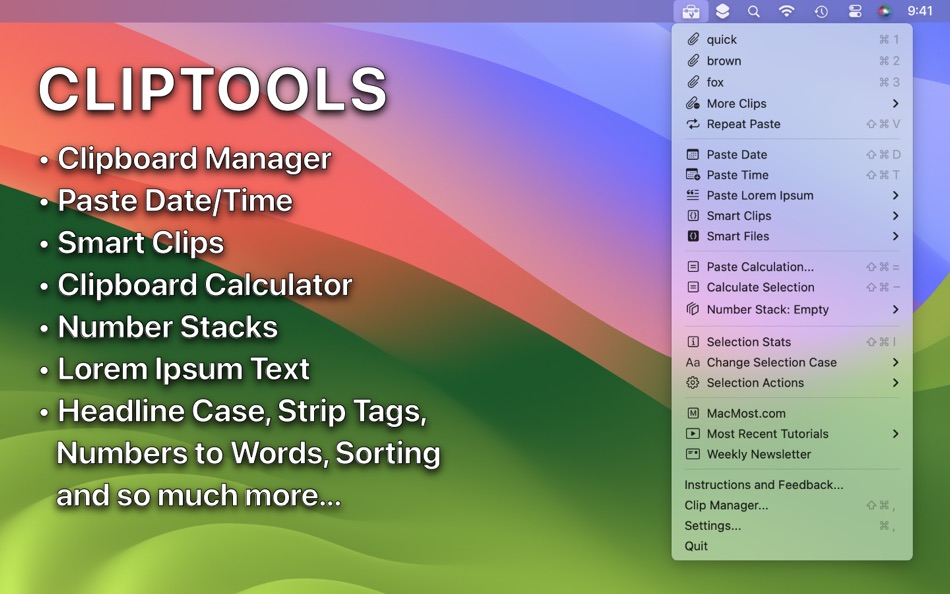





ราคา
- วันนี้: ฟรี
- ต่ำสุด: ฟรี
- มากที่สุด: ฟรี
ติดตามราคา
ผู้พัฒนา
แต้มแล
-

- 52 Geoff B
- +1
-

- 10 Plaids
- +1
-

- 168 Brandon Klapholz
- +1
-

- 1,152 m374
- +1
-

- 2,870 Dragon
- +1
การจัดอันดับ
0 ☹️
รายการ
0 ☹️
ความเห็น
แสดงรีวิวเป็นคนแรกเลย 🌟
ข้อมูลเพิ่มเติม
รายชื่อติดต่อ
- เว็บไซท์:
https://macmost.com/cliptools
- 🌟 แชร์
- Mac App Store
คุณอาจชอบ
-
- Clip Log
- macOS แอป: ยูทิลิตี้ โดย: WARNER WEB DEVELOPMENT LLC
- * ฟรี
- รายการ: 1 + 0 การจัดอันดับ: 0 ความเห็น: 0
- แต้มแล: 16 + 0 เวอร์ชัน: 3.3.82 Clip Log The Clipboard Manager You ve Been Waiting For! Say goodbye to losing important snippets of text and images! Clip Log is the ultimate clipboard manager, combining intelligent ... ⥯
-
- Clip-It Your Clipboard History
- macOS แอป: ยูทิลิตี้ โดย: Balint Kelen
- ฟรี
- รายการ: 0 + 0 การจัดอันดับ: 0 ความเห็น: 0
- แต้มแล: 1 + 0 เวอร์ชัน: 2.1.0 Clip-it is a local, offline and private clipboard history, where you can take control of your copied data. Boost your productivity with this app that should come pre-installed with ... ⥯
-
- Clip Conservator
- macOS แอป: ยูทิลิตี้ โดย: Yannik Bloscheck
- ฟรี
- รายการ: 0 + 0 การจัดอันดับ: 0 ความเห็น: 0
- แต้มแล: 0 + 0 เวอร์ชัน: 1.1.6 Easily access previous text clips from the clipboard via the menu bar and worry less about losing text when copying ⥯
-
- Clip Van Winkle
- macOS แอป: ยูทิลิตี้ โดย: Vision Runner LLC
- $4.99
- รายการ: 0 + 0 การจัดอันดับ: 0 ความเห็น: 0
- แต้มแล: 0 + 0 เวอร์ชัน: 1.0 Featuring 3 applications in one: Clipboard, recent clipboard, temporary note, and a note that's tied to the app. ⥯
-
- Workflow Tools
- macOS แอป: ยูทิลิตี้ โดย: Workflow Network
- ฟรี
- รายการ: 1 + 0 การจัดอันดับ: 0 ความเห็น: 0
- แต้มแล: 8 + 0 เวอร์ชัน: 1.4.1 Introducing Workflow Tools! Simply drag & drop files (and folders) to the menu bar icon, then applicable actions will enable based upon what you have added. Then just work away! FILE ... ⥯
-
- WiFi Tools & Analyzer
- macOS แอป: ยูทิลิตี้ โดย: Tamara Dudarenko
- $2.49
- รายการ: 1 + 0 การจัดอันดับ: 0 ความเห็น: 0
- แต้มแล: 14 + 42 (4.5) เวอร์ชัน: 2.1 WiFi Tools & Analyzer is a powerful set of network tools. Helps to quickly detecting any computer network problems with WiFi and mobile (cellular) connection. App find, ping and ... ⥯
-
- Debookee Tools
- macOS แอป: ยูทิลิตี้ โดย: iwaxx Sarl
- ฟรี
- รายการ: 0 + 0 การจัดอันดับ: 0 ความเห็น: 0
- แต้มแล: 2 + 0 เวอร์ชัน: 1.9 Debookee Tools is a status bar application which shows you real-time notifications and informations about your Airport WiFi connection. Features: * Wi-Fi notifications: Connection / ... ⥯
-
- Rename tools
- macOS แอป: ยูทิลิตี้ โดย: Pavel Epifanov
- $2.99
- รายการ: 0 + 0 การจัดอันดับ: 0 ความเห็น: 0
- แต้มแล: 0 + 0 เวอร์ชัน: 1.1 Transform messy file names into perfect order with a sleek, modern interface. Whether you're organizing photos, documents, or downloads, Rename Tools gives you powerful tools to rename ⥯
-
- Calvert Video Tools
- macOS แอป: ยูทิลิตี้ โดย: BurningThumb Software
- * ฟรี
- รายการ: 2 + 0 การจัดอันดับ: 0 ความเห็น: 0
- แต้มแล: 3 + 0 เวอร์ชัน: 2.1.0 When this App was first developed, I need to create an mp4 video clip and optionally remove the audio for digital signage. Importing an entire, long, video into an editing App just to ... ⥯
-
- System Tools
- macOS แอป: ยูทิลิตี้ โดย: Stefan Van Damme
- $4.99
- รายการ: 1 + 1 การจัดอันดับ: 0 ความเห็น: 0
- แต้มแล: 1 + 0 เวอร์ชัน: 1.1 System Tools is a simple, beautiful, and innovative control panel app that is designed to look right at your Mac. The one place to adjust your screen brightness, toggle your ... ⥯
-
- Smart Keys: AI Writing Tools
- macOS แอป: ยูทิลิตี้ โดย: Fireflow Creative Collective LLC
- ฟรี
- รายการ: 0 + 0 การจัดอันดับ: 0 ความเห็น: 0
- แต้มแล: 1 + 412 (4.6) เวอร์ชัน: 5.10 Smart Keys makes writing easier and more enjoyable. As bilinguals passionate about languages, we created this AI-powered keyboard to help anyone communicate fluently and effortlessly. ... ⥯
-
- NFC Tools KBC
- macOS แอป: ยูทิลิตี้ โดย: wakdev
- $14.99
- รายการ: 0 + 0 การจัดอันดับ: 0 ความเห็น: 0
- แต้มแล: 0 + 0 เวอร์ชัน: 2.6 NFC Tools - KeyBoard Controller is a simple tool that allow you to control your keyboard with an NFC chip. You want use a tag to auto-fill a client ID input box ? Easy, just click into ⥯
-
- myAddress - Monitoring Tools
- macOS แอป: ยูทิลิตี้ โดย: Prasie
- $0.59
- รายการ: 0 + 0 การจัดอันดับ: 0 ความเห็น: 0
- แต้มแล: 1 + 0 เวอร์ชัน: 2.9.4 'myAddress' has iOS version now! It displays overview of all your Mac(s) system informations on a single scroll view such as a personal inventory, Plus some remote features called ... ⥯
-
- AnyKit - 20+ Tools in One App
- macOS แอป: ยูทิลิตี้ โดย: 有想法
- ฟรี
- รายการ: 0 + 0 การจัดอันดับ: 0 ความเห็น: 0
- แต้มแล: 0 + 115 (4.7) เวอร์ชัน: 2.4 20+ tools in one app, with powerful feature and beautiful design. More tools are coming in the future. # Picture Stitch Stitch several pictures into a long one. # Picture Pixelator Add ⥯