| Developer: | Diego Arraez (5) | ||
| Price: | $0.99 | ||
| Rankings: | 0 | ||
| Reviews: | 0 Write a Review | ||
| Lists: | 0 + 0 | ||
| Points: | 0 + 0 ¡ | ||
| Mac App Store | |||
Description

Manage your apps as easy as never before.
Main features:
-- Close all running apps (Now with "Never close these apps" on Preferences).
-- Close apps (Selective Mode).
-- Close all running apps and shut down system.
-- Hide background windows.
-- Unhide all apps.
● Help us translate cmdQuit! Go to hamacasoft.net ●
Screenshots
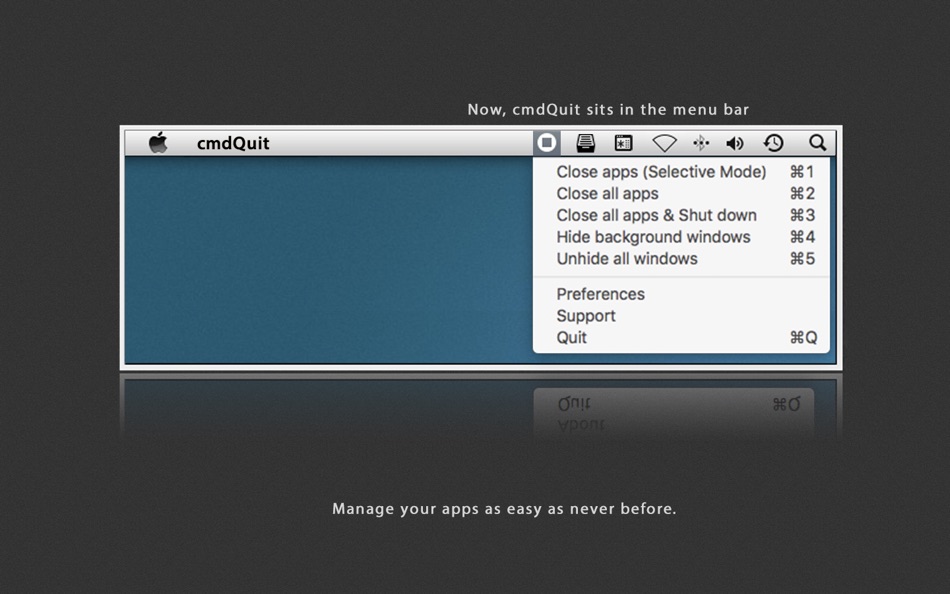
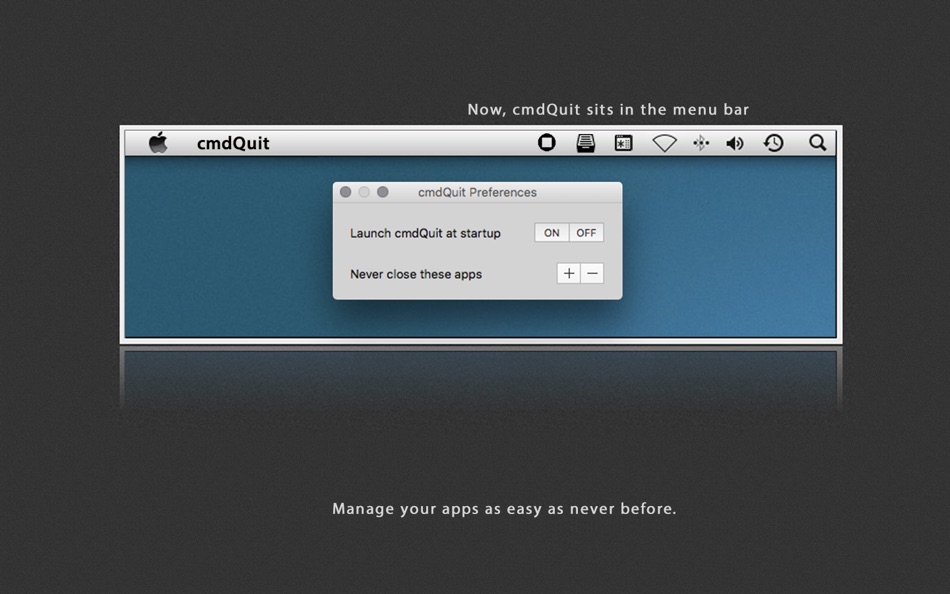
Price History
- Today: $0.99
- Minimum: $0.99
- Maximum: $0.99
Track prices
Developer
- Diego Arraez
- Platforms: iOS Apps (2) iOS Games (1) macOS Apps (2)
- Lists: 1 + 0
- Points: 6 + 31 ¡
- Rankings: 0
- Reviews: 0
- Discounts: 0
- Videos: 0
- RSS: Subscribe
Points
0 ☹️
Rankings
0 ☹️
Lists
0 ☹️
Reviews
Be the first to review 🌟
Additional Information
- Version: 3.9.2
- Category:
macOS Apps›Utilities - OS:
macOS,macOS 10.6.6 and up - Size:
1 Mb - Supported Languages:
English - Content Rating:
4+ - Mac App Store Rating:
0 - Updated:
- Release Date:
«cmdQuit» is a Utilities app for macOS, developed by «Diego Arraez». It was first released on and last updated on . The lowest historical price was $0.99, and the highest was $0.99. This app has not yet received any ratings or reviews on AppAgg. Available languages: English. AppAgg continuously tracks the price history, ratings, and user feedback for «cmdQuit». Subscribe to this app or follow its RSS feed to get notified about future discounts or updates.
- 🌟 Share
- Mac App Store
You may also like
-
- Delay Quit Apps
- macOS Apps: Utilities By: 兰桂 吴
- Free
- Lists: 0 + 0 Rankings: 0 Reviews: 0
- Points: 0 + 0 Version: 1.0 Delay Quit Apps adds a delay to the ⌘-Q (command-Q) keyboard shortcut, making sure that you do not quit an app accidentally. When the delay quit mode is on, you can press ⌘-Q twice in ... ⥯
-
- ReTab for Safari
- macOS Apps: Utilities By: Lychee Isle Co
- $1.99
- Lists: 0 + 1 Rankings: 0 Reviews: 0
- Points: 0 + 2 (5.0) Version: 2.4 Cmd+E to jump between the most recent tabs, Cmd+G to cycle through recent tabs history, Cmd+Shift+G to cycle backwards, and Close Tab also jumps to the most recent tab (toggleable). ... ⥯
-
- Remote, Mouse & Keyboard Pro
- macOS Apps: Utilities By: Remote Sunrise LTD
- $20.00
- Lists: 9 + 2 Rankings: 0 Reviews: 0
- Points: 48 + 5,327 (4.7) Version: 2025.29 # REMOTE, MOUSE & KEYBOARD YOUR ALL-IN-ONE CONTROL CENTER Turn your iPhone or iPad into a universal remote, wireless mouse, keyboard, and automation hub all in one powerful app. With ... ⥯
-
- Shortery
- macOS Apps: Utilities By: Unit Numberfive oHG
- * Free
- Lists: 4 + 3 Rankings: 1 (1) Reviews: 0
- Points: 18 + 0 Version: 8.2 Run your Shortcuts automatically with Shortery. Automate your workflows without lifting a finger. Shortery allows you to run shortcuts automatically in response to system events, ... ⥯
-
- Time to Paste
- macOS Apps: Utilities By: Filipe Sa
- $2.99
- Lists: 2 + 1 Rankings: 0 Reviews: 0
- Points: 15 + 0 Version: 1.2 Paste the current date and/or time anywhere you like, Easily. No copy-paste. Just press Cmd+Option+V anywhere, to generate the time stamp... Then paste it (cmd+v). Or... Just launch ... ⥯
-
- Presentation Helper
- macOS Apps: Utilities By: Wise Tech Labs Private Limited
- $4.99
- Lists: 1 + 0 Rankings: 0 Reviews: 0
- Points: 11 + 0 Version: 1.8 Presentation Helper is a light weight menu bar app that assists you, when you are presenting anything from your desktop, to highlight, annotate, mark anything to explain things better ... ⥯
-
- Backtrack - Record the Past
- macOS Apps: Utilities By: Yac Inc.
- * Free
- Lists: 2 + 3 Rankings: 0 Reviews: 0
- Points: 13 + 0 Version: 2.5.4 Backtrack is a Mac menu bar app that lets you record all those conversations, class lectures, calls, meetings, and brainstorming sessions that you forgot to click the record button ... ⥯
-
- Screen Annotation+
- macOS Apps: Utilities By: 金玲 李
- $0.99
- Lists: 1 + 0 Rankings: 0 Reviews: 0
- Points: 8 + 0 Version: 3.0.2 Screen Annotation+ is a lightweight but powerful screen annotation tool, especially suitable for users who need to frequently perform screen annotation and demonstration. It has the ... ⥯
-
- ToothFairy
- macOS Apps: Utilities By: C-Command Software, LLC
- $6.99
- Lists: 6 + 6 Rankings: 0 Reviews: 0
- Points: 2 + 0 Version: 2.8.8 Connect AirPods (or other Bluetooth headphones) to your Mac with a single click or keypress. ToothFairy streamlines using AirPods and other Bluetooth devices with your Mac. No more ... ⥯
- -100%
- Calendar-Widget
- macOS Apps: Utilities By: Ebey Tech LLC
- ▼ Free
$0.99-100% - Lists: 1 + 0 Rankings: 0 Reviews: 0
- Points: 10 + 0 Version: 1.0 Great for when you just need to eyeball a calendar. Calendar-Widget is a lightweight app to show a calendar view of a month. Switch to other months by using the Previous/Next buttons. ... ⥯
-
- GrabIt
- macOS Apps: Utilities By: majimakHARU
- $1.99
- Lists: 1 + 0 Rankings: 0 Reviews: 0
- Points: 5 + 0 Version: 4.933 ////////////////////////////////////////////// // Please watch the tutorial !! http://goo.gl/Fsqnoe // ////////////////////////////////////////////// Email: harusari@majimakharu.com ... ⥯
-
- Reader | Basic
- macOS Apps: Utilities By: The Augmented Text Company LTD
- Free
- Lists: 1 + 1 Rankings: 0 Reviews: 0
- Points: 4 + 0 Version: 4.6 Free version of the full Reader. Minimalist design with powerful tools for reading, particularly academic documents: Select text and cmd-F to see only the sentences in the document ... ⥯
-
- Noo mouse
- macOS Apps: Utilities By: Tanin Na Nakorn
- Free
- Lists: 1 + 1 Rankings: 0 Reviews: 0
- Points: 3 + 0 Version: 3.2 Noo is the simplest mouse and touchpad configuration app you can find. It enables you to map a mouse button and a trackpad gesture to a set of keys. Here are some examples of how Noo ... ⥯
-
- Handy Calculator for Mac OS X
- macOS Apps: Utilities By: Alice Dev Team
- Free
- Lists: 1 + 0 Rankings: 0 Reviews: 0
- Points: 1 + 0 Version: 2.3.2 Handy Calculator: nothing unneeded just functional, convenient and stylish! IN BRIEF: Single-color Apple-style that won t strain your eyes Becomes nearly invisible when inactive! Basic ⥯