| Developer: | Vincent Fiorentini (3) | ||
| Price: | Free | ||
| Rankings: | 0 | ||
| Reviews: | 0 Write a Review | ||
| Lists: | 0 + 0 | ||
| Points: | 0 + 0 ¡ | ||
| Mac App Store | |||
Description
The Color Selector feature shows the color at your cursor, including a descriptive name like "faint green". It tells you what the color's hue, saturation, and value are, so you'll know exactly what the difference is between, for example, "teal" and "cyan".
The Color Window feature isolates a color of your choosing so you can see what parts of your screen are that color. For instance, you can look at a picture of a sunset through the Color Window and cycle the selected color from purple to yellow to see exactly what colors are where. You can use the Shift feature to change the hues that are harder for you to differentiate to easier colors, based on the color blindness type you select. This feature can also be used to simulate any form of color blindness.
You can easily open and close the Color Selector and the Color Window with keyboard shortcuts or the menu bar icon - click the eye icon on the menu bar to access Color Blind Pal.
With Color Blind Pal, you can easily do the following and more:
• Find out exactly what any color is
• See all the colors in any image
• Read any color-coded map, chart, or graph
• Pass a color vision test (it turns out there really are numbers in those dots!)
But wait, there's more! Enjoy even more pro features in Color Blind Pal:
The Stripes feature in the Color Window draws a striped pattern on selected colors, like red. This feature makes it natural to see whether a color is red or green while still preserving the actual color.
The Color Portal lets you apply the Color Window to your whole screen while still directly interacting with the windows behind it. Never work without color vision again!
The customization features let you personalize Color Blind Pal. You can turn on developer color codes for the Color Selector, change the color names to "scientific" or "colloquial" with different color name packs, set your own keyboard shortcuts, and customize the Color Window toolbar.
Screenshots
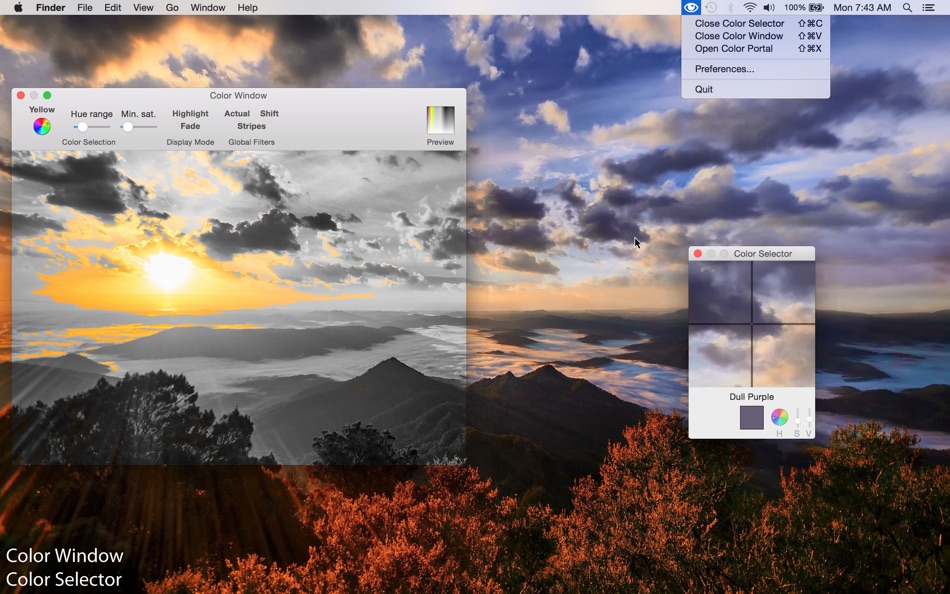
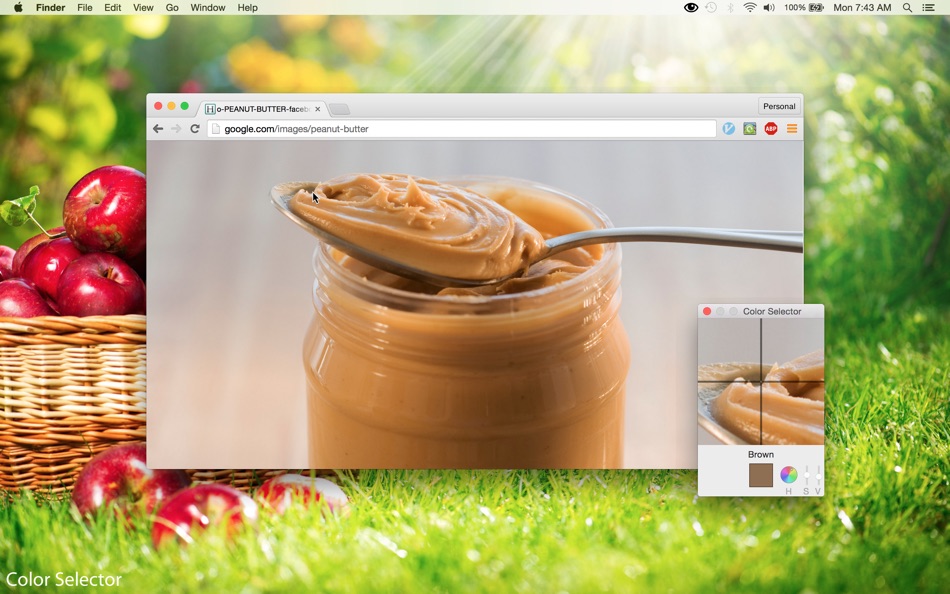
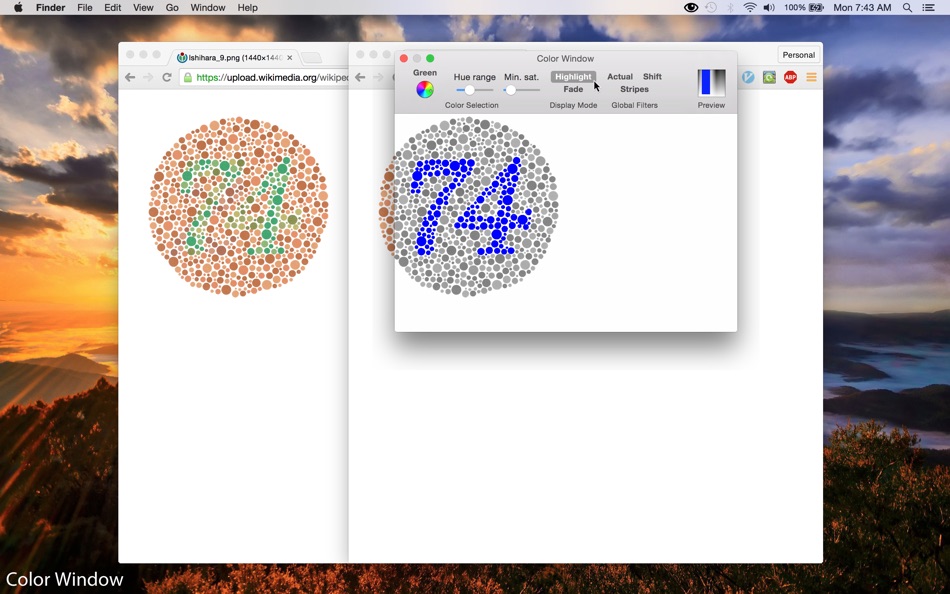


Price History
- Today: Free
- Minimum: Free
- Maximum: Free
Track prices
Developer
- Vincent Fiorentini
- Platforms: Android Apps (1) iOS Apps (1) macOS Apps (1)
- Lists: 0 + 0
- Points: 0 + 894 ¡
- Rankings: 0
- Reviews: 0
- Discounts: 0
- Videos: 0
- RSS: Subscribe
Points
0 ☹️
Rankings
0 ☹️
Lists
0 ☹️
Reviews
Be the first to review 🌟
Additional Information
- Version: 1.2.0
- ID: com.colorblindpal.ColorBlindPal
- Category:
macOS Apps›Utilities - OS:
macOS,macOS 11.5 and up - Size:
434 Kb - Supported Languages:
English - Content Rating:
4+ - Mac App Store Rating:
0 - Updated:
- Release Date:
«Color Blind Pal» is a Utilities app for macOS, developed by «Vincent Fiorentini». It was first released on and last updated on . This app is currently free. This app has not yet received any ratings or reviews on AppAgg. Available languages: English. AppAgg continuously tracks the price history, ratings, and user feedback for «Color Blind Pal». Subscribe to this app or follow its RSS feed to get notified about future discounts or updates.
You may also like
-
- Color Widgets
- macOS Apps: Utilities By: MM Apps, Inc.
- Free
- Lists: 0 + 2 Rankings: 0 Reviews: 0
- Points: 6 + 490,568 (4.6) Version: 8.0.2 Color Widgets makes adding aesthetic and handy widgets to your Home Screen and Lock Screen easy. Browse thousands of predesigned widgets or, better yet, design your own with the ... ⥯
-
- Color Folder Master
- macOS Apps: Utilities By: Nanjing Oumi Software Development Co., Ltd.
- $1.99
- Lists: 4 + 0 Rankings: 0 Reviews: 0
- Points: 11 + 0 Version: 1.1.2 Keeping your files organized and categorized is ideal for efficiency and makes finding folders very easy. Another great feature is it helps you to quickly and visually locate folders ... ⥯
-
- Color Wheel - Color schemes
- macOS Apps: Utilities By: Vyacheslav Ansimov
- $0.99
- Lists: 0 + 1 Rankings: 0 Reviews: 0
- Points: 0 + 4 (5.0) Version: 3.1.1 Discover the power of color with the Color Wheel app. With its intuitive interface, you can easily pick the perfect color combination and create stunning color schemes for all your ... ⥯
-
- Color Folder - Custom Icons
- macOS Apps: Utilities By: 万林 彭
- * Free
- Lists: 2 + 0 Rankings: 0 Reviews: 0
- Points: 6 + 0 Version: 4.1 Color Folder can help you to change the icon of folder quickly, and to manage folders more efficiently 「Main Features」 quickly change folder icon color Select any picture to set as ... ⥯
-
- Color Folder - Beautify Folder
- macOS Apps: Utilities By: 玉 李
- $0.99
- Lists: 0 + 0 Rankings: 0 Reviews: 0
- Points: 0 + 0 Version: 1.0.2 Color Folder App is an app for customizing folder colors on macOS. Simply click on your favorite color at the bottom to generate a corresponding folder icon in that color. You can also ⥯
-
- Color-Selector
- macOS Apps: Utilities By: Kamaal Farah
- * Free
- Lists: 0 + 0 Rankings: 0 Reviews: 0
- Points: 0 + 2 (5.0) Version: 5.0.1 Color Selector is a super awesome color picker. The place to store all your colors for all your creative work. Features: - Save colors. - Edit colors. - Copy and use your saved colors. ⥯
-
- Color Folder - Folder Tint
- macOS Apps: Utilities By: 迪飞 施
- Free
- Lists: 0 + 0 Rankings: 0 Reviews: 0
- Points: 0 + 0 Version: 1.1 Color Folder is a folder icon design and modification tool Main Features 【Rich Color Palette】 20 kinds of predefined colors, also supports defining your own colors. 【Rich icon ... ⥯
-
- Color Picker · Color Palette
- macOS Apps: Utilities By: Xi'an 7kit Technology Co., Ltd.
- $0.99
- Lists: 3 + 0 Rankings: 0 Reviews: 0
- Points: 7 + 0 Version: 26 No professional equipment needed! Simply open your Mac to accurately pick colors and generate smart color schemes, effortlessly meeting all your design, painting, and web development ... ⥯
-
- Color Widgets: Custom Widgets
- macOS Apps: Utilities By: Zeynep Aksu
- Free
- Lists: 0 + 0 Rankings: 0 Reviews: 0
- Points: 1 + 0 Version: 3.0 You can choose from a wide collection of highly customizable widgets and adjust them to fit your desired appearance. Download from an unlimited variety of backgrounds or use one of our ⥯
-
- Color Picker-屏幕取色器
- macOS Apps: Utilities By: 福中 王
- Free
- Lists: 0 + 0 Rankings: 0 Reviews: 0
- Points: 0 + 0 Version: 1.0.4 Screen color picker, can customize the copy format ⥯
-
- Folder Color - Design Custom Folder Icons
- macOS Apps: Utilities By: iFunia
- $2.99
- Lists: 1 + 1 Rankings: 0 Reviews: 0
- Points: 0 + 0 Version: 3.1.1 New Version Launch Sale for a Limited Time!!! Original Price is $9.99! Folder Color is a neat tool to customize your Mac OS X folder icon, create colorful and unique folder icons for ... ⥯
-
- Folder by Color - Change color
- macOS Apps: Utilities By: 清碧 饶
- Free
- Lists: 1 + 1 Rankings: 0 Reviews: 0
- Points: 6 + 0 Version: 1.7.7 [Folder by Color] is a folder color changing tool. Using different colored folder icons can keep your files well organized, thereby increasing the efficiency of file management. you ... ⥯
-
- DeskWidgets - Color Widgets
- macOS Apps: Utilities By: 建利 陈
- * Free
- Lists: 1 + 0 Rankings: 0 Reviews: 0
- Points: 7 + 0 Version: 3.3 Customize & Enhance Your Mac Desktop with DeskWidgets DeskWidgets brings powerful, customizable, and colorful widgets to your Mac desktop helping you stay productive while ... ⥯
-
- Session Pal
- macOS Apps: Utilities By: Dwarves Foundation
- Free
- Lists: 1 + 0 Rankings: 0 Reviews: 0
- Points: 0 + 0 Version: 1.7 Session Pal is an ultra-light Safari extension that helps you save open tabs as collections that can be easily restored later. Supported Features: - Save and restore sessions - Manage ... ⥯