| ผู้พัฒนา: | Ebey Tech LLC (58) | ||
| ราคา: | $4.99 | ||
| การจัดอันดับ: | 0 | ||
| ความเห็น: | 0 เขียนความเห็น | ||
| รายการ: | 0 + 0 | ||
| แต้มแล: | 1 + 0 ¡ | ||
| Mac App Store | |||
คำอธิบาย
Utilize the comprehensive comparison features to efficiently analyze directories. Comparison criteria include file names, modification dates, sizes, or a combination of these attributes. The app offers rapid filtering options, enabling you to display all results, only matches, or only non-matches. Additionally, you have the flexibility to hide or show properties related to modification dates and sizes.
Results Customization:
Customize the folder display to suit your preferences. You can arrange folders at the top before files or sort them among files alphabetically. The “Include Subfolders” option allows you to list all files and folders, including items nested within other folders. However, exercise caution when using this option, as the processing time for comparison will significantly increase for large directories.
Integrated Quicklook:
The app incorporates a standard Quicklook feature, providing fast previews of selected files and folders.
Smart Selection Methods:
Right-click options enable you to employ intelligent selection methods, including selecting all items, matching items, or selecting non-matching items.
Copy/Move Over:
The app offers the capability to copy or move selected items either from the left side to the right or vice versa.
File and Folder Deletion:
Right-click commands facilitate the deletion of selected files or folders.
Instructions for app operation:
1.) Launch app.
2.) Click button for Set Directory 1. Choose a directory for comparison. Directory should include files or folders. Can also drag/drop folder to left area.
3.) Click button for Set Directory 2. Choose a directory for comparison. Directory should include files or folders. Can also drag/drop folder to right area.
4.) The left/right lists will update to show files/folders and a comparison status green/red checkmark/x to indicate comparison results. A green checkmark indicates the item appeared in the other list. An X indicates no match was found for selected comparison attribute.
5.) Toggle toolbar buttons appropriately.
6.) Change 'Comparison' toolbar selection for desired comparison. E.g. choosing 'Name' will compare file/folder names between the two lists.
7.) Change 'Filter' for desired filtered result for Lists.
8.) Double-click a list's file/folder to launch the item.
9.) Right-click a list's file/folder to see 'Open' to launch the item. Open Finder will launch a Finder window, navigated automatically to the selected item.
10.) Right-click pathbar along bottom to see 'Open' to open the path location in Finder.
11.) Select an item in left side, right-click it and choose either Copy/Move to copy/move the item over to the right-side. Repeat process for an item on the right-side, to copy/move it to the left-side.
12.) Select an item and choose Delete to move the file/folder to the trash.
ภาพหน้าจอ
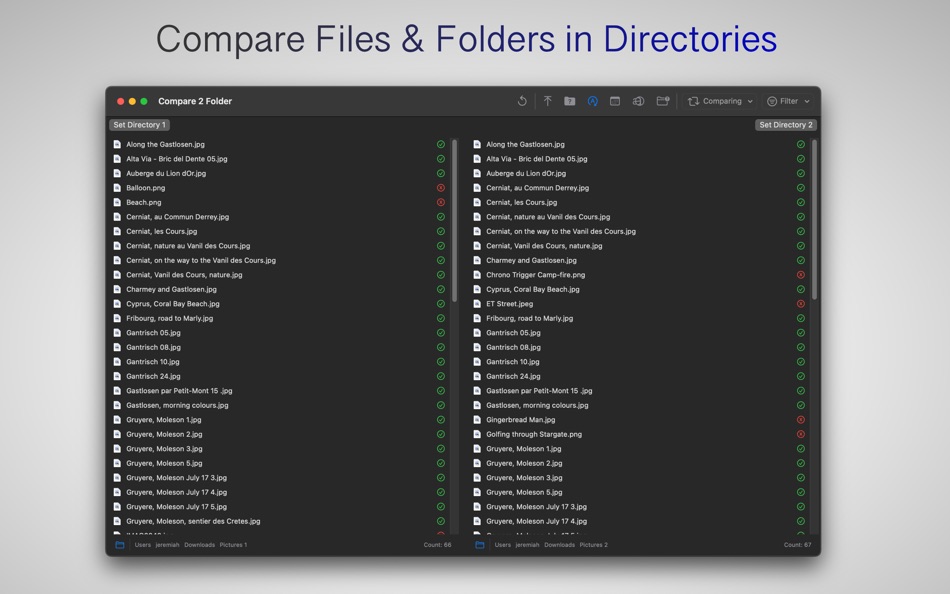
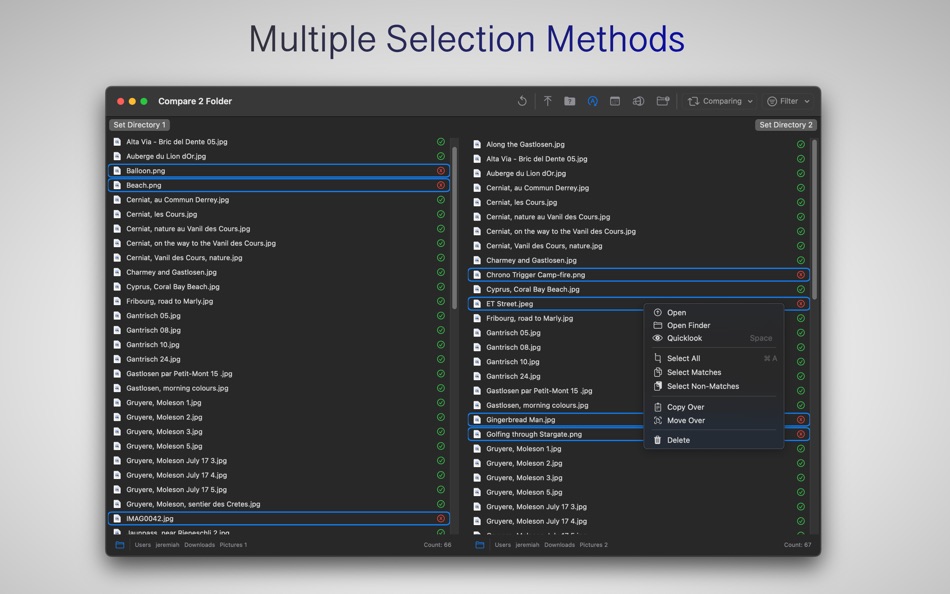
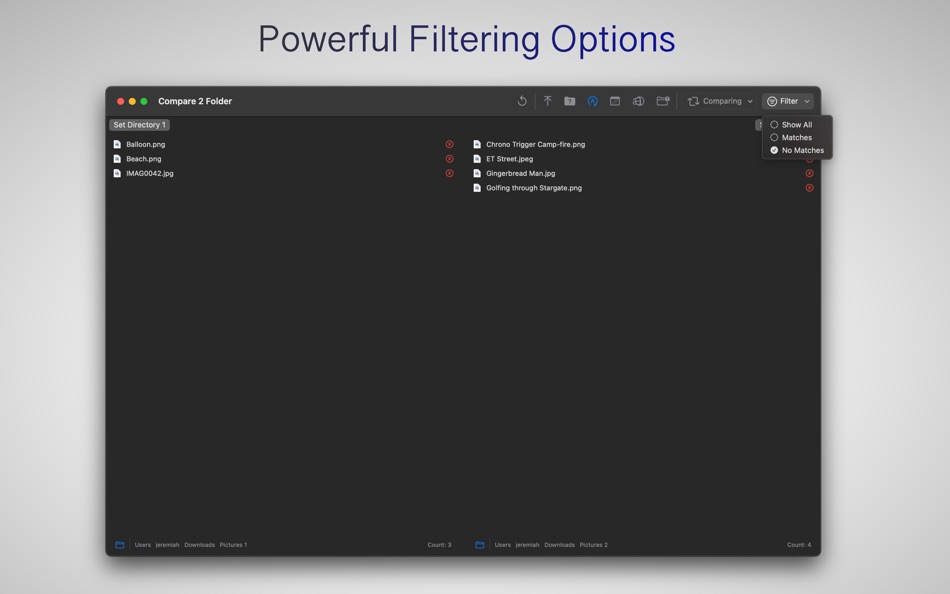
มีอะไรใหม่
- เวอร์ชัน: 1.6
- อัปเดต:
- - Added multiple selection capability.
- Added Delete right-click option.
- Added Quicklook via spacebar or right-click option.
- Changed Open Finder right-click option to include selection of file.
- Added Select All via Cmd+A and Deselect All via Cmd+Option+A. Functions are also available via right-click.
- Added Select Matches.
- Added Select Non-Matches
- Added Copy Over function.
- Added Move Over function.
- Added Cmd+R to refresh results.
ราคา
- วันนี้: $4.99
- ต่ำสุด: $2.99
- มากที่สุด: $9.99
ติดตามราคา
ผู้พัฒนา
- Ebey Tech LLC
- แพลตฟอร์ม: iOS แอป (1) macOS แอป (42) Windows แอป (15)
- รายการ: 3 + 6
- แต้มแล: 215 + 29 ¡
- การจัดอันดับ: 0
- ความเห็น: 0
- ลดราคา: 6
- วิดีโอ: 0
- RSS: ติดตาม
แต้มแล
-

- 203 Study Planner
- +1
การจัดอันดับ
0 ☹️
รายการ
0 ☹️
- Compare 2 Folder
ความเห็น
แสดงรีวิวเป็นคนแรกเลย 🌟
ข้อมูลเพิ่มเติม
รายชื่อติดต่อ
- เว็บไซท์:
https://ebeytech.com
- 🌟 แชร์
- Mac App Store
คุณอาจชอบ
-
- Folder by Color - Change color
- macOS แอป: ยูทิลิตี้ โดย: 清碧 饶
- ฟรี
- รายการ: 1 + 1 การจัดอันดับ: 0 ความเห็น: 0
- แต้มแล: 6 + 0 เวอร์ชัน: 1.8.1 [Folder by Color] is a folder color changing tool. Using different colored folder icons can keep your files well organized, thereby increasing the efficiency of file management. you ... ⥯
-
- Folder Snapshot Utility
- macOS แอป: ยูทิลิตี้ โดย: David Gradwell
- $4.99
- รายการ: 0 + 0 การจัดอันดับ: 0 ความเห็น: 0
- แต้มแล: 0 + 0 เวอร์ชัน: 2021.06.11 Folder Snapshot Utility will make a rapid backup copy (a snapshot ) of anything you throw at it. This is much faster than a traditional backup copy (think ~1200x faster) and uses ... ⥯
- -60%
- Compare 2 Image
- macOS แอป: ยูทิลิตี้ โดย: Ebey Tech LLC
- $1.99
$4.99-60% - รายการ: 0 + 0 การจัดอันดับ: 0 ความเห็น: 0
- แต้มแล: 2 + 0 เวอร์ชัน: 1.0 Compare images in directory or compare multiple directories using include subfolders toggle button. Comparison can be made by name, date modified, size, data, or all of the above to ... ⥯
-
- Folder Dater
- macOS แอป: ยูทิลิตี้ โดย: Dalamser
- $2.99
- รายการ: 1 + 0 การจัดอันดับ: 0 ความเห็น: 0
- แต้มแล: 0 + 0 เวอร์ชัน: 2.3.2 Folder Dater sets a folder s modification date or creation date attributes based on the attributes of its descendants. All changes can be previewed in the Finder and undone before ... ⥯
-
- Folder - Custom your folder
- macOS แอป: ยูทิลิตี้ โดย: 玉 李
- $0.99
- รายการ: 0 + 0 การจัดอันดับ: 0 ความเห็น: 0
- แต้มแล: 1 + 0 เวอร์ชัน: 1.0.1 Folder App is an app for customizing folders on macOS. You can set folders to different colors, and you can also add text, emoji, or icons to folders. Of course, the colors of text and ⥯
-
- Folder Previewer Pro
- macOS แอป: ยูทิลิตี้ โดย: Nikhil Anshuman
- $1.99
- รายการ: 0 + 0 การจัดอันดับ: 0 ความเห็น: 0
- แต้มแล: 0 + 0 เวอร์ชัน: 1.0 Folder Previewer Pro lets you instantly preview the contents of any folder or archive (ZIP) directly in Finder s Quick Look, without opening or extracting files. Just select a folder ... ⥯
-
- Folder Rack
- macOS แอป: ยูทิลิตี้ โดย: Ivo Wessel
- * ฟรี
- รายการ: 0 + 0 การจัดอันดับ: 0 ความเห็น: 0
- แต้มแล: 0 + 0 เวอร์ชัน: 1.12 FOLDER RACK Bossing your Files and Folders The Finder was always my most-used tool apart from the development environment Xcode, which is of course indispensable for me. However, there ⥯
-
- Folder Peek
- macOS แอป: ยูทิลิตี้ โดย: Sindre Sorhus
- ฟรี
- รายการ: 4 + 3 การจัดอันดับ: 0 ความเห็น: 0
- แต้มแล: 9 + 0 เวอร์ชัน: 1.12.0 Quickly access documents, files, folders, and apps from the menu bar. Think of it as an alternative to Dock folders, just more powerful and customizable. Each folder you add gets its ... ⥯
-
- Folder - Colorful folder maker
- macOS แอป: ยูทิลิตี้ โดย: 余 张
- * ฟรี
- รายการ: 1 + 1 การจัดอันดับ: 0 ความเห็น: 0
- แต้มแล: 12 + 0 เวอร์ชัน: 1.3.1 How many folders do you have on your computer? Scores of them? Hundreds? Thousands? Are all of them are alike: default folder, default folder, default folder, default folder... It's so ⥯
-
- Folder Analyze
- macOS แอป: ยูทิลิตี้ โดย: 培基 王
- * ฟรี
- รายการ: 0 + 0 การจัดอันดับ: 0 ความเห็น: 0
- แต้มแล: 1 + 0 เวอร์ชัน: 2.0.1 A powerful and easy-to-use folder content analysis tool that displays content as charts, making the size and number of files clearly visible. It also supports an edit mode, where you ... ⥯
-
- Folder Crazy Desktop
- macOS แอป: ยูทิลิตี้ โดย: Steve Mills
- $0.99
- รายการ: 0 + 0 การจัดอันดับ: 0 ความเห็น: 0
- แต้มแล: 0 + 0 เวอร์ชัน: 1.5.3 Remember how great the Desktop image feature in macOS was before they removed the Tile option? Just like Folder Crazy vastly improves the screensaver experience, Folder Crazy Desktop ... ⥯
-
- Folder Sizes
- macOS แอป: ยูทิลิตี้ โดย: Roberto Piccirilli
- $2.99
- รายการ: 0 + 0 การจัดอันดับ: 0 ความเห็น: 0
- แต้มแล: 0 + 0 เวอร์ชัน: 2.2.1 Show in easy and intuitive way the space occupied by files and folders . With this app you can immediately identify the space occupied for easy cleaning of their own archives. Now you ... ⥯
-
- Folder Sync 2
- macOS แอป: ยูทิลิตี้ โดย: Craig Skinner
- * ฟรี
- รายการ: 1 + 0 การจัดอันดับ: 0 ความเห็น: 0
- แต้มแล: 2 + 0 เวอร์ชัน: 2.28.0 Compare pairs of folders and display differences using colour coding. After comparing, choose to automatically sync the folders or manually manipulate the files (copy, move, rename or ... ⥯
-
- Folder Factory
- macOS แอป: ยูทิลิตี้ โดย: UAB Macmanus
- $3.99
- รายการ: 1 + 1 การจัดอันดับ: 0 ความเห็น: 0
- แต้มแล: 3 + 0 เวอร์ชัน: 4.0 Folder Factory is a neat little app for changing the design of your folder icons. It will help you to match similar folders by the color, text or picture and this will keep your Mac ... ⥯