| Udvikler: | Ebey Tech LLC (45) | ||
| Pris: | $4.99 | ||
| Rangeringer: | 0 | ||
| Anmeldelser: | 0 Skriv en anmeldelse | ||
| Lister: | 0 + 0 | ||
| Point: | 1 + 0 ¡ | ||
| Mac App Store | |||
Beskrivelse
Features:
- Compare images quickly.
- Images nested in subfolders can be compared.
- Multiple comparison methods; by name, date, size, and data.
- Preview images.
- Launch images in default app.
Here are instructions for app operation:
1.) Launch app.
2.) Click button for Set Directory 1. Choose a directory for comparison. Directory should include images.
3.) Click button for Set Directory 2. Choose a directory for comparison. Directory should include images.
4.) The left/right lists will update to show images and a comparison status green/red checkmark/x to indicate comparison results. A green checkmark indicates the item appeared in the other list. An X indicates no match was found for selected comparison parameter.
5.) Toggle toolbar buttons appropriately.
6.) Change 'Comparing' toolbar selection for desired comparison. E.g. choosing 'Name' will compare image names between the two lists.
7.) Change 'Filter' for desired filtered result for Lists.
8.) Double-click a list's image to see an image preview.
9.) Right-click a list's image to see 'Open' to launch the item.
10.) Right-click pathbar along bottom to see 'Open' to open the path location in Finder.
Use Examples:
- Compare images on local disk to a backup directory on another disk.
- Confirm images have been copied to a location by a specific date.
- Determine image sizes for directories.
- See all images from a root folder through all subfolders.
Skærmbilleder
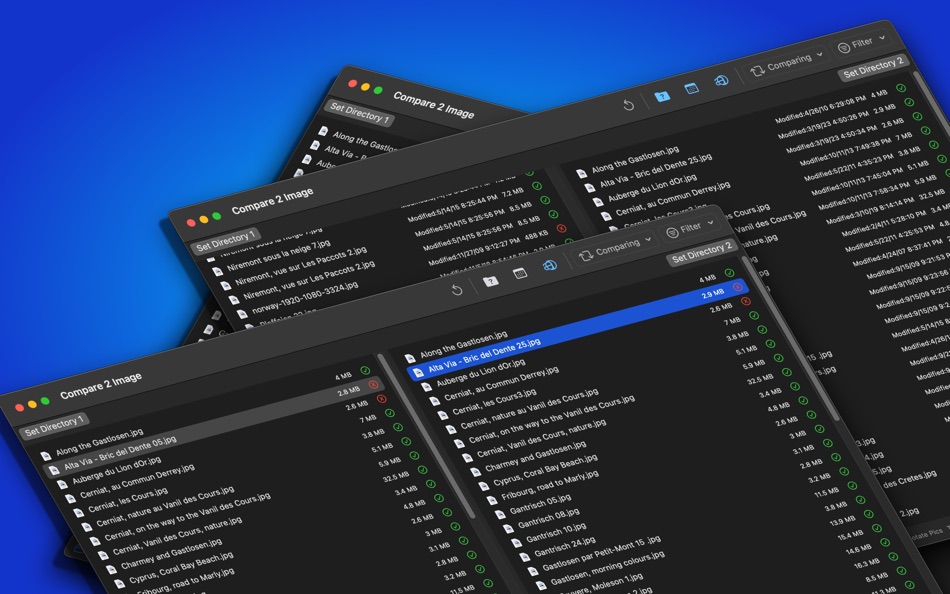


Nyheder
- Version: 1.0
- Opdateret:
Pris
- I dag: $4.99
- Minimum: $0.69
- Maksimalt: $4.99
Overvåg priser
Udvikler
- Ebey Tech LLC
- Platforme: iOS Apps (1) macOS Apps (29) Windows Apps (15)
- Lister: 4 + 5
- Point: 163 + 29 ¡
- Rangeringer: 0
- Anmeldelser: 0
- Rabatter: 6
- Videoer: 0
- RSS: Abonner
Point
-

- 1,152 m374
- +1
Rangeringer
0 ☹️
Lister
0 ☹️
Anmeldelser
Vær den første til at gennemgå 🌟
Yderligere oplysninger
- Version: 1.0
- Kategori:
macOS Apps›Hjælpeprogrammer - Operativsystem:
macOS,macOS 13.0 eller nyere - Størrelse:
1 Mb - Understøttet sprog:
English - Indholdsklassificering:
4+ - Mac App Store Bedømmelse:
0 - Opdateret:
- Udgivelsesdato:
Kontaktpersoner
- Websted:
https://ebeytech.com
- 🌟 Del
- Mac App Store
Du vil måske også kunne lide
-
- Compare 2 Text
- macOS Apps: Hjælpeprogrammer Ved: Ebey Tech LLC
- $4.99
- Lister: 1 + 0 Rangeringer: 0 Anmeldelser: 0
- Point: 1 + 0 Version: 1.3 Using 'Compare 2 Text' you'll be able to automatically compare two bodies of text together and see comparison results with ease. Comparisons occur both directions, so you can see ... ⥯
-
- Image Downloader for Safari
- macOS Apps: Hjælpeprogrammer Ved: Pierre Stanislas
- $2.99
- Lister: 0 + 0 Rangeringer: 0 Anmeldelser: 0
- Point: 0 + 1 (1.0) Version: 1.0 Streamline your image collection process with Image Downloader, a powerful Safari extension that makes saving images from the web fast, simple, and seamless. Whether you're gathering ... ⥯
-
- Image Extractor for Word Docs
- macOS Apps: Hjælpeprogrammer Ved: App Tyrant Corp
- $2.99
- Lister: 0 + 0 Rangeringer: 0 Anmeldelser: 0
- Point: 0 + 0 Version: 1.2.2 Do you have a Microsoft Word Document (.doc or .docx) filled with images you need to extract quickly? Look no further! Image Extractor for Microsoft Word Documents is your ultimate ... ⥯
-
- Image Optimizer - Compression
- macOS Apps: Hjælpeprogrammer Ved: 万林 彭
- Gratis
- Lister: 1 + 0 Rangeringer: 0 Anmeldelser: 0
- Point: 7 + 0 Version: 2.8 Image Optimizer is an image ( PNG, JPG, TIF, GIF, BMP, PSD, HEIC ) lossless compression software. Reduce file size by 75%-98% with lossless compression Convert picture to PNG, TIF, GIF ⥯
-
- Image Converter for PNG, JPEG & GIF for Mac OS X
- macOS Apps: Hjælpeprogrammer Ved: FIPLAB Ltd
- Gratis
- Lister: 1 + 0 Rangeringer: 0 Anmeldelser: 0
- Point: 1 + 0 Version: 1.0 Image Converter is an indispensable and incredibly easy to use utility app for all your crucial image conversion requirements. KEY FEATURES: Quickly resize images to predetermined ... ⥯
-
- Image Hosting
- macOS Apps: Hjælpeprogrammer Ved: Dongguan Baiju Network Technology Co., Ltd
- Gratis
- Lister: 1 + 0 Rangeringer: 0 Anmeldelser: 0
- Point: 1 + 1 (2.0) Version: 1.0.4 Image Hosting is a configuration-free high-speed image upload tool, which can effectively improve your writing efficiency. 1. Support URL, HTML, Markdown, UBB and other link formats 2. ⥯
-
- Image Processor - imageoptim
- macOS Apps: Hjælpeprogrammer Ved: 凌云 张
- * Gratis
- Lister: 0 + 0 Rangeringer: 0 Anmeldelser: 0
- Point: 2 + 0 Version: 1.5.3 Image Processor is a professional tool for compressing images and converting image formats. Without uploading the network, you can compress PNG, JPG and other pictures losslessly, and ... ⥯
-
- Image Kit
- macOS Apps: Hjælpeprogrammer Ved: 上海蓝伞科技有限责任公司
- * Gratis
- Lister: 0 + 0 Rangeringer: 0 Anmeldelser: 0
- Point: 2 + 0 Version: 1.1.1 Image Kit is a feature rich image processing toolset that: - support all major image formats: JPEG / PNG / Webp / BMP / HEIC / HEIF / GIF / SVG /... and most types of raw images - ... ⥯
-
- Image Converter
- macOS Apps: Hjælpeprogrammer Ved: Eduardo Almeida
- $2.99
- Lister: 0 + 0 Rangeringer: 0 Anmeldelser: 0
- Point: 0 + 0 Version: 4.0.4 Image Converter is the ultimate image type converter for your computer! Convert to and from PNG, JPEG, TIFF, GIF among others! For more advanced users, you can also convert lots of ... ⥯
-
- Image Deblur - Blurred & Shaky
- macOS Apps: Hjælpeprogrammer Ved: GENOVA Softworks
- $8.99
- Lister: 0 + 0 Rangeringer: 0 Anmeldelser: 0
- Point: 0 + 0 Version: 1.0.8 Image Deblur is a professional tool that lets you remove the blur from your photos. Thanks to its deconvolution algorithm it is possible to bring out the details you are looking for ... ⥯
-
- Image Text OCR Photo, PDF Scan
- macOS Apps: Hjælpeprogrammer Ved: Pranoy Chowdhury
- * Gratis
- Lister: 1 + 2 Rangeringer: 0 Anmeldelser: 0
- Point: 4 + 0 Version: 26 All processing is done on the Mac itself and your image/PDF data never leaves your Mac. 100% private. Very simple OCR app. Drag any image/PDF with text into the menu bar icon and it ... ⥯
-
- Image To-Text
- macOS Apps: Hjælpeprogrammer Ved: Ahmad Sattar
- Gratis
- Lister: 0 + 0 Rangeringer: 0 Anmeldelser: 0
- Point: 1 + 34 (4.4) Version: 2.2.3 Photo to Text Scanner App enables you to extract text from images. With this app, you can swiftly scan text from any chosen image. Photo to text app scan text quickly identifies and ... ⥯
-
- Image Resizer-Bulk Resize Tool
- macOS Apps: Hjælpeprogrammer Ved: 俊东 谭
- * Gratis
- Lister: 0 + 0 Rangeringer: 0 Anmeldelser: 0
- Point: 0 + 0 Version: 1.1 ImageResizer - Resize & Convert Images Batch resize images and convert formats instantly. Turn HEIC to JPG with one click. Key Features: * Image Resize - Batch resize multiple images ... ⥯
-
- Image to text-Accurate & Easy
- macOS Apps: Hjælpeprogrammer Ved: 旭东 刘
- Gratis
- Lister: 0 + 0 Rangeringer: 0 Anmeldelser: 0
- Point: 0 + 0 Version: 4.5 Quickly extract text from pictures Small but powerful, it may be the simplest text extraction application Now that you have the Monterey live text, why do you still need us? Because we ⥯