| ผู้พัฒนา: | Gaolan Huang (1) | ||
| ราคา: | * ฟรี | ||
| การจัดอันดับ: | 0 | ||
| ความเห็น: | 0 เขียนความเห็น | ||
| รายการ: | 0 + 0 | ||
| แต้มแล: | 0 + 0 ¡ | ||
| Mac App Store | |||
คำอธิบาย
- Navigate through the URL hierarchy.
- Open the current page with archive.today or Wayback Machine to bypass paywalls or view a past version
- Generate a QR code for the URL.
- Shorten the URL.
- Take a screenshot of the current page.
- Instantly scrolls to the top or bottom of the page.
- Use a slider to adjust the zoom level—more intuitive than Safari’s native UI.
- Auto-scroll the current page for easy reading.
- Auto-reload the current page periodically.
- Displays the server IP of the current website and its country of origin (works completely on device).
- And more.
Except for the URL shortening feature, which necessarily shares the URL with the shortening service, Control Center for Safari works completely locally and never collects any of your data.
ภาพหน้าจอ

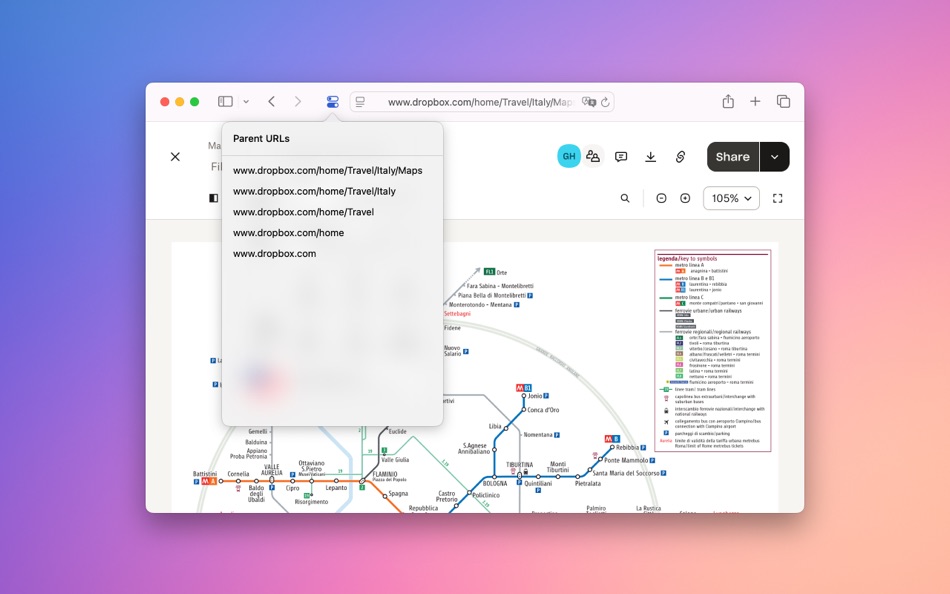
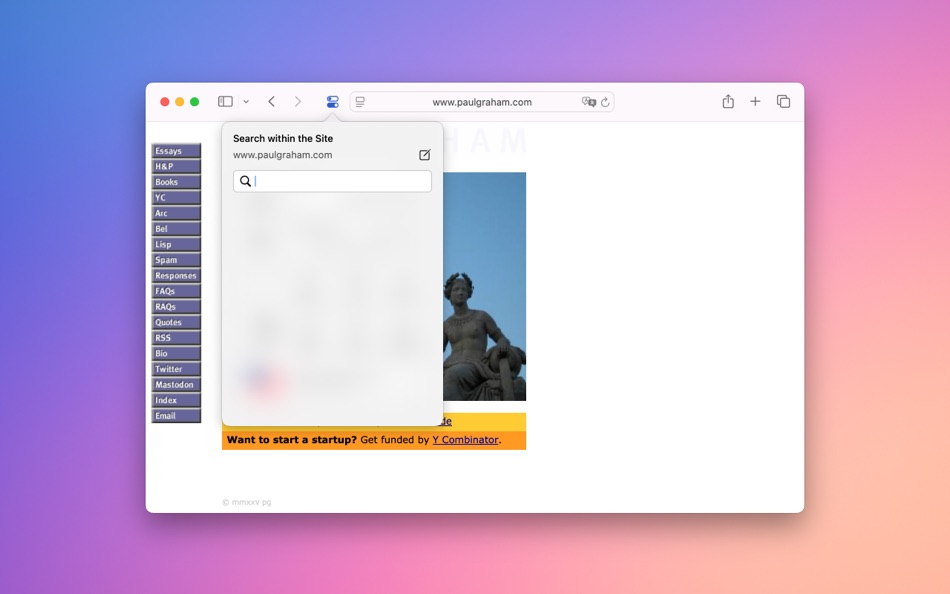
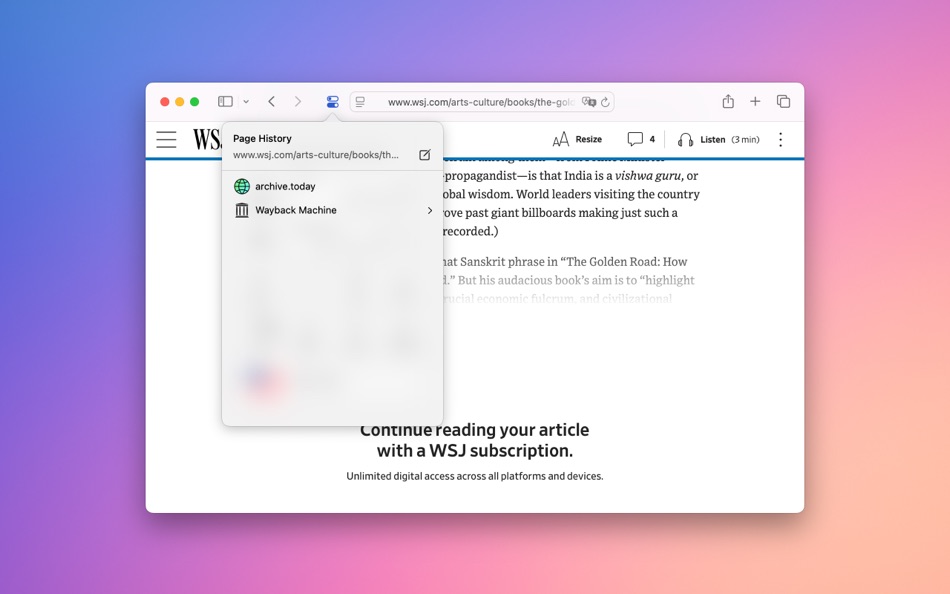
มีอะไรใหม่
- เวอร์ชัน: 1.1
- อัปเดต:
- - Show progress when start a trial or purchase.
- Bug fixes and performance improvements.
ราคา
-
* การซื้อภายในแอพ - วันนี้: ฟรี
- ต่ำสุด: ฟรี
- มากที่สุด: ฟรี
ติดตามราคา
ผู้พัฒนา
- Gaolan Huang
- แพลตฟอร์ม: macOS แอป (1)
- รายการ: 0 + 0
- แต้มแล: 0 + 0 ¡
- การจัดอันดับ: 0
- ความเห็น: 0
- ลดราคา: 0
- วิดีโอ: 0
- RSS: ติดตาม
แต้มแล
0 ☹️
การจัดอันดับ
0 ☹️
รายการ
0 ☹️
ความเห็น
แสดงรีวิวเป็นคนแรกเลย 🌟
ข้อมูลเพิ่มเติม
รายชื่อติดต่อ
- 🌟 แชร์
- Mac App Store
คุณอาจชอบ
-
- ASUSTOR Control Center
- macOS แอป: ยูทิลิตี้ โดย: ASUSTOR Inc.
- ฟรี
- รายการ: 0 + 0 การจัดอันดับ: 0 ความเห็น: 0
- แต้มแล: 0 + 0 เวอร์ชัน: 2.0.5 ASUSTOR Control Center makes it easy to find your NAS on your home network by providing an easy-to-read list of all available ASUSTOR NAS devices on your network. ASUSTOR Control ... ⥯
-
- NEEWER Control Center
- macOS แอป: ยูทิลิตี้ โดย: Shenzhen NEEWER Technology Co., Ltd.
- ฟรี
- รายการ: 0 + 0 การจัดอันดับ: 0 ความเห็น: 0
- แต้มแล: 3 + 0 เวอร์ชัน: 3.4.2 NEEWER Control Center is the latest photography device management software launched by NEEWER to easily control NEEWER lights and filming devices. With simple and accessible interface, ⥯
-
- One Click Translate for Safari
- macOS แอป: ยูทิลิตี้ โดย: Dmitry Rodin
- $1.99
- รายการ: 1 + 1 การจัดอันดับ: 0 ความเห็น: 0
- แต้มแล: 5 + 0 เวอร์ชัน: 1.1 Safari extension to translate web pages in one click. You can set your preferred translation engine and language in the main app. ⥯
-
- Hover for Safari
- macOS แอป: ยูทิลิตี้ โดย: Justin Epstein
- ฟรี
- รายการ: 2 + 0 การจัดอันดับ: 0 ความเห็น: 0
- แต้มแล: 9 + 0 เวอร์ชัน: 3.5 Hover for Safari allows you to expand any image, link, or GIF just by hovering over it. With extensive support for popular websites, you'll be able to browse media-heavy content with ... ⥯
-
- AdBlock Pro for Safari
- macOS แอป: ยูทิลิตี้ โดย: Crypto Inc.
- ฟรี
- รายการ: 4 + 3 การจัดอันดับ: 0 ความเห็น: 0
- แต้มแล: 31 + 65,312 (4.5) เวอร์ชัน: 12.0.1 Since 2015, AdBlock Pro for Safari has been trusted by millions of users and featured by Apple multiple times. Enhance your browsing experience on iPhone, iPad, Mac, and Vision Pro ... ⥯
-
- uBlacklist for Safari
- macOS แอป: ยูทิลิตี้ โดย: 红云 张
- ฟรี
- รายการ: 3 + 1 การจัดอันดับ: 0 ความเห็น: 0
- แต้มแล: 4 + 47 (4.0) เวอร์ชัน: 9.3.0 uBlacklist which is very famous on Chrome and Firefox is now on Safari !! uBlacklist for Safari is a Search Engine filter. Help you improve the quality of your search results. ⥯
-
- Tabs Saver for Safari
- macOS แอป: ยูทิลิตี้ โดย: Denk Alexandru
- $4.99
- รายการ: 2 + 1 การจัดอันดับ: 0 ความเห็น: 0
- แต้มแล: 2 + 0 เวอร์ชัน: 3.7.7 Featured by Apple in 3 stories: Standout Safari Extensions, Super Safari Extensions and Browse Better If you want to save your browsing session for later or you have too many tabs ... ⥯
-
- Enable Right Click for Safari
- macOS แอป: ยูทิลิตี้ โดย: Alfredo Grassau
- $2.99
- รายการ: 0 + 1 การจัดอันดับ: 0 ความเห็น: 0
- แต้มแล: 1 + 1 (5.0) เวอร์ชัน: 1.0.31 Discover the ultimate freedom in web browsing with "Enable Right Click for Safari," the essential Safari extension that transforms your Safari experience. Tired of being restricted by ... ⥯
-
- URL Detector for Safari
- macOS แอป: ยูทิลิตี้ โดย: Jonas Sannewald
- ฟรี
- รายการ: 1 + 1 การจัดอันดับ: 0 ความเห็น: 0
- แต้มแล: 1 + 0 เวอร์ชัน: 2.0.0 Unfortunately, Safari only detects URLs that start with "http://" or "https://". This is the reason why Safari does not show any options in the context menu for the text "apple.com". ... ⥯
-
- Super Agent for Safari
- macOS แอป: ยูทิลิตี้ โดย: Super Agent, Inc
- ฟรี
- รายการ: 0 + 0 การจัดอันดับ: 0 ความเห็น: 0
- แต้มแล: 1 + 1,670 (4.4) เวอร์ชัน: 3.43 Tired of cookie pop-ups on every website? Super Agent automates cookie consent based on your preferences. Set once, applies everywhere. How it works: Choose your preferences for ... ⥯
-
- 1Password for Safari
- macOS แอป: ยูทิลิตี้ โดย: AgileBits Inc.
- ฟรี
- รายการ: 1 + 0 การจัดอันดับ: 0 ความเห็น: 0
- แต้มแล: 2 + 0 เวอร์ชัน: 8.11.20 1Password is the world s most loved password manager, trusted by millions of individuals and over 175,000 businesses to keep their secrets safe. == A browser-first experience == You ... ⥯
-
- Full Screen for Safari
- macOS แอป: ยูทิลิตี้ โดย: Stefan Van Damme
- ฟรี
- รายการ: 1 + 0 การจัดอันดับ: 0 ความเห็น: 0
- แต้มแล: 2 + 0 เวอร์ชัน: 1.0 Go full screen with one click on the full screen button. That includes also the full screen movies such as YouTube, Vimeo, etc. With this extension, you can easily go to full screen ... ⥯
-
- Select Like A Boss For Safari
- macOS แอป: ยูทิลิตี้ โดย: Space In Box
- ฟรี
- รายการ: 1 + 0 การจัดอันดับ: 0 ความเห็น: 0
- แต้มแล: 3 + 0 เวอร์ชัน: 1.1 Select Like A Boss is extension for Safari browser that allows you select text inside links. - when you want to select link or part of link just select it like a regular text; - when ... ⥯
-
- Microsoft Rewards for Safari
- macOS แอป: ยูทิลิตี้ โดย: Microsoft Corporation
- ฟรี
- รายการ: 1 + 0 การจัดอันดับ: 0 ความเห็น: 0
- แต้มแล: 2 + 0 เวอร์ชัน: 1.0.0 Use the Microsoft Rewards extension for Safari to find new ways to earn Microsoft Rewards points every day, easily track your point balance. Get easy access to your rewards and ... ⥯