| Developer: | ALEVLA SOFTWARE SOLUTIONS S.R.L. (2) | ||
| Price: | Free | ||
| Rankings: | 0 | ||
| Reviews: | 0 Write a Review | ||
| Lists: | 0 + 0 | ||
| Points: | 0 + 0 ¡ | ||
| Mac App Store | |||
Description
With simple interface and simple control, you can get hold of any type of text. Now you can modify and edit to your own liking quotes, paragraphs or numbers from photos and documents.
No more hand typing! Save yourself some valuable time and start using *copy everything* today!
Screenshots
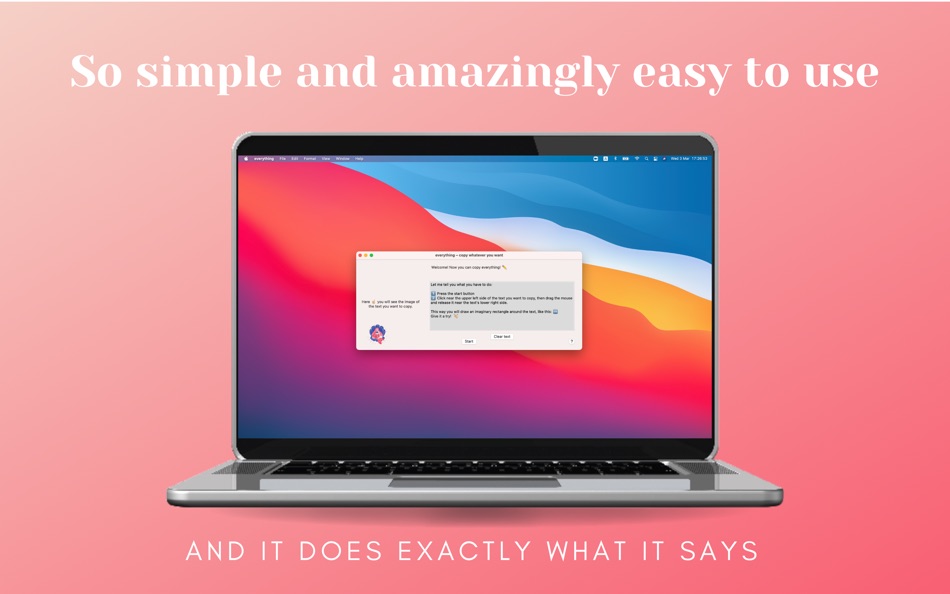




What's new
- Version: 1.0
- Updated:
Price History
- Today: Free
- Minimum: Free
- Maximum: Free
Track prices
Developer
- ALEVLA SOFTWARE SOLUTIONS S.R.L.
- Platforms: iOS Apps (1) macOS Apps (1)
- Lists: 0 + 0
- Points: 1 + 0 ¡
- Rankings: 0
- Reviews: 0
- Discounts: 0
- Videos: 0
- RSS: Subscribe
Points
0 ☹️
Rankings
0 ☹️
Lists
0 ☹️
Reviews
Be the first to review 🌟
Additional Information
- Version: 1.0
- Category:
macOS Apps›Utilities - OS:
macOS,macOS 11.1 and up - Size:
1 Mb - Supported Languages:
English - Content Rating:
4+ - Mac App Store Rating:
0 - Updated:
- Release Date:
Contacts
- Website:
https://copy-everything.netlify.app
«copy everything» is a Utilities app for macOS, developed by «ALEVLA SOFTWARE SOLUTIONS S.R.L.». It was first released on and last updated on . This app is currently free. This app has not yet received any ratings or reviews on AppAgg. Available languages: English. AppAgg continuously tracks the price history, ratings, and user feedback for «copy everything». Subscribe to this app or follow its RSS feed to get notified about future discounts or updates.
- 🌟 Share
- Mac App Store
You may also like
-
- Copy On Select for Safari
- macOS Apps: Utilities By: Pierre Stanislas
- $1.99
- Lists: 0 + 0 Rankings: 0 Reviews: 0
- Points: 0 + 0 Version: 1.0 Copy On Select is a powerful and intuitive browser extension designed to streamline your text copying workflow. Say goodbye to tedious right-clicks and context menus. With Copy On ... ⥯
-
- Copy to Markdown
- macOS Apps: Utilities By: 谦 陈
- $3.99
- Lists: 0 + 0 Rankings: 0 Reviews: 0
- Points: 0 + 0 Version: 1.0 Instantly extract clean content from any webpage and copy it as Markdown with a single click. WHAT IT DOES Copy to Markdown extracts the main article content from web pages and ... ⥯
- New
- Copy Stacks
- macOS Apps: Utilities By: Aysha Sehar
- Free
- Lists: 0 + 0 Rankings: 0 Reviews: 0
- Points: 0 + 0 Version: 1.0 Copy Stacks is your ultimate clipboard manager, designed to supercharge your productivity. Whether you're a student, writer, coder, or multitasker, Copy Stacks helps you save, ... ⥯
-
- Copy Random Files
- macOS Apps: Utilities By: Chapman Shoop
- Free
- Lists: 0 + 0 Rankings: 0 Reviews: 0
- Points: 0 + 0 Version: 1.0 Copy a random sample of files from a source folder to a destination folder. ⥯
-
- Copy History Mark Ⅱ
- macOS Apps: Utilities By: kazutoshi miyasaka
- Free
- Lists: 0 + 1 Rankings: 0 Reviews: 0
- Points: 2 + 0 Version: 2.0.6 Functions ・ Searching copy histories with texts at the Menu bar ・ Filtering copy histories with the star-mark ・ Adding a label to a copied item ・ Deleting Items ・ Shortcuts for ... ⥯
-
- Copy & Paste Clipboard: OneTap
- macOS Apps: Utilities By: Alexander Picard
- Free
- Lists: 0 + 1 Rankings: 0 Reviews: 0
- Points: 4 + 156 (4.7) Version: 7.1 At OneTap, our mission is to reinvent how we share content and utilize the keyboard on our iOS devices. OneTap Keyboard elevates your iOS experience with innovative OneTap Keyboard ... ⥯
-
- Everything Locator
- macOS Apps: Utilities By: Cnnex Limited Company
- $3.99
- Lists: 0 + 0 Rankings: 0 Reviews: 0
- Points: 0 + 0 Version: 1.0.5 Struggling to find files or folders buried deep in your system? Look no further! Everything Locator is here to make your file searching experience faster, simpler, and more efficient. ... ⥯
-
- Copy+-Manage clipboard history
- macOS Apps: Utilities By: 万林 彭
- Free
- Lists: 0 + 1 Rankings: 0 Reviews: 0
- Points: 3 + 0 Version: 1.2 Automatically save your clipboard history Quickly preview recorded content Double click to copy the history content you selected Quickly search for records with keywords Rename the ... ⥯
-
- Copy Link in Markdown
- macOS Apps: Utilities By: Tongfan Dai
- Free
- Lists: 0 + 0 Rankings: 0 Reviews: 0
- Points: 0 + 4 (5.0) Version: 1 The app provides a Safari Extension that lets you copy the link of the webpage you're on in Markdown format simply with a tap. ⥯
-
- Copy URLs and Titles
- macOS Apps: Utilities By: Yoshiko Sato
- $1.99
- Lists: 2 + 1 Rankings: 0 Reviews: 0
- Points: 1 + 1 (5.0) Version: 2.0.0 This extension copies the URL and title. URLs and titles of multiple tabs can also be retrieved at once. This extension works on Safari. How to use the template setup screen ・Set the ... ⥯
-
- Everything Downloader
- macOS Apps: Utilities By: 刚刚 孔
- $4.99
- Lists: 0 + 0 Rankings: 0 Reviews: 0
- Points: 2 + 0 Version: 3.3 The tool supports download file ,webpage and the whole website, it can grasp the whole website to local for browsing offline. It embed the most famous download tool Wget in it, the App ⥯
-
- Copy Paster
- macOS Apps: Utilities By: BIG STORY FILMMAKING SERVICE
- * Free
- Lists: 0 + 0 Rankings: 0 Reviews: 0
- Points: 0 + 0 Version: 39 Create customized text label for One-Tap-Paste. Works well with AI Prompt, Bot Command and client message reply. Free Feature: 1. Create cross timezone Unix timestamp. 2. JSON export & ⥯
-
- Plain Copy for Safari
- macOS Apps: Utilities By: Denk Alexandru
- $1.99
- Lists: 0 + 1 Rankings: 0 Reviews: 0
- Points: 1 + 0 Version: 1.4.4 Plain Copy is a simple Safari extension that can copy any text from your browser to the clipboard without formatting. It will automatically reset the size, color, font, weight and ... ⥯
-
- REEL Copy Pro
- macOS Apps: Utilities By: REEL Visuals
- $3.99
- Lists: 0 + 0 Rankings: 0 Reviews: 0
- Points: 0 + 0 Version: 1.0 REEL Copy Pro is the professional media copy solution trusted by content creators, DITs, video production teams, and photographers. Designed specifically for real-world production ... ⥯