| ผู้พัฒนา: | EIGHTIVE DESIGN, Inc. (10) | ||
| ราคา: | ฟรี | ||
| การจัดอันดับ: | 0 | ||
| ความเห็น: | 0 เขียนความเห็น | ||
| รายการ: | 0 + 0 | ||
| แต้มแล: | 0 + 0 ¡ | ||
| Mac App Store | |||
คำอธิบาย
It's very easy to attach color tags for Mac OS.
It's easy to select images.
This simple viewer is especially recommended for photographers.
[ How to Open the File ]
You can either drop the folder or file you want to see on the icon, or open it from the menu.
[ How to add color tags ]
Open the image and add a color tag from the side menu (or shortcut).
Click on the color again to delete the tag, or select "Remove all tags" at the top.
* If you open an image from the folder view, You can switch to the next image with the left and right keys.
(This will also be reflected in Mac OS finder.)
(If you want to work with Mac OS finder, make sure that tag name is the same as the OS tag name.)
[ Narrow down by color tag ]
Open the folder and select the color tag you want to narrow down from the side menu.
[About Autoslide ]
You can slide automatically in multiple windows.
You can turn it on and off with the side menu (or space key).
Color tagging can also be used during slides (when images are displayed. Not folder.)
*The timing between multiple windows is not synchronized.You can change the slide time in each window.
*It may take some time to display heavy files such as Raw.
----- The following is the detailed explanation.
[ When the image is displayed ]
■ Header
Right slide bar of header: Zoom
Left button of header: Side menu ON/OFF
■ Image manipulation
Mouse Whee or Click : Zoom Image
Drag: Move the image
Left and right of image: switch to next image
(You can also switch between the left and right keys.)
* If you want to use this feature, please open it from the folder because of security restrictions on Mac.
■ Side menu
Tags: You can attach tags of each color to the file
Auto slide ON/OFF (shortcuts are space keys)
Set slide time (0.5-30 seconds)
Back to original image when slide stops
(*Due to security restrictions, slides can only be used with images opened from folders)
Folder name containing images: Click to open the folder (command + U)
Image information: Size, camera name, camera setting, lens information
Side menu bottom: display order
( command + P )
Open the same image
[ When folders are displayed]
■ Header
Right slide bar of header: Display size
Left button of header: Side menu ON/OFF
■ Side menu
Tags: Full View or Narrow by Tags
Auto slide ON/OFF (shortcuts are space keys)
Set slide time (0.5-30 seconds)
Back to original image when slide stops
Side menu bottom: display order
■ List items
Click on a folder or image to open it.
(If you click with the option key, close the window and open the file.)
If you have a lot of list items and have difficulty scrolling, you can use shortcuts.
To the top of the list (command + T)
To the middle of the list (command + M)
To the bottom of the list (command + B)
[ Common ]
Full screen switching (full screen button on header or command + F)
[ About Tag Name Settings ]
You can configure each tag name from the menu.
You can use the original name, but if you want to work with tags in Mac OS finder, make sure that each tag name is the same.
Renaming a tag does not change the tag you previously appended.
Narrowing is handled by tag name, not tag color.
ภาพหน้าจอ

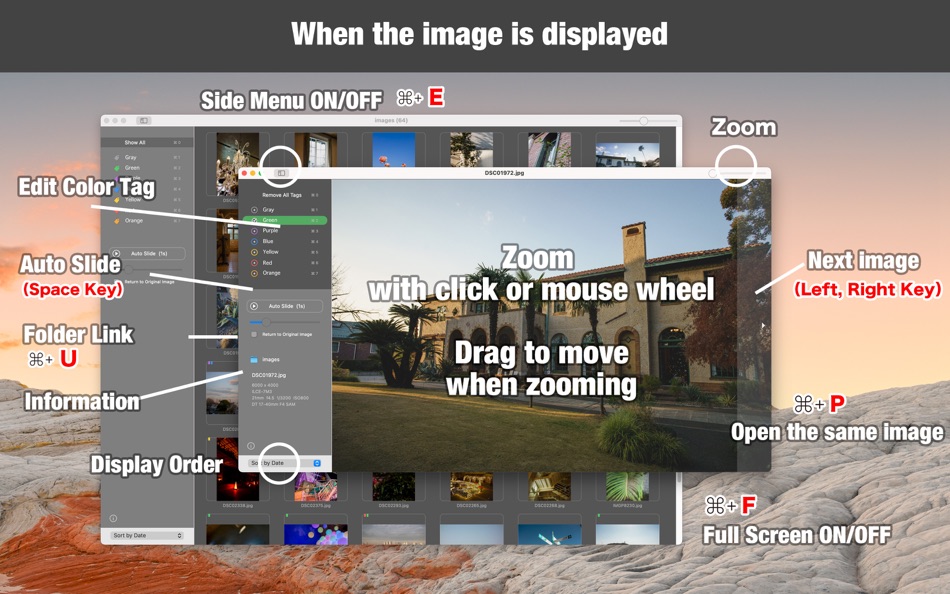
มีอะไรใหม่
- เวอร์ชัน: 1.0
- อัปเดต:
ราคา
- วันนี้: ฟรี
- ต่ำสุด: ฟรี
- มากที่สุด: ฟรี
ติดตามราคา
ผู้พัฒนา
แต้มแล
0 ☹️
การจัดอันดับ
0 ☹️
รายการ
0 ☹️
ความเห็น
แสดงรีวิวเป็นคนแรกเลย 🌟
ข้อมูลเพิ่มเติม
- เวอร์ชัน: 1.0
- ID: com.968v.imageviewer
- หมวดหมู่:
macOS แอป›ยูทิลิตี้ - ระบบปฏิบัติการ:
macOS,macOS 10.15 และสูงกว่า - ขนาด:
631 Kb - ภาษาที่สนับสนุน:
Chinese,English,French,German,Italian,Japanese,Portuguese,Russian,Spanish - การจัดประเภทเนื้อหา:
4+ - Mac App Store คะแนนโดย:
0 - อัปเดต:
- วันที่วางจำหน่าย:
รายชื่อติดต่อ
- เว็บไซท์:
http://968v.com/en/ctagviewer/
คุณอาจชอบ
-
- Charging Viewer
- macOS แอป: ยูทิลิตี้ โดย: Niklas Bartsch
- ฟรี
- รายการ: 0 + 0 การจัดอันดับ: 0 ความเห็น: 0
- แต้มแล: 1 + 0 เวอร์ชัน: 1.0 Die Mac App Charging Viewer ist die perfekte Lösung für alle, die ihre Ladevorgänge mit einer KEBA Wallbox effektiver verwalten möchten. Die App bietet eine einfache Möglichkeit, CSV- ... ⥯
-
- Key Press Viewer Lite – stroke
- macOS แอป: ยูทิลิตี้ โดย: Oleh Kopyl
- ฟรี
- รายการ: 0 + 0 การจัดอันดับ: 0 ความเห็น: 0
- แต้มแล: 0 + 0 เวอร์ชัน: 1.0.1 This app is useful for any kind of presentation, streaming or recording demo or educational videos which include using your macOS. Check the demo video of the app in high quality: ... ⥯
-
- TS3 Server Viewer
- macOS แอป: ยูทิลิตี้ โดย: Firat Sueluenkue
- * ฟรี
- รายการ: 0 + 0 การจัดอันดับ: 0 ความเห็น: 0
- แต้มแล: 0 + 11 (3.3) เวอร์ชัน: 3.0.6 With TS3 Server Viewer you can see a list of connected clients in a Teamspeak 3 server. It is a very efficient and simple app, without ads. This app is not affiliated with TeamSpeak ... ⥯
-
- Gnet Viewer
- macOS แอป: ยูทิลิตี้ โดย: GNET SYSTEM CO., LTD.
- ฟรี
- รายการ: 0 + 0 การจัดอันดับ: 0 ความเห็น: 0
- แต้มแล: 0 + 0 เวอร์ชัน: 1.0.5 To play and control GNET s Dash Cam videos, you must have the corresponding OS X VIEWER App installed. - Playback : Enjoy Front/rear recorded play video, You can choose event or normal ⥯
-
- T-Viewer
- macOS แอป: ยูทิลิตี้ โดย: softhd
- $1.99
- รายการ: 0 + 0 การจัดอันดับ: 0 ความเห็น: 0
- แต้มแล: 0 + 0 เวอร์ชัน: 2.1 Enjoy your sentry & dashcam recordings from the comfort of home with our enhanced launch viewer experience! ⥯
-
- File Viewer
- macOS แอป: ยูทิลิตี้ โดย: Sharpened Productions
- ฟรี
- รายการ: 4 + 0 การจัดอันดับ: 0 ความเห็น: 0
- แต้มแล: 6 + 3 (3.7) เวอร์ชัน: 1.1 File Viewer is an easy-to-use file viewer opens over 100 file types, including PDFs, Office documents, images, videos, audio, and compressed archives. Browse and view files on your ... ⥯
-
- WordPerfect Document Viewer
- macOS แอป: ยูทิลิตี้ โดย: LawBox LLC
- $5.99
- รายการ: 0 + 0 การจัดอันดับ: 0 ความเห็น: 0
- แต้มแล: 0 + 0 เวอร์ชัน: 3.0 Need to view a WordPerfect document on your Mac? There's an app for that. DISCOUNTED FROM $24.99 TO CELEBRATE THE LAUNCH OF WINDOWS DOCUMENT VIEWER PRO! Finally, you can view the ... ⥯
-
- File Viewer for Dummies
- macOS แอป: ยูทิลิตี้ โดย: 刚刚 孔
- $2.99
- รายการ: 1 + 0 การจัดอันดับ: 0 ความเห็น: 0
- แต้มแล: 10 + 0 เวอร์ชัน: 5.6 Meet 2 major requirements: * View almost all types of files with waterfall layout just in a SINGLE app, including images, videos, gifs/webp, pdf, Microsoft word/excel, iWorks ... ⥯
-
- Cookie Viewer
- macOS แอป: ยูทิลิตี้ โดย: 栋 陈
- * ฟรี
- รายการ: 1 + 0 การจัดอันดับ: 0 ความเห็น: 0
- แต้มแล: 7 + 0 เวอร์ชัน: 1.5.2 Cookie Viewer Powerful Cookie Management Tool Cookie Viewer is a versatile app that lets you easily manage, view, export, and delete cookie data from both web browsers((Safari, Chrome, ⥯
-
- DjVu Viewer & Reader
- macOS แอป: ยูทิลิตี้ โดย: 远腾 李
- $2.99
- รายการ: 1 + 0 การจัดอันดับ: 0 ความเห็น: 0
- แต้มแล: 7 + 0 เวอร์ชัน: 4.0.4 DjVu Viewer & Reader is a fast, compact, and feature-rich DjVu viewer for MacOS, offering a tabbed interface, smooth continuous scrolling, and advanced printing capabilities. ⥯
-
- Parquet Viewer
- macOS แอป: ยูทิลิตี้ โดย: An Sinh Pham
- * ฟรี
- รายการ: 0 + 0 การจัดอันดับ: 0 ความเห็น: 0
- แต้มแล: 0 + 0 เวอร์ชัน: 2.7 Parquet Viewer is a fast and easy parquet file reader. It lets you read parquet files directly on your iPhone/iPad. Perfect for a quick viewing of your parquet files, no need to fiddle ⥯
-
- toonPie - cartoon Viewer
- macOS แอป: ยูทิลิตี้ โดย: Young Seok Soul
- * ฟรี
- รายการ: 0 + 0 การจัดอันดับ: 5 (2) ความเห็น: 5 (1)
- แต้มแล: 1 + 0 เวอร์ชัน: 1.2.3 toonPie is a versatile app designed to enhance the experience for image enthusiasts and comic readers. It integrates advanced image and comic translation capabilities with a ... ⥯
-
- vCard Viewer
- macOS แอป: ยูทิลิตี้ โดย: Ebrahim Rahban
- * ฟรี
- รายการ: 1 + 0 การจัดอันดับ: 0 ความเห็น: 0
- แต้มแล: 3 + 0 เวอร์ชัน: 1.3.1 vCard Viewer is your all-in-one solution for managing contacts, whether you re a business professional or just organizing your personal contacts. With a sleek interface and powerful ... ⥯
-
- FunView - Image, Manga viewer
- macOS แอป: ยูทิลิตี้ โดย: JINHO HA
- ฟรี
- รายการ: 0 + 0 การจัดอันดับ: 0 ความเห็น: 0
- แต้มแล: 3 + 1 (5.0) เวอร์ชัน: 0.42.0 FunView Viewer for images and texts! You can read images and texts without unarchiving. Image Viewer - See images in ZIP, RAR, Forders without unarchiving. - Directory searching, ... ⥯