| Developer: | Abbie Gonzalez (3) | ||
| Price: | Free | ||
| Rankings: | 0 | ||
| Reviews: | 0 Write a Review | ||
| Lists: | 1 + 0 | ||
| Points: | 2 + 0 ¡ | ||
| Mac App Store | |||
Description
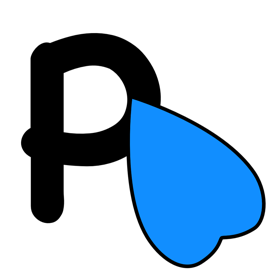
If finding your cursor on a busy screen is difficult, you don't need to increase the cursor size or adjust the display contrast. You won't have to shake the mouse every time you step away for a moment.
Screenshots
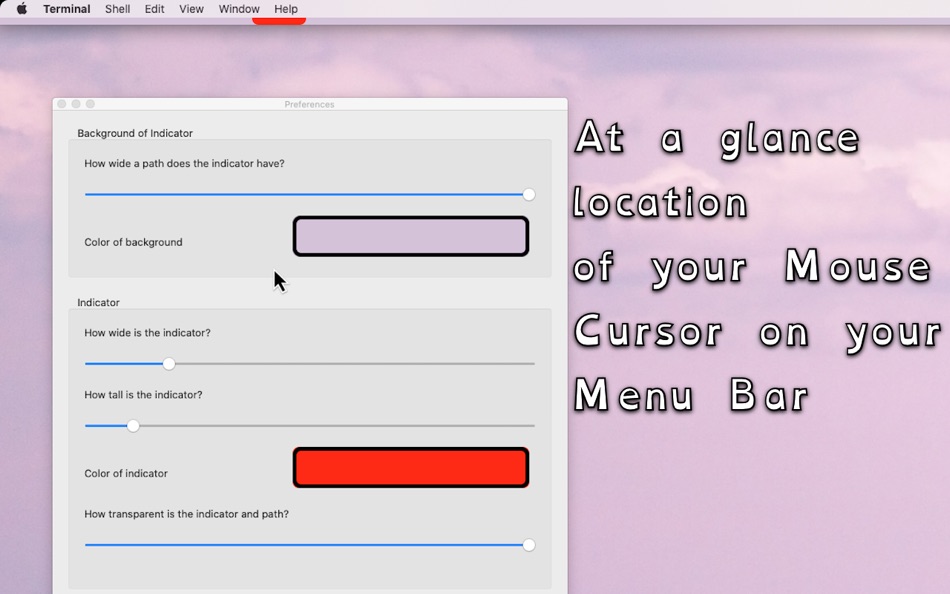
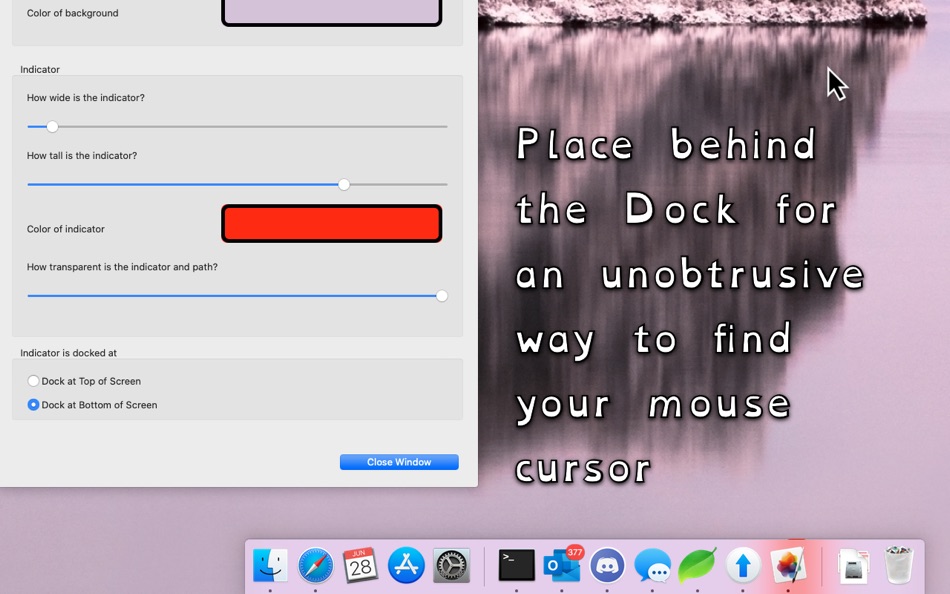
What's new
- Version: 1.0
- Updated:
Price History
- Today: Free
- Minimum: Free
- Maximum: $2.99
Track prices
Developer
- Abbie Gonzalez
- Platforms: iOS Apps (1) macOS Apps (2)
- Lists: 1 + 0
- Points: 6 + 55 ¡
- Rankings: 0
- Reviews: 0
- Discounts: 0
- Videos: 0
- RSS: Subscribe
Points
-

- 10,255 Simon Chan
- +1
-

- 3,095 바람처어럼
- +1
Rankings
0 ☹️
Lists
Reviews
Be the first to review 🌟
Additional Information
«Cursor Planchette» is a Utilities app for macOS, developed by «Abbie Gonzalez». It was first released on and last updated on . This app is currently free. This app has not yet received any ratings or reviews on AppAgg. It has been added to 1 public lists and 0 private lists created by users. AppAgg has tracked 2 confirmed points plus 0 indirect points for this app. Available languages: Bengali, Dutch, English, French, German, Hebrew, Italian, Japanese, Romanian, Swedish. AppAgg continuously tracks the price history, ratings, and user feedback for «Cursor Planchette». Subscribe to this app or follow its RSS feed to get notified about future discounts or updates.
- 🌟 Share
- Mac App Store
You may also like
-
- Cursor Recall - Cursor Locator
- macOS Apps: Utilities By: Clement Rousseau
- * Free
- Lists: 0 + 0 Rankings: 0 Reviews: 0
- Points: 0 + 0 Version: 1.2 Cursor Recall helps you quickly find and position your mouse cursor at the center of the main screen with a simple shortcut. Never waste time searching for your cursor again. Whether ... ⥯
-
- Cursor King
- macOS Apps: Utilities By: 阿卜杜热伊木 阿卜杜力木
- $0.99
- Lists: 0 + 0 Rankings: 0 Reviews: 0
- Points: 0 + 0 Version: 2.0.1 Cursor King Highlight your cursor when you click or move - Custom highlight color You can choose your favorite color as highlight color -Custom highlight linewidth and scale Make ... ⥯
-
- Cursor Highlighter
- macOS Apps: Utilities By: Pawan Dixit
- $2.99
- Lists: 0 + 0 Rankings: 0 Reviews: 0
- Points: 1 + 0 Version: 1.5.8 Refund available within 14 days, no questions asked. To do that, click on 'Report a problem' on the app page and select 'Request a refund' Our focus is on quality and simplicity. You ... ⥯
- -60%
- Cursor Teleporter
- macOS Apps: Utilities By: Apptorium
- ▼ $3.99
$9.99-60% - Lists: 0 + 2 Rankings: 0 Reviews: 0
- Points: 5 + 0 Version: 1.0.3 Cursor Teleporter instantly moves your cursor across your multiple displays. Application works in 2 modes: - automatic mode allows to move the cursor between many monitors. It ... ⥯
-
- Highlight my cursor
- macOS Apps: Utilities By: Huy Le
- $2.99
- Lists: 0 + 0 Rankings: 0 Reviews: 0
- Points: 0 + 0 Version: 1.0 Make your cursor stand out with Highlight My Cursor, the ultimate tool for enhancing your screen interactions. Whether you re recording tutorials, sharing instructions, or presenting ... ⥯
-
- Medusa Cursor
- macOS Apps: Utilities By: imaginary institute
- Free
- Lists: 0 + 0 Rankings: 0 Reviews: 0
- Points: 0 + 0 Version: 1.0 Medusa enhances cursor visibility with elegant auras, animated trails, dynamic contrasts, and click effects making presentations, live coding, tutorials, or daily tasks accessible and ... ⥯
-
- NinjaMouse - Your mouse master
- macOS Apps: Utilities By: 鹏 郭
- $2.99
- Lists: 1 + 1 Rankings: 5 (1) Reviews: 0
- Points: 12 + 0 Version: 1.2.1 Maximize Your Multi-Monitor Experience with NinjaMouse Do you use multiple monitors with your Mac? NinjaMouse is an essential tool for you. Effortless Mouse Navigation Across Screens ... ⥯
- -27%
- StopTheMadness Pro
- macOS Apps: Utilities By: Jeff Johnson
- ▼ $10.99
$14.99-27% - Lists: 5 + 7 Rankings: 0 Reviews: 0
- Points: 7 + 162 (4.7) Version: 23.0 StopTheMadness Pro is a web browser extension that stops websites from making your browser harder to use, and it protects your privacy on the web. StopTheMadness Pro is not an ad ... ⥯
-
- Amphetamine
- macOS Apps: Utilities By: William Gustafson
- Free
- Lists: 5 + 2 Rankings: 0 Reviews: 0
- Points: 5 + 0 Version: 5.3.2 Welcome to Amphetamine, the most awesome keep-awake app ever created for macOS. Amphetamine can keep your Mac, and optionally its display(s), awake through a super simple on/off ... ⥯
-
- Dodge a Spy * Flick To Hide
- macOS Apps: Utilities By: Filipe Sa
- Free
- Lists: 2 + 2 Rankings: 0 Reviews: 0
- Points: 11 + 0 Version: 1.1 At the flick of a finger, Dodge-a-Spy instantly hides other apps you deem private. As soon as someone approaches, swipe away on the trackpad to hide such app windows. Protect your ... ⥯
-
- Mouse Jiggler – Mouse Mover
- macOS Apps: Utilities By: Bohdan Bilous
- * Free
- Lists: 1 + 1 Rankings: 0 Reviews: 0
- Points: 8 + 0 Version: 2.6 Mouse Jiggler - Mouse Mover is a simple utility that generates subtle cursor movements to assist accessibility and interaction needs. It performs smoothly and efficiently without ... ⥯
-
- Transcribe - Speech to Text
- macOS Apps: Utilities By: DENIVIP
- Free
- Lists: 0 + 0 Rankings: 0 Reviews: 0
- Points: 1 + 10,139 (4.5) Version: 4.21.7 Transcribe audio and video to text with Transcribe your AI-powered transcription assistant. Get instant, high-quality transcripts, right from your phone. Whether you need to transcribe ⥯
-
- Mark And Scribble
- macOS Apps: Utilities By: Dharasis Behera
- Free
- Lists: 2 + 0 Rankings: 5 (2) Reviews: 0
- Points: 9 + 0 Version: 2.0 Mark and Scribble is a handy tool that helps you to annotate. It is loaded with tools like scribble, lines, arrow, ellipse, text, rectangle and whiteboard. This eases your job by its ... ⥯
-
- Gamepad Mapper
- macOS Apps: Utilities By: Takahide Noro
- * Free
- Lists: 1 + 0 Rankings: 0 Reviews: 0
- Points: 9 + 0 Version: 1.8 Introducing Gamepad Mapper, the ultimate app that allows you to control your Mac and its applications using your gamepad or joystick, while simulating both mouse and keyboard inputs. ... ⥯