| Developer: | Eric Anderson (2) | ||
| Price: | $7.99 | ||
| Rankings: | 0 | ||
| Reviews: | 0 Write a Review | ||
| Lists: | 1 + 0 | ||
| Points: | 3 + 0 ¡ | ||
| Mac App Store | |||
Description
I bet you have STL files, USDZ, GCode, READMEs, and all kinds of files all over your Mac, just waiting to be organized so you don't lose them. Downloading fun stuff from Thingiverse? Yep, toss 'em in to Depot, and you will never lose them again!
Thingiverse: Depot works great with Thingiverse!
Did a cool 3D print, and had to tweak the slicer settings? Capture those in Depot's Events, so you never forget what you tried, what worked, and what didn't.
Other features include:
- Organize all the related files into Projects
- Organize all those Projects into collections
- Capture details and descriptions in Markdown format
- Download all your favorited models straight from Thingiverse!
- Built-in markdown quick guide.. because I can never remember the super simple syntax.
- Track events of nearly any kind per Project, with markdown available for capturing the details.
- Preview 3D objects in real-time, right within Depot
- Grab snapshots of 3D objects and save in your Project for reference
- Use any image in a Project as a thumbnail for later reference
- Export any Resource within a Project for use
- Drag-and-drop to quickly add entire Projects right into Depot
- Dark mode, light mode, whatever you like
- Favorites so you can easily find .. your favorites.
- Search, and filter
Screenshots






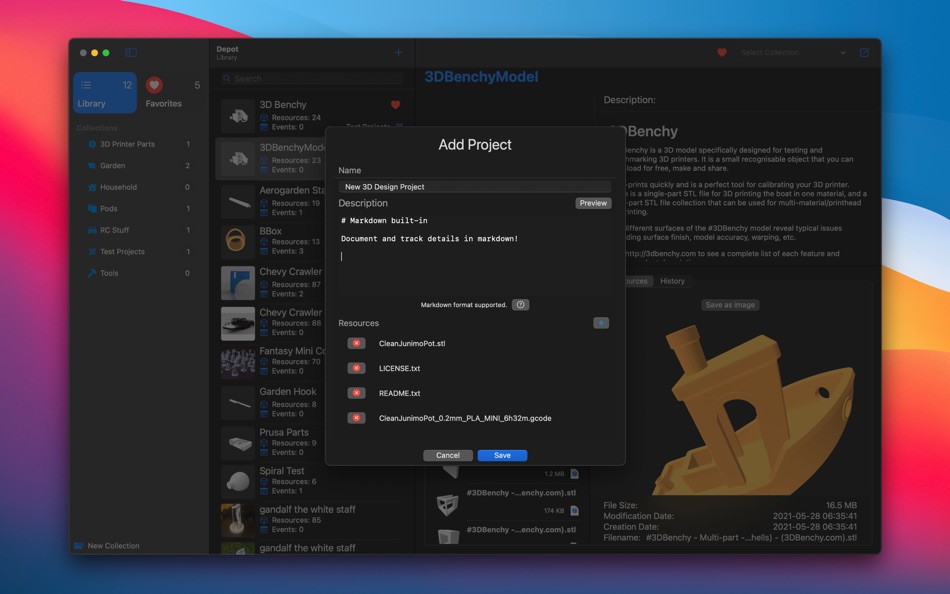
Price History
- Today: $7.99
- Minimum: Free
- Maximum: $14.99
Track prices
Developer
- Eric Anderson
- Platforms: iOS Apps (1) macOS Apps (1)
- Lists: 1 + 0
- Points: 3 + 0 ¡
- Rankings: 0
- Reviews: 0
- Discounts: 0
- Videos: 0
- RSS: Subscribe
Points
-

- 544 박영준
- +1
-

- 3,095 바람처어럼
- +1
-

- 10,264 Simon Chan
- +1
Rankings
0 ☹️
Lists
Reviews
Be the first to review 🌟
Additional Information
- Version: 1.1.8
- Category:
macOS Apps›Utilities - OS:
macOS,macOS 14.0 and up - Size:
37 Mb - Supported Languages:
English - Content Rating:
4+ - Mac App Store Rating:
0 - Updated:
- Release Date:
Contacts
- Website:
http://getdepot.app
«Depot - 3D Model Library» is a Utilities app for macOS, developed by «Eric Anderson». It was first released on and last updated on . The lowest historical price was $0.00 on , and the highest was $14.99 on . This app has not yet received any ratings or reviews on AppAgg. It has been added to 1 public lists and 0 private lists created by users. AppAgg has tracked 3 confirmed points plus 0 indirect points for this app. Available languages: English. AppAgg continuously tracks the price history, ratings, and user feedback for «Depot - 3D Model Library». Subscribe to this app or follow its RSS feed to get notified about future discounts or updates.
- 🌟 Share
- Mac App Store
You may also like
-
- 3D Cities and Places Pro
- macOS Apps: Utilities By: Jufen Chang
- $1.99
- Lists: 0 + 0 Rankings: 0 Reviews: 0
- Points: 0 + 2 (4.5) Version: 23.60 In the past, 3D Modeling requires state-of-the-art computing machines and advanced graphic programming for a building or object. With Apple Map flyover, 3D Cities and Places around the ⥯
-
- 3D Interpolation
- macOS Apps: Utilities By: Carlos Moura
- $9.99
- Lists: 0 + 0 Rankings: 0 Reviews: 0
- Points: 0 + 0 Version: 2.1 The 3D Interpolation provides an useful tool to calculate projections TVD (True Vertical Depth), N/S and E/W coordinates, Horizontal Displacement, Dog-Leg Severity, Build-Up Rate ... ⥯
-
- 3d Scanner App™
- macOS Apps: Utilities By: AI Photo Editor Lab SRL
- Free
- Lists: 2 + 1 Rankings: 0 Reviews: 0
- Points: 7 + 14,559 (4.6) Version: 2.3.1 Transform your device into a powerful 3D scanner using LIDAR or TrueDepth technology. 3D Scanner app, downloaded by 11+ Million users, effortlessly makes you capture spaces and objects ⥯
-
- 3D Object Capture
- macOS Apps: Utilities By: AsterKit
- Free
- Lists: 0 + 0 Rankings: 0 Reviews: 0
- Points: 3 + 49 (4.5) Version: 15.0 Get high definition 3D models by following AR instructions. Generated locally on your device. And share it as a file, via messages, or to Sketchfab with a few taps! **You will need a ... ⥯
-
- Library Books for Mac OS X
- macOS Apps: Utilities By: Harold Chu
- Free
- Lists: 0 + 0 Rankings: 0 Reviews: 0
- Points: 0 + 0 Version: 3.24 END OF SUPPORT NOTICE: I will stop supporting Library Books after 1 Feb 2014. Library Books is now a free download. Return your library books on time. Never pay a fine again. Track the ⥯
-
- DXF Viewer (3D) for Mac OS X
- macOS Apps: Utilities By: Afanche Technologies, Inc.
- $9.99
- Lists: 0 + 0 Rankings: 0 Reviews: 0
- Points: 0 + 0 Version: 3.4.2 This is a great professional version 3D DXF data file viewer. DXF is the native format of AutoCAD, one of the most popular 3D modeling softwares. Even you are using ProEngineer, CATIA, ⥯
-
- FlashBuild: 3D Object Capture
- macOS Apps: Utilities By: CyberWisp LLC
- Free
- Lists: 0 + 0 Rankings: 0 Reviews: 0
- Points: 0 + 0 Version: 1.1.0 Generate 3D Models (.usdz and .obj files) from images using FlashBuild! Simply select your photo's source and add your 3D model job to the queue. This app uses the Object Capture API ... ⥯
-
- Roll The Dice 3D
- macOS Apps: Utilities By: Mikhail Kavaleuski
- * Free
- Lists: 0 + 0 Rankings: 0 Reviews: 0
- Points: 1 + 20 (4.4) Version: 4.2.0 Roll The Dice 3D - your simple and reliable virtual dice roller. Need dice for your favorite board game, RPG session, or quick decision? Just tap and roll! Choose from D4, D6, D8, D10, ⥯
-
- FCP Library Cleaner
- macOS Apps: Utilities By: EditingTools.io
- Free
- Lists: 1 + 0 Rankings: 0 Reviews: 0
- Points: 3 + 0 Version: 0.6.0 FCP Library Cleaner is a powerful utility designed to help you reclaim valuable disk space by removing render files, proxies, optimized media, and optical flow files from your Final ... ⥯
-
- Wonder Wallpapers - 3D HD etc.
- macOS Apps: Utilities By: 小利 薛
- * Free
- Lists: 1 + 0 Rankings: 0 Reviews: 0
- Points: 7 + 0 Version: 9.9.3 Welcome to Wonder Wallpapers, a wonderful application that satisfies all your fantasies about Mac desktop wallpapers! We strive to become synonymous with desktop aesthetics for Mac ... ⥯
-
- 图纸王 - 3D模型看图&CAD图纸查看
- macOS Apps: Utilities By: FindTop Technology Co., Ltd.
- * Free
- Lists: 0 + 0 Rankings: 0 Reviews: 0
- Points: 0 + 2 (3.0) Version: 2.13.0 图纸王 全方位3D&2D CAD图纸协作与沟通平台 《图纸王》APP是一款为制造业从业人员打造的强大便携CAD图纸管理软件 可在便携移动设备上稳定、快速地展示和协作3D模型和2D图纸办公。它提供全流程可视化在线图纸互动协同办公能力 满足基于图纸的从营销、设计、工艺、采购、生产、品质、交付到售后的全流程沟通管理需求。 主要功能亮点 支持主流软件 ... ⥯
-
- readme - library manager
- macOS Apps: Utilities By: Ruben Martinez
- Free
- Lists: 0 + 0 Rankings: 0 Reviews: 0
- Points: 1 + 0 Version: 1.6.1 Tired of wondering which books you already own or where that one favorite is hiding? This app makes it easy to keep track of every title in your personal collection from treasured ... ⥯
-
- Photo Library Merger
- macOS Apps: Utilities By: 栋 陈
- $19.99
- Lists: 0 + 0 Rankings: 0 Reviews: 0
- Points: 0 + 0 Version: 1.0.1 The Photo Library Merger application is designed to merge multiple photo libraries and iPhoto libraries into a single photo library. It will transfer and save all photo and video ... ⥯
-
- Bookshelf - Library
- macOS Apps: Utilities By: 青青 余
- * Free
- Lists: 0 + 0 Rankings: 0 Reviews: 0
- Points: 0 + 0 Version: 6.3.7 File Shelf Pro is a file index management tool, it can help you manage your files better. Key Features: 1. You can add any files here, including the folder. 2. You can create file ... ⥯