| ผู้พัฒนา: | 裕涛 兰 (23) | ||
| ราคา: | ฟรี | ||
| การจัดอันดับ: | 0 | ||
| ความเห็น: | 0 เขียนความเห็น | ||
| รายการ: | 0 + 0 | ||
| แต้มแล: | 0 + 0 ¡ | ||
| Mac App Store | |||
คำอธิบาย
No more digging through Finder windows — just add a folder once and launch it instantly whenever you need it.
Key Features:
- Add any folder to your favorites
- Access folders directly from the desktop
- Manage multiple folders with ease
- Clean and native macOS design
- Minimalist and resource-friendly — no menu bar clutter
Support: tinfineapp@outlook.com
Privacy Policy:
https://decisive-store-bd5.notion.site/Privacy-Policy-228e1846c58e805c9a09c258756a11a0
Terms of Use:
https://decisive-store-bd5.notion.site/Terms-Conditions-228e1846c58e80ef8745e950cda3f836
ภาพหน้าจอ

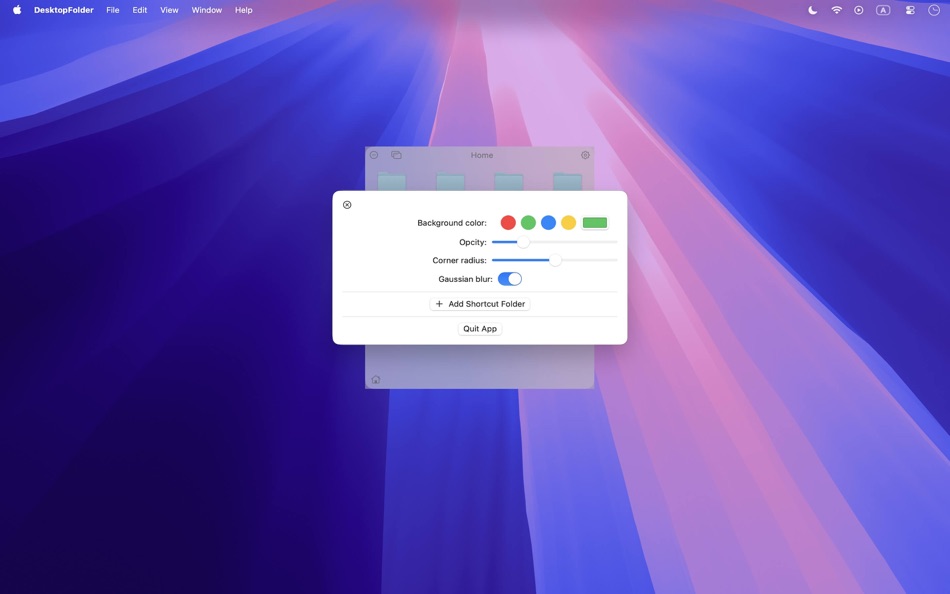
ราคา
- วันนี้: ฟรี
- ต่ำสุด: ฟรี
- มากที่สุด: ฟรี
ติดตามราคา
ผู้พัฒนา
แต้มแล
0 ☹️
การจัดอันดับ
0 ☹️
รายการ
0 ☹️
ความเห็น
แสดงรีวิวเป็นคนแรกเลย 🌟
ข้อมูลเพิ่มเติม
- เวอร์ชัน: 1.0.1
- หมวดหมู่:
macOS แอป›ยูทิลิตี้ - ระบบปฏิบัติการ:
macOS,macOS 13 และสูงกว่า - ขนาด:
2 Mb - ภาษาที่สนับสนุน:
Arabic,Chinese,French,German,Hindi,Indonesian,Italian,Japanese,Korean,Portuguese,Russian,Spanish,Thai,Turkish,Vietnamese - การจัดประเภทเนื้อหา:
4+ - Mac App Store คะแนนโดย:
0 - อัปเดต:
- วันที่วางจำหน่าย:
- 🌟 แชร์
- Mac App Store
คุณอาจชอบ
-
- Chef Folder : Organize your files with one click !
- macOS แอป: ยูทิลิตี้ โดย: Appersian
- ฟรี
- รายการ: 0 + 0 การจัดอันดับ: 0 ความเห็น: 0
- แต้มแล: 2 + 0 เวอร์ชัน: 1.1 Have you a massy folder with lots of files and documents ? are you too lazy to organize your files ? Here is , Chef Folder , the best assistant for your Mac ! Chef Folder orders all ... ⥯
-
- File Time
- macOS แอป: ยูทิลิตี้ โดย: 方成 印
- $2.99
- รายการ: 0 + 0 การจัดอันดับ: 0 ความเห็น: 0
- แต้มแล: 0 + 0 เวอร์ชัน: 2.3 File Time: Effortlessly Change File and Folder Dates File Time is the perfect tool for modifying the creation and modification dates of your files and folders in just a few clicks. ... ⥯
-
- File Cabinet Pro
- macOS แอป: ยูทิลิตี้ โดย: App Tyrant Corp
- $29.99
- รายการ: 0 + 1 การจัดอันดับ: 0 ความเห็น: 0
- แต้มแล: 4 + 0 เวอร์ชัน: 8.7 File Cabinet Pro is the file manager for the macOS menu bar. Quickly navigate to files without cluttering your desktop. Open, move, rename, compress, tag, trash, copy and paste files, ... ⥯
-
- Folder by Color - Change color
- macOS แอป: ยูทิลิตี้ โดย: 清碧 饶
- ฟรี
- รายการ: 1 + 1 การจัดอันดับ: 0 ความเห็น: 0
- แต้มแล: 6 + 0 เวอร์ชัน: 1.7.8 [Folder by Color] is a folder color changing tool. Using different colored folder icons can keep your files well organized, thereby increasing the efficiency of file management. you ... ⥯
-
- Folder Snapshot Utility
- macOS แอป: ยูทิลิตี้ โดย: David Gradwell
- $4.99
- รายการ: 0 + 0 การจัดอันดับ: 0 ความเห็น: 0
- แต้มแล: 0 + 0 เวอร์ชัน: 2021.06.11 Folder Snapshot Utility will make a rapid backup copy (a snapshot ) of anything you throw at it. This is much faster than a traditional backup copy (think ~1200x faster) and uses ... ⥯
- ใหม่
- Desktop Cleaner Pro
- macOS แอป: ยูทิลิตี้ โดย: Cederic Schmid
- * ฟรี
- รายการ: 0 + 0 การจัดอันดับ: 0 ความเห็น: 0
- แต้มแล: 0 + 0 เวอร์ชัน: 1.0 Desktop Cleaner Pro helps you keep your Mac organized with one click. It scans your desktop and sorts files into tidy folders by type or date, turning clutter into clarity instantly. ... ⥯
-
- Folder Dater
- macOS แอป: ยูทิลิตี้ โดย: Dalamser
- $2.99
- รายการ: 1 + 0 การจัดอันดับ: 0 ความเห็น: 0
- แต้มแล: 0 + 0 เวอร์ชัน: 2.3.2 Folder Dater sets a folder s modification date or creation date attributes based on the attributes of its descendants. All changes can be previewed in the Finder and undone before ... ⥯
-
- File Rename Pro
- macOS แอป: ยูทิลิตี้ โดย: Gavin Matthews
- * $12.99
- รายการ: 1 + 0 การจัดอันดับ: 0 ความเห็น: 0
- แต้มแล: 1 + 0 เวอร์ชัน: 2025.3 File Rename Pro lets you rename a number of files quickly and easily, saving you time and effort. Drag and drop one or more files or folders from Finder onto the app and you're ready ... ⥯
-
- File Transfer Secure Drop
- macOS แอป: ยูทิลิตี้ โดย: Huizhou Kingtog Technology Co., Ltd
- * ฟรี
- รายการ: 0 + 0 การจัดอันดับ: 0 ความเห็น: 0
- แต้มแล: 1 + 10 (4.8) เวอร์ชัน: 1.0.24 Looking for an ultra-fast and secure way to transfer photos and videos across devices? This powerful cross-device photo & video transfer app is exactly what you need! Whether you want ... ⥯
-
- File Locker - Hide&Lock Files
- macOS แอป: ยูทิลิตี้ โดย: 刚刚 孔
- $2.99
- รายการ: 0 + 0 การจัดอันดับ: 0 ความเห็น: 0
- แต้มแล: 0 + 0 เวอร์ชัน: 2.9.9 * Worried about important files/folders from being accidentally modified or deleted? Lock It! * Don't want privacy to be seen by others? Hide It! Lock + Hide = Double Protection! If ... ⥯
-
- Folder Peek
- macOS แอป: ยูทิลิตี้ โดย: Sindre Sorhus
- ฟรี
- รายการ: 5 + 2 การจัดอันดับ: 0 ความเห็น: 0
- แต้มแล: 9 + 0 เวอร์ชัน: 1.12.0 Quickly access documents, files, folders, and apps from the menu bar. Think of it as an alternative to Dock folders, just more powerful and customizable. Each folder you add gets its ... ⥯
-
- Desktop Lens
- macOS แอป: ยูทิลิตี้ โดย: Pavel Kosykh
- $1.99
- รายการ: 1 + 0 การจัดอันดับ: 0 ความเห็น: 0
- แต้มแล: 17 + 0 เวอร์ชัน: 5.0.2 You need zoom? We got some! Desktop Lens is a simple application to work with small fonts and hi-res images. Features: Scalable zoom; Smooting; Always on Top; Change Colorscheme; ... ⥯
-
- Folder - Colorful folder maker
- macOS แอป: ยูทิลิตี้ โดย: 余 张
- * ฟรี
- รายการ: 2 + 0 การจัดอันดับ: 0 ความเห็น: 0
- แต้มแล: 12 + 0 เวอร์ชัน: 1.3.1 How many folders do you have on your computer? Scores of them? Hundreds? Thousands? Are all of them are alike: default folder, default folder, default folder, default folder... It's so ⥯
-
- File Content Finder
- macOS แอป: ยูทิลิตี้ โดย: GEO SYSTEMS DEV PTY LTD
- $12.99
- รายการ: 0 + 0 การจัดอันดับ: 0 ความเห็น: 0
- แต้มแล: 2 + 0 เวอร์ชัน: 3.0 Highlights: - Searches files by their contents, not just names; - Supports all popular document types (PDF, MS Word, Excel, etc.); - Works in real time without indexing; - Advanced ... ⥯