| ผู้พัฒนา: | Tamas Rudnai (5) | ||
| ราคา: | $2.99 | ||
| การจัดอันดับ: | 0 | ||
| ความเห็น: | 0 เขียนความเห็น | ||
| รายการ: | 0 + 0 | ||
| แต้มแล: | 0 + 39 (4.8) ¡ | ||
| Mac App Store | |||
คำอธิบาย
Unique features:
• Easy number base conversion from Binary, Octal, Decimal and Hexadecimal (bin, oct, dec, hex)
• Real Engineering mode allows you to display big and small numbers in human readable format
• Extensive functions for Scientists and Software Developers - Rotate device to landscape mode
• Swipe LCD display sideways to change color theme
devCalc is designed from top to bottom developers and engineers in mind. As a hybrid scientific and programmer calculator it gives smooth blend for IT professionals, engineers and scientists as well as university students.
Real Engineering Mode is an innovative input and display method, that makes engineers life easier by automatically scaling the number to a human readable format. This allows you to concentrate on the calculation rather than how to translate that to a calculator friendly format.
To enter a number in Real Engineering Format even in decimal mode: Just tap on the Kilo, Mega, Giga, Milli, Micro or Nano buttons. The calculator then automatically scales the calculated numbers and displays it in the way you got used to.
For example 500k * 3 automatically displayed as 1.5M. In the meanwhile devCalc Pro keeps the high precision value, therefore later on you can switch the view back to Kilo to see 1'500k, or turning the Real Engineering Mode completely off by tapping on the "k" button again to see all the decimal digits (1'500'000). Try this new and unique feature out and tell us your story how you use Real Engineering Mode.
One of the great examples is to calculate Ohm’s law in electronics: You are looking for a resistor value for 5V and 3mA, so you type: 5 / 3m and you will see 1.67k on the screen (1.67 kilo-Ohm).
ภาพหน้าจอ

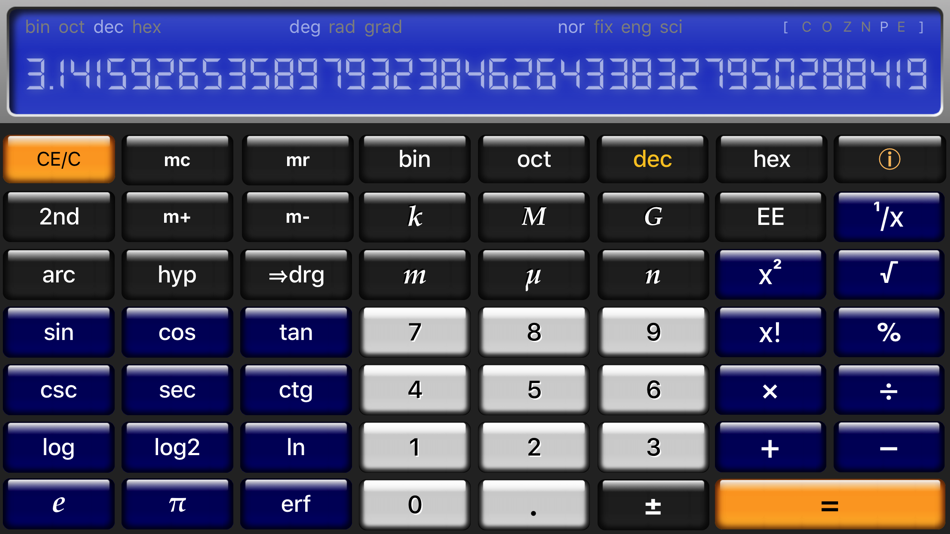
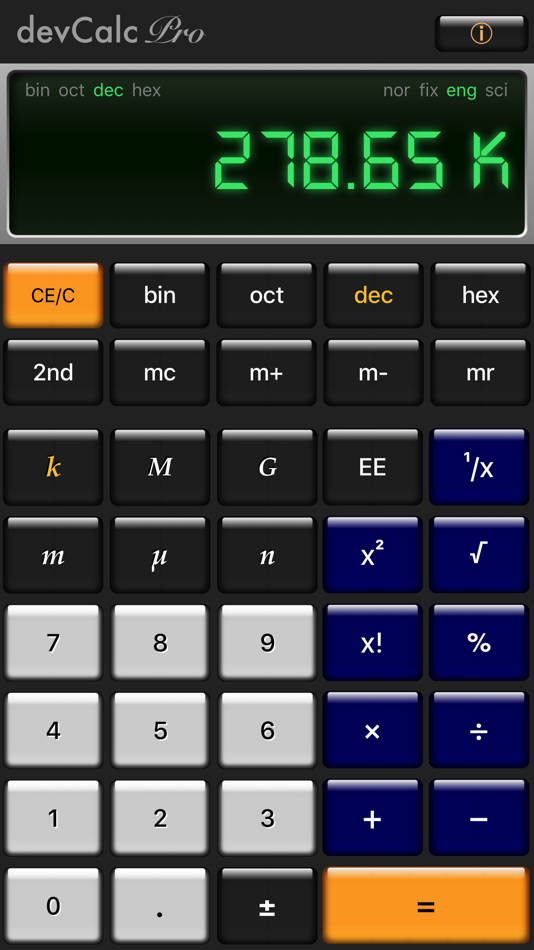
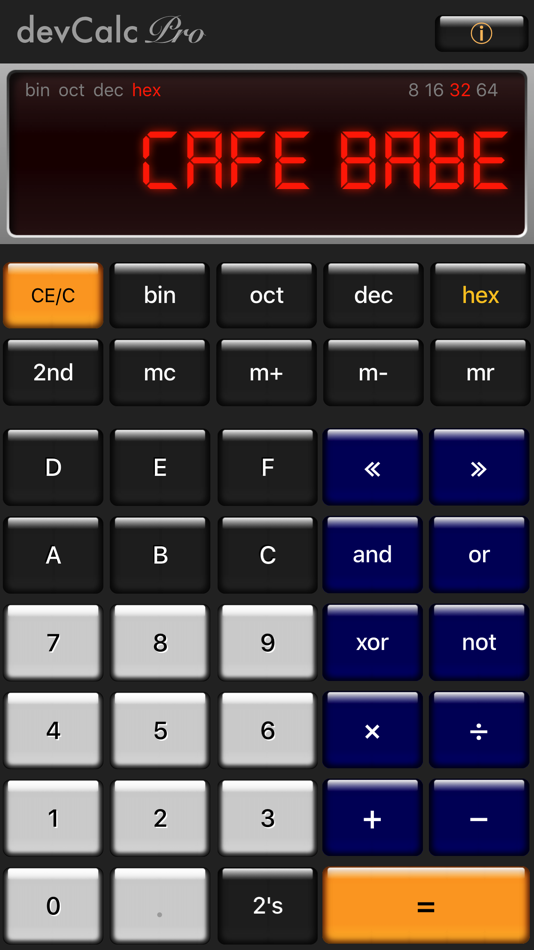
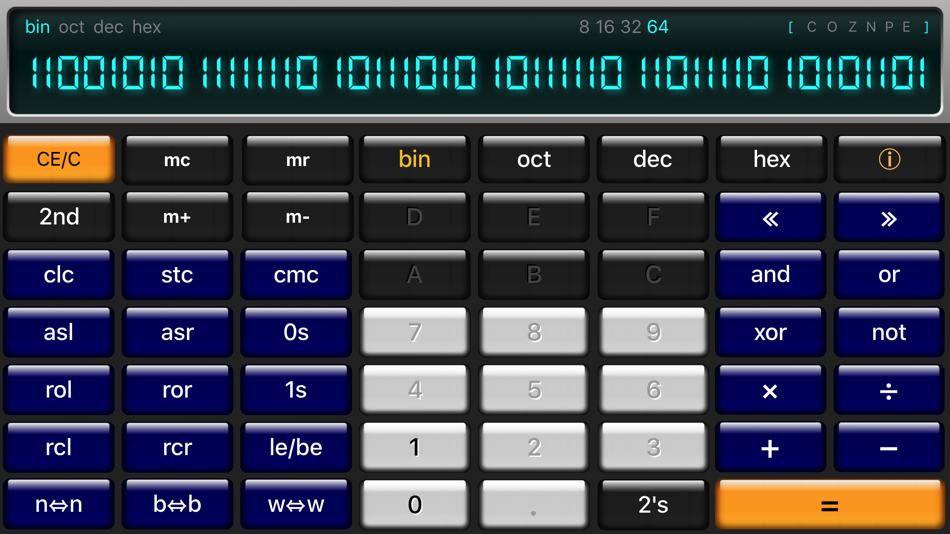
ราคา
- วันนี้: $2.99
- ต่ำสุด: $2.99
- มากที่สุด: $2.99
ติดตามราคา
ผู้พัฒนา
- Tamas Rudnai
- แพลตฟอร์ม: iOS แอป (4) macOS แอป (1)
- รายการ: 0 + 0
- แต้มแล: 0 + 54 ¡
- การจัดอันดับ: 0
- ความเห็น: 0
- ลดราคา: 0
- วิดีโอ: 0
- RSS: ติดตาม
แต้มแล
ไม่พบ ☹️
การจัดอันดับ
ไม่พบ ☹️
รายการ
ไม่พบ ☹️
ความเห็น
แสดงรีวิวเป็นคนแรกเลย 🌟
ข้อมูลเพิ่มเติม
รายชื่อติดต่อ
- เว็บไซท์:
http://bit.ly/devCalcProHD
คุณอาจชอบ
-
- CALC Smart Calculator ±
- macOS แอป: ยูทิลิตี้ โดย: QApps LLC
- ฟรี
- รายการ: 6 + 2 การจัดอันดับ: 5 (1) ความเห็น: 0
- แต้มแล: 20 + 2,327 (4.8) เวอร์ชัน: 3.6.10 Why Choose CALC Smart? Used by Scientists, Professionals and Students alike Apple-Featured: Spotlighted in Utilities and Calculate & Convert. User-Loved: Over 10k+ global reviews and ... ⥯
-
- Calc Deluxe
- macOS แอป: ยูทิลิตี้ โดย: stephen feggeler
- $1.49
- รายการ: 0 + 0 การจัดอันดับ: 0 ความเห็น: 0
- แต้มแล: 0 + 1 (5.0) เวอร์ชัน: 1.6 Easy to use! Scientific calculator with equation and running total displayed. You can delete the last character with a short press, long press delete to clear the entire equation. For ... ⥯
- -80%
- TOTP Calc
- macOS แอป: ยูทิลิตี้ โดย: Shizuka TORITANI
- $0.99
$4.99-80% - รายการ: 1 + 0 การจัดอันดับ: 0 ความเห็น: 0
- แต้มแล: 2 + 0 เวอร์ชัน: 1.3 TOPT Calc calculates a TOTP (Time-based One-Time Password) code based on a known secret key. The application is more secure than standard ones because: - it does not know anything ... ⥯
-
- SFX Calc Premium
- macOS แอป: ยูทิลิตี้ โดย: Wai Kwong Lee
- $5.99
- รายการ: 0 + 0 การจัดอันดับ: 0 ความเห็น: 0
- แต้มแล: 0 + 1 (5.0) เวอร์ชัน: 6.4 SFX Calc Premium is the ads-free and no review pop-up version of SFX Calc: A calculator app designed for academic, scientific and engineering purpose. The calculator features: 1. Basic ⥯
-
- Time Calc Pro - Calculator
- macOS แอป: ยูทิลิตี้ โดย: Ottorino Bruni
- $8.99
- รายการ: 1 + 0 การจัดอันดับ: 0 ความเห็น: 0
- แต้มแล: 3 + 0 เวอร์ชัน: 1.0.3 Time Calc Mac: a beautiful simple and accurate time calculator that allows you to perform elementary operations on units of time like hours, minutes and seconds. It's useful to log ... ⥯
-
- Date Time Calc 2
- macOS แอป: ยูทิลิตี้ โดย: Roberto Panetta
- $5.99
- รายการ: 0 + 0 การจัดอันดับ: 0 ความเห็น: 0
- แต้มแล: 0 + 0 เวอร์ชัน: 2.5 Date Time Calc Fast, reliable date and time calculations for professionals and power users. Add or subtract intervals, compare two dates, and get precise differences down to seconds ... ⥯
-
- Snowflower Calc
- macOS แอป: ยูทิลิตี้ โดย: Naohiro Yoshimoto
- $5.99
- รายการ: 0 + 0 การจัดอันดับ: 0 ความเห็น: 0
- แต้มแล: 0 + 0 เวอร์ชัน: 3.0.1 Snowflower Calc is a mathematical formula input type of high precision calculator. In particular, we are in pursuit of ease of use in the current PC environment. * Max decimal places : ⥯
-
- McTip Calc
- macOS แอป: ยูทิลิตี้ โดย: McJEL, LLC.
- ฟรี
- รายการ: 0 + 0 การจัดอันดับ: 0 ความเห็น: 0
- แต้มแล: 0 + 1 (5.0) เวอร์ชัน: 3.0.82 McTip Calc A simple, intuitive calculator for tips and shared bills. - Built-in keypad for smooth entry no need to open or close the keyboard. - Quickly choose your tip percentage your ⥯
-
- Quick Calc: Menubar Calculator
- macOS แอป: ยูทิลิตี้ โดย: INSTITUTE OF INTEGRATED KNOWLEDGE, INC.
- $0.99
- รายการ: 0 + 0 การจัดอันดับ: 0 ความเห็น: 0
- แต้มแล: 0 + 0 เวอร์ชัน: 2.2 Quick Calc is a calculator that lives on the Mac OS menu bar. Access the calculator with the click of a button, and perform simple calculations with ease. ⥯
-
- xPad Studio Dev
- macOS แอป: ยูทิลิตี้ โดย: Gabriele Marchionni
- ฟรี
- รายการ: 0 + 0 การจัดอันดับ: 0 ความเห็น: 0
- แต้มแล: 1 + 0 เวอร์ชัน: 3.0.0 xPad Studio Dev is a text editor with no formatting with extra features. Main features - Text editor - Lines numbering - Zoom, cursor position, interactive information - Ribbon Bar to ... ⥯
-
- RPN-Calc
- macOS แอป: ยูทิลิตี้ โดย: Steven Davies
- $4.99
- รายการ: 0 + 0 การจัดอันดับ: 0 ความเห็น: 0
- แต้มแล: 0 + 0 เวอร์ชัน: 1.2.2 The basic four function calculator displays numbers in fixed format. The scientific calculator has 75 built-in functions covering logarithms, powers, roots, trigonometric, date, time, ... ⥯
-
- High Precision Calc
- macOS แอป: ยูทิลิตี้ โดย: 嘉欣 胡
- $1.99
- รายการ: 1 + 0 การจัดอันดับ: 0 ความเห็น: 0
- แต้มแล: 6 + 0 เวอร์ชัน: 2.2.16 The high-precision calculator supports up to 100,000 precision calculations, rich system functions, variable management, and complex dimension operations. 【High-precision calculation】 ... ⥯
-
- Skelly's AXIS&ALLIES® Calc
- macOS แอป: ยูทิลิตี้ โดย: David Skelly
- $2.99
- รายการ: 0 + 0 การจัดอันดับ: 0 ความเห็น: 0
- แต้มแล: 0 + 6 (5.0) เวอร์ชัน: 2.6.0 ** IMPORTANT NOTE: this app is NOT a game, this is a combat calculator/simulator. There is no board, there are no pieces, there is no gameplay! ** This app is only for you if you play ... ⥯
-
- IP-Calc - calculator of network address
- macOS แอป: ยูทิลิตี้ โดย: Aleksei Neronov
- $0.99
- รายการ: 0 + 0 การจัดอันดับ: 0 ความเห็น: 0
- แต้มแล: 0 + 0 เวอร์ชัน: 2.0 The program for the calculation of addressing in IP networks 4 generations. An Internet Protocol address (IP address) is a numerical label assigned to each device (e.g., computer, ... ⥯