| 개발자: | Ruchira Ramesh (72) | ||
| 가격: | $4.99 | ||
| 순위: | 0 | ||
| 리뷰: | 0 리뷰 작성 | ||
| 목록: | 0 + 0 | ||
| 포인트: | 0 + 0 ¡ | ||
| Mac App Store | |||
기술
The application runs in the Menubar of the system.Whenever you need to see the free space available, just click on the Menubar icon and the application will show all available disks and the free space left in them. Not only this, you could also eject the disks directly from the list in Menubar.
You could also view the contents of any disk. To view the disk contents, just click on the Drive Name and the application will show the Disk contents in the Finder.
To view the detailed information of a disk, just click on the information icon beside the disk names.When the information icon is clicked, the application show a window with detailed information of a disk.
The detailed information includes below :
- Disk name
- Vendor name
- File System
- Total Capacity
- Free Space
- Used SPace
- Device name
- Device connection type
- Graphical representation of space usage
스크린샷



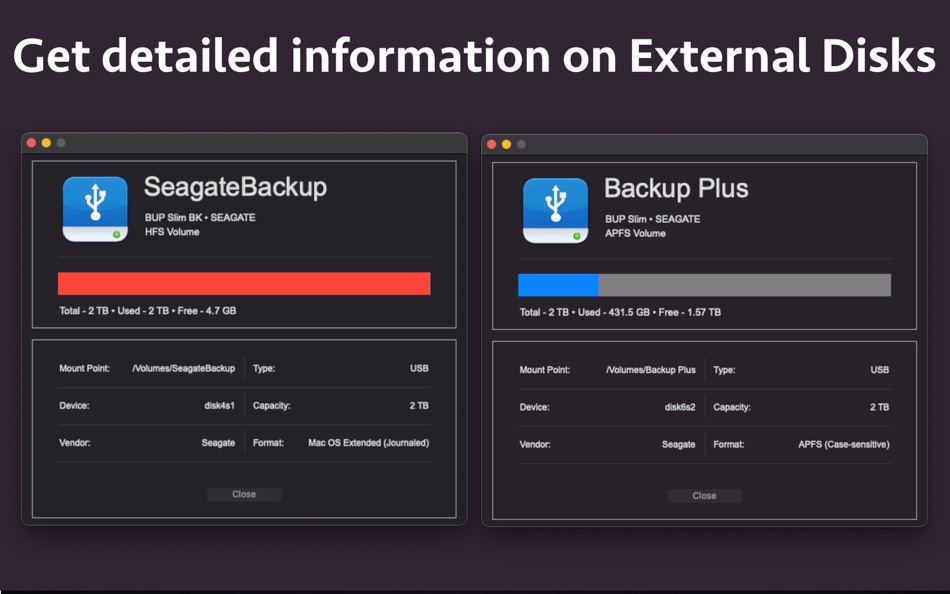



새로운 기능
- 버전: 4.3
- 업데이트:
- - Minor bug Fixes
- The application's name is now changed to DiskInfoXplorer.
In case of any issue or questions, please write to us on support@runisoft.com. We will be happy to assist.
가격
- 오늘: $4.99
- 최소: $1.99
- 최대: $4.99
가격 추적
개발자
포인트
0 ☹️
순위
0 ☹️
목록
0 ☹️
리뷰
첫 번째 리뷰를 남겨보세요 🌟
추가 정보
주소록
- 웹사이트:
http://ios.runisoft.com/
- 🌟 공유하기
- Mac App Store
당신은 또한 같은 수 있습니다
-
- Disk Diag
- macOS 앱: 유틸리티 게시자: Rocky Sand Studio Ltd.
- * 무료
- 목록: 5 + 0 순위: 5 (1) 리뷰: 0
- 포인트: 15 + 0 버전: 2.0.7 Disk Diag is an amazing all-in-one disk cleaner to help you clean up your hard drive with ease. First time I ve been speechless & husband is amazed" It works with just two clicks and ... ⥯
-
- Disk Decipher
- macOS 앱: 유틸리티 게시자: Richard Huveneers
- $0.99
- 목록: 2 + 2 순위: 0 리뷰: 0
- 포인트: 3 + 82 (4.5) 버전: 6.1.8 Disk Decipher allows mobile access to your encrypted virtual disks. Do you have your passwords or other sensitive information stored in a VeraCrypt or TrueCrypt container or LUKS, DMG ... ⥯
-
- Disk Unmounter
- macOS 앱: 유틸리티 게시자: woojooin
- $0.99
- 목록: 1 + 0 순위: 0 리뷰: 0
- 포인트: 0 + 0 버전: 1.61 Disk Mounter is simple utility that gives you easier way to manage external disks & volumes. You can unmount and eject disk volume by just one-click. When disk gets mounted, unmounted ... ⥯
-
- Disk Graph
- macOS 앱: 유틸리티 게시자: Nicolas Kick
- $5.99
- 목록: 1 + 0 순위: 0 리뷰: 0
- 포인트: 12 + 4 (4.0) 버전: 1.2 Inspect your disk and find the files that occupy the most space or that haven t been modified in a long time. Only directories reachable in the Files app can be opened. ⥯
-
- Disk Care: Drive Space Cleaner
- macOS 앱: 유틸리티 게시자: Appgrammers LLC
- 무료
- 목록: 2 + 0 순위: 0 리뷰: 0
- 포인트: 4 + 0 버전: 3.0.2 #1 DISK CLEANER APP Apple: Apps We Love This 5-star app has saved thousands of people space on their drive - The reviews are in and they are unanimously positive! "Within a minute I ... ⥯
-
- Disk Analyzer Pro
- macOS 앱: 유틸리티 게시자: Shrishail Rana
- $5.99
- 목록: 0 + 0 순위: 0 리뷰: 0
- 포인트: 3 + 0 버전: 4.6.0 50% Discount for limited time Fast and Easy Disk Space Analyzer and Disk Cleanup App NOW GET YOUR SPACE BACK JUST BY ONE CLICK >>>>> GET RID OF LARGE AND OBSOLETE FILES >>>>> FIND AND ... ⥯
-
- Disk Space Inspector
- macOS 앱: 유틸리티 게시자: Ruchira Ramesh
- $4.99
- 목록: 0 + 0 순위: 0 리뷰: 0
- 포인트: 0 + 0 버전: 4.0 If you have ever faced Low Disk Space issue, this application will prove to be very helpful in cleaning up Disk Space. The application helps to free up disk space by quickly finding ... ⥯
-
- Disk Buddy
- macOS 앱: 유틸리티 게시자: Aleksandra Lazarevic
- 무료
- 목록: 0 + 0 순위: 0 리뷰: 0
- 포인트: 0 + 0 버전: 1.0.1 Are you overwhelmed by unnecessary files and running out of space on your Mac? Do you search online every time you want to free up disk space and locate system data on a Mac and clear ... ⥯
-
- Disk Health - Drive cleaner and duplicate finder
- macOS 앱: 유틸리티 게시자: vivica
- $2.99
- 목록: 0 + 0 순위: 0 리뷰: 0
- 포인트: 0 + 0 버전: 1.3 2 in 1. Clean up your Mac's hard drive of tons of unneeded files and find duplicate files with just a drag & drop. We have combined two essential utilities for your Mac in one ... ⥯
-
- Disk Usage Widgets
- macOS 앱: 유틸리티 게시자: Sergei Saliukov
- 무료
- 목록: 0 + 0 순위: 0 리뷰: 0
- 포인트: 1 + 0 버전: 26.0.3 Stay informed with Disk Usage Widgets right from your home screen! The app provides real-time storage data through convenient widgets, eliminating the need to open settings. Keep your ... ⥯
-
- Disk Cleaner PRO App
- macOS 앱: 유틸리티 게시자: AppYogi Software
- * $9.99
- 목록: 1 + 0 순위: 0 리뷰: 0
- 포인트: 23 + 0 버전: 2.2 Disk Cleaner does all the work for you! We ve optimized the most efficient locations to quickly scan and remove all the junk taking up your valuable disk space. Stop wasting disk space ⥯
-
- Disk Master
- macOS 앱: 유틸리티 게시자: Sascha Simon
- * 무료
- 목록: 0 + 1 순위: 0 리뷰: 0
- 포인트: 9 + 0 버전: 3.1.1 Disk Master is an application that is all about internal and external disks. The app lists all of your disks in a lightweight window. You can also display each disk in the menu bar as ... ⥯
-
- Disk Diet
- macOS 앱: 유틸리티 게시자: Tunabelly Software Inc.
- $0.99
- 목록: 0 + 0 순위: 0 리뷰: 0
- 포인트: 5 + 0 버전: 5.6.3 Disk Diet is the original disk cleaning app for macOS, first released in 2011 and continuously refined ever since. Now with full support for macOS 26 Tahoe, it safely frees up ... ⥯
-
- Disk Xray
- macOS 앱: 유틸리티 게시자: Grzegorz Staszczyk
- * 무료
- 목록: 1 + 0 순위: 5 (1) 리뷰: 0
- 포인트: 5 + 0 버전: 5.3 Disk Xray The Ultimate Mac Cleanup and Optimization Tool Speed up your Mac and reclaim valuable storage with Disk Xray, the all-in-one utility designed to keep your system clean, ... ⥯