| ผู้พัฒนา: | Koingo Software, Inc. (7) | ||
| ราคา: | $6.99 | ||
| การจัดอันดับ: | 0 | ||
| ความเห็น: | 0 เขียนความเห็น | ||
| รายการ: | 0 + 0 | ||
| แต้มแล: | 0 + 0 ¡ | ||
| Mac App Store | |||
คำอธิบาย

Display Maestro gives you full control over attached displays, allowing the usage of all available resolutions and bit depths. This is done by ignoring the operating system setting of hiding potentially unsafe resolutions.
Newer versions of macOS have removed the essential ability to select specific resolutions, or even see which alternative ones are available! With Display Maestro, Pro users can now regain access to the full spectrum of available resolutions and also advanced metrics.
Display Maestro is a small application which can be configured to launch during login, and sits quietly in the menu bar.
ภาพหน้าจอ
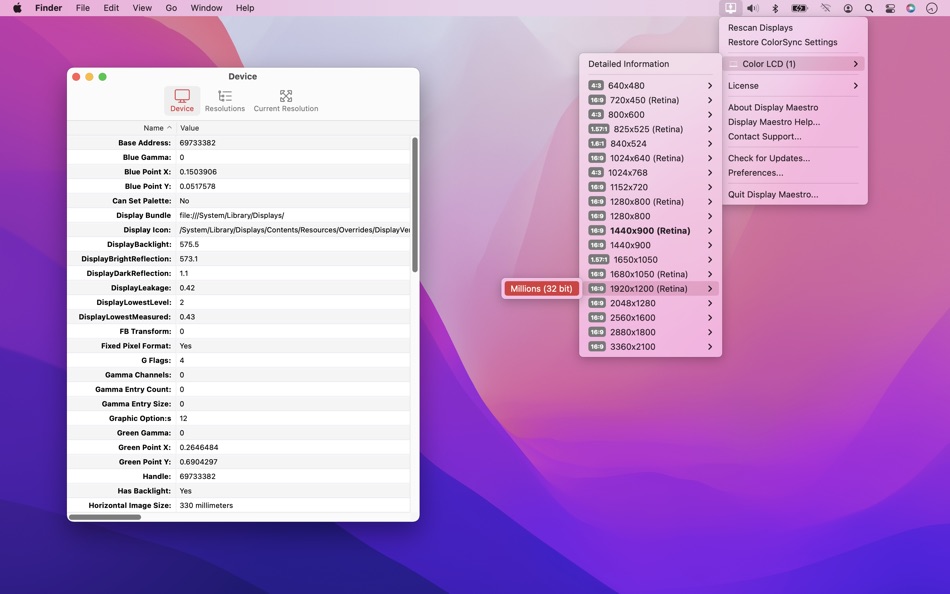
ราคา
- วันนี้: $6.99
- ต่ำสุด: $6.99
- มากที่สุด: $6.99
ติดตามราคา
ผู้พัฒนา
แต้มแล
0 ☹️
การจัดอันดับ
0 ☹️
รายการ
0 ☹️
ความเห็น
แสดงรีวิวเป็นคนแรกเลย 🌟
ข้อมูลเพิ่มเติม
รายชื่อติดต่อ
- 🌟 แชร์
- Mac App Store
คุณอาจชอบ
-
- Display Maid
- macOS แอป: ยูทิลิตี้ โดย: Funk-iSoft LLC
- $5.99
- รายการ: 0 + 0 การจัดอันดับ: 0 ความเห็น: 0
- แต้มแล: 0 + 0 เวอร์ชัน: 3.3.10 Display Maid allows you to save and restore window locations based on your display configuration or user created profiles. If you have a laptop that you use with one or more external ... ⥯
-
- Display Menu
- macOS แอป: ยูทิลิตี้ โดย: Milch im Gemüsefach
- ฟรี
- รายการ: 0 + 0 การจัดอันดับ: 0 ความเห็น: 0
- แต้มแล: 0 + 0 เวอร์ชัน: 2.2.5 Display Menu shows a status item in your menu bar that lets you change your display settings with a single click. Depending on your display setup, you can set the screen resolution, ... ⥯
-
- Display Flow + Care
- macOS แอป: ยูทิลิตี้ โดย: Longwave Studio
- $0.99
- รายการ: 0 + 0 การจัดอันดับ: 0 ความเห็น: 0
- แต้มแล: 0 + 0 เวอร์ชัน: 1.5 Display Flow + Care is your essential macOS app for maintaining the health of your external display, whether it s an OLED, Mini Led, IPS, or any other screen technology. Display Flow + ⥯
-
- Display My IP
- macOS แอป: ยูทิลิตี้ โดย: Tsvetkov Oleg
- ฟรี
- รายการ: 0 + 0 การจัดอันดับ: 0 ความเห็น: 0
- แต้มแล: 1 + 0 เวอร์ชัน: 1.8 Display My IP app displays your public IP address and country in the macOS menu bar and notify you when your IP address changes. Also, you can see a list of local addresses in the ... ⥯
-
- Display Arranger
- macOS แอป: ยูทิลิตี้ โดย: HDH Analytics Inc.
- $3.99
- รายการ: 0 + 1 การจัดอันดับ: 0 ความเห็น: 0
- แต้มแล: 2 + 0 เวอร์ชัน: 1.5 Annoyed that your mouse isn't going between your screens properly? Tired of having to adjust your settings to fix the problem? Maybe you like to use your laptop on a stand and on your ... ⥯
-
- Display REC
- macOS แอป: ยูทิลิตี้ โดย: 韩 明洁
- $99.99
- รายการ: 0 + 0 การจัดอันดับ: 0 ความเห็น: 0
- แต้มแล: 0 + 0 เวอร์ชัน: 1.3 REC in car save outside video into storage as evidence after emergency. The device is recording forever, remove oldest video for storage new video part. Yet, Display REC designed for ... ⥯
-
- Mirror Display Control
- macOS แอป: ยูทิลิตี้ โดย: Unique Code GmbH
- $4.99
- รายการ: 0 + 0 การจัดอันดับ: 0 ความเห็น: 0
- แต้มแล: 0 + 0 เวอร์ชัน: 1.3 Are you annoyed that macOS 'automatic screen mirroring makes your screen with potentially private content visible to the public? Would you prefer to turn off mirroring by default? Then ⥯
-
- Stand Clock Display
- macOS แอป: ยูทิลิตี้ โดย: Vladislav Kovalyov
- ฟรี
- รายการ: 0 + 0 การจัดอันดับ: 0 ความเห็น: 0
- แต้มแล: 1 + 137 (4.5) เวอร์ชัน: 1.2 With Stand Clock Display you can turn your iPhone and iPad into a real watch. Simple. Clean. Convenient. ALWAYS ON DISPLAY Even if your iPhone or iPad has auto-dimm function, the Stand ⥯
-
- AURGA Viewer: Wireless Display
- macOS แอป: ยูทิลิตี้ โดย: 君 胡
- ฟรี
- รายการ: 0 + 0 การจัดอันดับ: 0 ความเห็น: 0
- แต้มแล: 0 + 1 (2.0) เวอร์ชัน: 2.1.2 Are you tired of working on a single screen making your work tedious than ever? Will you like to experience better video streaming through screen mirroring on a bigger display? If that ⥯
-
- SHARP Display Connect
- macOS แอป: ยูทิลิตี้ โดย: Sharp Corporation
- ฟรี
- รายการ: 0 + 0 การจัดอันดับ: 0 ความเห็น: 0
- แต้มแล: 0 + 0 เวอร์ชัน: 2.2.10 "Touch Display Link" has been renamed "SHARP Display Connect" in May 2016. "SHARP Display Connect" is a meeting support application that links a SHARP Touch Display or computer "host ... ⥯
-
- Wi Display
- macOS แอป: ยูทิลิตี้ โดย: Vietnam Mobile Software Co., Ltd
- $3.99
- รายการ: 0 + 0 การจัดอันดับ: 0 ความเห็น: 0
- แต้มแล: 0 + 0 เวอร์ชัน: 1.0.5 Wi Display turns your Mac into a wireless extended display for your PC or Mac OSX computer. Wi Display not only supports streaming high quality video but also supports streaming audio ... ⥯
-
- Visualize - Display Your Keystrokes and Mouse Clicks
- macOS แอป: ยูทิลิตี้ โดย: Avery deGruchy
- $4.99
- รายการ: 0 + 0 การจัดอันดับ: 0 ความเห็น: 0
- แต้มแล: 0 + 0 เวอร์ชัน: 1.1 Visualize allows you to highlight your key presses and mouse clicks right on your desktop! The perfect tool for presentations or video tutorials, Visualize allows you to customize the ... ⥯
-
- Mirror Display
- macOS แอป: ยูทิลิตี้ โดย: 平 陈
- $8.99
- รายการ: 0 + 0 การจัดอันดับ: 0 ความเห็น: 0
- แต้มแล: 0 + 0 เวอร์ชัน: 2.5 Push your Mac screen to everywhere! Mirror Display capture the screen and create a HTTP video server to allow other computers/devices to connect and view your screen in real time, via ... ⥯
-
- Owly - Prevent Display Sleep
- macOS แอป: ยูทิลิตี้ โดย: FIPLAB Ltd
- ฟรี
- รายการ: 1 + 0 การจัดอันดับ: 0 ความเห็น: 0
- แต้มแล: 1 + 0 เวอร์ชัน: 2.4 Say hello to Owly, a cute little fellow who lives in your Mac s menu bar and does its best to prevent your Mac from automatically sleeping. What this means is that Owly ensures your ... ⥯