| Developer: | Funk-iSoft LLC (2) | ||
| Price: | $5.99 | ||
| Rankings: | 0 | ||
| Reviews: | 0 Write a Review | ||
| Lists: | 0 + 0 | ||
| Points: | 0 + 0 ¡ | ||
| Mac App Store | |||
Description
If you have a laptop that you use with one or more external displays, and you're tired of having to rearrange your windows every time you connect/disconnect your display, then Display Maid is for you.
If you find yourself constantly rearranging your window positions for different tasks (Work vs Presentations), then Display Maid can help.
With Display Maid you can:
• Arrange your windows the way you like them and then save the positions of those windows.
• Restore the last saved set of window positions with a single click, or keyboard shortcut.
• Windows can be saved/restored globally, or by individual app.
• Create profiles and save multiple window position sets.
• Automatically restore window positions when a display is connected/disconnected.
• Automatically restore window positions when an app is launched.
• Window layouts are owned by a specific display configuration. Save one set with a single display, save another with multiple, those layouts will only restore with the appropriate display configuration.
FAQs:
Q: I told Display Maid to restore all window positions but it didn't launch all my apps.
A: Thats because Display Maid is not an app launcher. It saves and restores window positions for apps that are already open.
Q: Does Display Maid support Spaces?
Yes and no.
Display Maid can’t save or restore positions for windows that are not in the currently active space. This is because there isn't currently a way provided to interact with windows that are in hidden spaces.
Display Maid is space “agnostic”. You can save/restore window positions across multiple spaces, but you’ll have to move to the spaces one by one and perform the save/restore action. If you are using the same app in multiple spaces, you’ll find that saving window positions for that app in one space will overwrite the save state for the previous space. You can get around this by using the profiles feature to save multiple states for the same display configuration.
Q: Does Display Maid support full screen or tiled apps?
No, full screen and tiled apps are an extension of spaces.
Screenshots
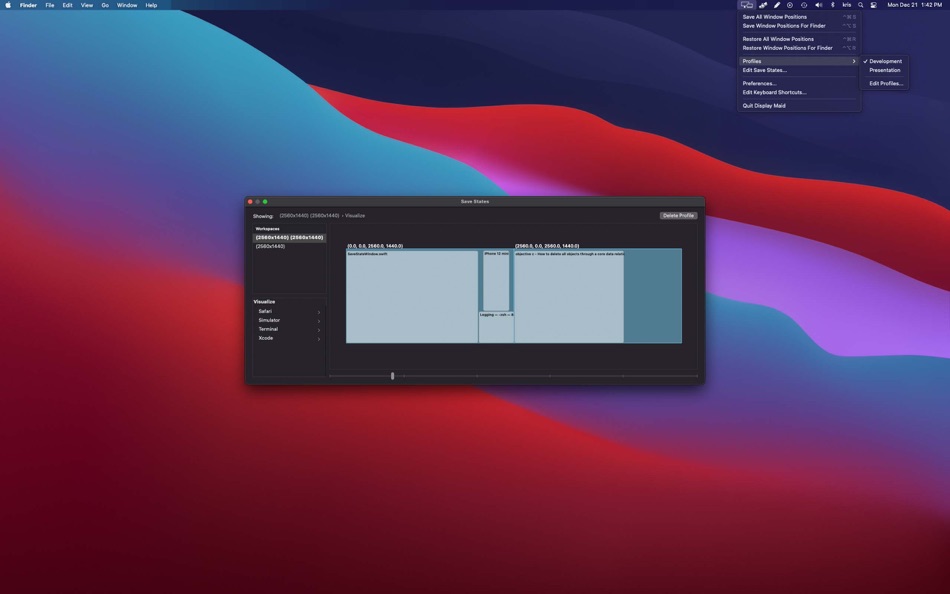
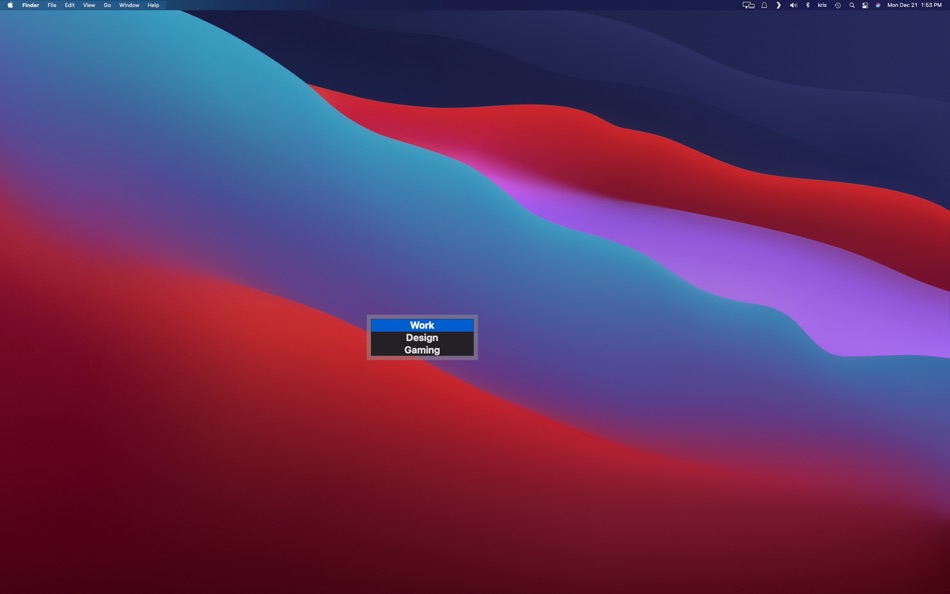
What's new
- Version: 3.3.10
- Updated:
- Display Maid no longer attemps to move desktop widgets in macOS Sonoma.
Price History
- Today: $5.99
- Minimum: $5.99
- Maximum: $5.99
Track prices
Developer
- Funk-iSoft LLC
- Platforms: iOS Apps (1) macOS Apps (1)
- Lists: 0 + 0
- Points: 0 + 4 ¡
- Rankings: 0
- Reviews: 0
- Discounts: 0
- Videos: 0
- RSS: Subscribe
Points
0 ☹️
Rankings
0 ☹️
Lists
0 ☹️
Reviews
Be the first to review 🌟
Additional Information
- Version: 3.3.10
- Category:
macOS Apps›Utilities - OS:
macOS,macOS 10.13 and up - Size:
4 Mb - Supported Languages:
English - Content Rating:
4+ - Mac App Store Rating:
0 - Updated:
- Release Date:
Contacts
- Website:
http://funk-isoft.com
«Display Maid» is a Utilities app for macOS, developed by «Funk-iSoft LLC». It was first released on and last updated on . The lowest historical price was $5.99, and the highest was $5.99. This app has not yet received any ratings or reviews on AppAgg. Available languages: English. AppAgg continuously tracks the price history, ratings, and user feedback for «Display Maid». Subscribe to this app or follow its RSS feed to get notified about future discounts or updates.
- 🌟 Share
- Mac App Store
You may also like
-
- Display Menu
- macOS Apps: Utilities By: Milch im Gemüsefach
- Free
- Lists: 0 + 0 Rankings: 0 Reviews: 0
- Points: 0 + 0 Version: 2.2.5 Display Menu shows a status item in your menu bar that lets you change your display settings with a single click. Depending on your display setup, you can set the screen resolution, ... ⥯
-
- Display Flow + Care
- macOS Apps: Utilities By: Longwave Studio
- $0.99
- Lists: 0 + 0 Rankings: 0 Reviews: 0
- Points: 0 + 0 Version: 1.5 Display Flow + Care is your essential macOS app for maintaining the health of your external display, whether it s an OLED, Mini Led, IPS, or any other screen technology. Display Flow + ⥯
-
- Display My IP
- macOS Apps: Utilities By: Tsvetkov Oleg
- Free
- Lists: 0 + 0 Rankings: 0 Reviews: 0
- Points: 1 + 0 Version: 1.8 Display My IP app displays your public IP address and country in the macOS menu bar and notify you when your IP address changes. Also, you can see a list of local addresses in the ... ⥯
-
- Display Arranger
- macOS Apps: Utilities By: HDH Analytics Inc.
- $3.99
- Lists: 0 + 1 Rankings: 0 Reviews: 0
- Points: 2 + 0 Version: 1.5 Annoyed that your mouse isn't going between your screens properly? Tired of having to adjust your settings to fix the problem? Maybe you like to use your laptop on a stand and on your ... ⥯
-
- Display Maestro
- macOS Apps: Utilities By: Koingo Software, Inc.
- $6.99
- Lists: 0 + 0 Rankings: 0 Reviews: 0
- Points: 0 + 0 Version: 5.0.2 :: Unlock all display resolutions :: Display Maestro gives you full control over attached displays, allowing the usage of all available resolutions and bit depths. This is done by ... ⥯
-
- Display REC
- macOS Apps: Utilities By: 韩 明洁
- $99.99
- Lists: 0 + 0 Rankings: 0 Reviews: 0
- Points: 0 + 0 Version: 1.3 REC in car save outside video into storage as evidence after emergency. The device is recording forever, remove oldest video for storage new video part. Yet, Display REC designed for ... ⥯
-
- Mirror Display Control
- macOS Apps: Utilities By: Unique Code GmbH
- $4.99
- Lists: 0 + 0 Rankings: 0 Reviews: 0
- Points: 0 + 0 Version: 1.3 Are you annoyed that macOS 'automatic screen mirroring makes your screen with potentially private content visible to the public? Would you prefer to turn off mirroring by default? Then ⥯
-
- Stand Clock Display
- macOS Apps: Utilities By: Vladislav Kovalyov
- Free
- Lists: 0 + 0 Rankings: 0 Reviews: 0
- Points: 1 + 137 (4.5) Version: 1.2 With Stand Clock Display you can turn your iPhone and iPad into a real watch. Simple. Clean. Convenient. ALWAYS ON DISPLAY Even if your iPhone or iPad has auto-dimm function, the Stand ⥯
-
- AURGA Viewer: Wireless Display
- macOS Apps: Utilities By: 君 胡
- Free
- Lists: 0 + 0 Rankings: 0 Reviews: 0
- Points: 0 + 1 (2.0) Version: 2.1.2 Are you tired of working on a single screen making your work tedious than ever? Will you like to experience better video streaming through screen mirroring on a bigger display? If that ⥯
-
- SHARP Display Connect
- macOS Apps: Utilities By: Sharp Corporation
- Free
- Lists: 0 + 0 Rankings: 0 Reviews: 0
- Points: 0 + 0 Version: 2.2.10 "Touch Display Link" has been renamed "SHARP Display Connect" in May 2016. "SHARP Display Connect" is a meeting support application that links a SHARP Touch Display or computer "host ... ⥯
-
- Wi Display
- macOS Apps: Utilities By: Vietnam Mobile Software Co., Ltd
- $3.99
- Lists: 0 + 0 Rankings: 0 Reviews: 0
- Points: 0 + 0 Version: 1.0.5 Wi Display turns your Mac into a wireless extended display for your PC or Mac OSX computer. Wi Display not only supports streaming high quality video but also supports streaming audio ... ⥯
-
- Visualize - Display Your Keystrokes and Mouse Clicks
- macOS Apps: Utilities By: Avery deGruchy
- $4.99
- Lists: 0 + 0 Rankings: 0 Reviews: 0
- Points: 0 + 0 Version: 1.1 Visualize allows you to highlight your key presses and mouse clicks right on your desktop! The perfect tool for presentations or video tutorials, Visualize allows you to customize the ... ⥯
-
- Mirror Display
- macOS Apps: Utilities By: 平 陈
- $8.99
- Lists: 0 + 0 Rankings: 0 Reviews: 0
- Points: 0 + 0 Version: 2.5 Push your Mac screen to everywhere! Mirror Display capture the screen and create a HTTP video server to allow other computers/devices to connect and view your screen in real time, via ... ⥯
-
- Owly - Prevent Display Sleep
- macOS Apps: Utilities By: FIPLAB Ltd
- Free
- Lists: 1 + 0 Rankings: 0 Reviews: 0
- Points: 1 + 0 Version: 2.4 Say hello to Owly, a cute little fellow who lives in your Mac s menu bar and does its best to prevent your Mac from automatically sleeping. What this means is that Owly ensures your ... ⥯