| 开发人员: | Reiji Kobayashi (11) | ||
| 价格: | 免费 | ||
| 排名: | 0 | ||
| 评价: | 0 我要评价 | ||
| 列表: | 1 + 1 | ||
| 积分: | 3 + 0 ¡ | ||
| Mac App Store | |||
说明
You can share files among Mac, iPhone and iPad with iOS app.
# Easy - Stash files in three ways.
- Just Drag & Drop files you want to move.
- Double tap option⌥ to appear the spot.(You can change the hotkey)
- Stash files to the spot then drag & drop.
- Directory Shortcuts folders.
- Menubar icon
# Sharing items among devices via iCloud while stashing
- You can see stashed items from other devices while stashing.
- To share from iPhone and iPad, copy items to iCloud DropSpot folder.
# Manage each stashed files(Press SPACE to toggle).
- Drag & Drop each files.
- Delete from stashed.
- Show in Finder.
# Support many types of data and applications.
You can drag & drop data from/to Finder, Web Browsers and More!
# Other feature
- Shortcuts folders.
- You can drag & drop files to bookmarked folder.
- You can access shortcuts folder quickly.
- Support Dark mode.
This is trial version of DropSpot.
In full version...
- You should no longer wait 3 senconds to use.
- You can change HotKey form ⌥x2
You can purchase full version at https://apps.apple.com/app/id1531489746
屏幕截图
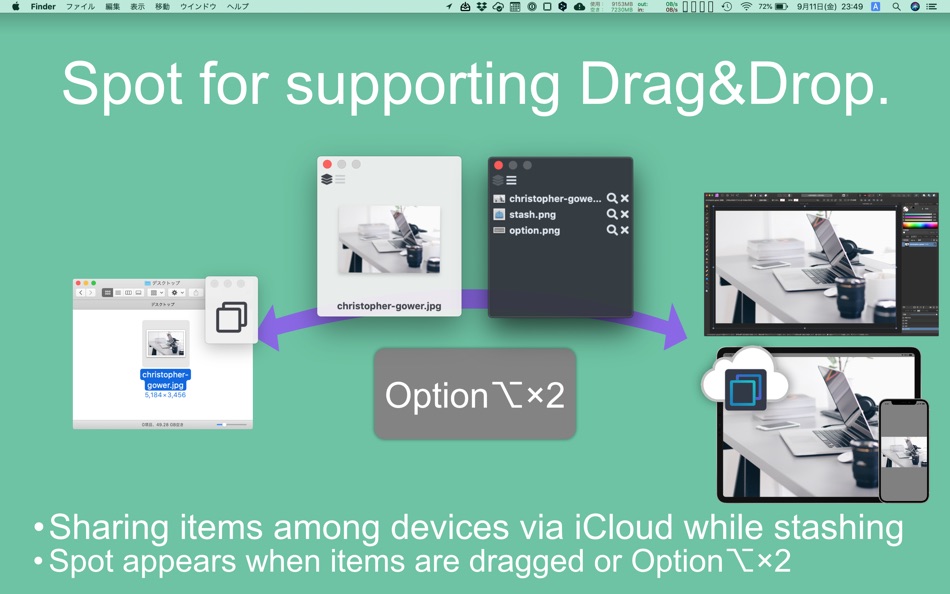


新版变化
- 版本: 2.4.10
- 已更新:
- Fix the problem of the app is displayed with a wide range even if drop area is set to hidden.
Fix the problem that settings for visibility of Drop Area is initialized after restarting the app.
价格
- 今天: 免费
- 最小值: 免费
- 最大值: 免费
可选
开发人员
排名
0 ☹️
评价
抢先评价一下吧 🌟
其他信息
- 🌟 分享
- Mac App Store
您可能还喜欢
-
- DropSpot - Support File Move
- macOS 应用: 工具 来自: Reiji Kobayashi
- $1.99
- 列表: 1 + 1 排名: 0 评价: 0
- 积分: 1 + 0 版本: 5.4.10 DropSpot supports Drag & Drop. You can share files among Mac, iPhone and iPad with iOS app. # Easy - Stash files in three ways. - Just Drag & Drop files you want to move. - Double tap ... ⥯
-
- File Renamer Lite: Batch file rename
- macOS 应用: 工具 来自: FMX CO., LTD.
- 免费
- 列表: 0 + 0 排名: 0 评价: 0
- 积分: 0 + 0 版本: 1.0 File Renamer it is quite easy to rename a number of files or folders quickly and easily, saving you time and effort. Drag one or more folders from Finder into the ring icon and you're ... ⥯
-
- Easy Drag - File Move and Copy
- macOS 应用: 工具 来自: Simon Chivers
- * 免费
- 列表: 0 + 0 排名: 0 评价: 0
- 积分: 0 + 0 版本: 1.1 Finding it difficult to drag and drop files to specific folders and locations in Finder? Easy Drag provides an Always on Top window, easy to find location to drag and drop files to ... ⥯
-
- File Cabinet Lite
- macOS 应用: 工具 来自: App Tyrant Corp
- * 免费
- 列表: 0 + 0 排名: 0 评价: 0
- 积分: 3 + 0 版本: 8.7 File Cabinet Lite is the lite version of File Cabinet Pro, the file manager for the macOS menu bar. With File Cabinet Lite you can view files directly from the menu bar. File Cabinet ... ⥯
-
- File Rename Pro
- macOS 应用: 工具 来自: Gavin Matthews
- * $12.99
- 列表: 1 + 0 排名: 0 评价: 0
- 积分: 1 + 0 版本: 2025.3 File Rename Pro lets you rename a number of files quickly and easily, saving you time and effort. Drag and drop one or more files or folders from Finder onto the app and you're ready ... ⥯
-
- File Transfer Secure Drop
- macOS 应用: 工具 来自: Huizhou Kingtog Technology Co., Ltd
- * 免费
- 列表: 0 + 0 排名: 0 评价: 0
- 积分: 1 + 10 (4.8) 版本: 1.0.24 Looking for an ultra-fast and secure way to transfer photos and videos across devices? This powerful cross-device photo & video transfer app is exactly what you need! Whether you want ... ⥯
-
- File Viewer for Dummies
- macOS 应用: 工具 来自: 刚刚 孔
- $2.99
- 列表: 1 + 0 排名: 0 评价: 0
- 积分: 10 + 0 版本: 5.6 Meet 2 major requirements: * View almost all types of files with waterfall layout just in a SINGLE app, including images, videos, gifs/webp, pdf, Microsoft word/excel, iWorks ... ⥯
-
- File Content Finder
- macOS 应用: 工具 来自: GEO SYSTEMS DEV PTY LTD
- $12.99
- 列表: 0 + 0 排名: 0 评价: 0
- 积分: 2 + 0 版本: 3.0 Highlights: - Searches files by their contents, not just names; - Supports all popular document types (PDF, MS Word, Excel, etc.); - Works in real time without indexing; - Advanced ... ⥯
-
- File Zip & Encryptor
- macOS 应用: 工具 来自: 成浩 吴
- $4.99
- 列表: 2 + 1 排名: 0 评价: 0
- 积分: 4 + 0 版本: 1.0.6 If you need convenient encryption for your private files, try FileEncryption. FileEncryption provides you with the following convenient and useful features. - Normal mode: One-click ... ⥯
-
- File Viewer
- macOS 应用: 工具 来自: Sharpened Productions
- 免费
- 列表: 4 + 0 排名: 0 评价: 0
- 积分: 6 + 3 (3.7) 版本: 1.1 File Viewer is an easy-to-use file viewer opens over 100 file types, including PDFs, Office documents, images, videos, audio, and compressed archives. Browse and view files on your ... ⥯
-
- File Xterminator
- macOS 应用: 工具 来自: Alessandro Gimenes Ferri
- * 免费
- 列表: 1 + 0 排名: 0 评价: 0
- 积分: 2 + 0 版本: 4.30 File Xterminator Industry-Standard File Deletion for Ultimate Data Security When it comes to protecting your privacy, File Xterminator ensures that your files are completely and ... ⥯
-
- File Time
- macOS 应用: 工具 来自: 方成 印
- $2.99
- 列表: 0 + 0 排名: 0 评价: 0
- 积分: 0 + 0 版本: 2.3 File Time: Effortlessly Change File and Folder Dates File Time is the perfect tool for modifying the creation and modification dates of your files and folders in just a few clicks. ... ⥯
-
- File Archiver
- macOS 应用: 工具 来自: Khoa Tran Anh
- 免费
- 列表: 1 + 0 排名: 0 评价: 0
- 积分: 1 + 0 版本: 1.0 File Archiver is an easy way to compress & extract files. Features: File Archiver can extract most of common archive formats such as zip, rar, tar, gz, xz, bz2, 7z... File Archiver can ⥯
-
- File Info Professional
- macOS 应用: 工具 来自: Rocky Sand Studio Ltd.
- $0.99
- 列表: 1 + 0 排名: 0 评价: 0
- 积分: 0 + 0 版本: 1.3 File Info Professional shows you advanced information about your files. Quickly access the following information about any file: - Checksums: SHA1, SHA256, MD2, MD5 - HEX Dump: raw ... ⥯
