| Udvikler: | Mudflat Software PTY. LTD. (1) | ||
| Pris: | $15.99 | ||
| Rangeringer: | 0 | ||
| Anmeldelser: | 0 Skriv en anmeldelse | ||
| Lister: | 1 + 1 | ||
| Point: | 0 + 0 ¡ | ||
| Mac App Store | |||
Beskrivelse

Setup a pair of folders and easily browse both sides even if one folder is on a remote server (via sftp). Then select items for include/exclude and click to perform an update in the desired direction. Previews show you exactly what will be changed and once you're satisfied that things are working, you can setup DropSync to automatically watch a source folder and update in the background.
Under the hood DropSync uses the amazing rsync tool to perform its changes. This means that its about as fast and memory efficient as a syncing engine can get, and we've worked hard to ensure that DropSync itself will stay responsive even when huge syncs are happening in the background.
Features:
- Easily include/exclude subfolders using the built-in browser
- Automated (one-way) syncing when a file changes in the source folder
- Status bar only mode lets you monitor and initiate syncs without opening the main app
- Detailed searchable previews
- An sftp based browser that lets you see and select folders on remote computers
- Custom filters let you include or exclude files based on patterns in filenames
- Browsable history of syncing activity, including detailed logs of every change
- Only transfers the parts of files that have changed for maximum speed over a network
- AppleScript support lets you create custom syncing workflows
- Almost complete support for custom rsync options
New Features in DropSync 3:
- Completely redesigned all aspects of the user interface for simplicity and ease of use
- Most basic rsync options are now accessible via an easy to understand configuration pane
- The app is now fully sandboxed so it cannot touch your files unless you tell it to
It is ideal for:
* Updating on-the-go documents to a USB stick
* Mirroring a website from a remote host to your local computer or vice-versa
* Web development. Edit files locally and have them automatically and efficiently uploaded to a server
* Duplicating files like photos, music and websites to a second computer, external hard drive or remote server.
* Backing up files to a remote server. Works with any server that supports ssh, sftp and rsync.
* Scientific applications involving large amounts of frequently updated data.
Skærmbilleder
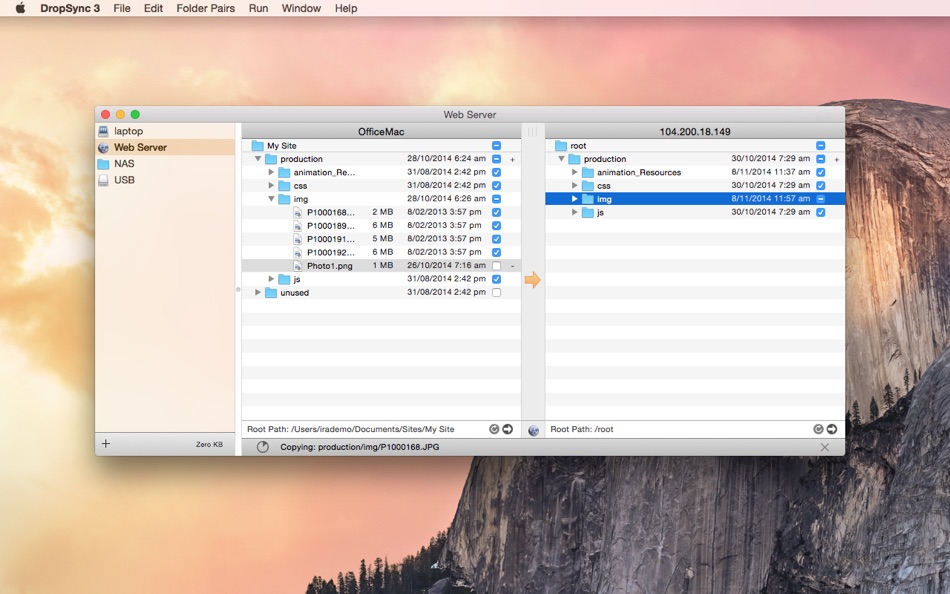
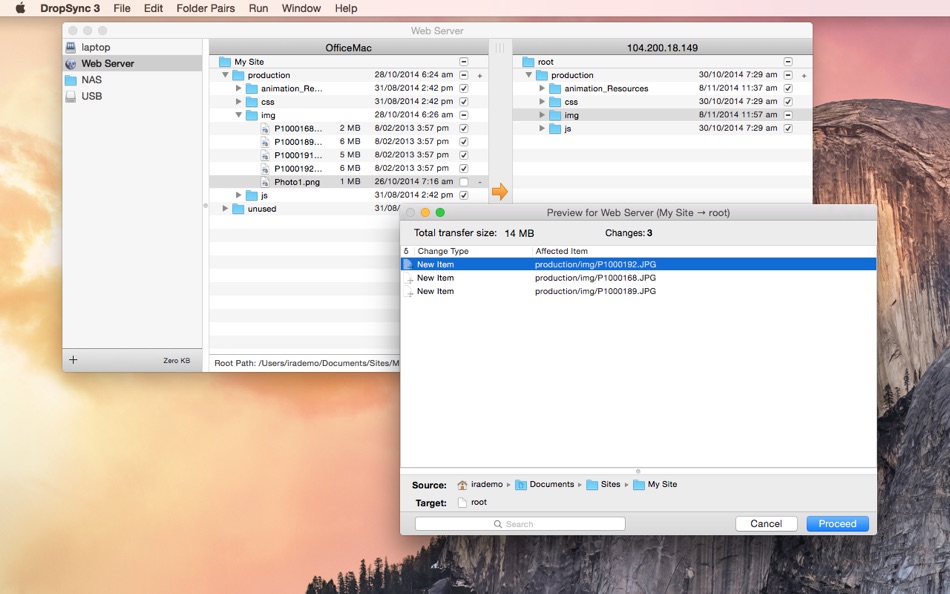
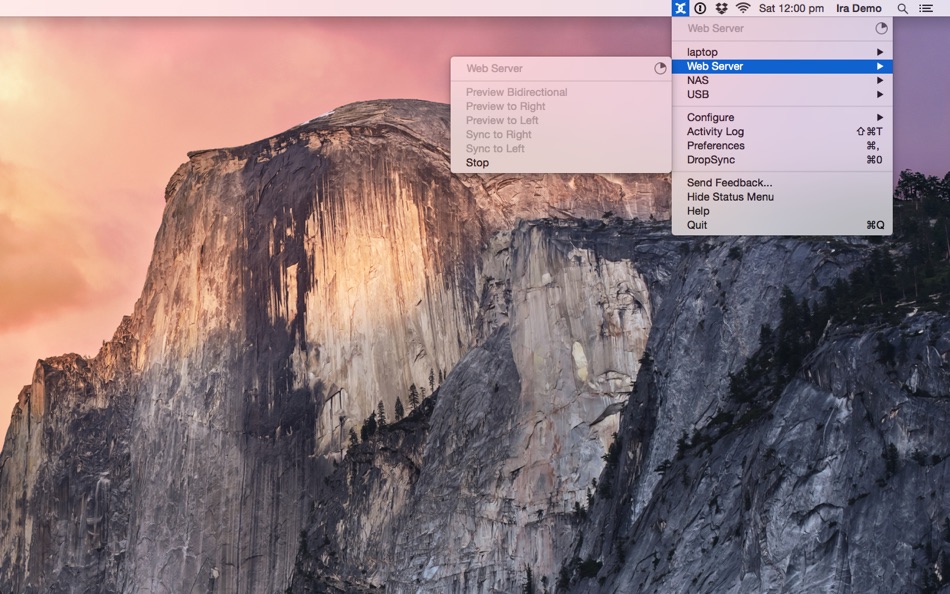
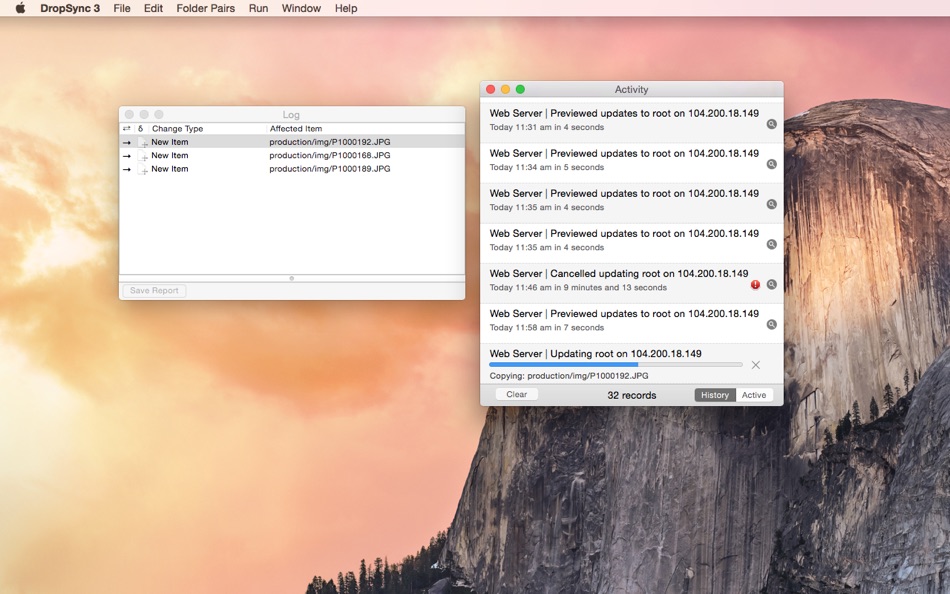
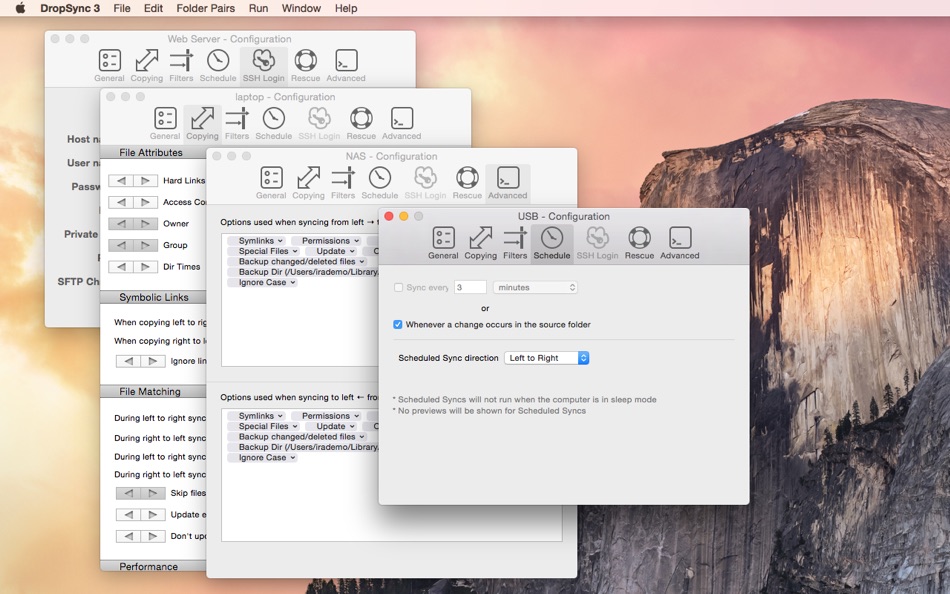
Nyheder
- Version: 3.2.6
- Opdateret:
- Fixed an issue where files with some special characters would not sync correctly
Pris
- I dag: $15.99
- Minimum: $15.99
- Maksimalt: $15.99
Overvåg priser
Udvikler
- Mudflat Software PTY. LTD.
- Platforme: macOS Apps (1)
- Lister: 1 + 1
- Point: 0 + 0 ¡
- Rangeringer: 0
- Anmeldelser: 0
- Rabatter: 0
- Videoer: 0
- RSS: Abonner
Point
0 ☹️
Rangeringer
0 ☹️
Lister
Anmeldelser
Vær den første til at gennemgå 🌟
Yderligere oplysninger
- Version: 3.2.6
- Kategori:
macOS Apps›Hjælpeprogrammer - Operativsystem:
macOS,macOS 10.13 eller nyere - Størrelse:
7 Mb - Understøttet sprog:
English - Indholdsklassificering:
4+ - Mac App Store Bedømmelse:
0 - Opdateret:
- Udgivelsesdato:
Kontaktpersoner
- 🌟 Del
- Mac App Store
Du vil måske også kunne lide
-
- Sync - Backup and Restore
- macOS Apps: Hjælpeprogrammer Ved: Miciniti Nigeria Ltd
- * Gratis
- Lister: 1 + 0 Rangeringer: 0 Anmeldelser: 0
- Point: 1 + 0 Version: 2.0.2 Sync is a personal file sync app with built-in file manager and web server. With Sync, you can sync, backup, and restore your files to/from local drives and several cloud storage ... ⥯
-
- Sync for iTunes
- macOS Apps: Hjælpeprogrammer Ved: Oktoid
- $2.99
- Lister: 0 + 0 Rangeringer: 0 Anmeldelser: 0
- Point: 0 + 0 Version: 2.0 With Sync for iTunes you can easily keep all your iTunes media synchronized across multiple devices, external disks, network drives, etc. Sync for iTunes is very easy to set up, simply ⥯
-
- Sync Files
- macOS Apps: Hjælpeprogrammer Ved: Harmen Reichert
- $4.99
- Lister: 0 + 0 Rangeringer: 0 Anmeldelser: 0
- Point: 0 + 0 Version: 2.3 Without a doubt you have had the issue to copy a large set of files over the network or to a disk card or stick and seen it fail. Or when copying a lot of files, you know 95% of them ... ⥯
-
- Mic Drop • Mute Manager
- macOS Apps: Hjælpeprogrammer Ved: Octopus Think
- * Gratis
- Lister: 0 + 1 Rangeringer: 0 Anmeldelser: 0
- Point: 7 + 0 Version: 2.2.1 Ever been in a video call and needed to turn off your microphone, but couldn t find the mute button quickly enough? Mic Drop allows you to quickly mute and unmute yourself using a ... ⥯
-
- Menu Drop
- macOS Apps: Hjælpeprogrammer Ved: Sindre Sorhus
- Gratis
- Lister: 0 + 0 Rangeringer: 0 Anmeldelser: 0
- Point: 2 + 0 Version: 1.0.2 AirDrop files simply by dragging them onto the app's menu bar icon. You can drop files, images, and links. Note: The app uses the system AirDrop dialog. It has no control over the ... ⥯
-
- Fast Sync Master
- macOS Apps: Hjælpeprogrammer Ved: 论 李
- $3.99
- Lister: 0 + 0 Rangeringer: 0 Anmeldelser: 0
- Point: 0 + 0 Version: 1.0 Fast Sync helps you effortlessly keep your important files and folders synchronized between your Mac and any destination, such as an external drive or network storage. Main Features: ... ⥯
-
- PPC Sync
- macOS Apps: Hjælpeprogrammer Ved: BSR Svenska AB
- Gratis
- Lister: 0 + 0 Rangeringer: 0 Anmeldelser: 0
- Point: 0 + 0 Version: 1.4 PPC Sync 3 is used to synchronize information between your PPC 3 device and BSR ⥯
-
- Yoink - Better Drag and Drop
- macOS Apps: Hjælpeprogrammer Ved: Matthias Gansrigler-Hrad
- * $8.99
- Lister: 6 + 12 Rangeringer: 0 Anmeldelser: 0
- Point: 10 + 0 Version: 3.6.108 Yoink simplifies and improves drag and drop between windows, apps, spaces and fullscreen apps, by providing a temporary "shelf" for your files and app-content. It frees up your mouse, ... ⥯
-
- Drag and Drop Manager
- macOS Apps: Hjælpeprogrammer Ved: Wise Tech Labs Private Limited
- * Gratis
- Lister: 1 + 1 Rangeringer: 0 Anmeldelser: 0
- Point: 14 + 0 Version: 1.9 Drag and Drop Manager app enables a new drag-and-drop experience on your Mac. Drag and Drop Manager is a useful utility that makes Dragging and Dropping files and folders and other ... ⥯
-
- Dropover - Easier Drag & Drop
- macOS Apps: Hjælpeprogrammer Ved: Damir Tursunovic
- * Gratis
- Lister: 3 + 4 Rangeringer: 0 Anmeldelser: 0
- Point: 8 + 0 Version: 5.2.0 Dropover is a drag and drop utility that makes it simple to collect, organize, share, and process files with floating shelves. Elegantly designed with a clean and intuitive interface, ... ⥯
-
- Subtitle Sync
- macOS Apps: Hjælpeprogrammer Ved: POORNA S JAYASINGHE
- $3.99
- Lister: 0 + 0 Rangeringer: 0 Anmeldelser: 0
- Point: 0 + 0 Version: 1.0 Subtitle Sync - Fix Out of Sync Subtitles in Seconds Tired of subtitles that don t match what you re hearing? Subtitle Sync is the simple solution you ve been waiting for. What Does It ⥯
-
- Folder Sync 2
- macOS Apps: Hjælpeprogrammer Ved: Craig Skinner
- * Gratis
- Lister: 1 + 0 Rangeringer: 0 Anmeldelser: 0
- Point: 2 + 0 Version: 2.28.0 Compare pairs of folders and display differences using colour coding. After comparing, choose to automatically sync the folders or manually manipulate the files (copy, move, rename or ... ⥯
-
- Dragpro - Drag & Drop Easier
- macOS Apps: Hjælpeprogrammer Ved: 清碧 饶
- $4.99
- Lister: 2 + 0 Rangeringer: 0 Anmeldelser: 0
- Point: 2 + 0 Version: 1.8.3 Dragpro is a practical drag and drop program. It can collect or move any draggable file (or content) across screens, windows, and workspaces without having to keep clicking the mouse ... ⥯
-
- FilePane - Drag & Drop Utility
- macOS Apps: Hjælpeprogrammer Ved: Sergii Iamkovyi
- $6.99
- Lister: 1 + 1 Rangeringer: 0 Anmeldelser: 0
- Point: 1 + 0 Version: 1.10.5 FilePane is a lightweight, versatile multi-tool for quick file management. It works with almost any selectable and draggable content from any app on your system and suggests various ... ⥯
