| 开发人员: | Moon Technolabs Pvt Ltd (35) | ||
| 价格: | * 免费 | ||
| 排名: | 0 | ||
| 评价: | 0 我要评价 | ||
| 列表: | 0 + 0 | ||
| 积分: | 0 + 2 (5.0) ¡ | ||
| Mac App Store | |||
说明
Detailed Features:
Split PDF
Split a long detailed PDF into single-page PDFs without much effort. Make your selection for splitting the PDF and get it done instantly with our PDF editor app.
Merge PDFs
Our PDF merger helps design a single-page PDF from different PDFs. Leave the hassle of storing different PDFs of your projects by merging them into a single file.
Delete Pages
While merging or splitting the PDFs, the user can delete unwanted pages. It helps remove the extra or additional content from the PDF.
Unlock PDF
Is your PDF locked? Well, our PDF editor helps with an exclusive unlock PDF feature to split or merge PDFs.
Watermark
Add a watermark on any page or part of the PDF with our PDF editor application. Give a customized appearance to your PDFs by adding an important watermark.
Compress
Either you merge or split the PDFs, our Split Merger PDF app helps compress the size of your PDF to a minimum.
Image to PDF
Convert images to PDF files using our PDF editor app.
PDF to Text
Convert the PDF file to standard text using our PDF editor app. Mark the selection and convert the files in a breeze.
Important App Highlights
Edit PDFs on the go!
Unlock PDF Effortlessly
Add Watermark
Delete specific pages from PDFs
PDF Merger for merging different PDFs
Combine PDFs that are password protected after signing in
Split PDF file without any boredom
Split Merge PDF defining the range
Get started with our PDF Merge and Split application by registering with us. Editing, merging, or splitting PDFs on your iOS or Mac devices is an easy and quick job with our standalone PDF editor application.
For any queries or complaints, please email us at support+pdf@moonapps.xyz.
屏幕截图
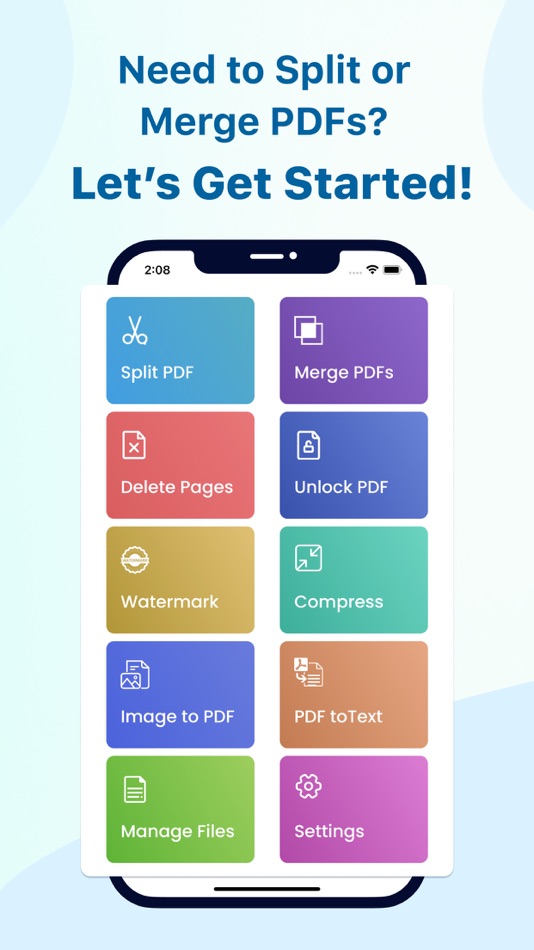









价格
-
* 提供应用内购商品 - 今天: 免费
- 最小值: 免费
- 最大值: 免费
可选
开发人员
- Moon Technolabs Pvt. Ltd.
- 平台: Android 应用 (7) Android 游戏 (2) iOS 应用 (5) iOS 游戏 (1) macOS 应用 (16) Windows 应用 (4)
- 列表: 2 + 3
- 积分: 22 + 3,329 ¡
- 排名: 0
- 评价: 5 (1)
- 折扣: 0
- 视频: 0
- RSS: 订阅
积分
0 ☹️
排名
0 ☹️
列表
0 ☹️
评价
抢先评价一下吧 🌟
其他信息
您可能还喜欢
-
- PDF Merge + PDF Split
- macOS 应用: 工具 来自: 跃军 龚
- * 免费
- 列表: 1 + 0 排名: 0 评价: 0
- 积分: 2 + 0 版本: 4.9 KEY FEATURES: 1. Support split PDF file. 2. Support merge PDF files. 3. Supports select designated page for merge/split. ⥯
-
- PDF Reader Pro: Convert & Edit
- macOS 应用: 工具 来自: PDF Technologies, Inc.
- * 免费
- 列表: 0 + 0 排名: 0 评价: 0
- 积分: 2 + 0 版本: 5.2.1 PDF Reader Pro, available on Mac, iPad, and iPhone, will fulfill all your document needs across all platforms. Building on solid features such as AI tool, comment, text and image edit, ⥯
-
- PDF to XLSX Converter - Aisee
- macOS 应用: 工具 来自: Aiseesoft
- * $19.99
- 列表: 1 + 0 排名: 0 评价: 0
- 积分: 8 + 0 版本: 1.0.79 PDF to XLSX Converter is the fast and best PDF to Excel Converter, and the PDF files include scanned and encrypted PDF. If you want to convert PDF documents to editable Excel ... ⥯
- -83%
- File Cabinet Pro
- macOS 应用: 工具 来自: App Tyrant Corp
- ▼ $4.99
$29.99-83% - 列表: 0 + 1 排名: 0 评价: 0
- 积分: 4 + 0 版本: 8.6.4 File Cabinet Pro is the file manager for the macOS menu bar. Quickly navigate to files without cluttering your desktop. Open, move, rename, compress, tag, trash, copy and paste files, ... ⥯
-
- PDF Craft: PDF Converter
- macOS 应用: 工具 来自: 崴 杨
- * 免费
- 列表: 0 + 0 排名: 0 评价: 0
- 积分: 0 + 0 版本: 1.4.0 PDF Craft is a PDF editor that supports PDF reading, batch conversion of images, merging, splitting, converting PNG and JPG to PDF documents, and OCR recognition to export PDF or TXT ... ⥯
-
- PDF Metadata Editor
- macOS 应用: 工具 来自: Matusalem Marques
- $3.99
- 列表: 0 + 0 排名: 0 评价: 0
- 积分: 0 + 0 版本: 1.11 PDF Metadata Editor lets you gain control of the hidden metadata on your PDF files. Metadata helps your computer find documents for you, both in your system and online. Metadata is ... ⥯
-
- PDF±
- macOS 应用: 工具 来自: Ruizheng Liu
- $14.99
- 列表: 0 + 0 排名: 0 评价: 0
- 积分: 0 + 0 版本: 6.0 SUMMARY 1. PDF± never change your original PDF document. 2. Batch merge multiple PDF files with drag & drop support. 3. Flexible ways to split PDF files: Split to multiple single page ... ⥯
-
- PDF Merge+Split
- macOS 应用: 工具 来自: 群群 刘
- $1.99
- 列表: 0 + 0 排名: 0 评价: 0
- 积分: 0 + 0 版本: 1.1.0 PDF Merge+Split: the best tool to merge multiple PDF files into one PDF, split a PDF to multiple PDF files, reorder the pages of a PDF, keep or remove the specified pages of a PDF. KEY ⥯
-
- PDF Suite
- macOS 应用: 工具 来自: 方成 印
- $2.99
- 列表: 0 + 0 排名: 0 评价: 0
- 积分: 0 + 0 版本: 2.4 PDF Suite provides a set of utility functions for better working with PDF files. PDF Suite is a comprehensive editor that is strong on easy-of-use and meeting your different needs. It ... ⥯
-
- PDF - Merge
- macOS 应用: 工具 来自: Moon Technolabs Pvt Ltd
- $1.99
- 列表: 0 + 0 排名: 0 评价: 0
- 积分: 0 + 0 版本: 1.4 PDF - Merge is easy to use, which allow to merge your PDF, Tiff & Images files Main Features: - Merge any PDF, Password Protected PDF File, Tiff and Image files - Easy to add files by ... ⥯
-
- Merge PDF Files
- macOS 应用: 工具 来自: 万林 彭
- $1.99
- 列表: 0 + 0 排名: 0 评价: 0
- 积分: 0 + 0 版本: 1.3 Merge PDF Files is a simple tool to merge two or more pdf files into one PDF document. 「Main Features」 Merge and combine multiple pdf files in one PDF files. You can arrange the orders ⥯
-
- PDF Scissor
- macOS 应用: 工具 来自: Shi Xu
- $1.99
- 列表: 0 + 0 排名: 0 评价: 0
- 积分: 0 + 2 (1.0) 版本: 1.1.0 PDF Splitter is a utility app which has one straight forward purpose: Split the pages of a PDF file and generate a new PDF file. The typical workflow of this app is simply made up of 3 ⥯
-
- PDF Password Manager
- macOS 应用: 工具 来自: Jyotsana Singh
- $4.99
- 列表: 0 + 0 排名: 0 评价: 0
- 积分: 0 + 0 版本: 3.0 PDF Password Manager is a desktop application which can be used to open locked PDF files if password is saved in the application of that PDF. There is no need to remember and enter ... ⥯
-
- PDF Unlock / Lock
- macOS 应用: 工具 来自: Sumit Paul
- 免费
- 列表: 0 + 0 排名: 0 评价: 0
- 积分: 0 + 0 版本: 1.0.2 PDF Lock is a lightweight application for your Mac. It helps you lock a PDF file within seconds and it's all offline. We respect your privacy. Features: - Unlock PDF files. - Unlock ... ⥯